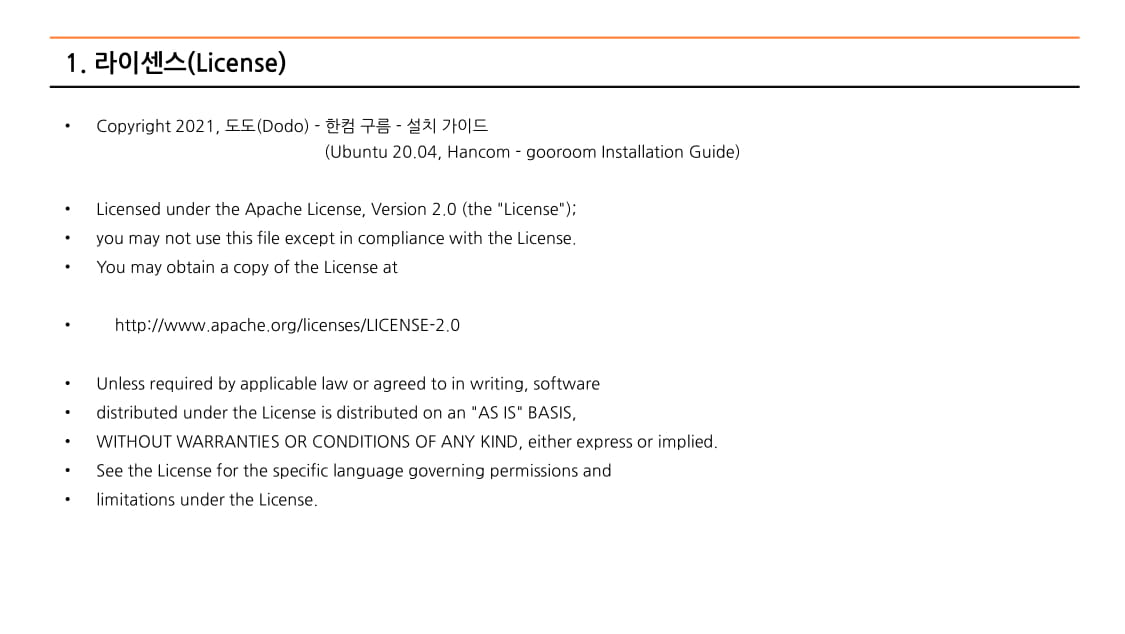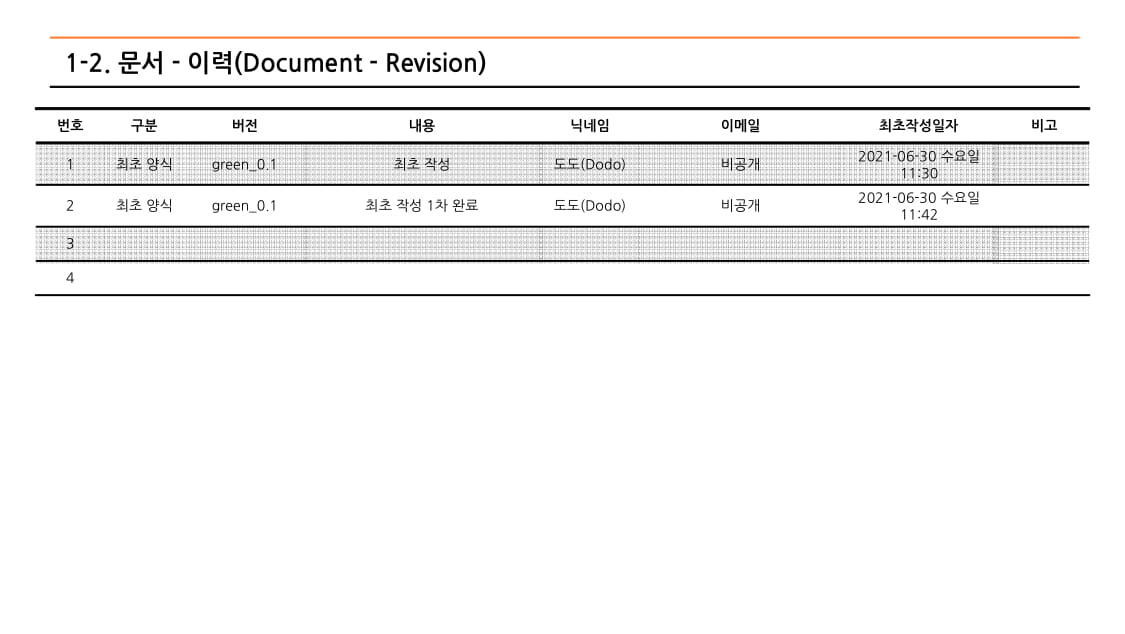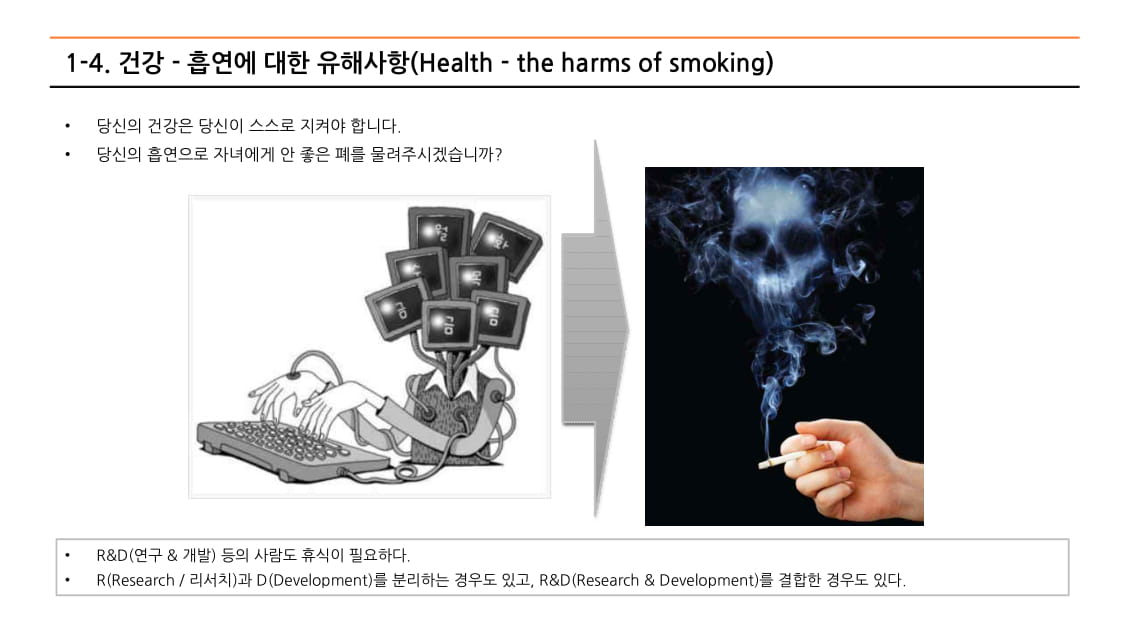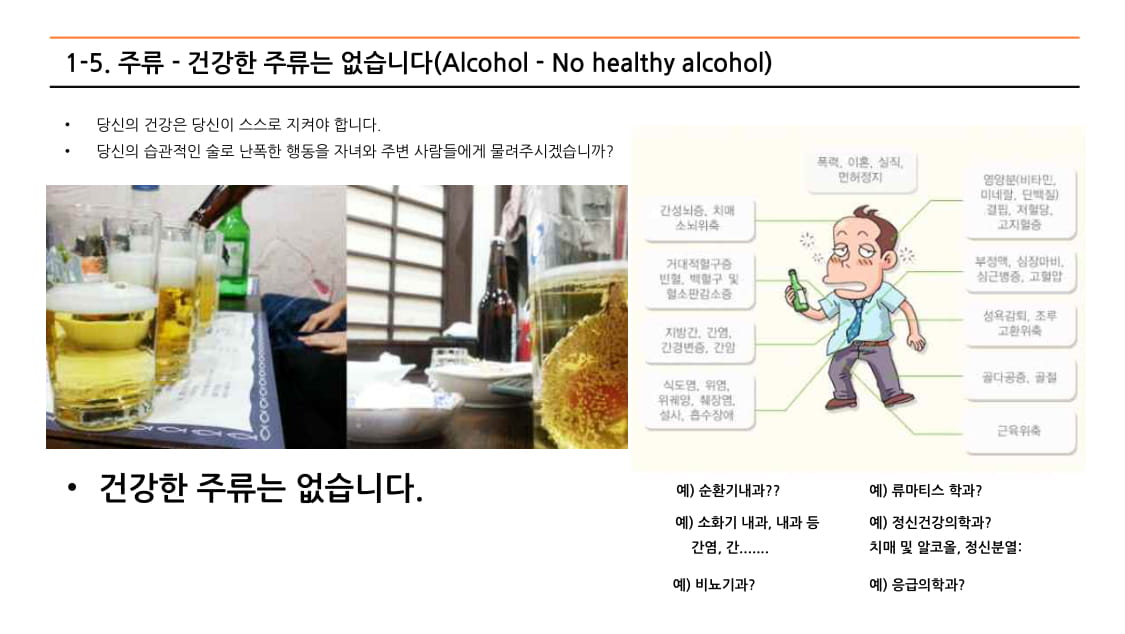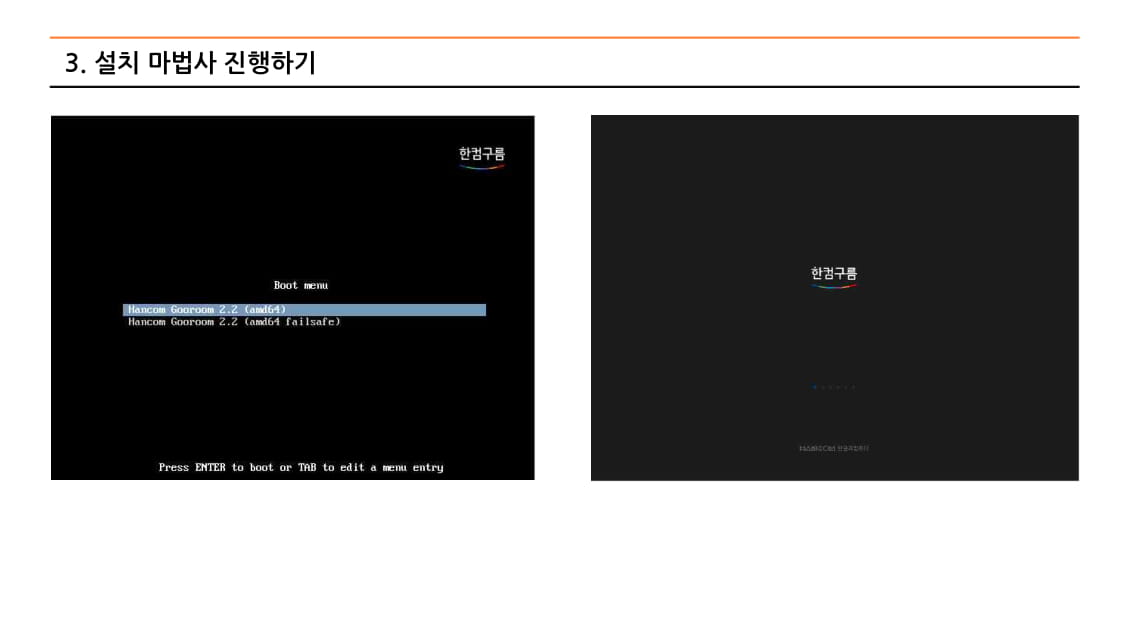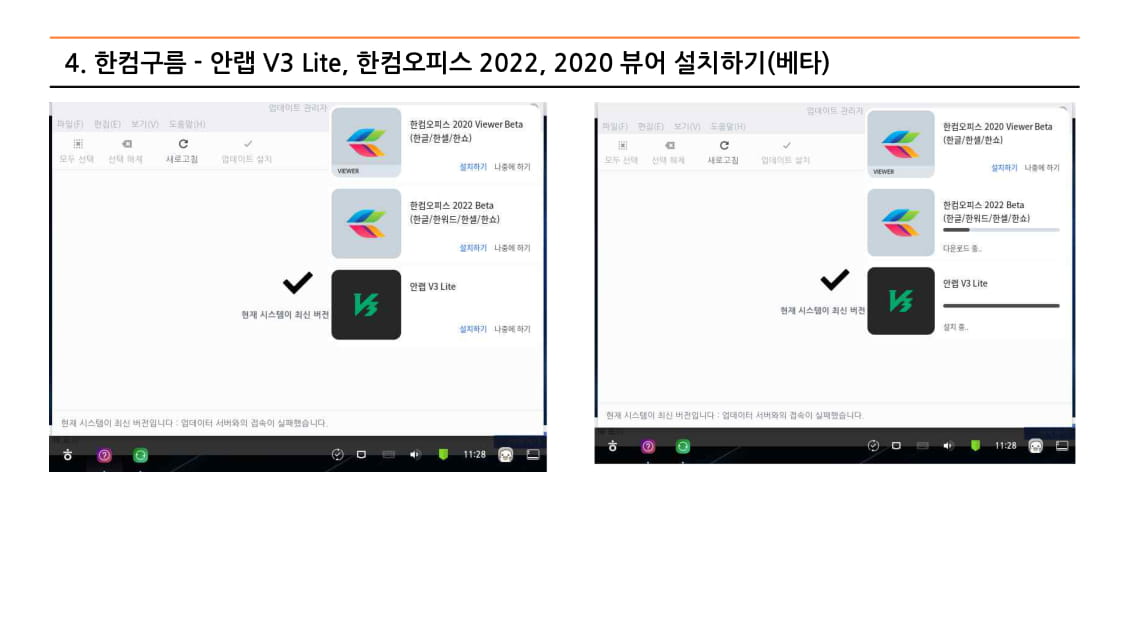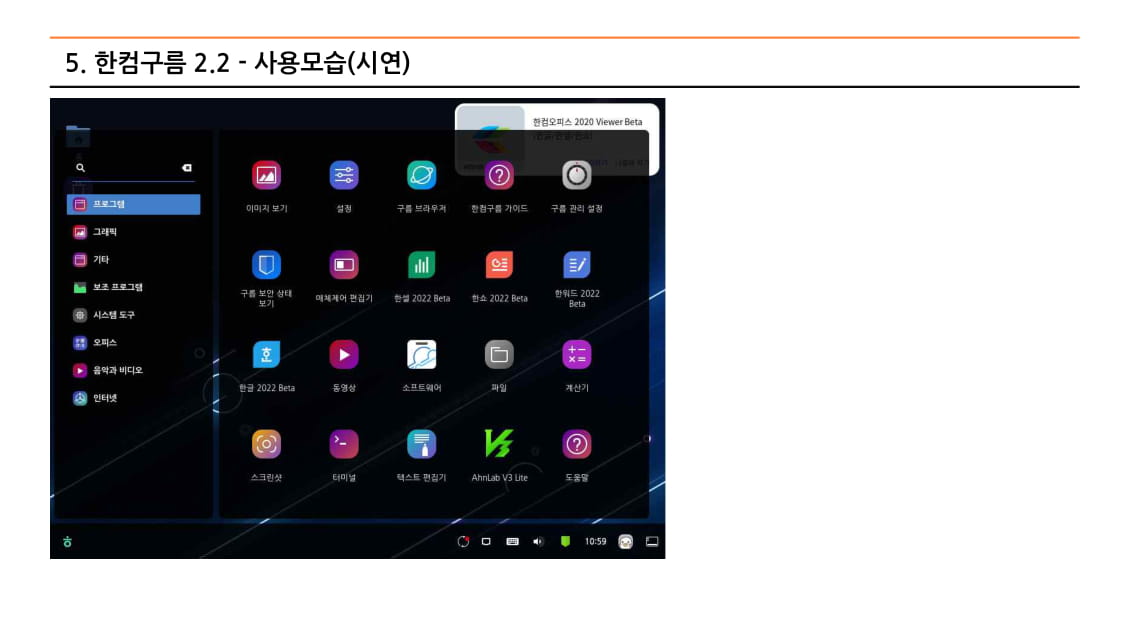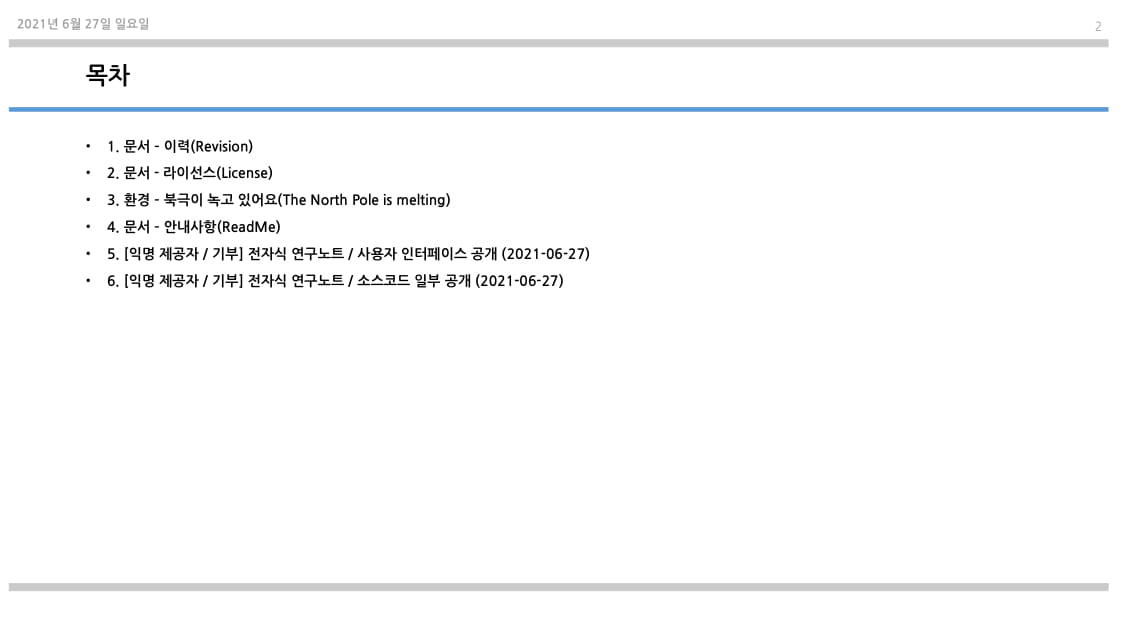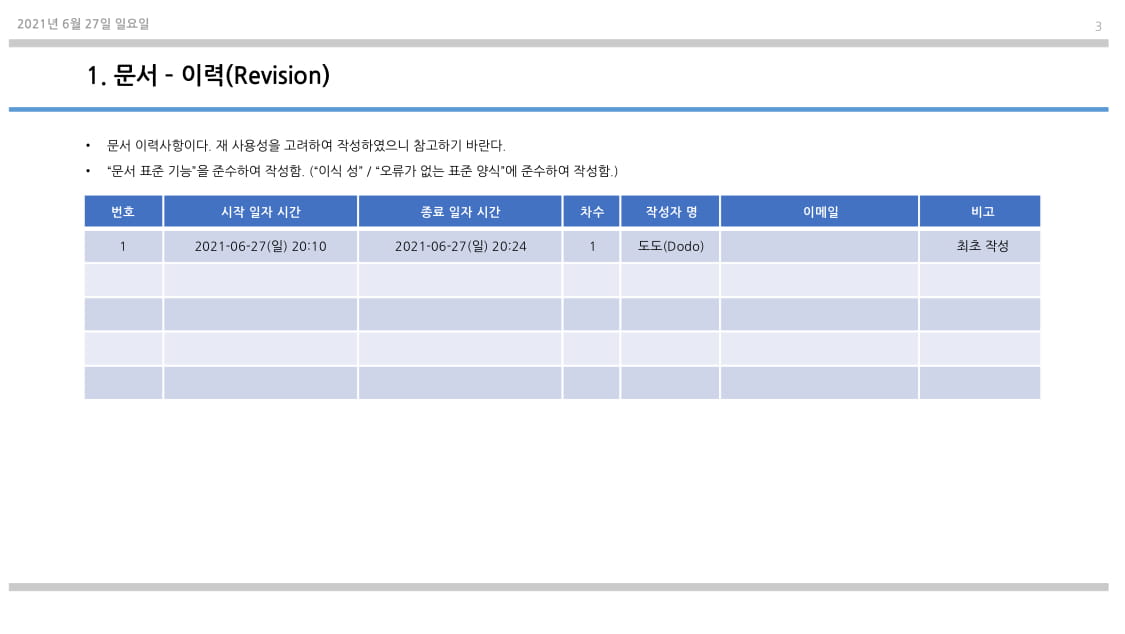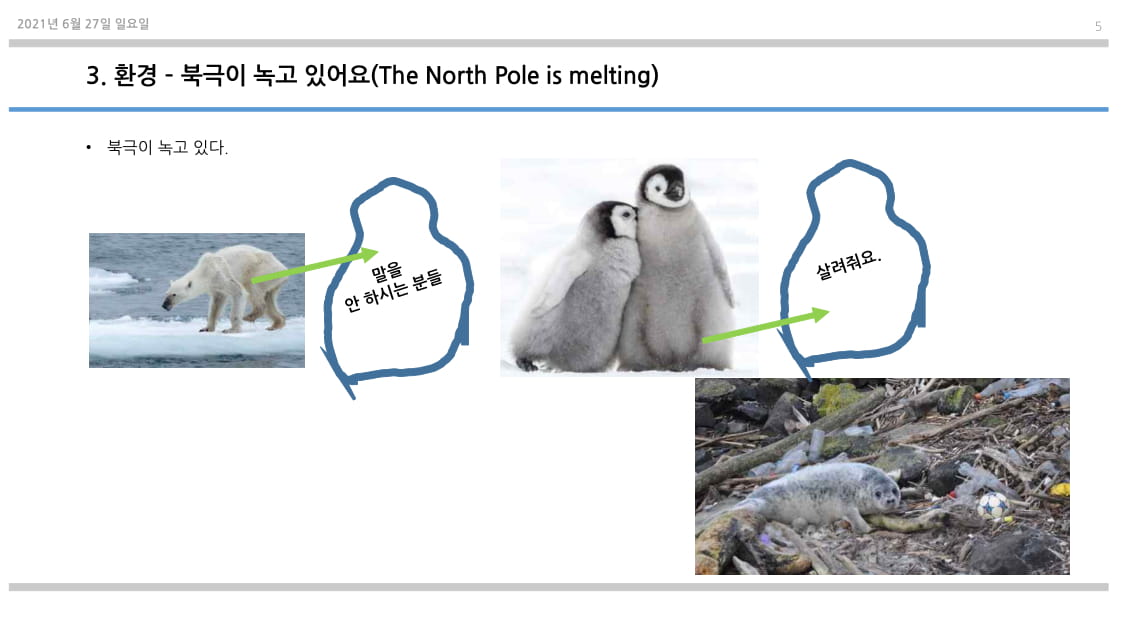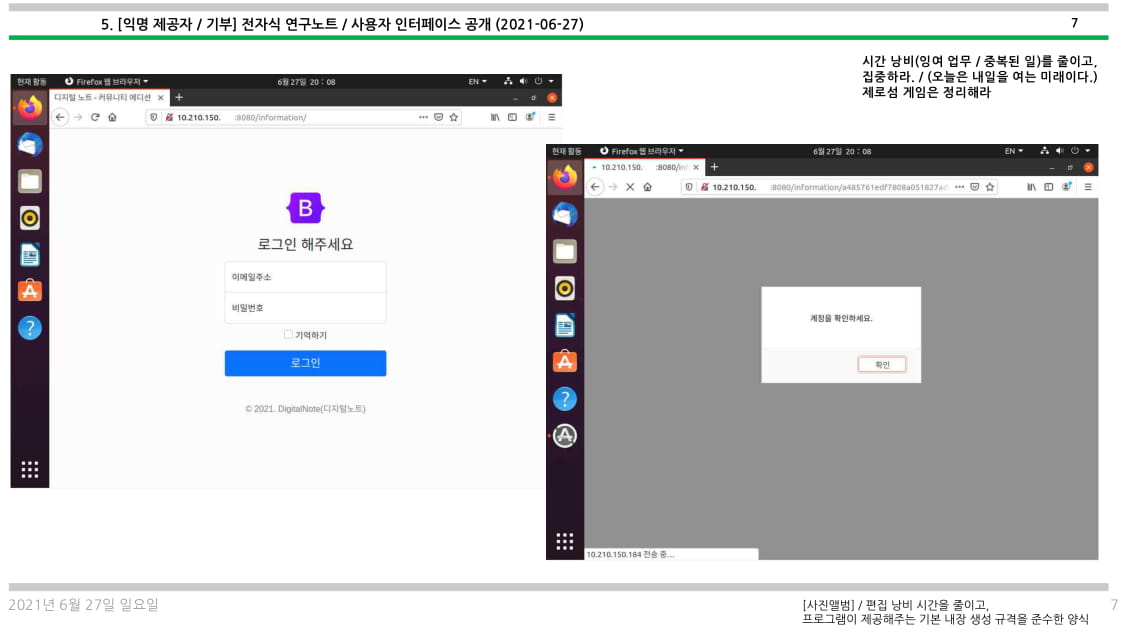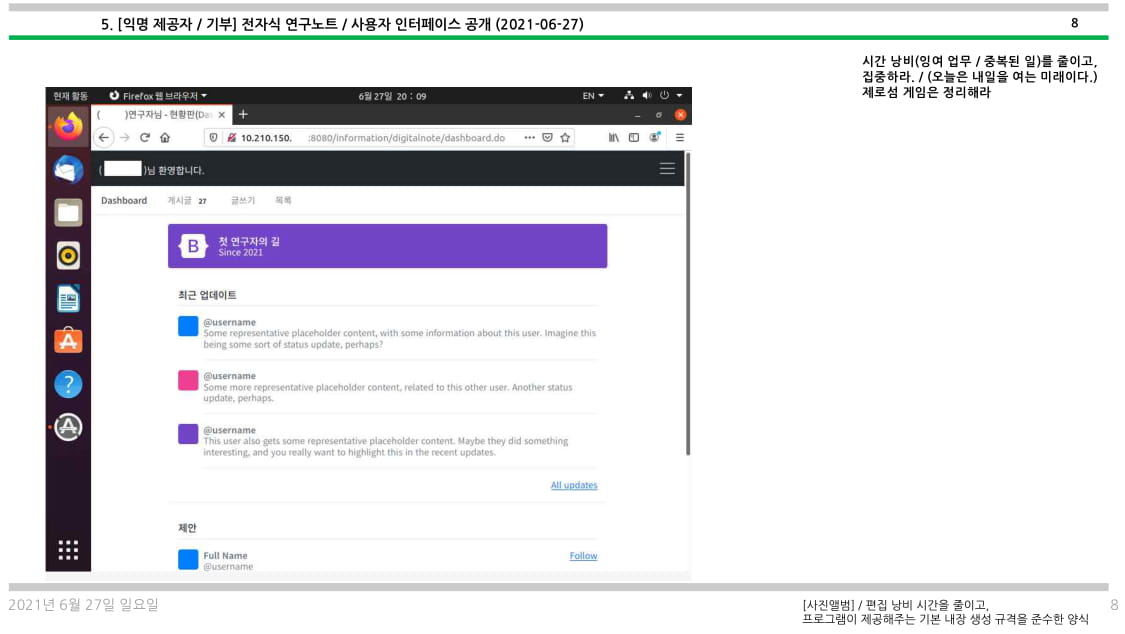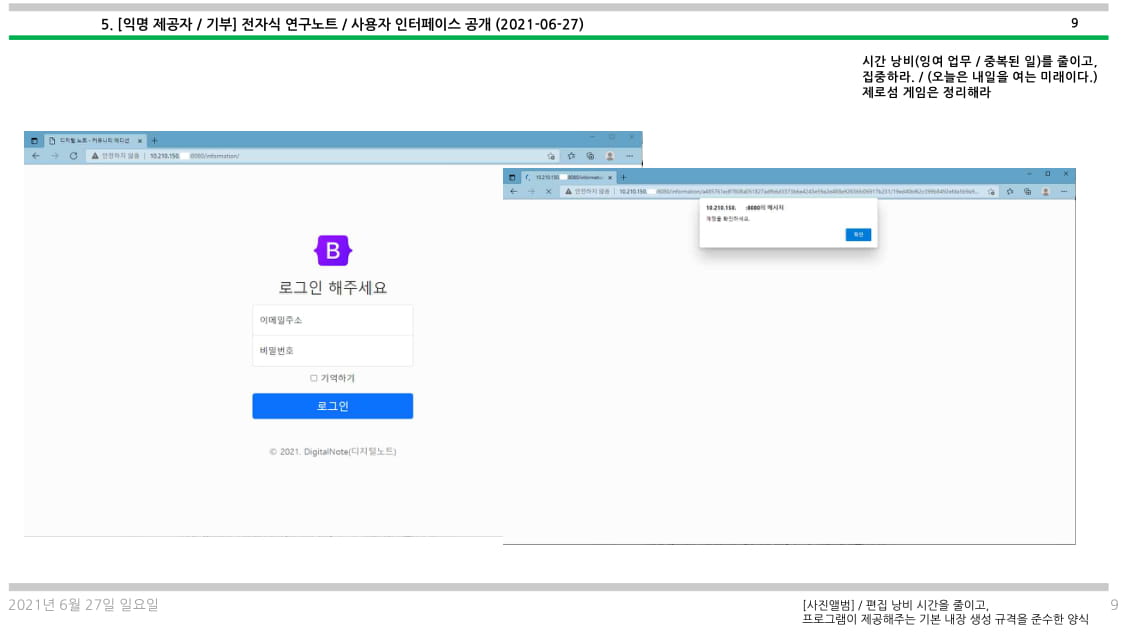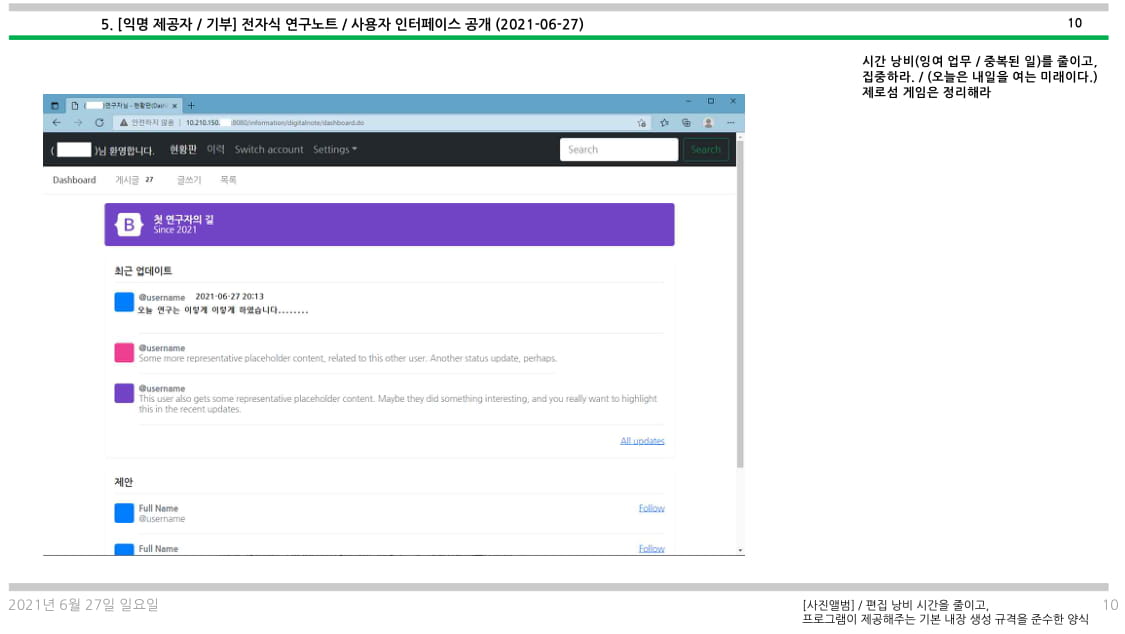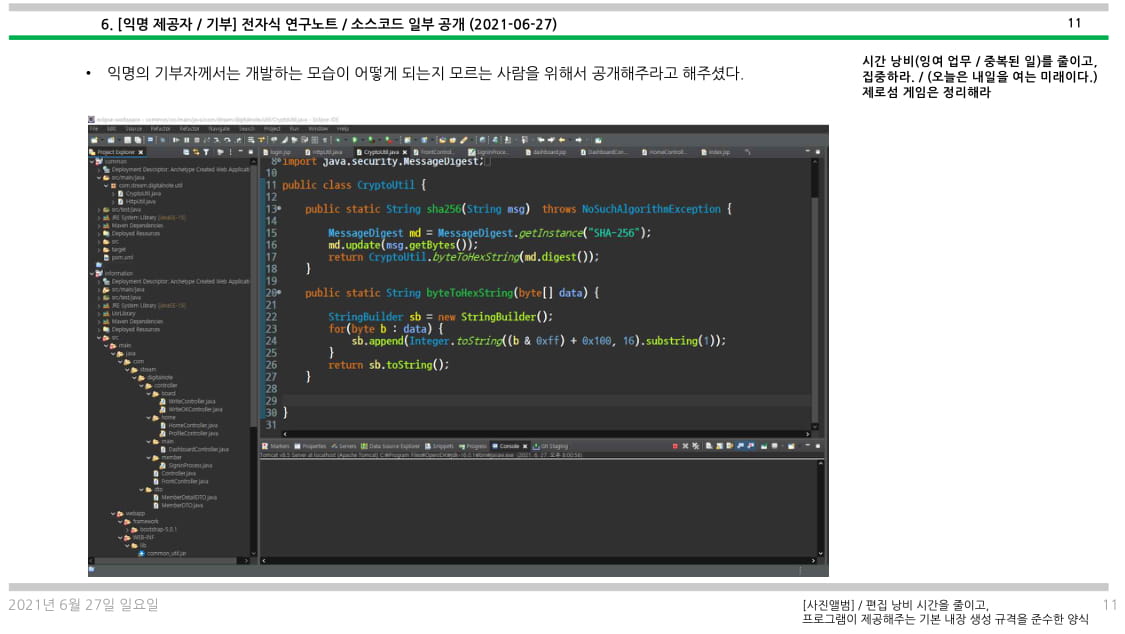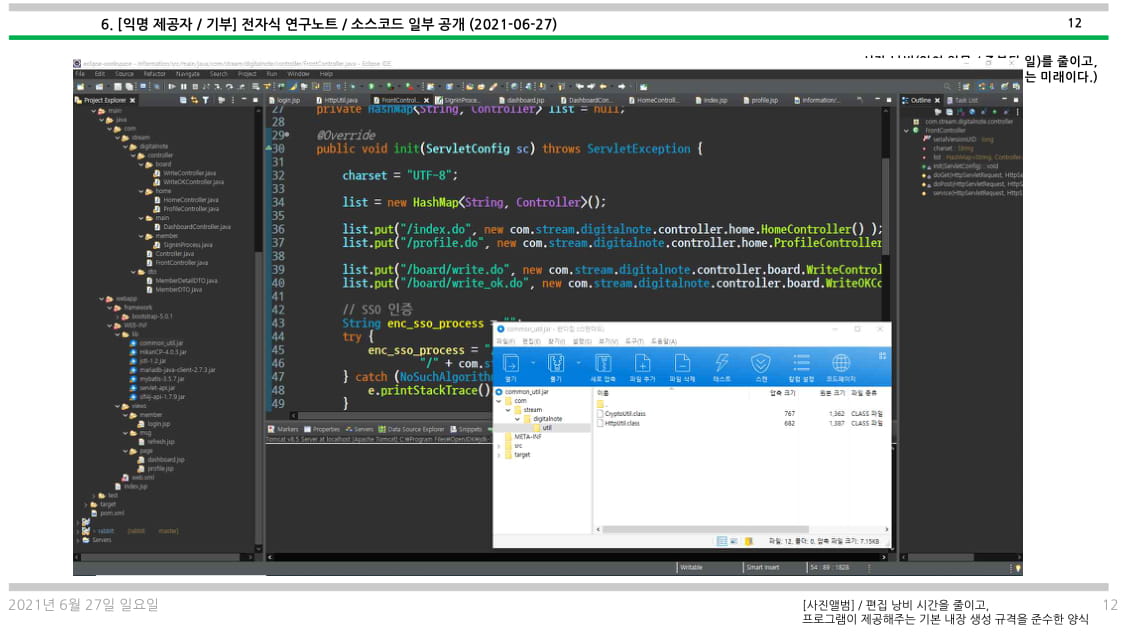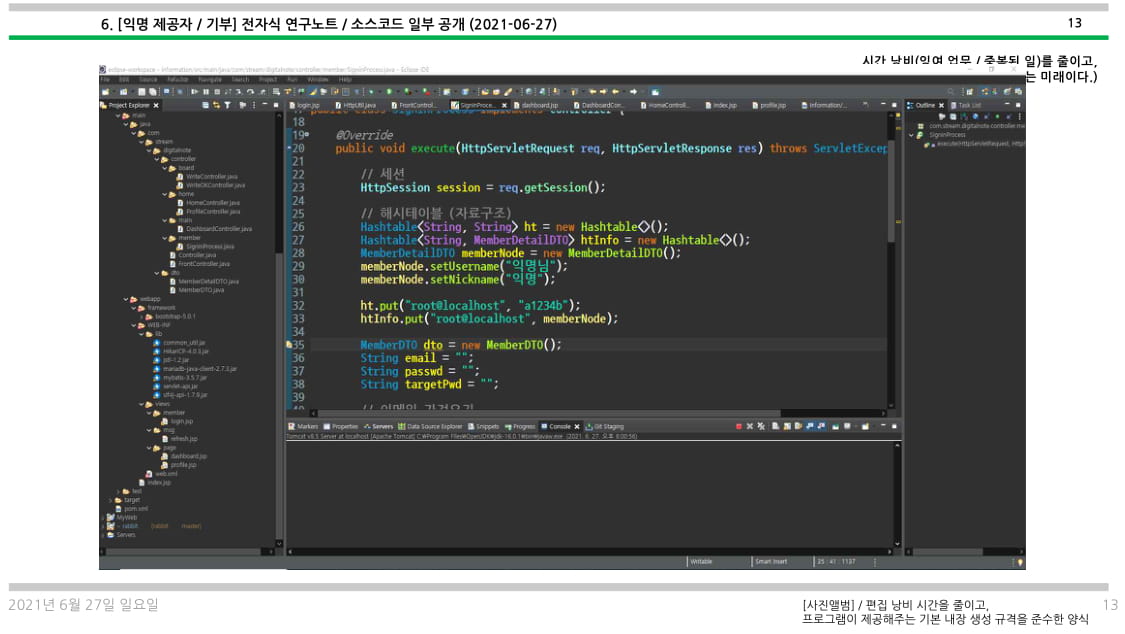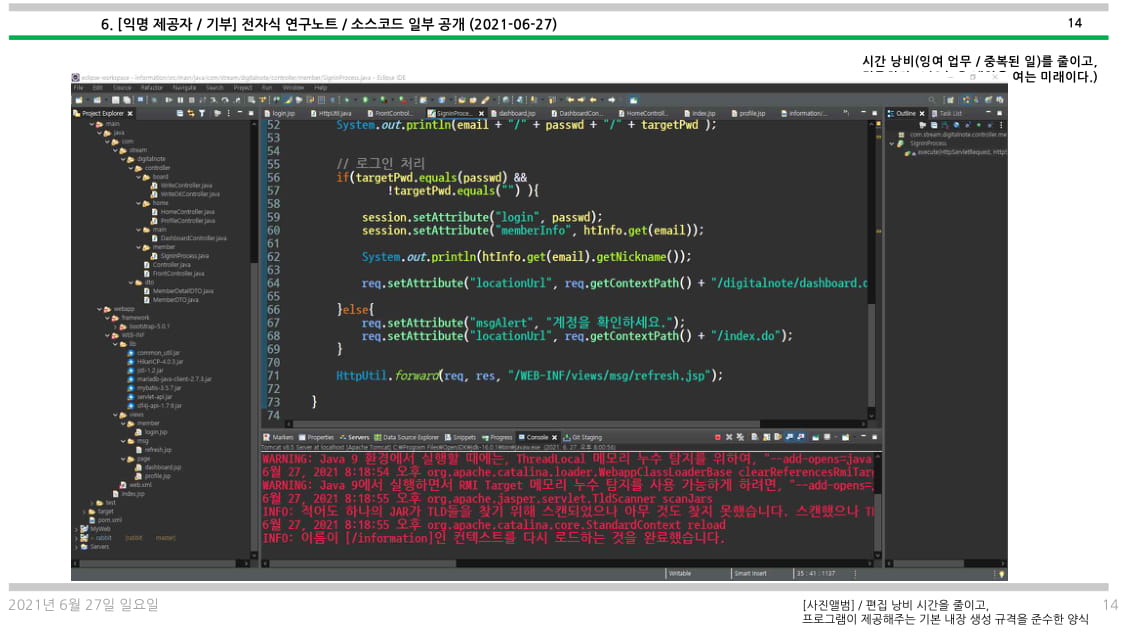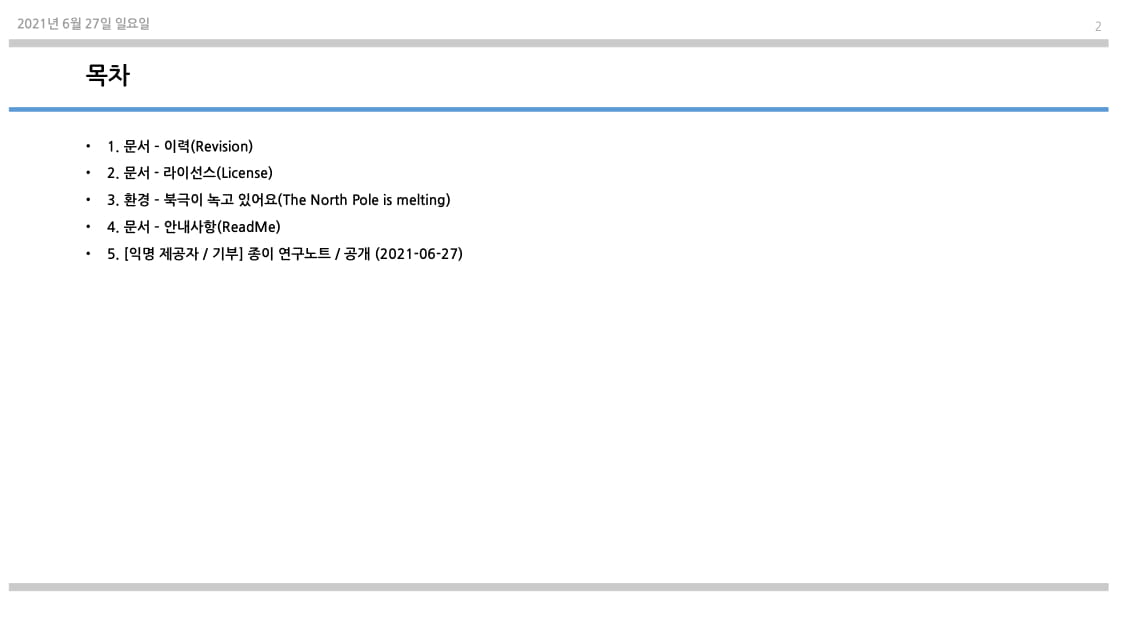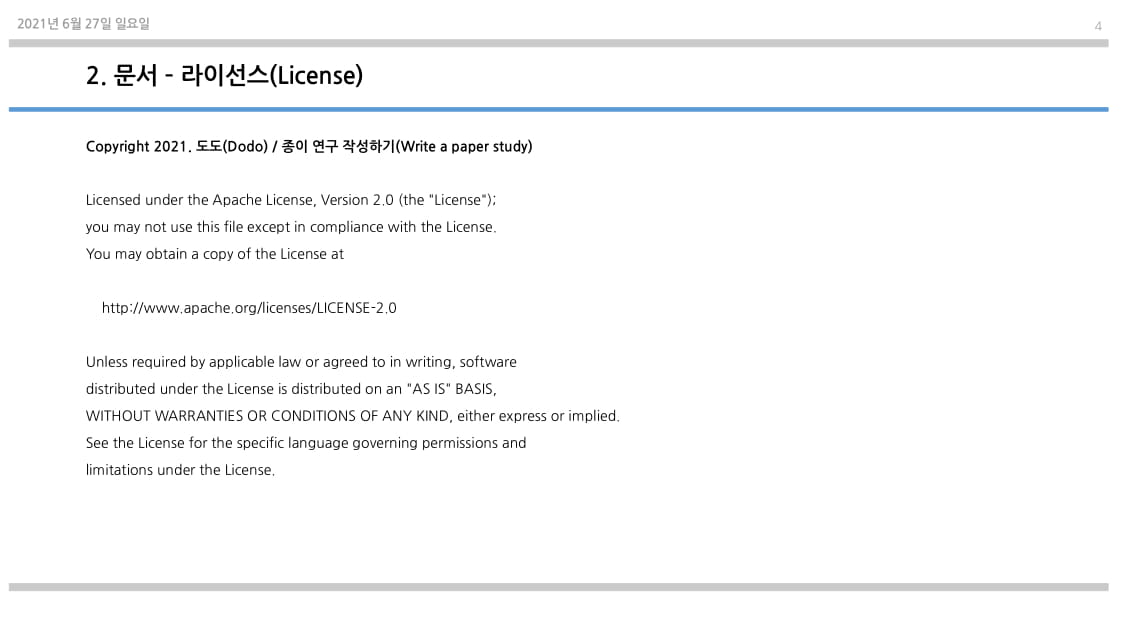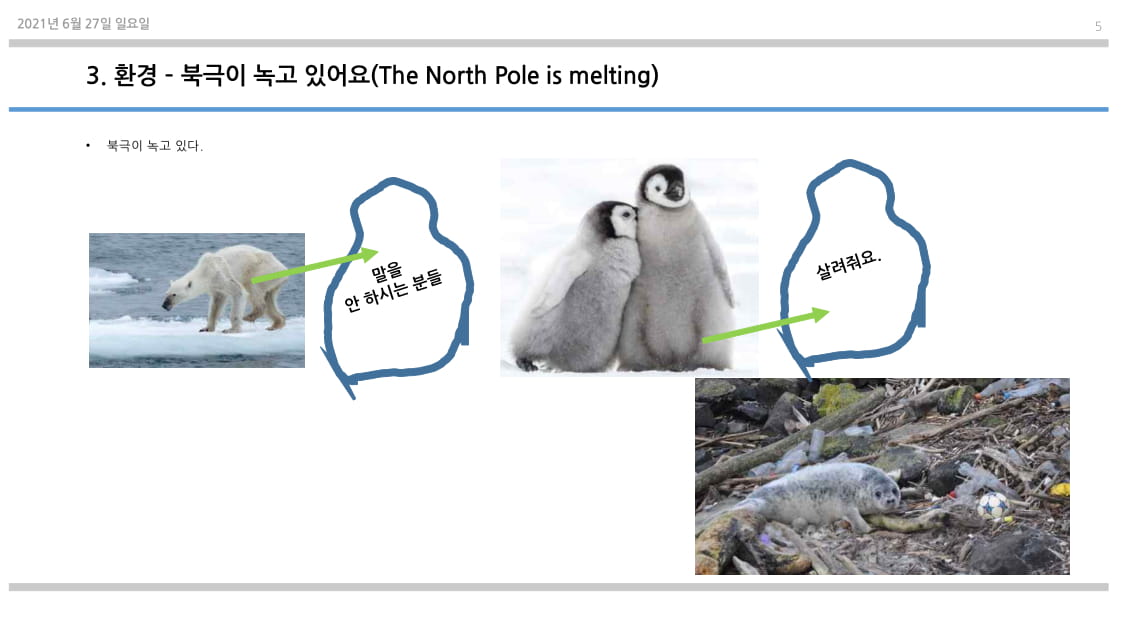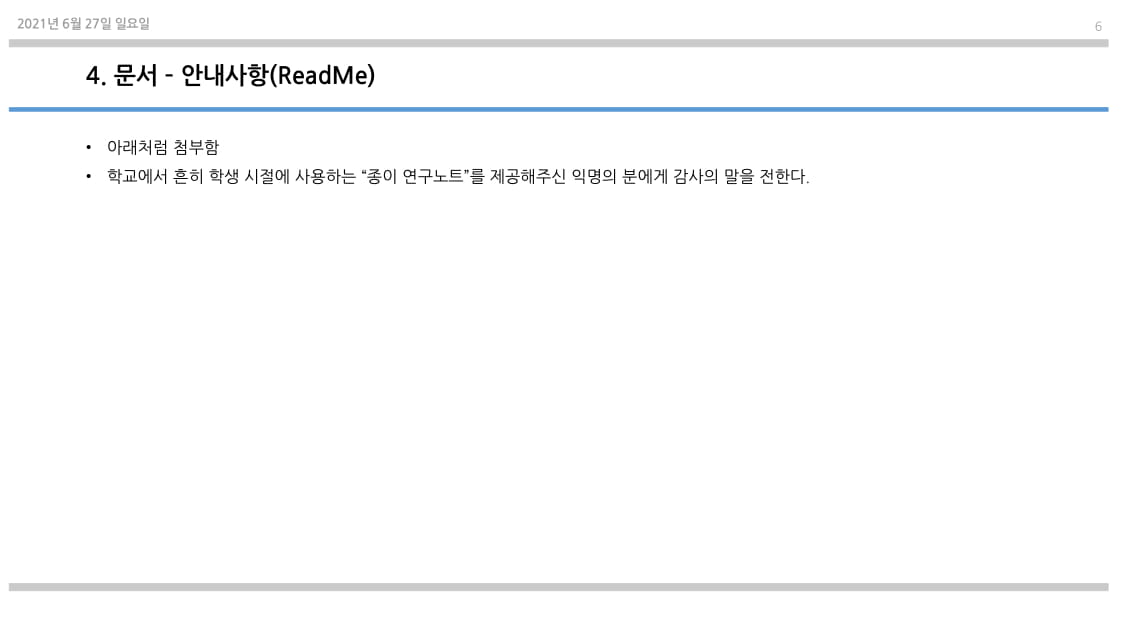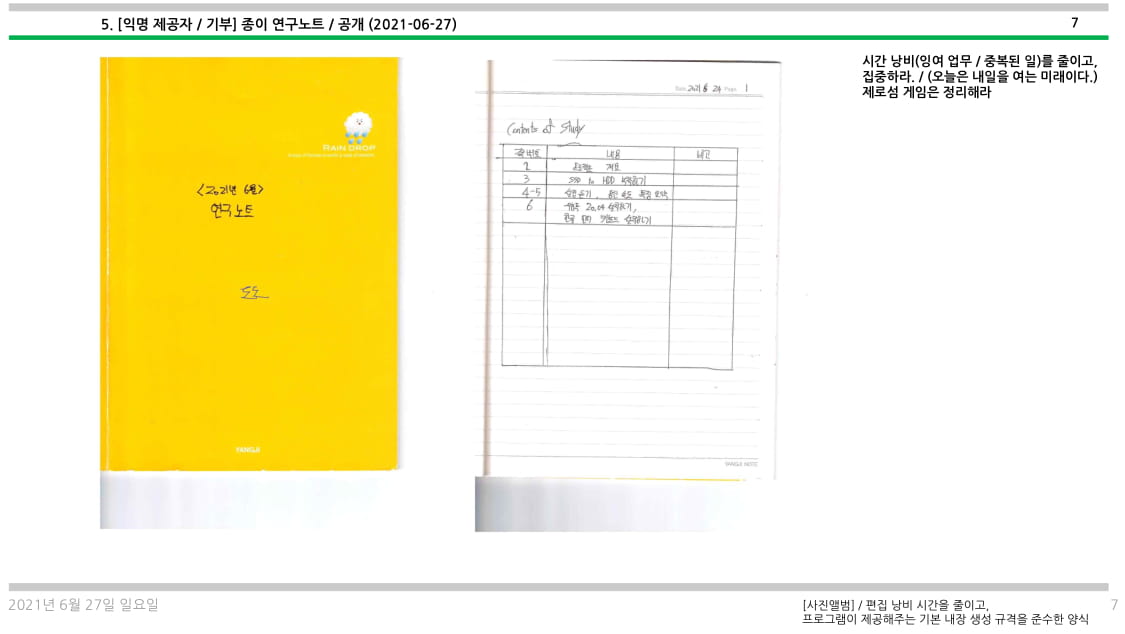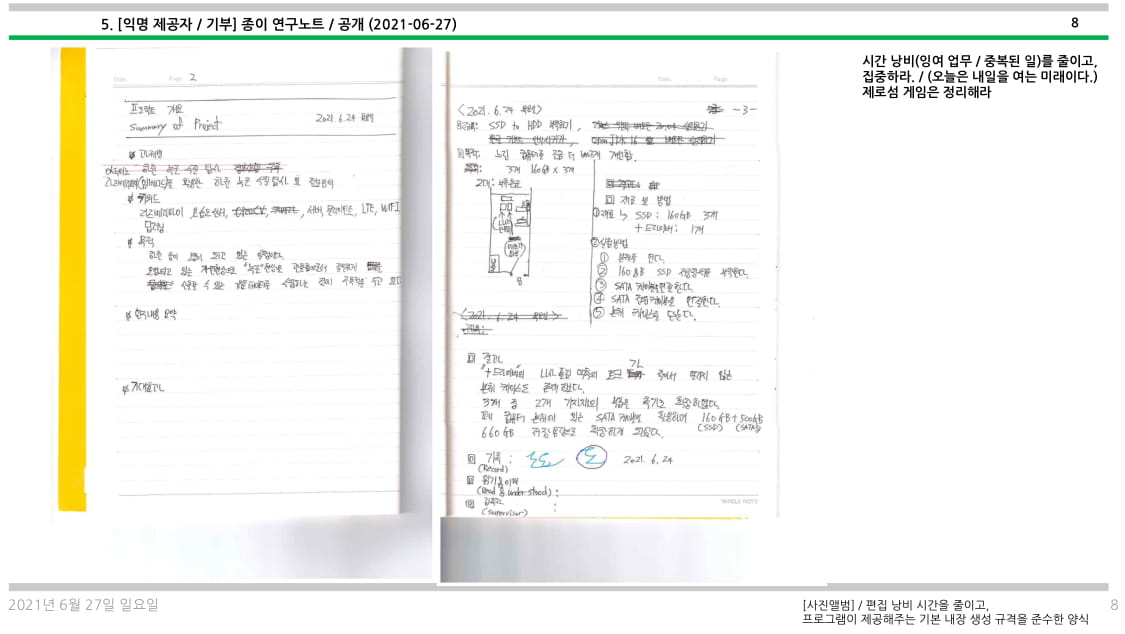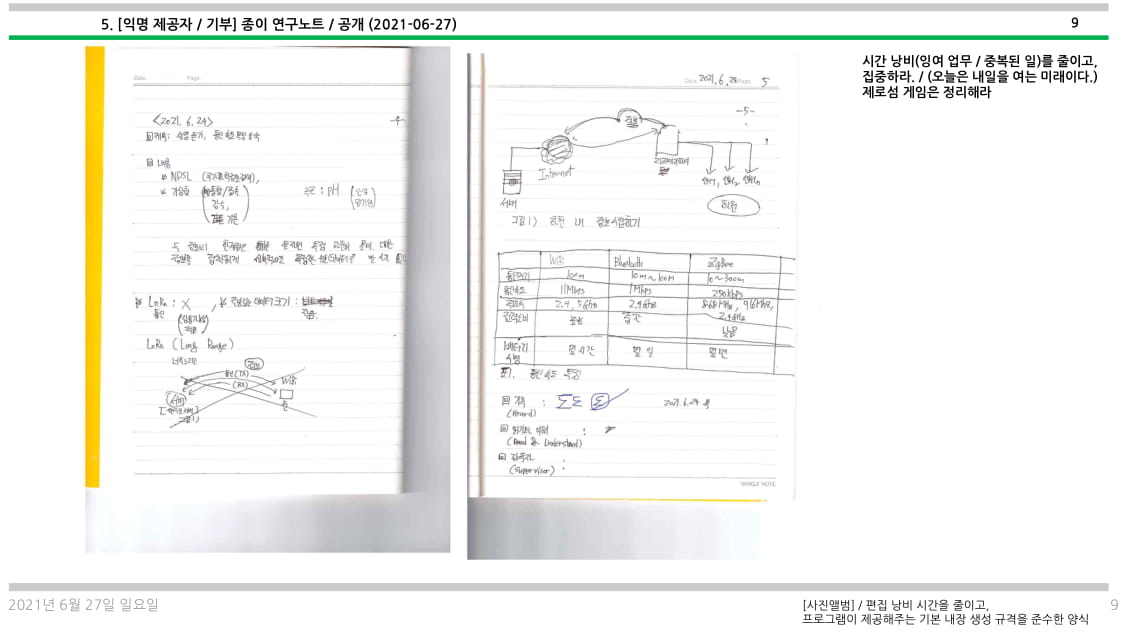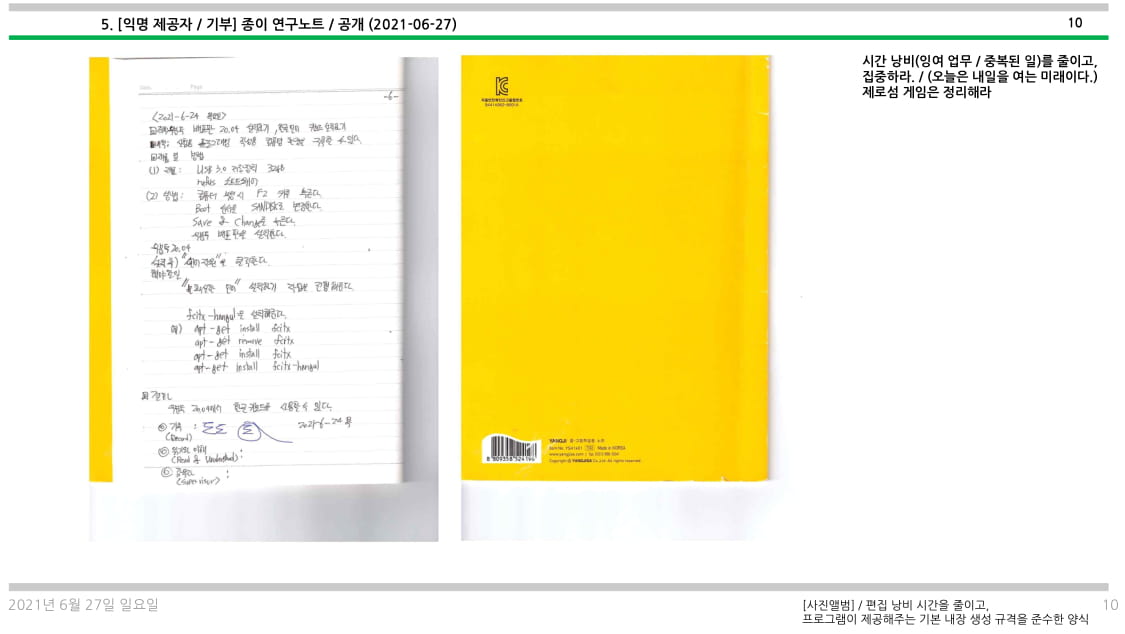[인공지능(AI)] 우분투 22.04 환경 - Jupyter Notebook 설정하기
우분투 22.04에서 Jupyter notebook 외부 접속이 가능하도록 환경설정을 하였습니다.
-----------------------------------------------------------------------------
/*
Subject: Jupyter Notebook - Settings
Author: Doyoon Jung (rabbit.white@daum.net)
Created Date: 2023-04-16 (Sun)
Description:
*/
$HOME/.jupyter/jupyter_notebook_config.py 수정하기
# jupyter notebook --generate-config
1. 외부 접속 허용
c.NotebookApp.allow_origin = '*'
2. 외부 IP 허용
c.NotebookApp.ip = '*'
3. 주피터 노트북 경로
c.NotebookApp.notebook_dir = u'/home/rabbitsun2/jupyter_notebook'
4. 웹 브라우저 자동 실행 끄기
c.NotebookApp.open_browser = False
5. 주피터 노트북 암호 설정
5-1. ipython에서 패스워드 생성하기
$ ipython
In [1]: from notebook.auth import passwd
In [2]: passwd()
Enter password:
Verify Password:
Out[2]: 'sha2:..........................................................'
In [3]: exit
c.NotebookApp.password = u'argon2:$'
6. 주피터 노트북 포트 설정
# c.NotebookApp.port = 8888
7. SSL 설정
# sudo openssl req -x509 -nodes -days 365 -newkey rsa:2048 -keyout "cert2048.key" -out "cert2048.pem" -batch
* rsa를 1024로 하면
- ssl.SSLError: [SSL: EE_KEY_TOO_SMALL] ee key too small (_ssl.c:3874) 에러가 발생
- 2048로 수정하고 생성 후 적용
c.NotebookApp.keyfile = u'/home/rabbitsun2/ssl/cert2048.key'
c.NotebookApp.certfile = u'/home/rabbitsun2/ssl/cert2048.pem''소프트웨어(SW) > 인공지능(AI)' 카테고리의 다른 글
| [인공지능(AI)] Yolo v5, Roboflow 설명서 (18) | 2023.04.22 |
|---|