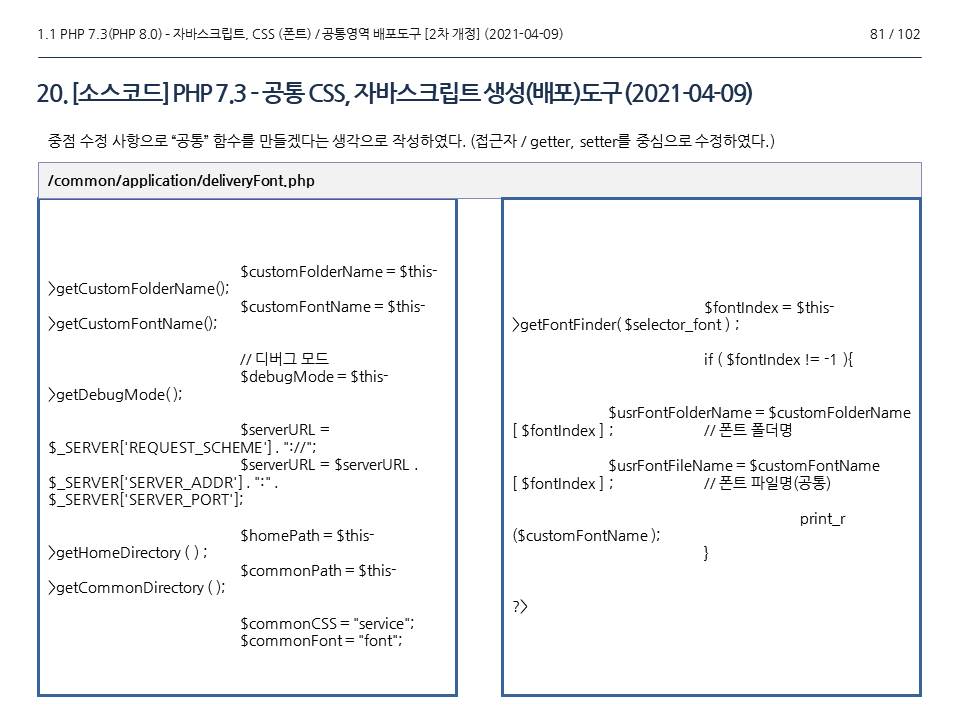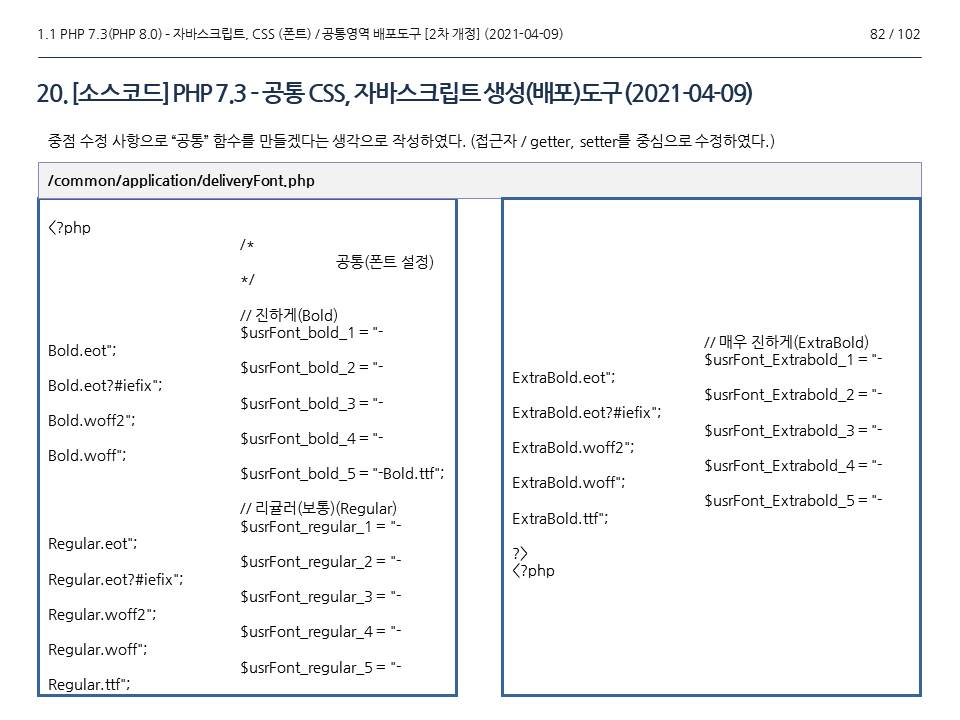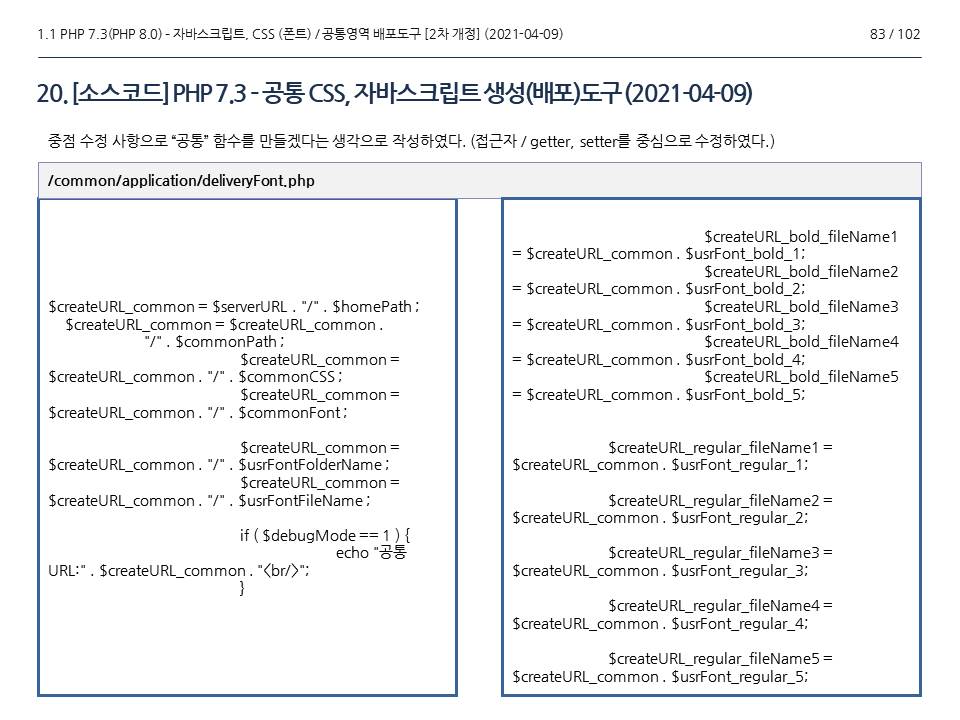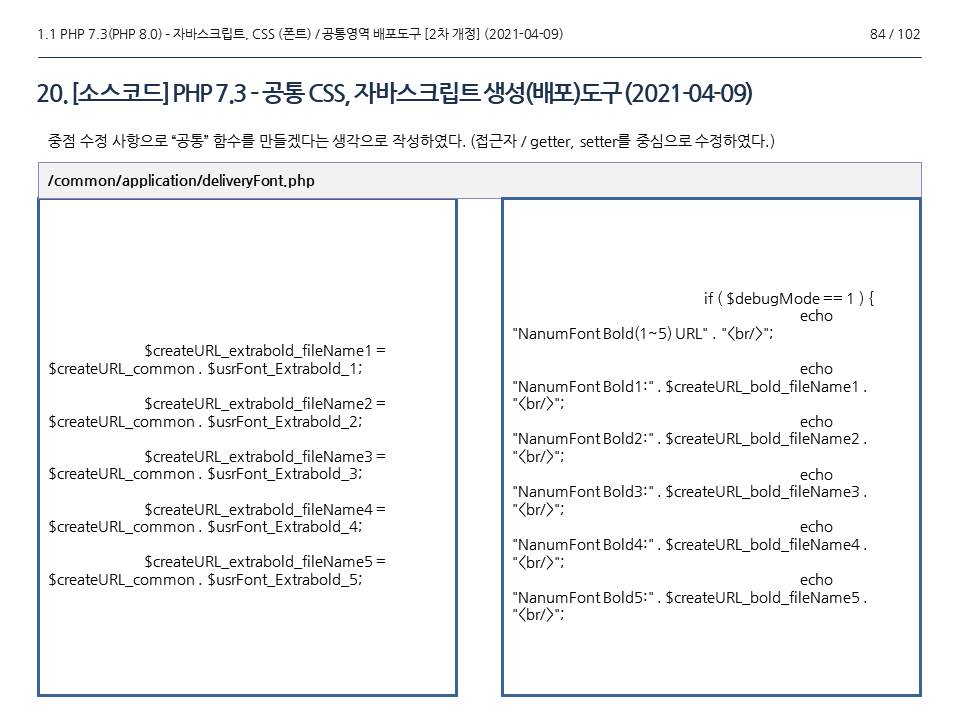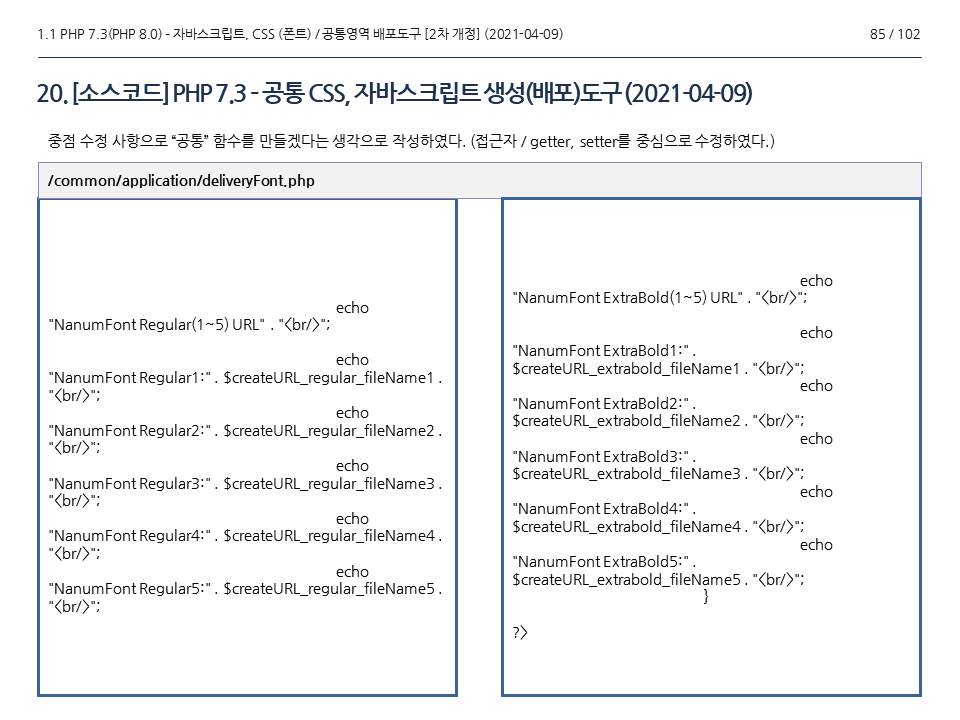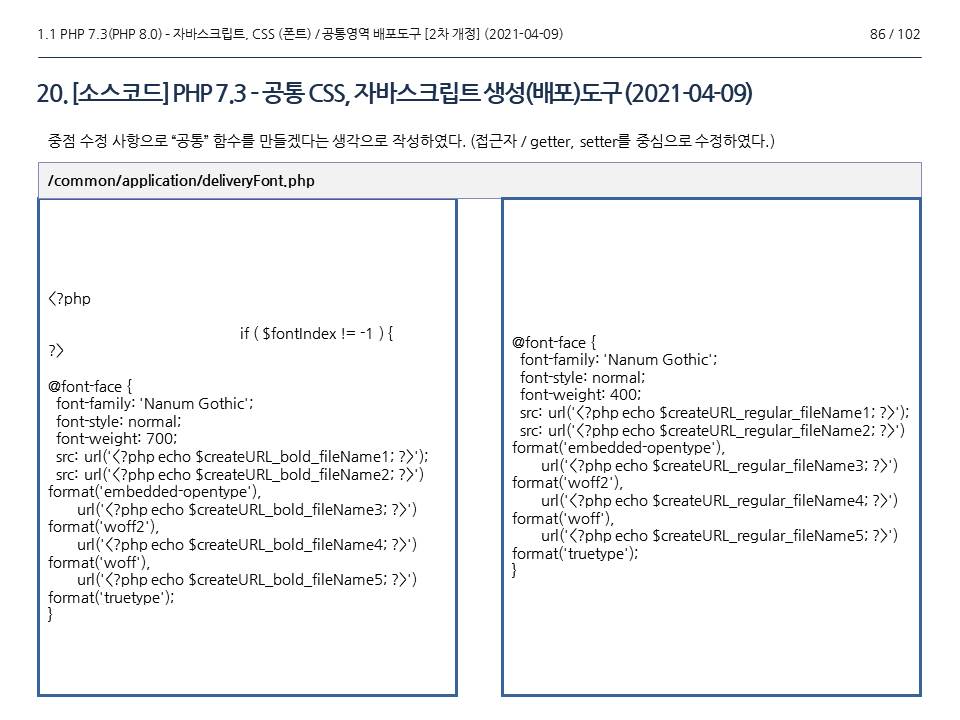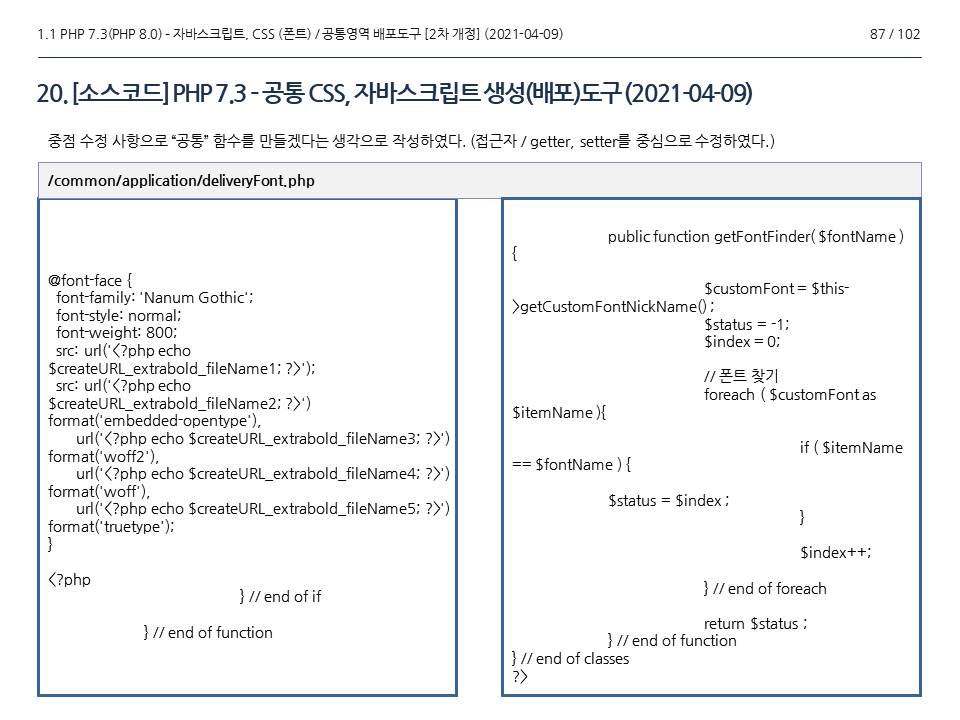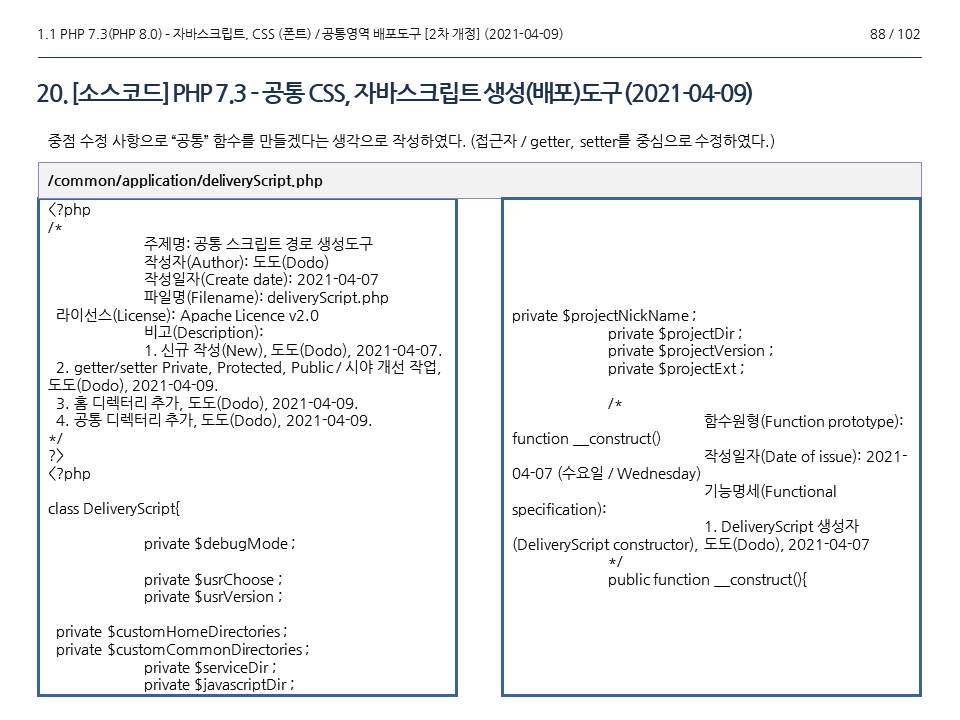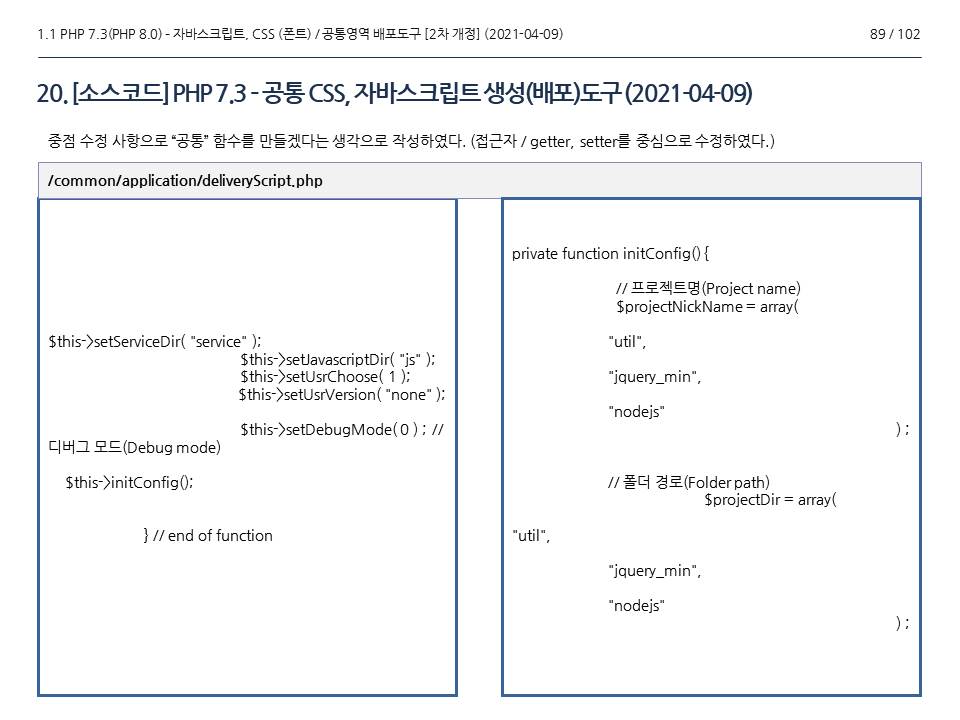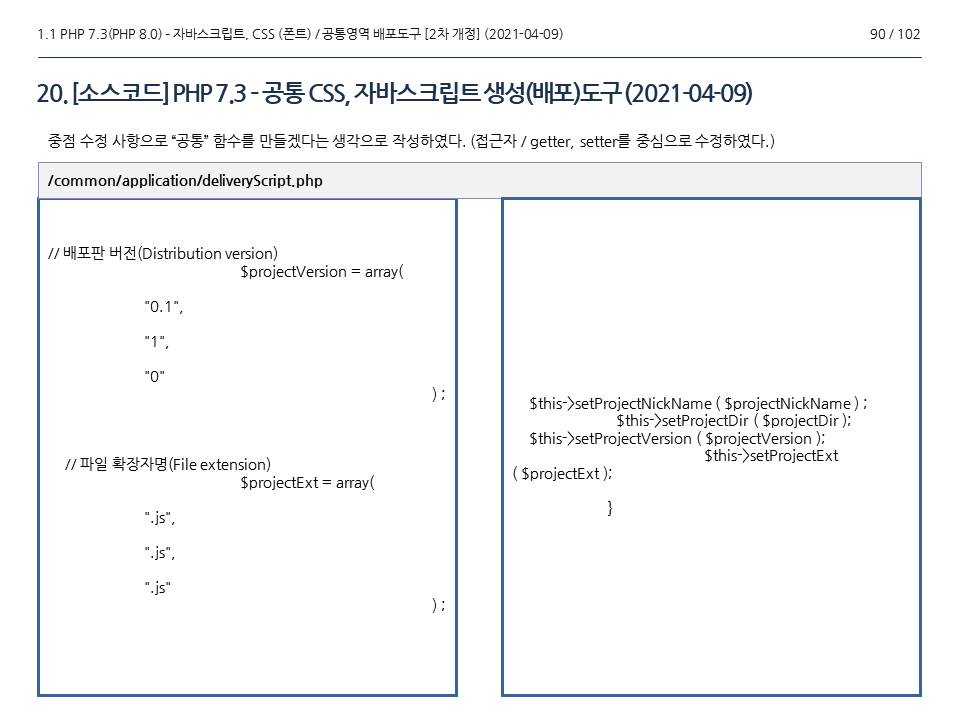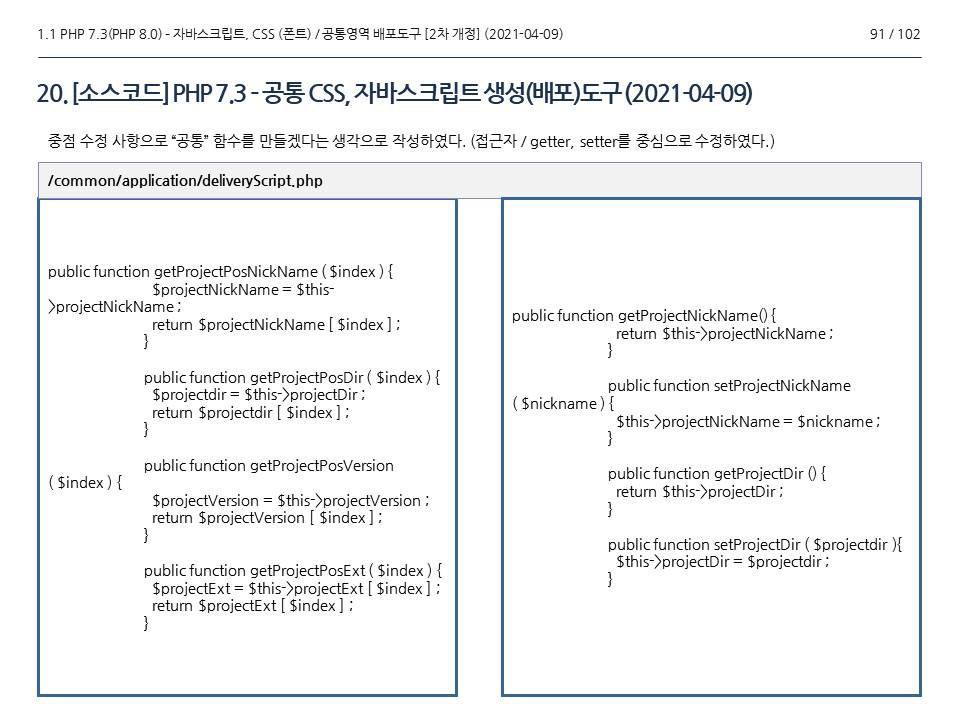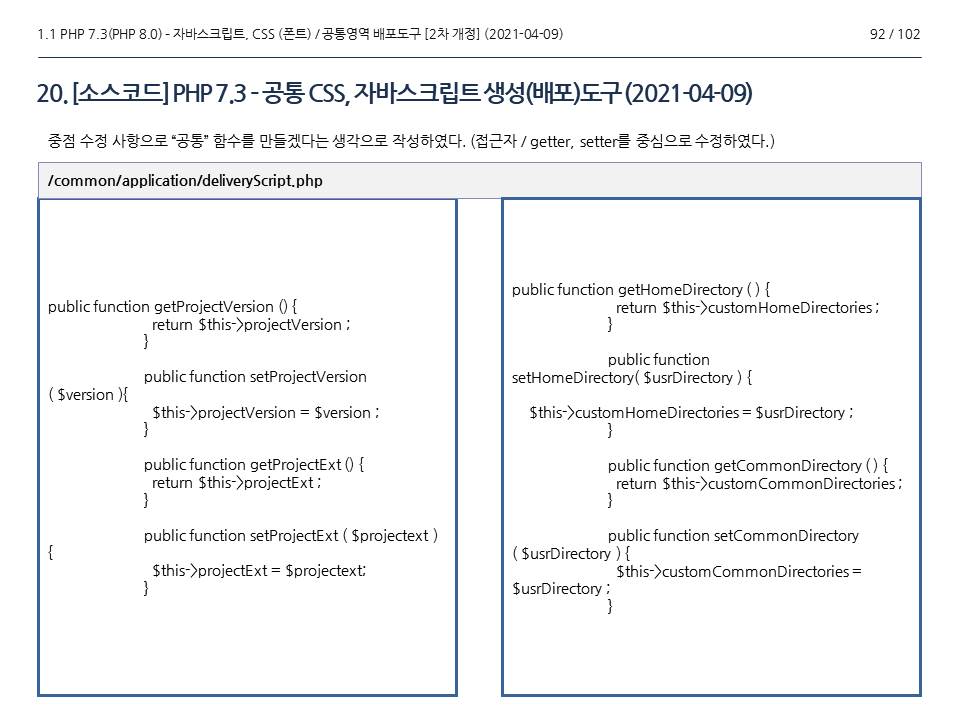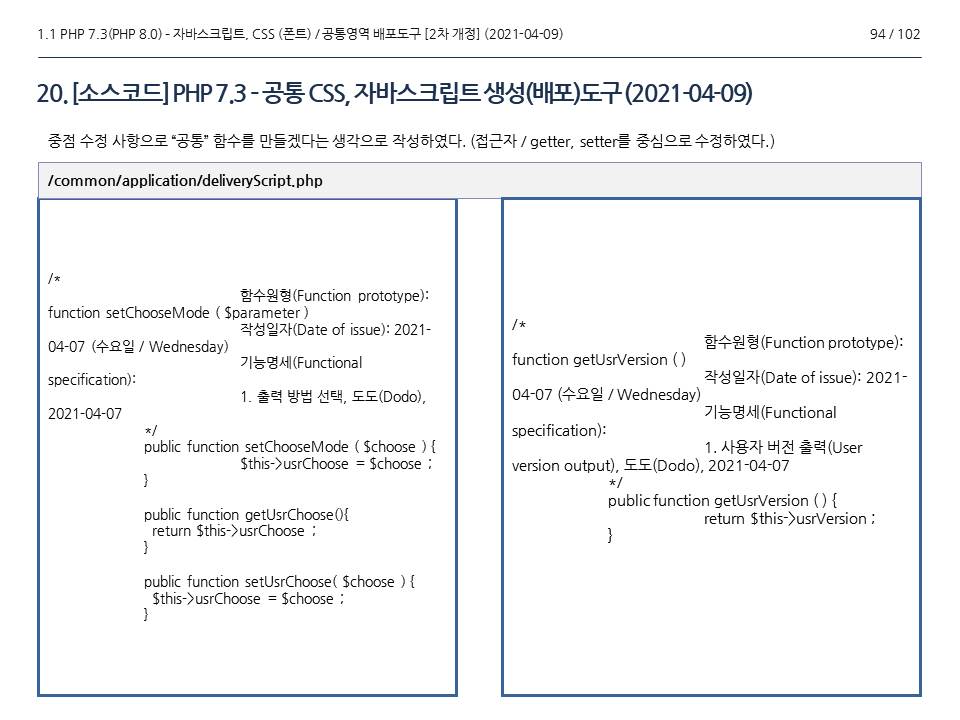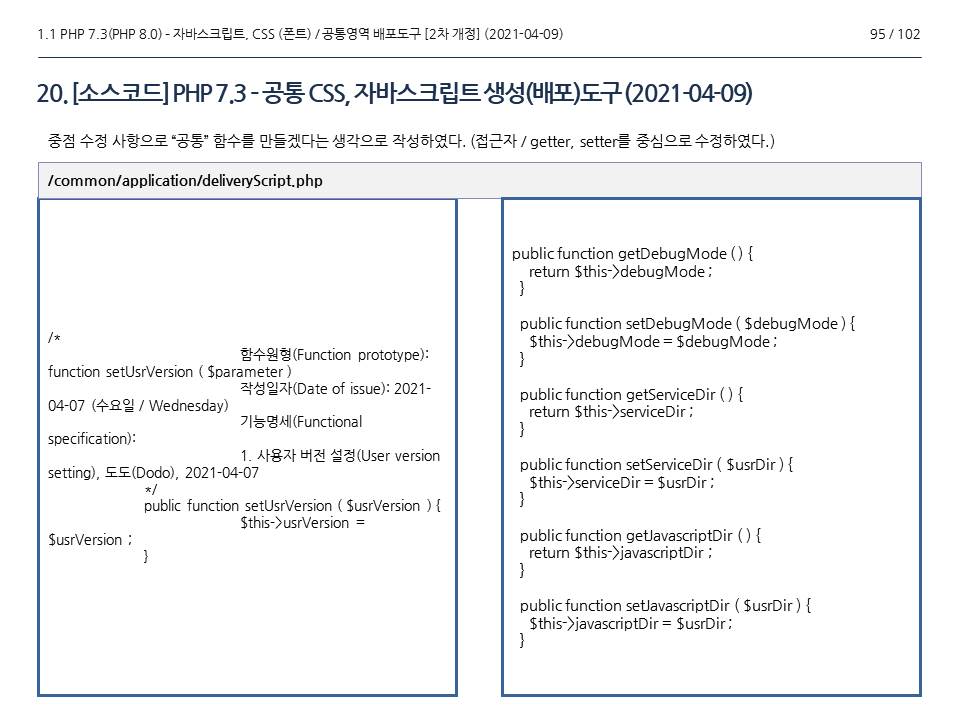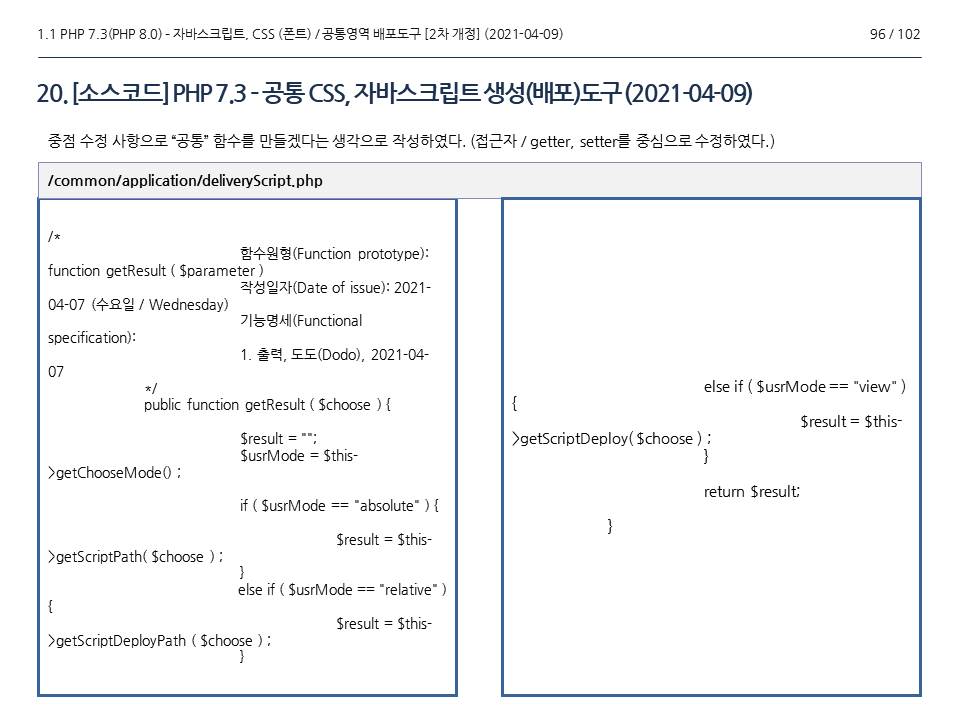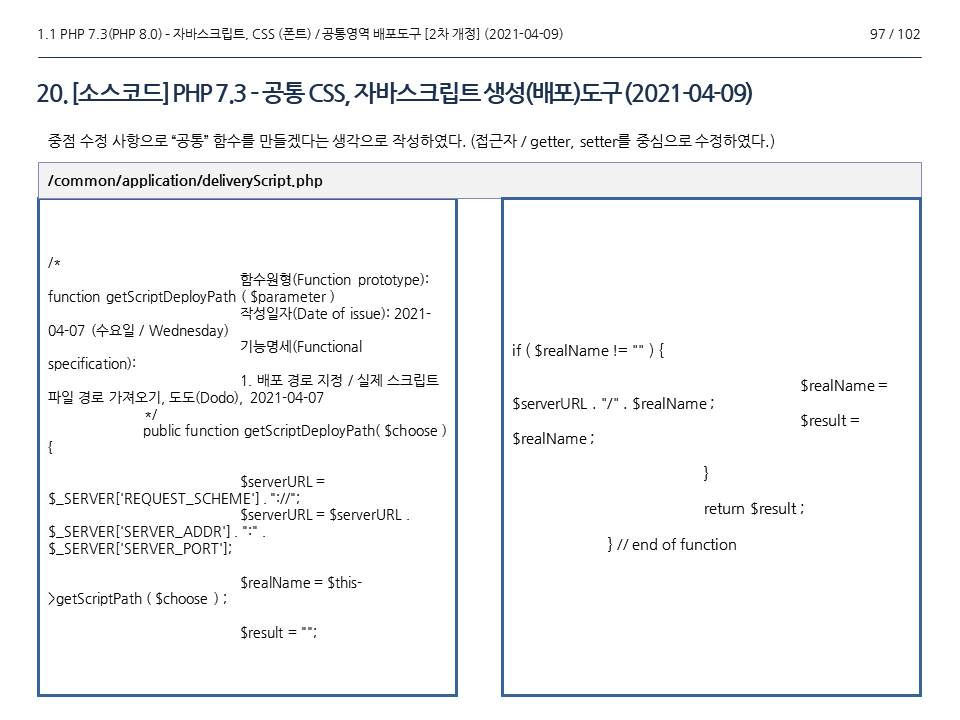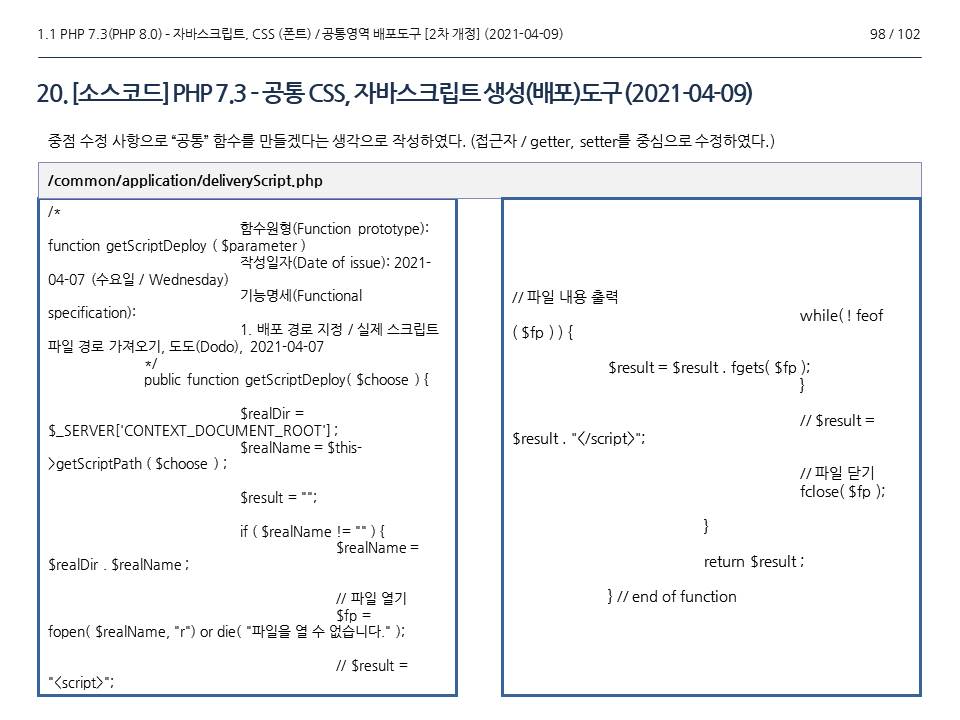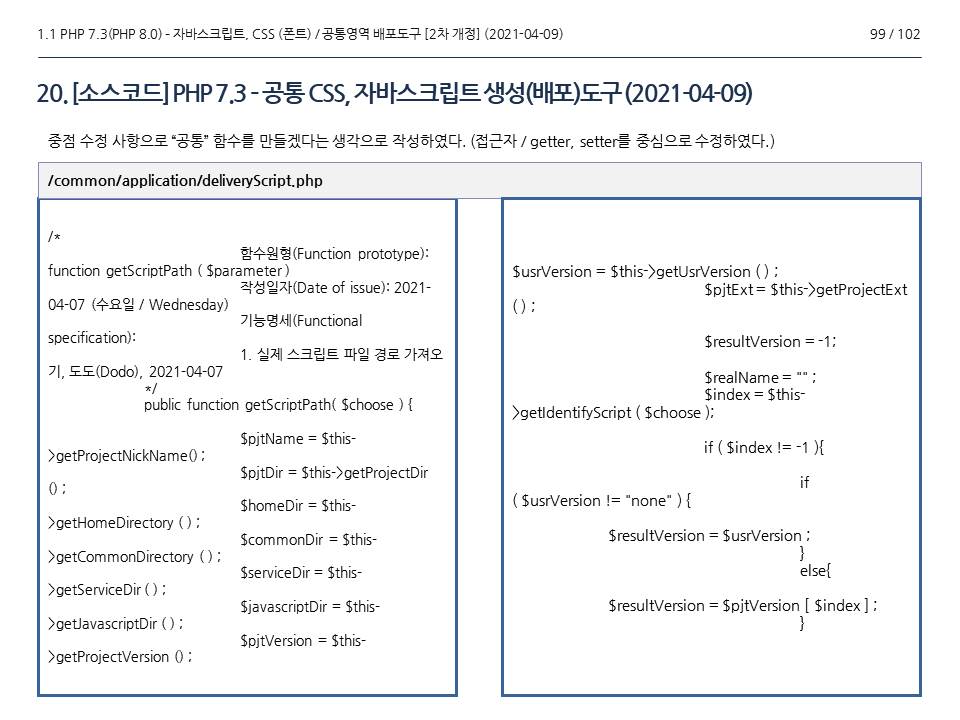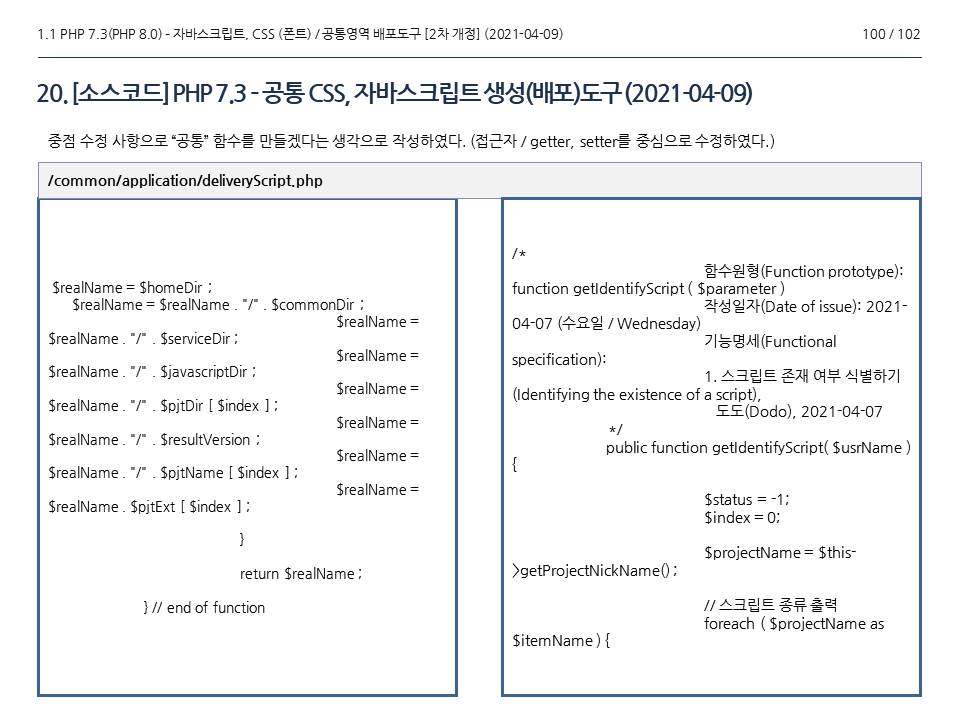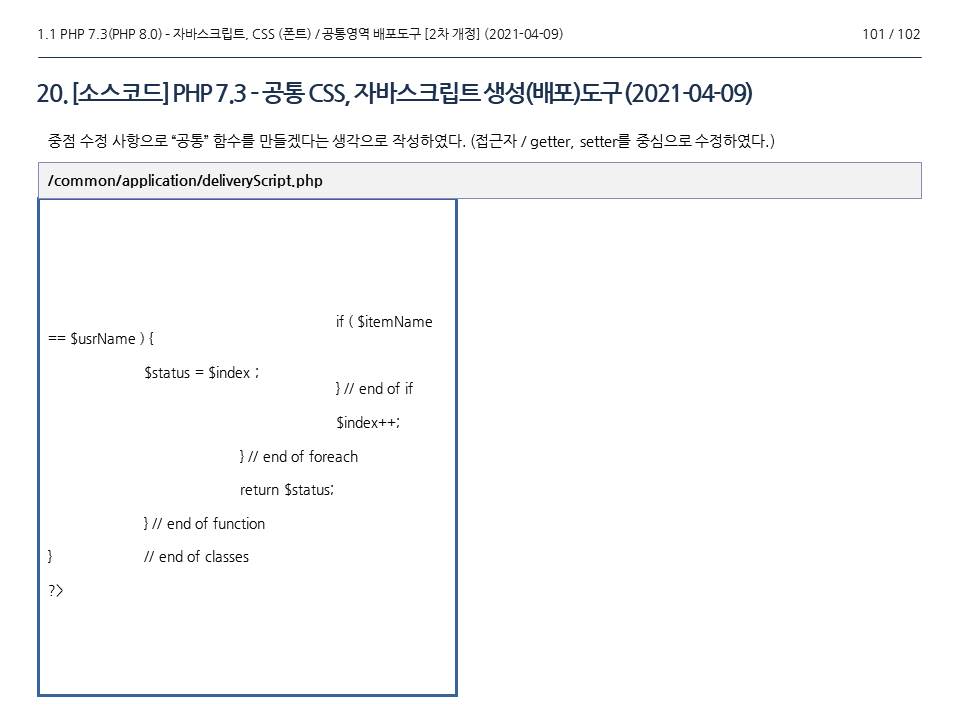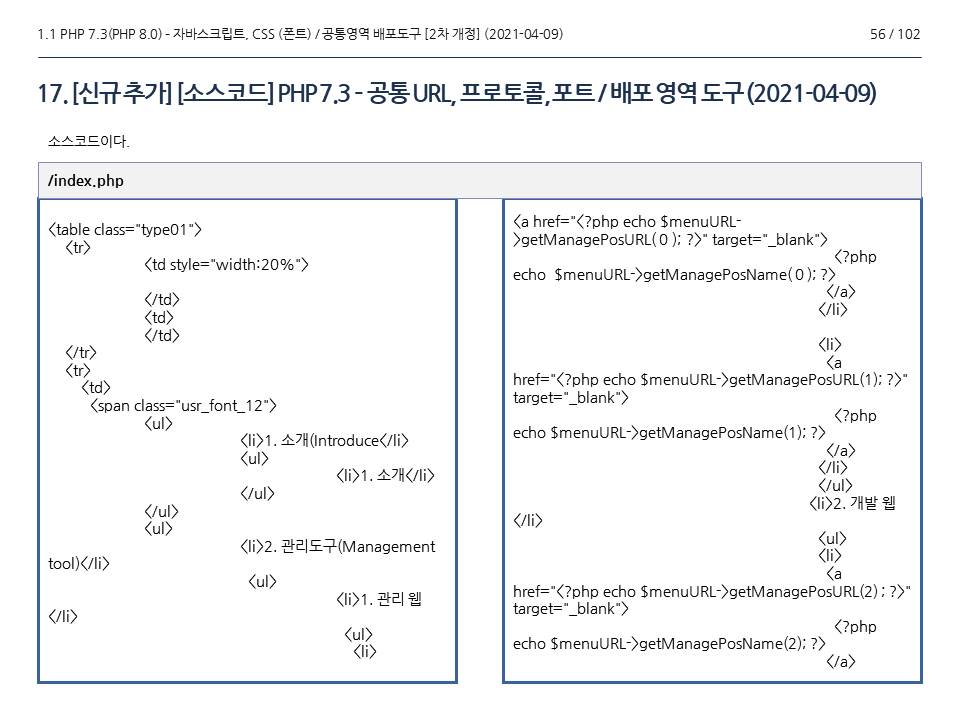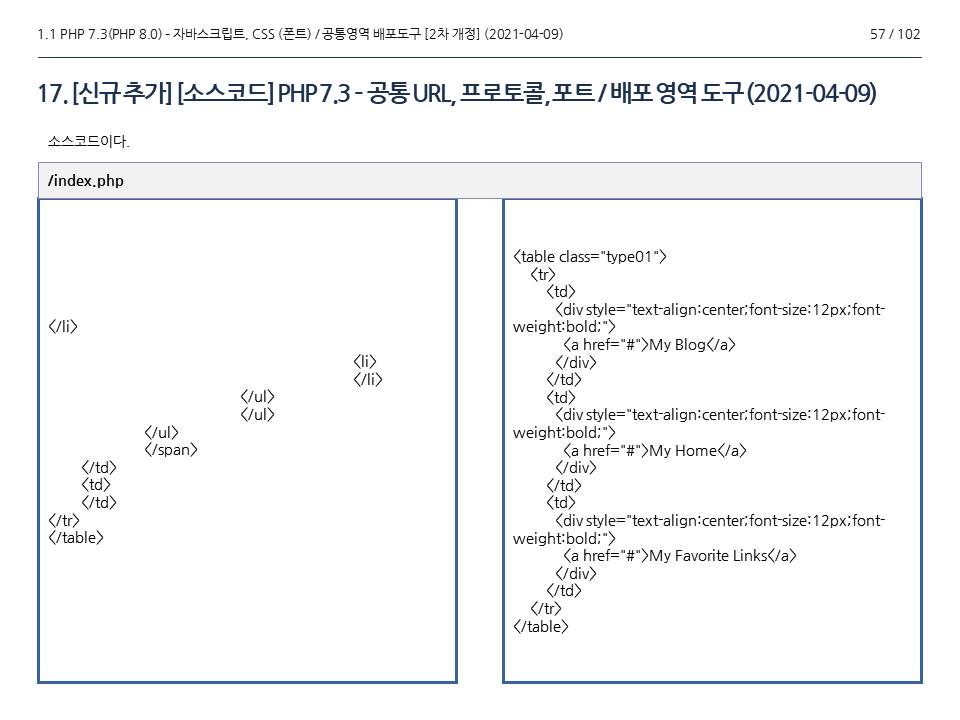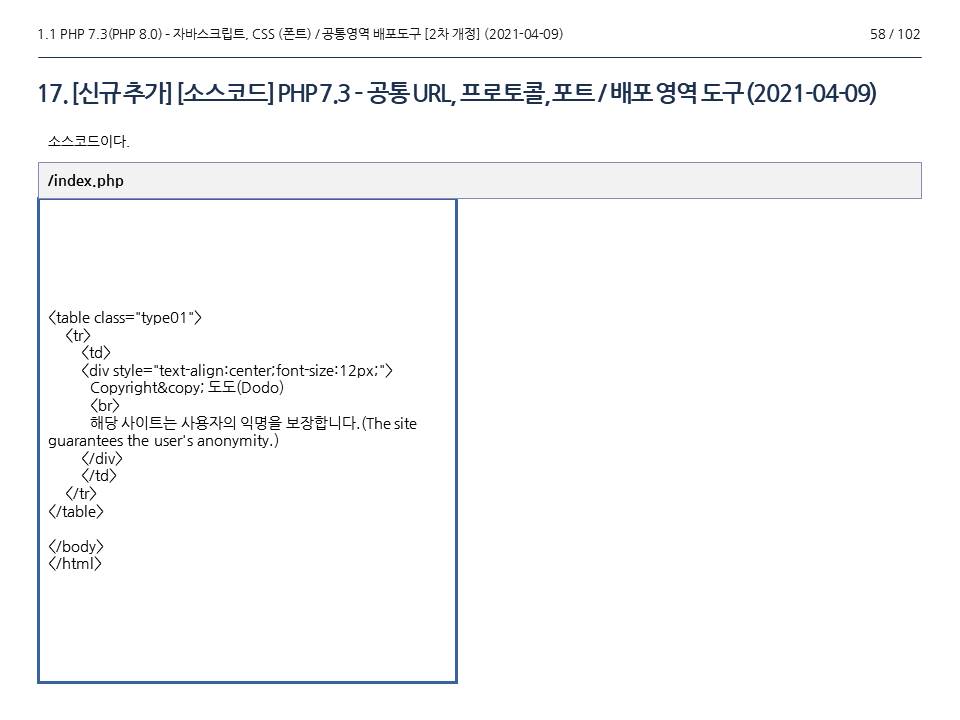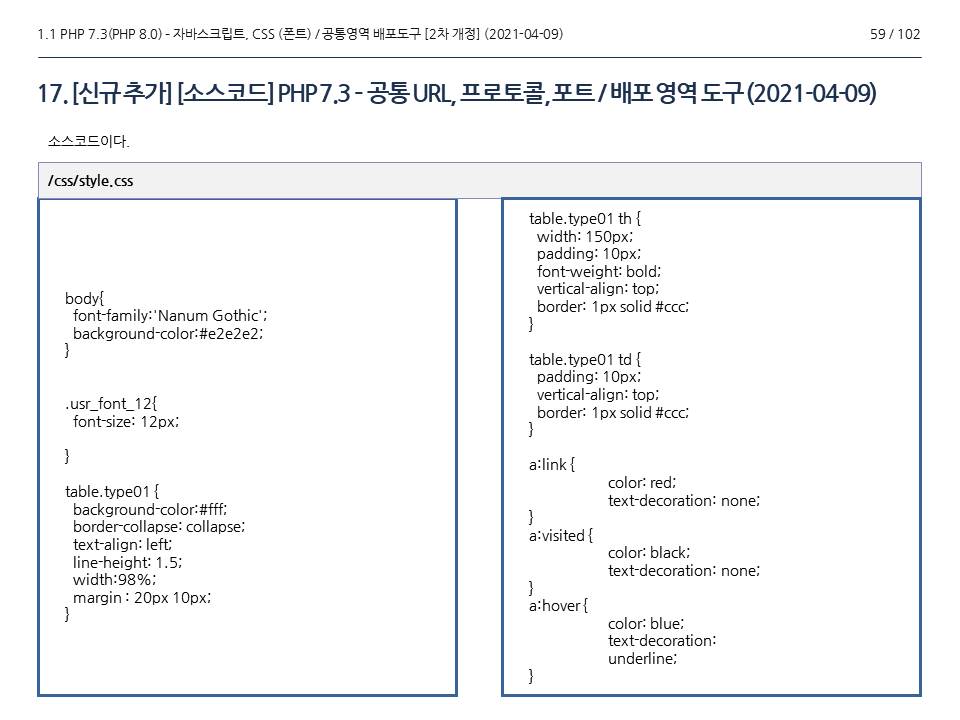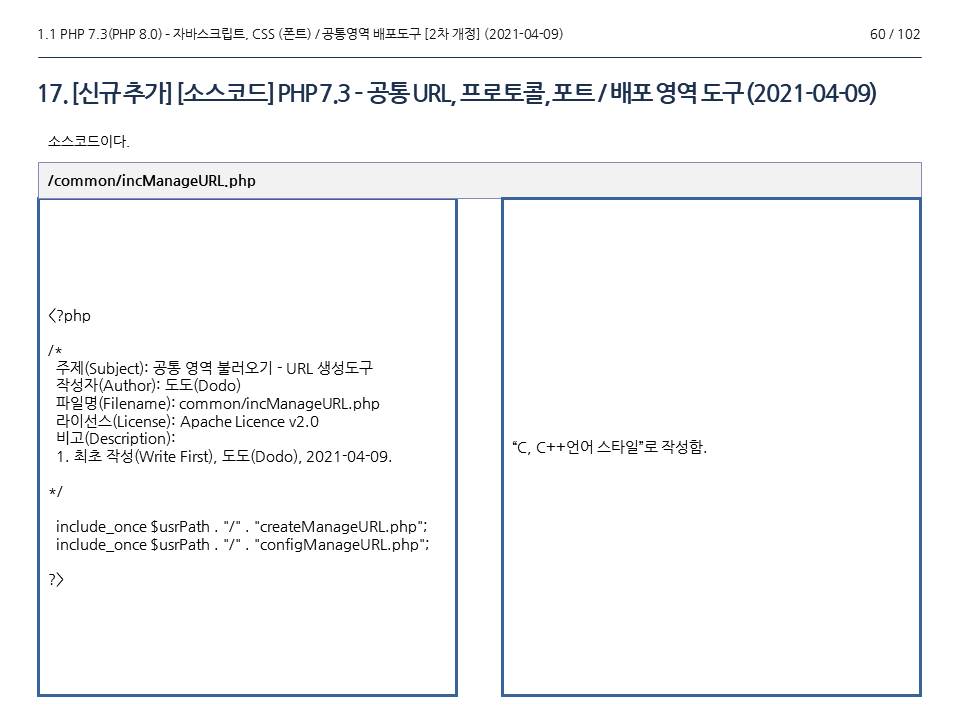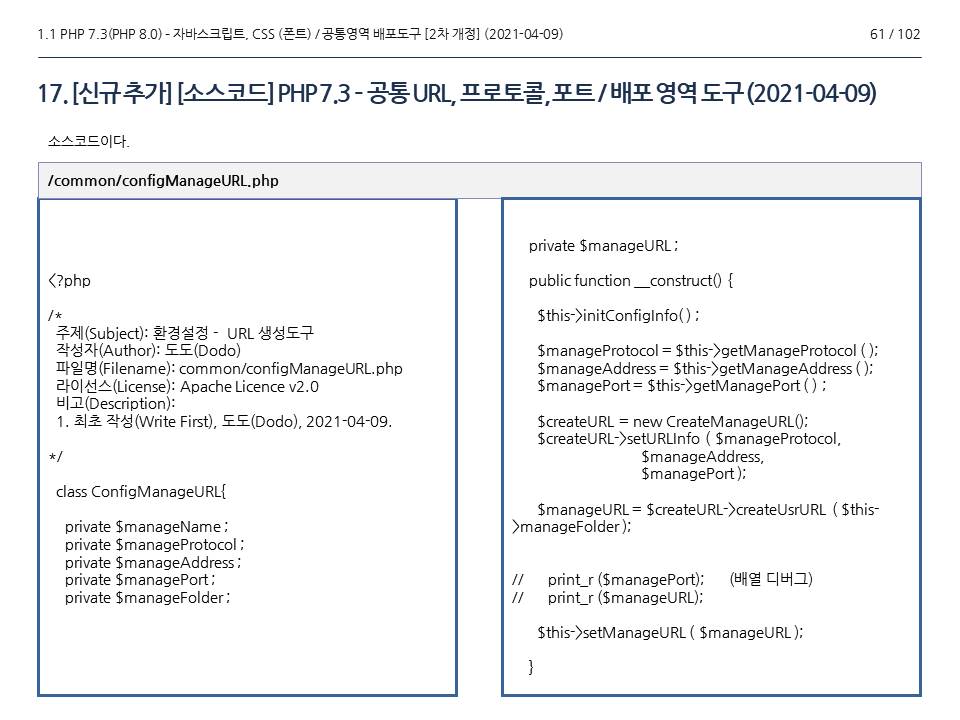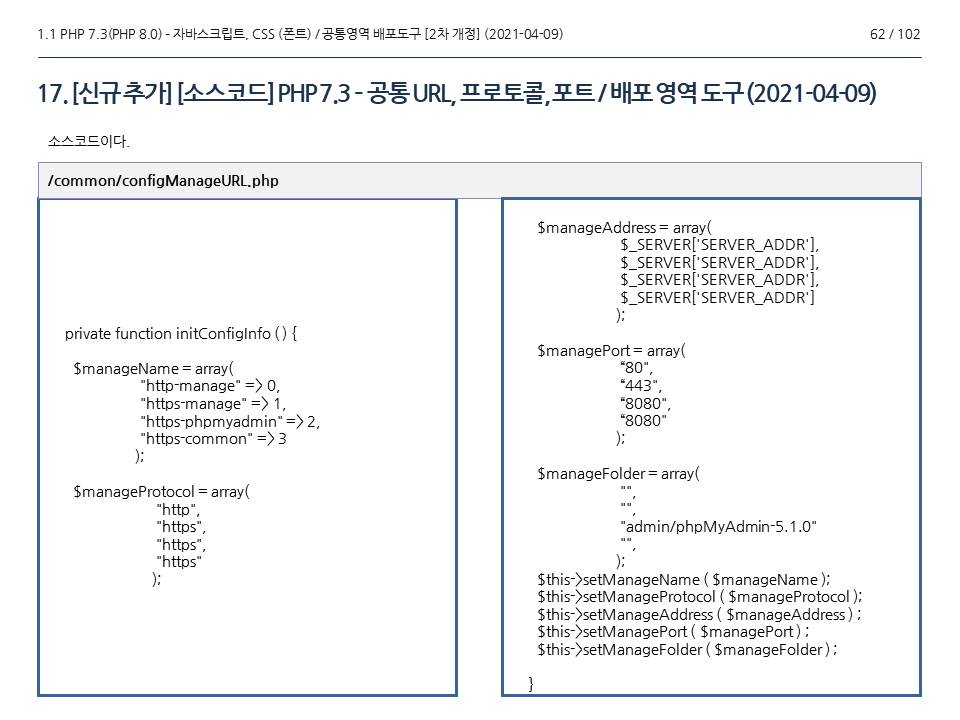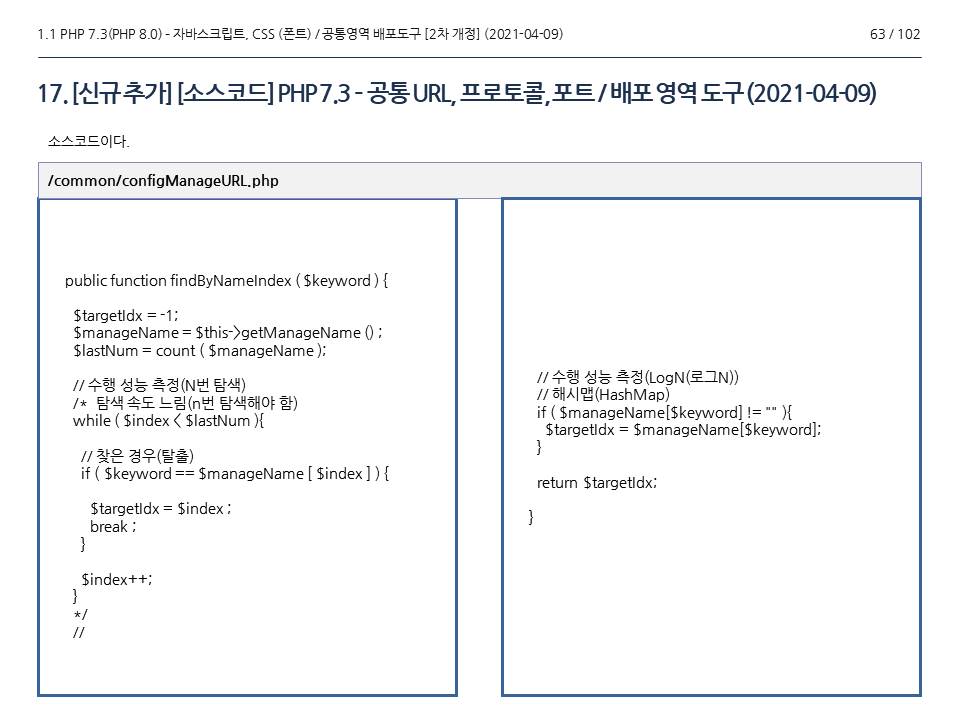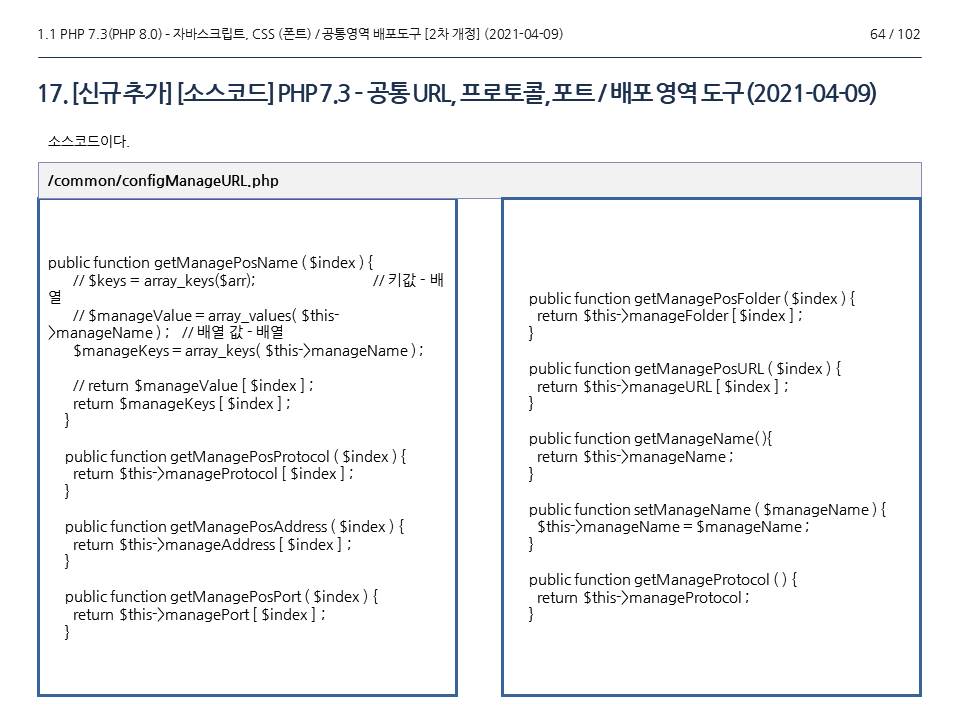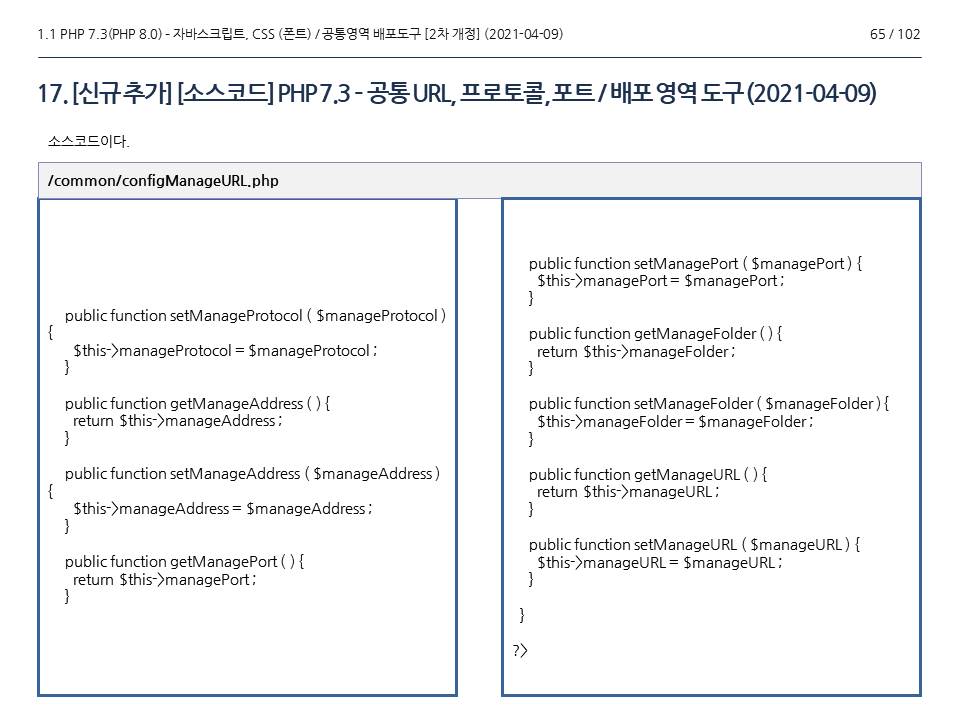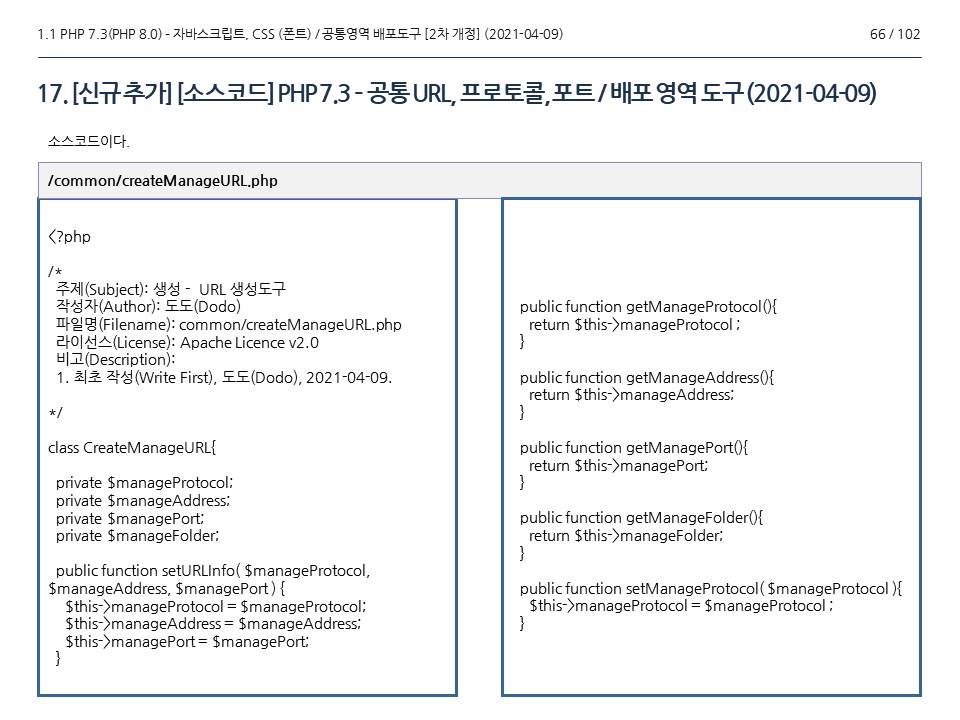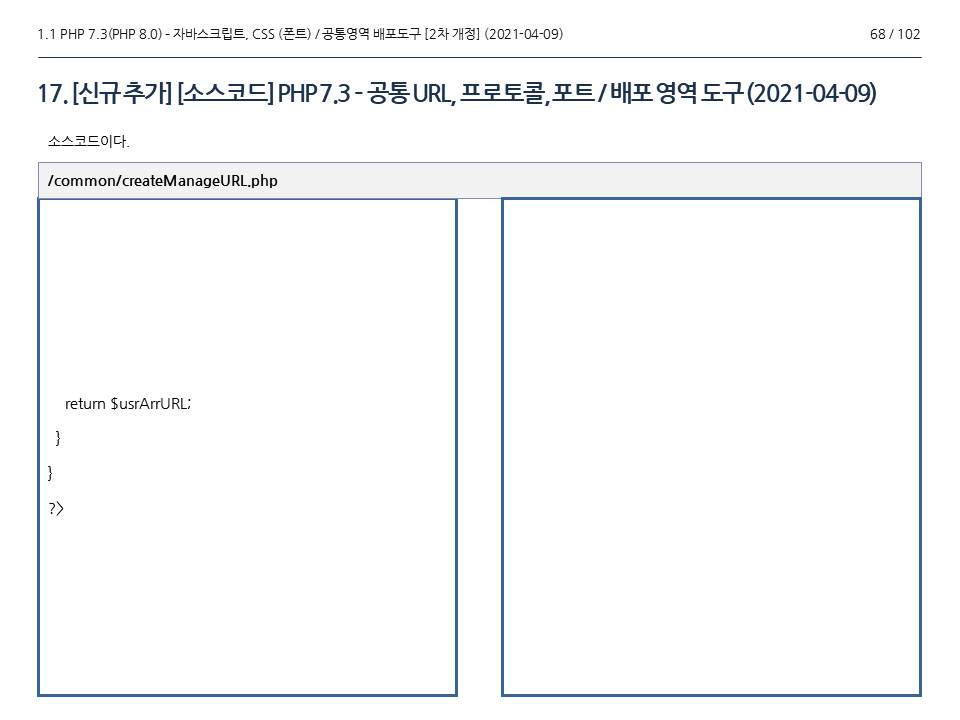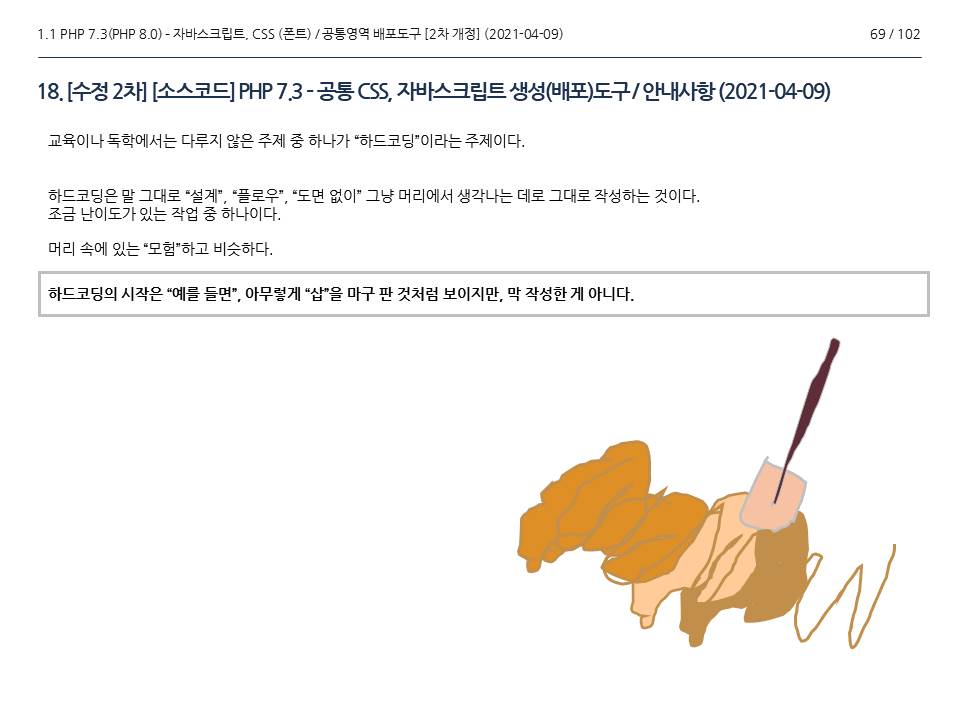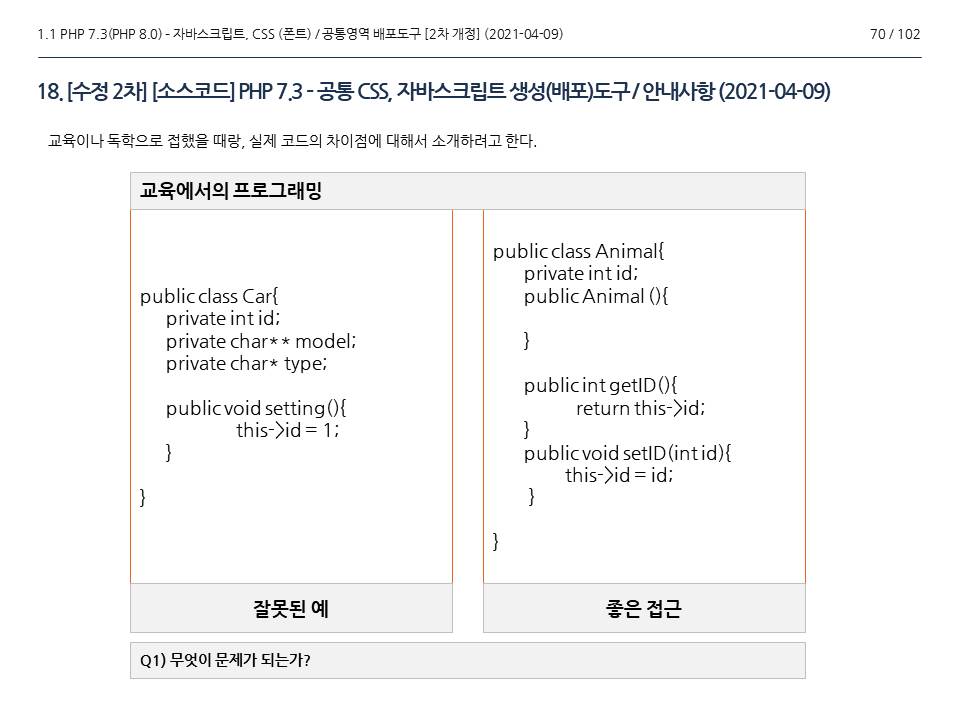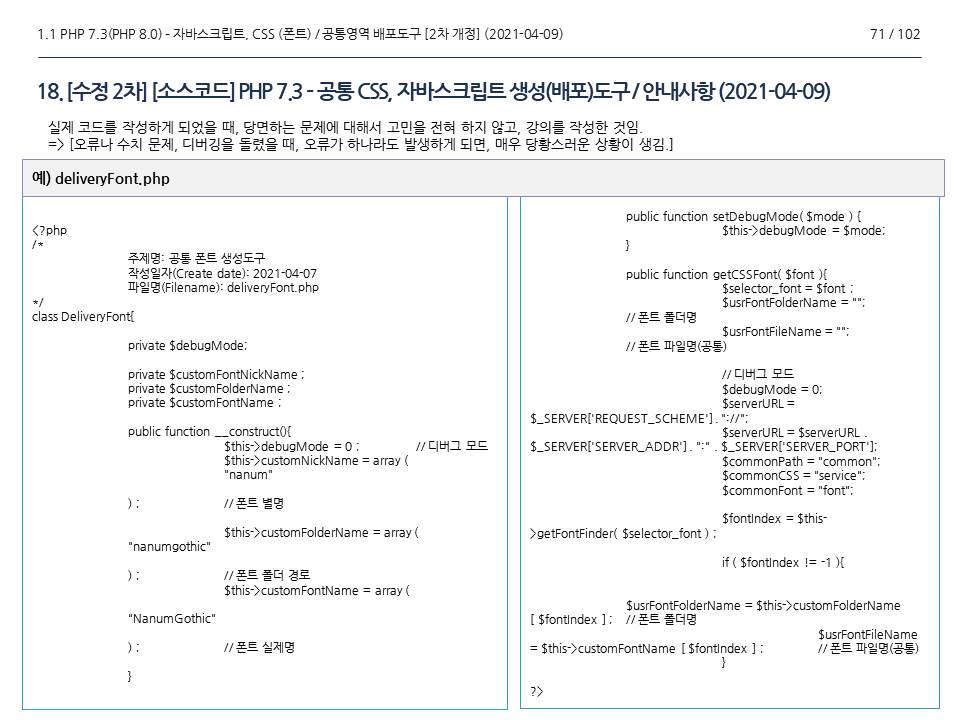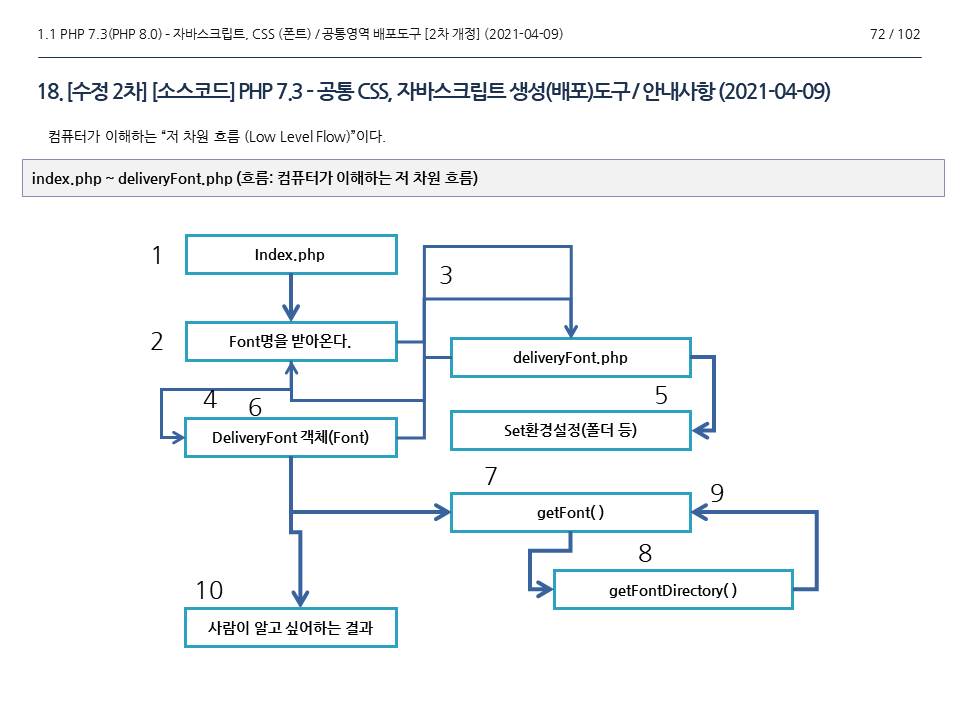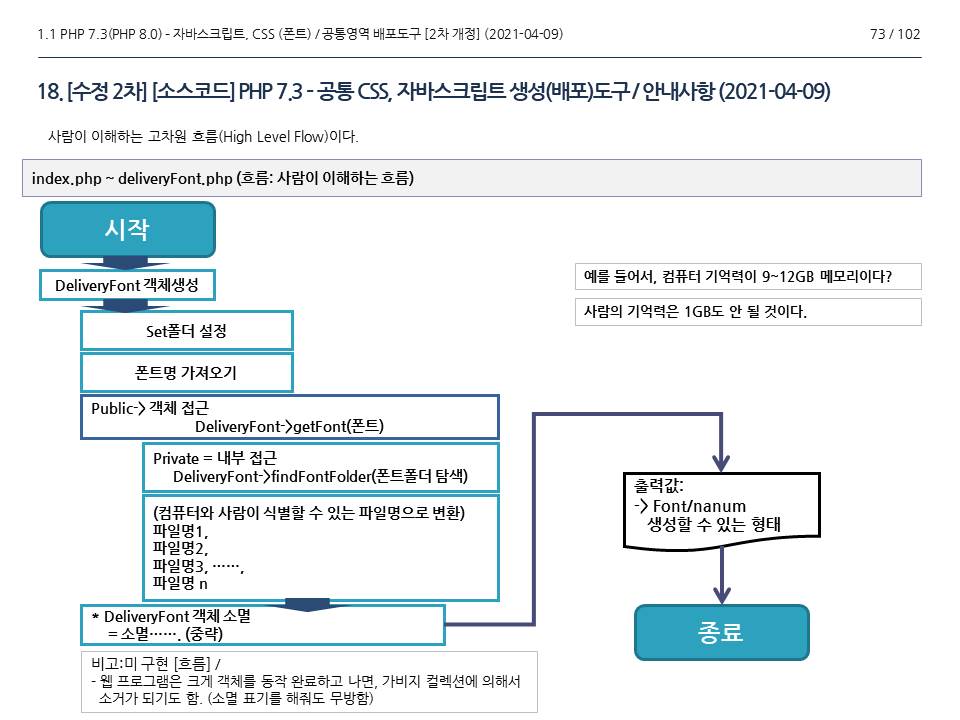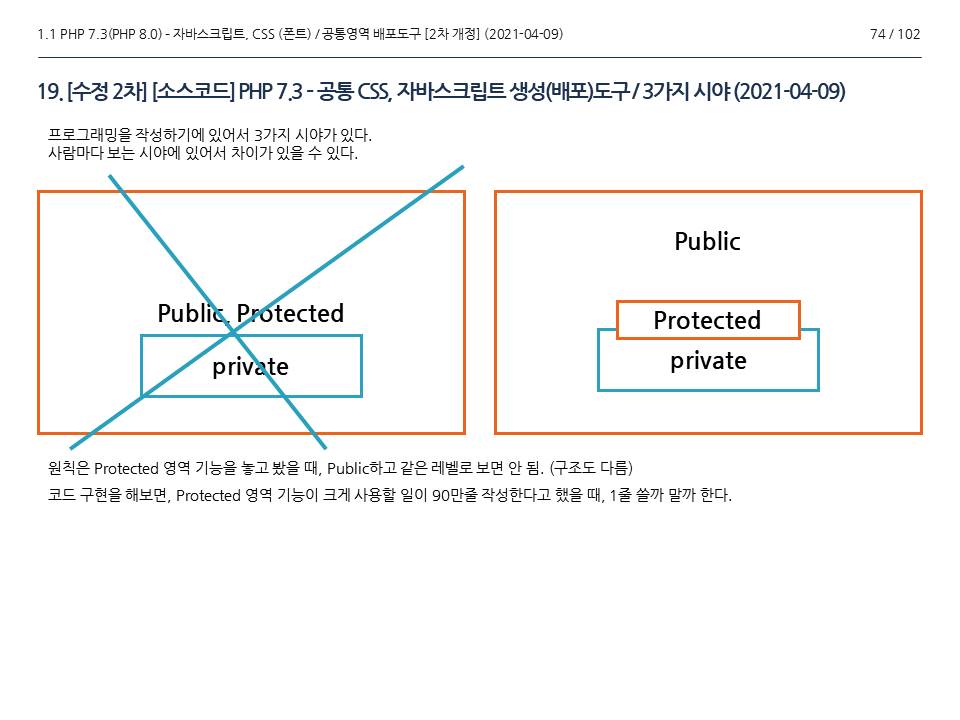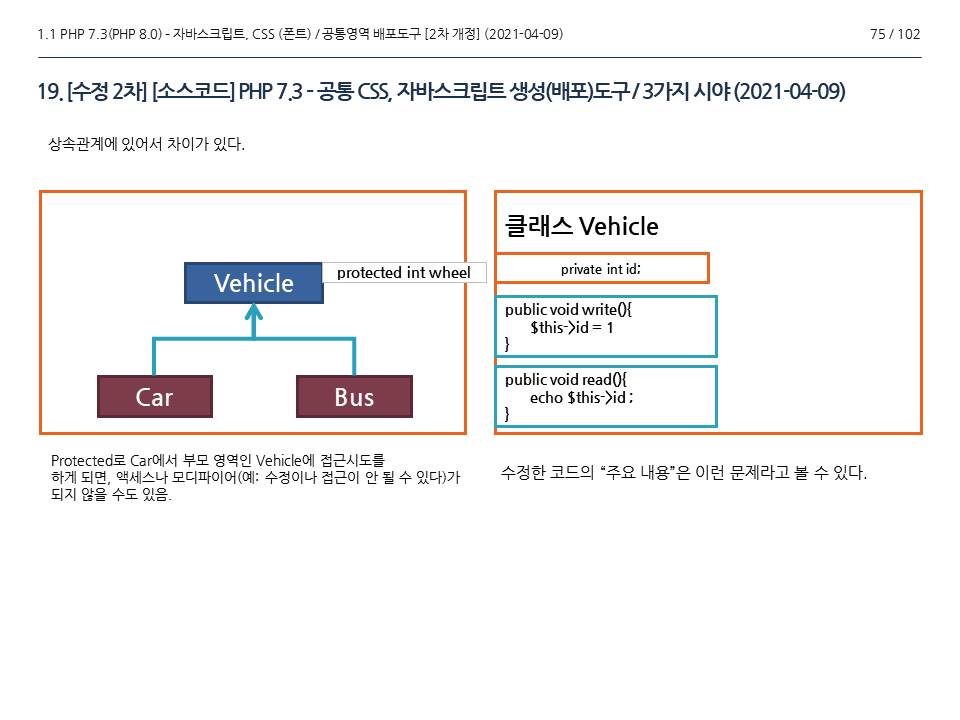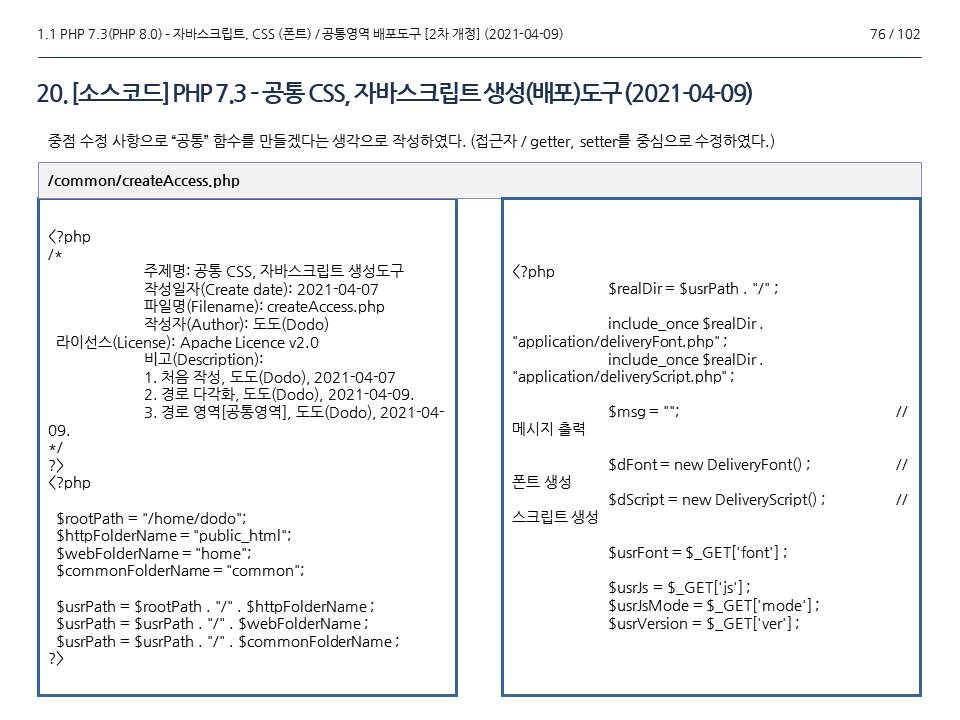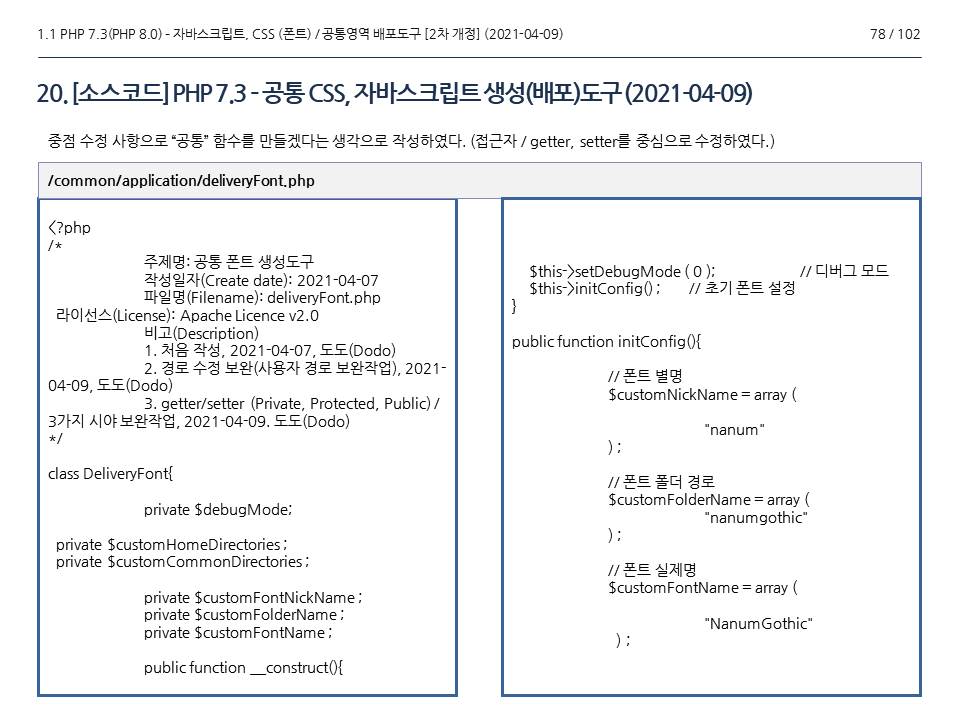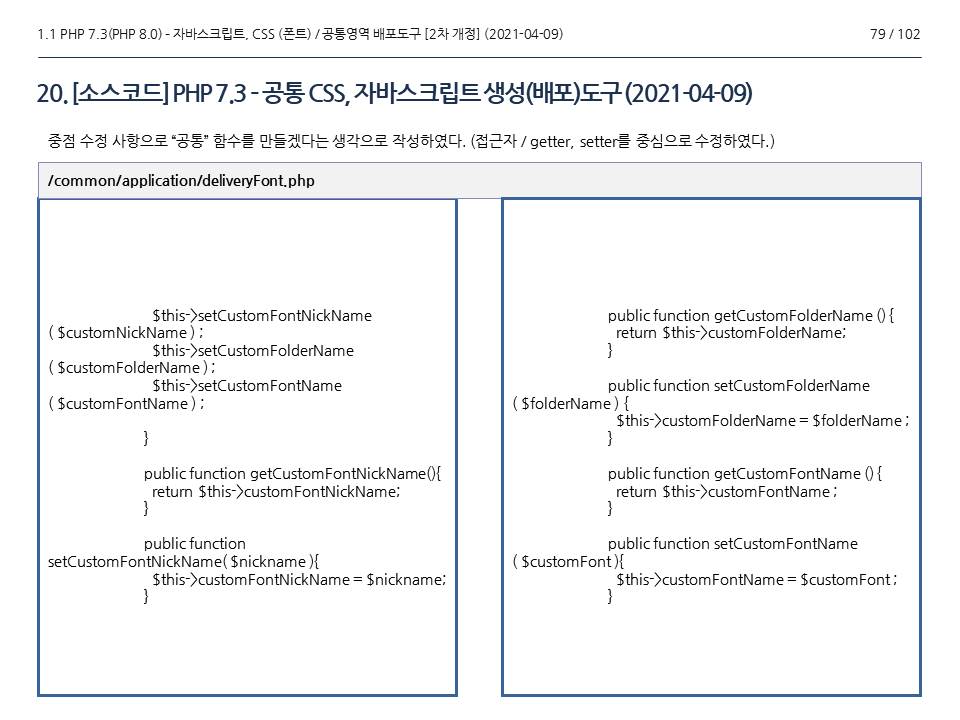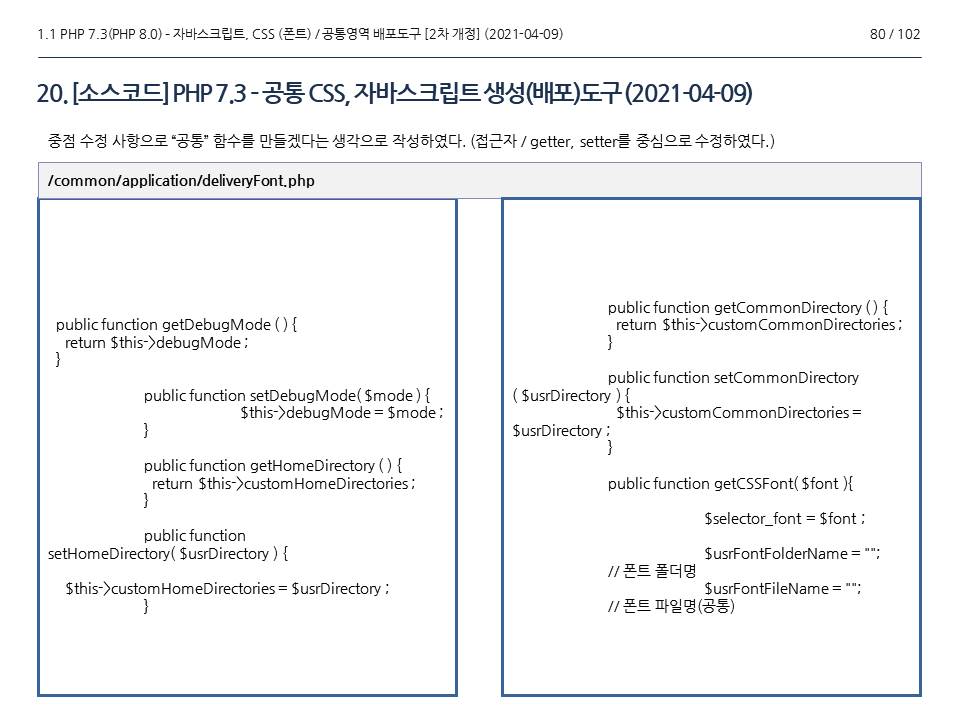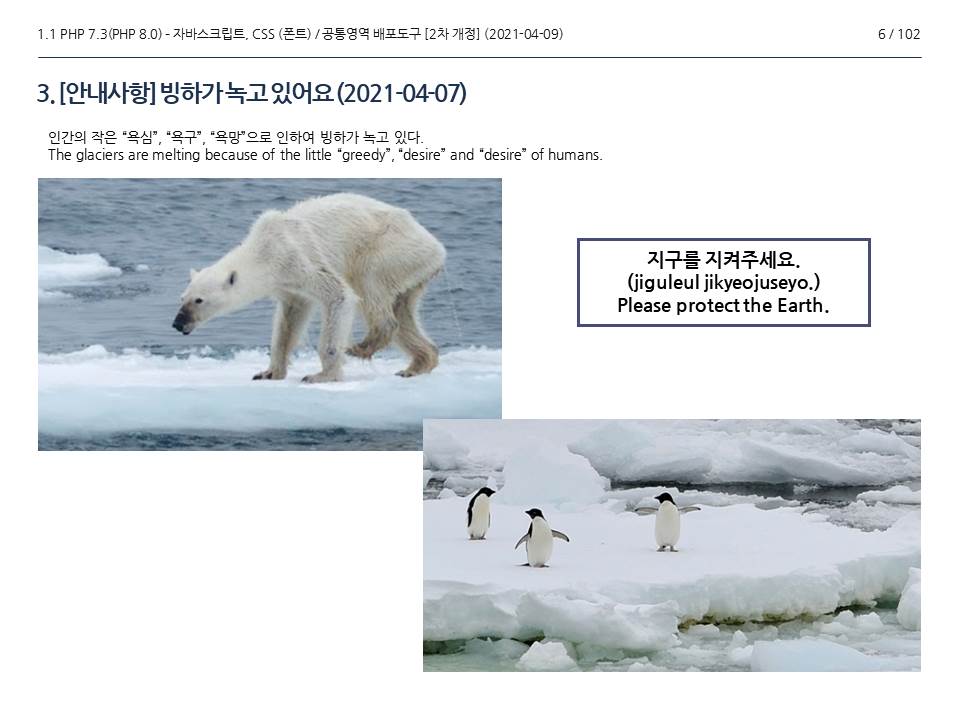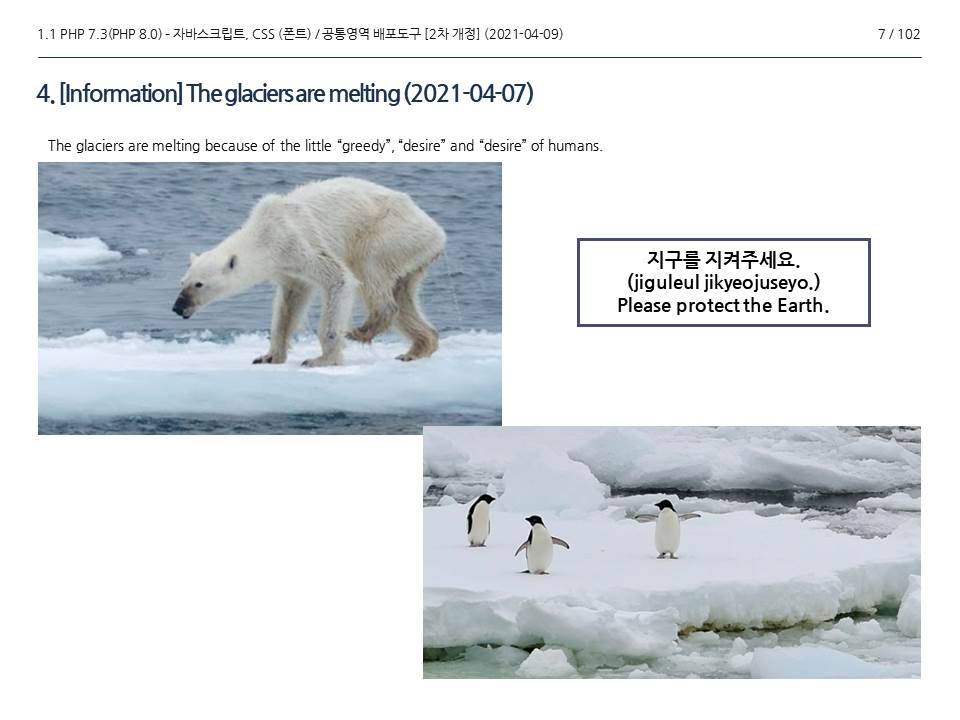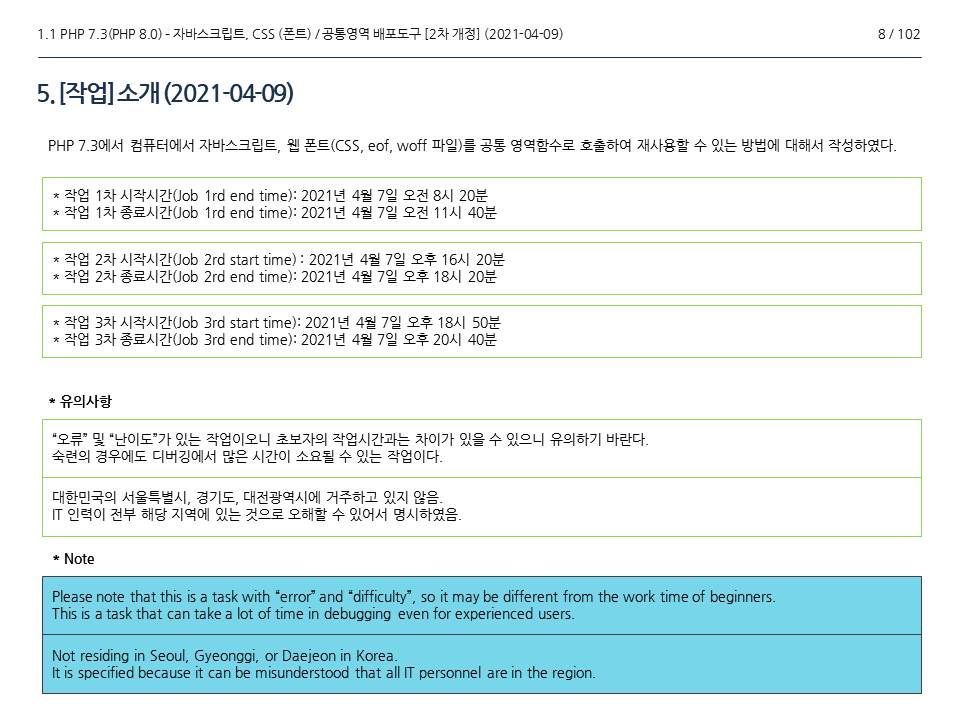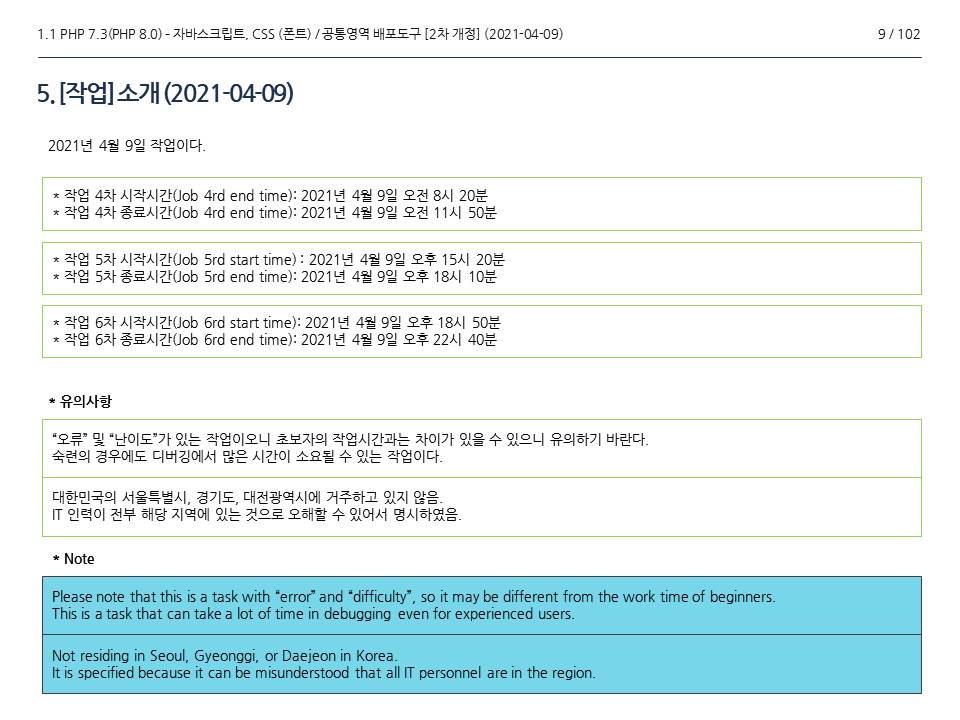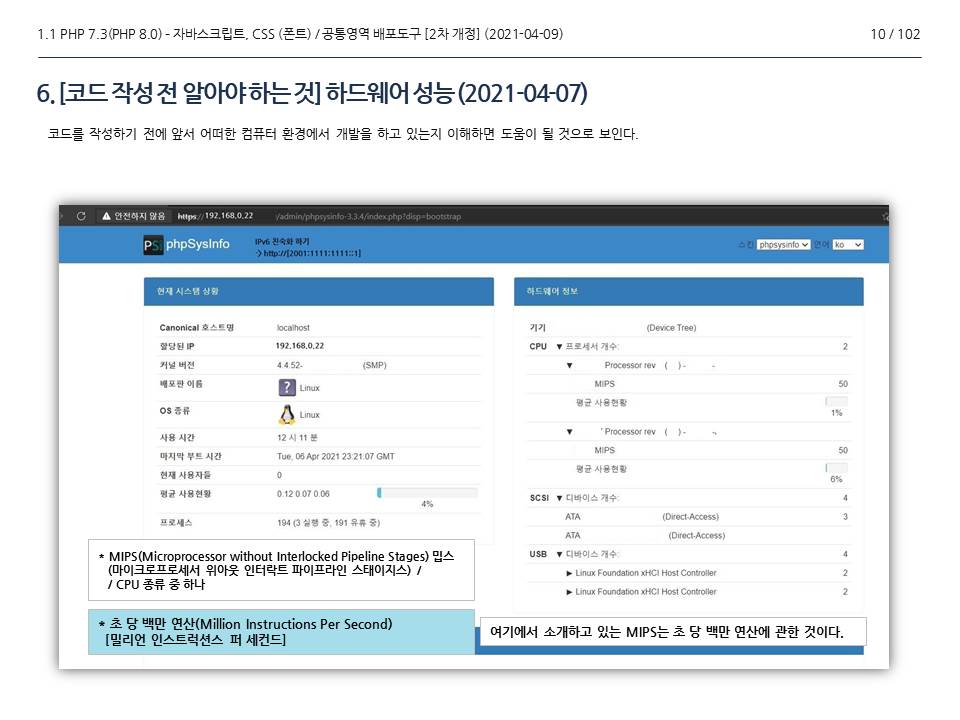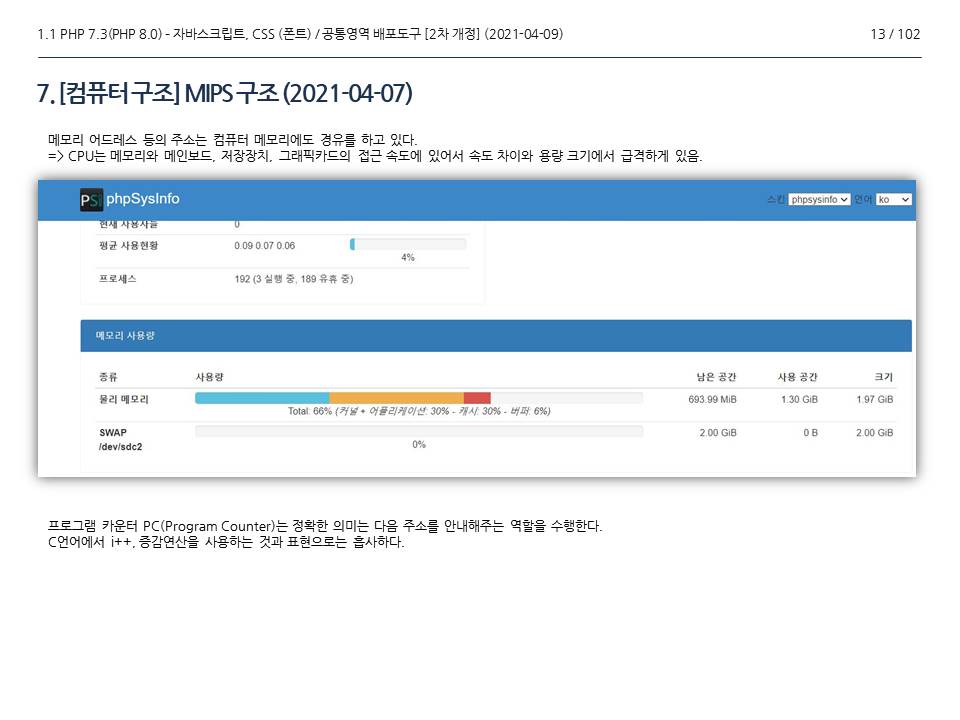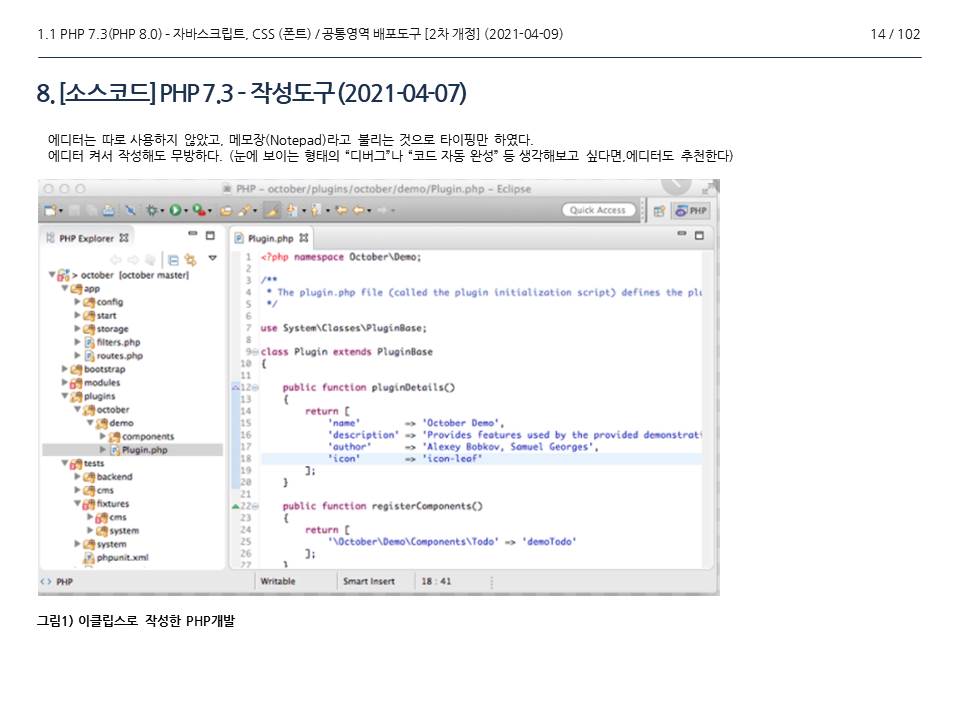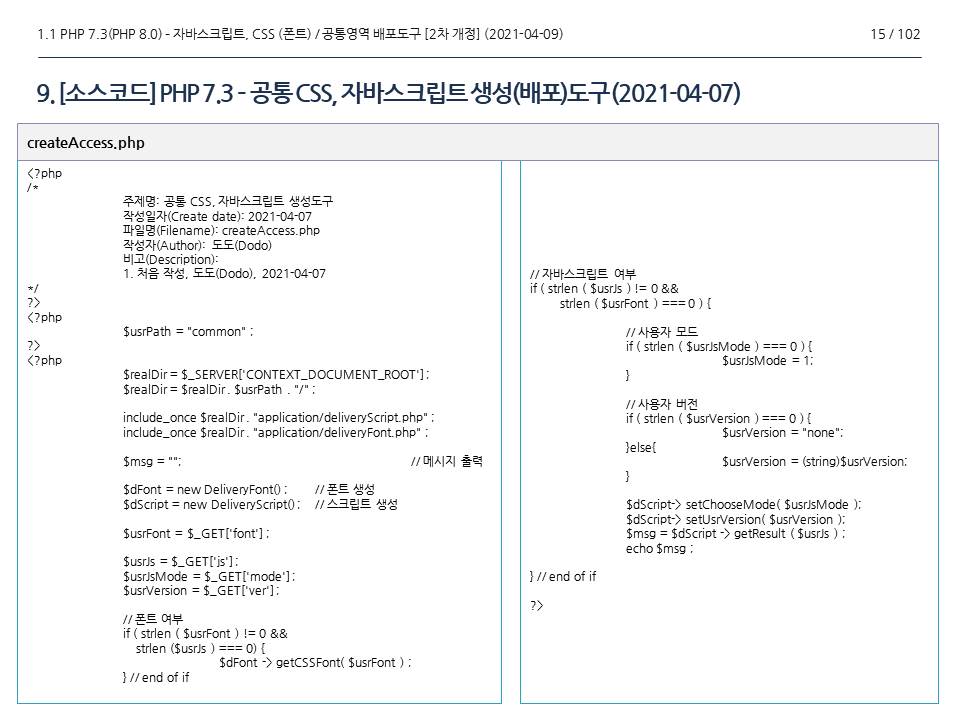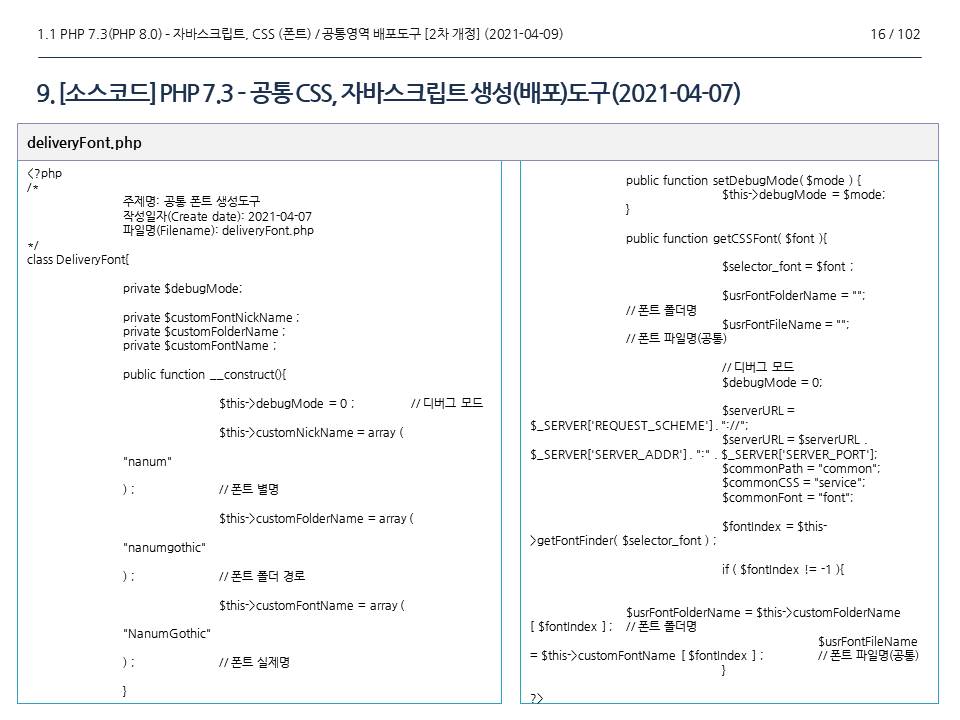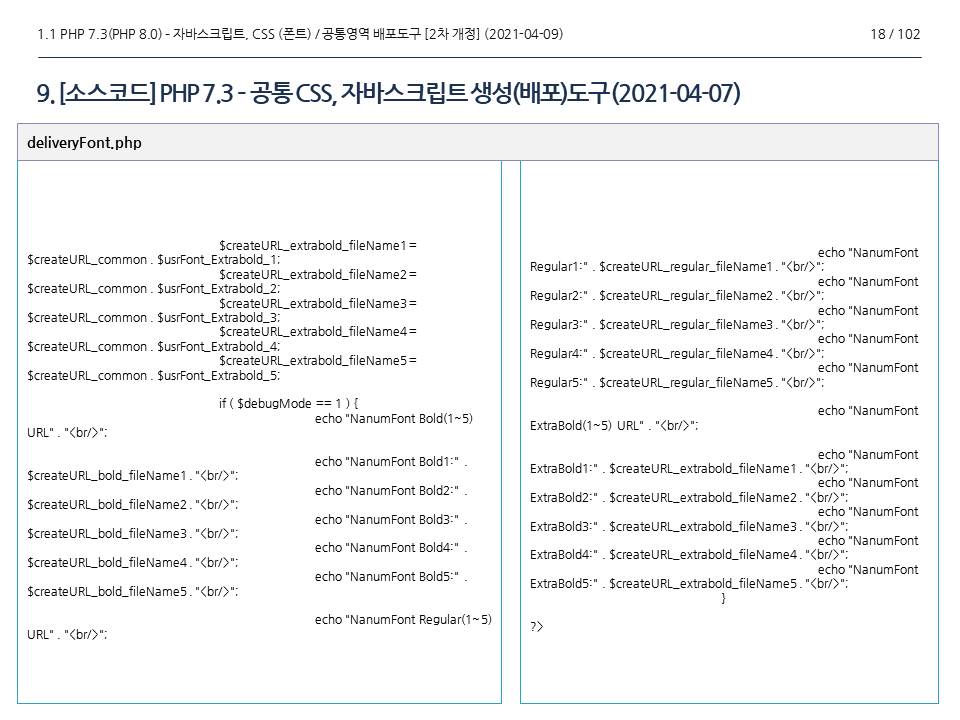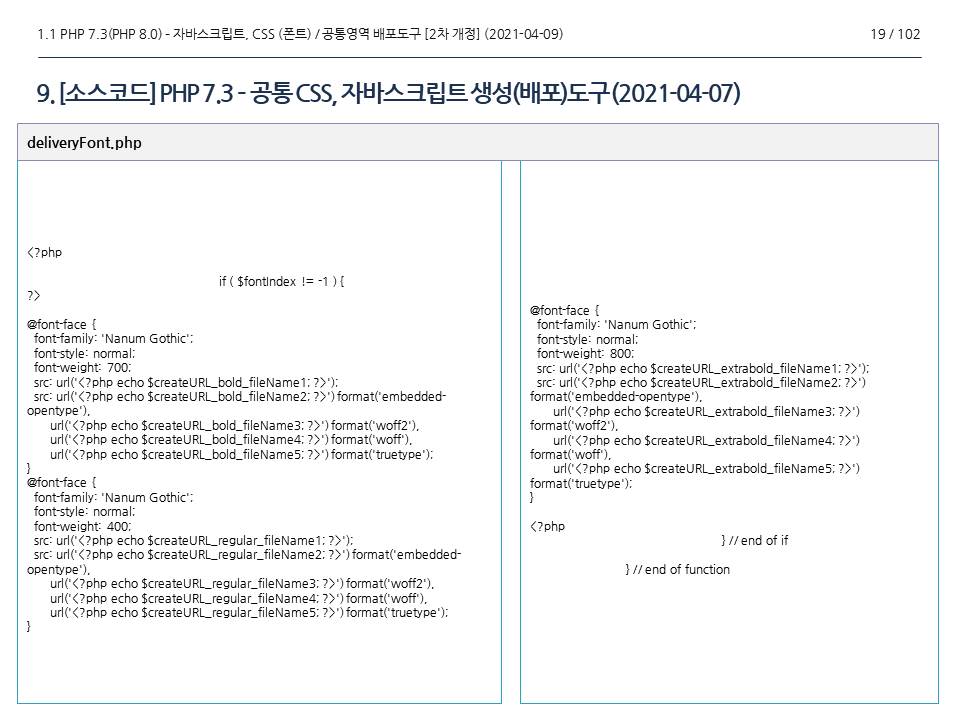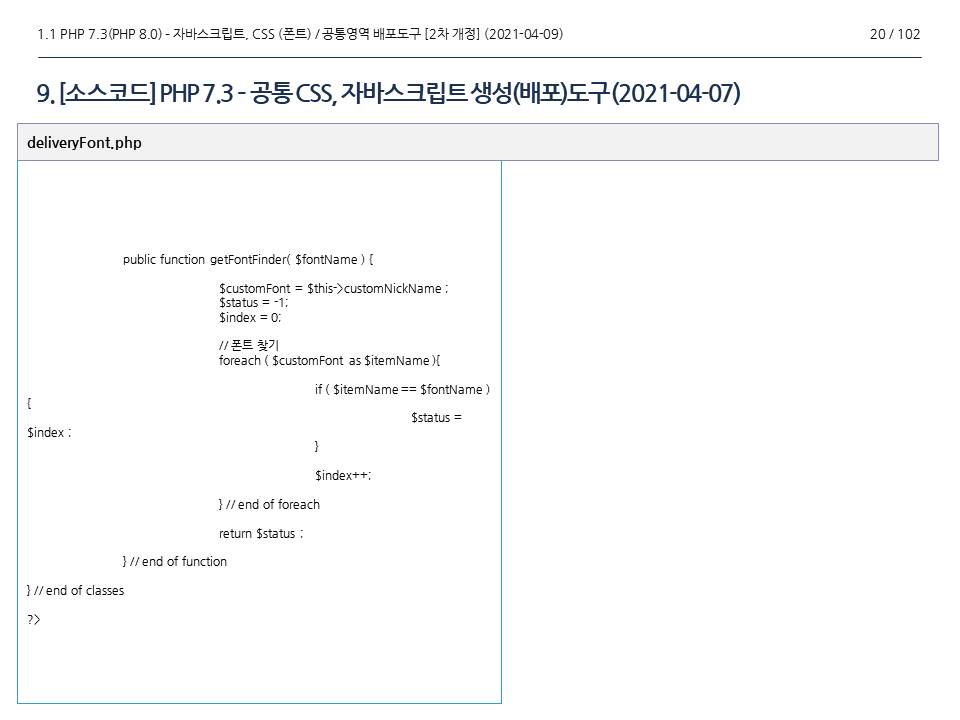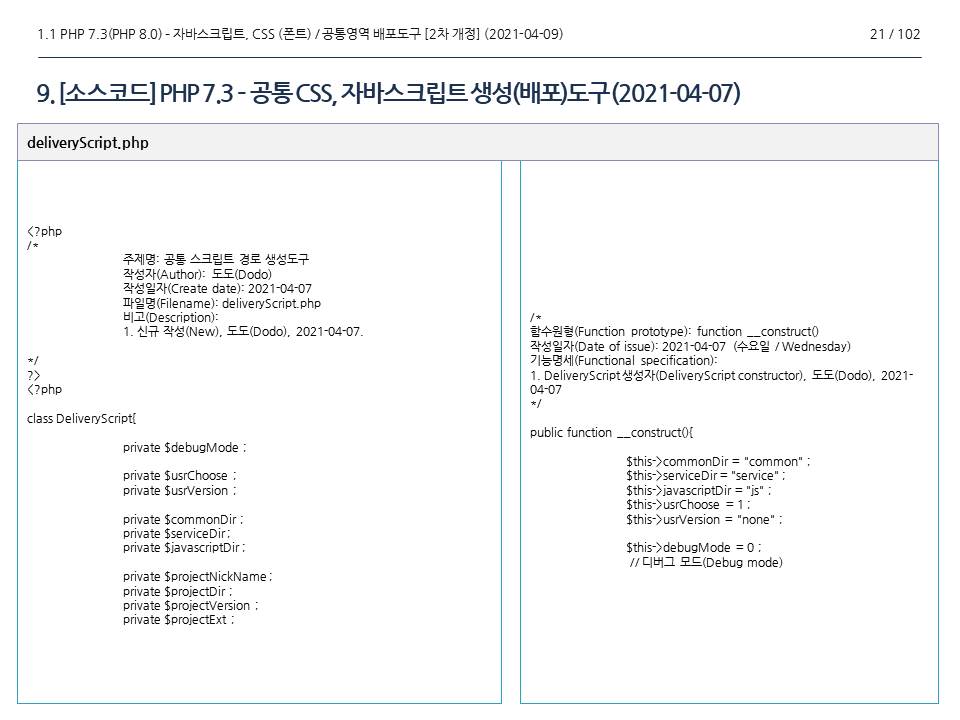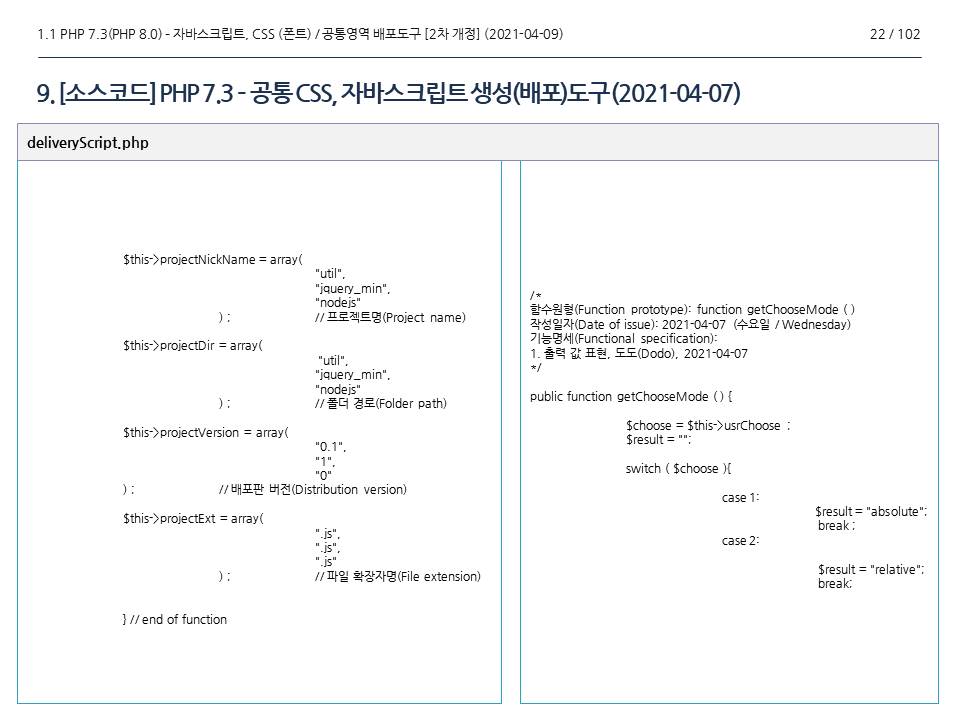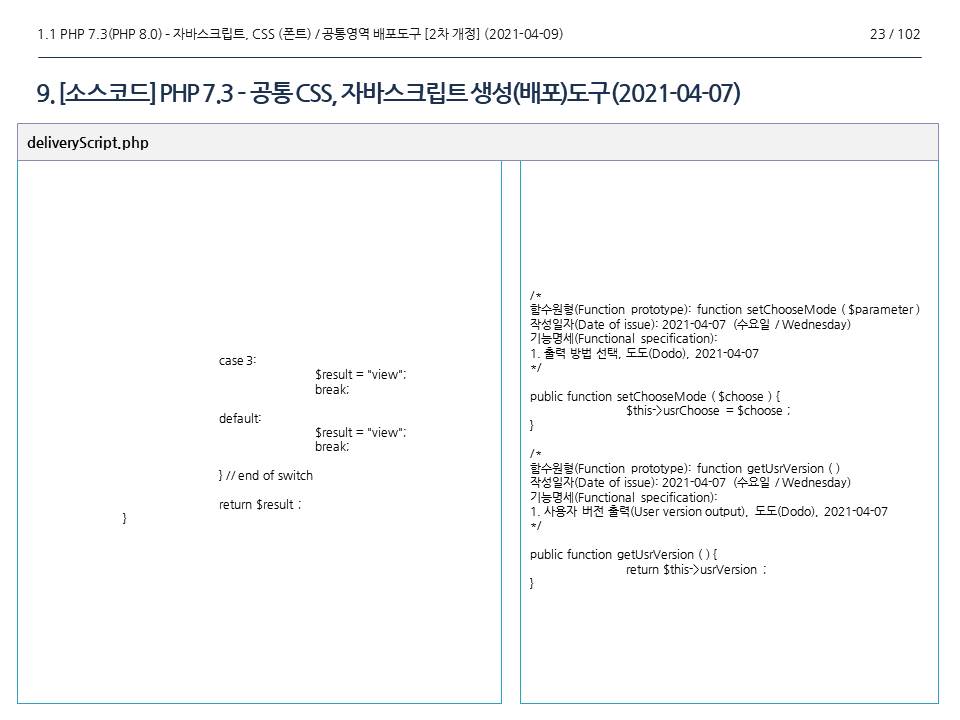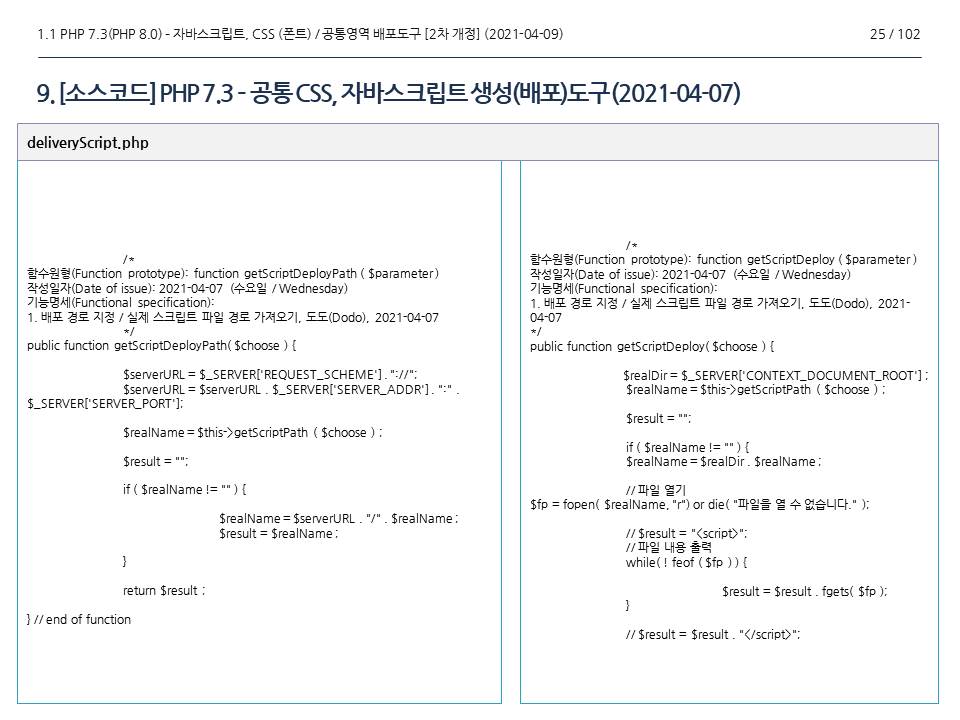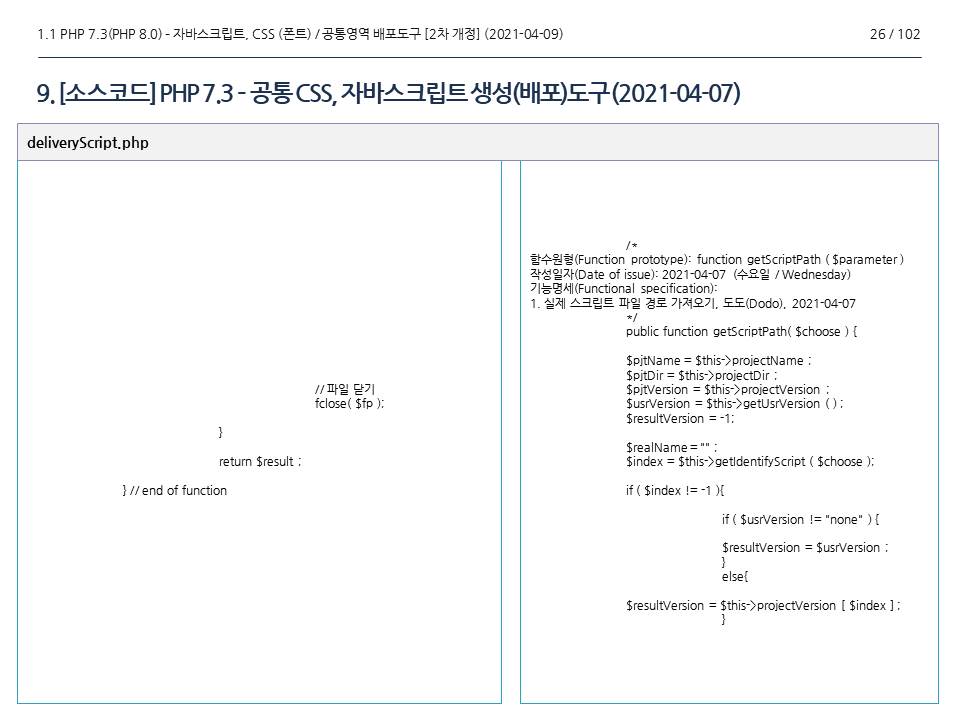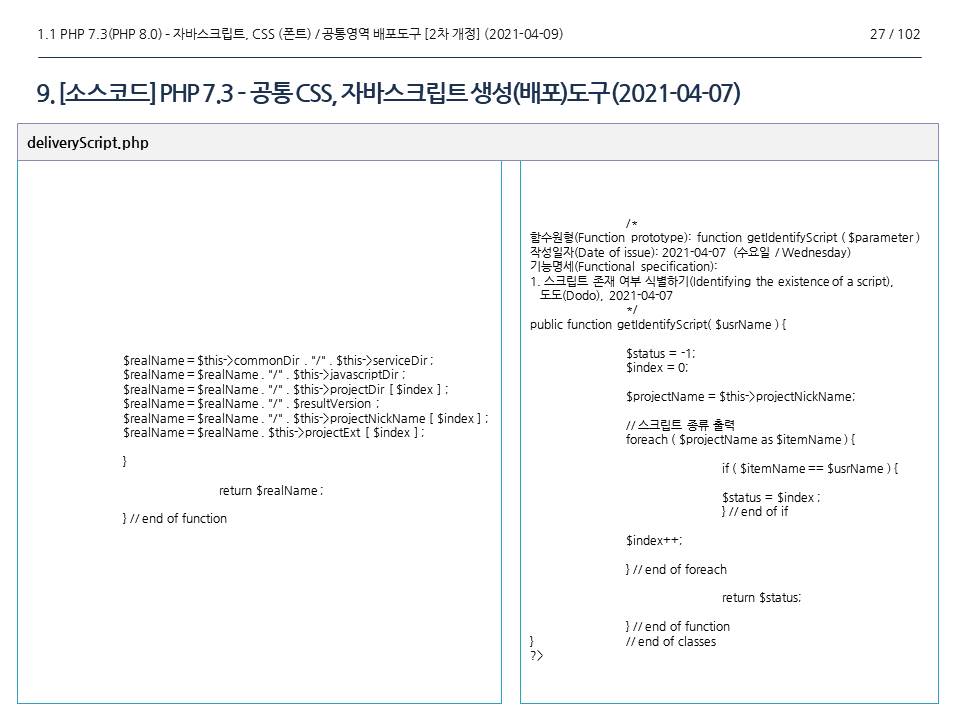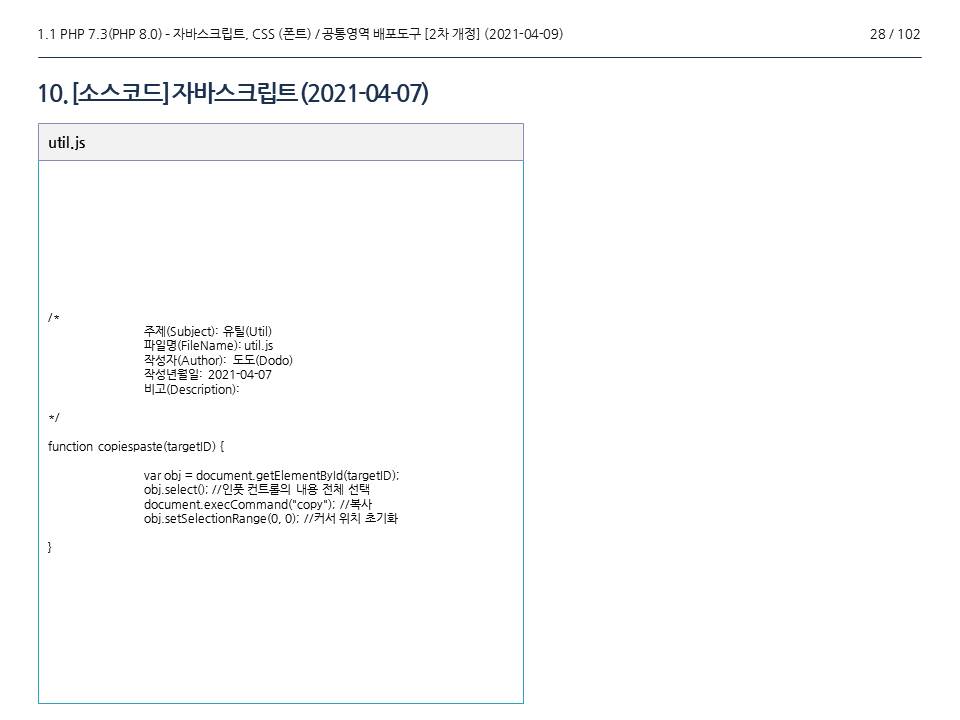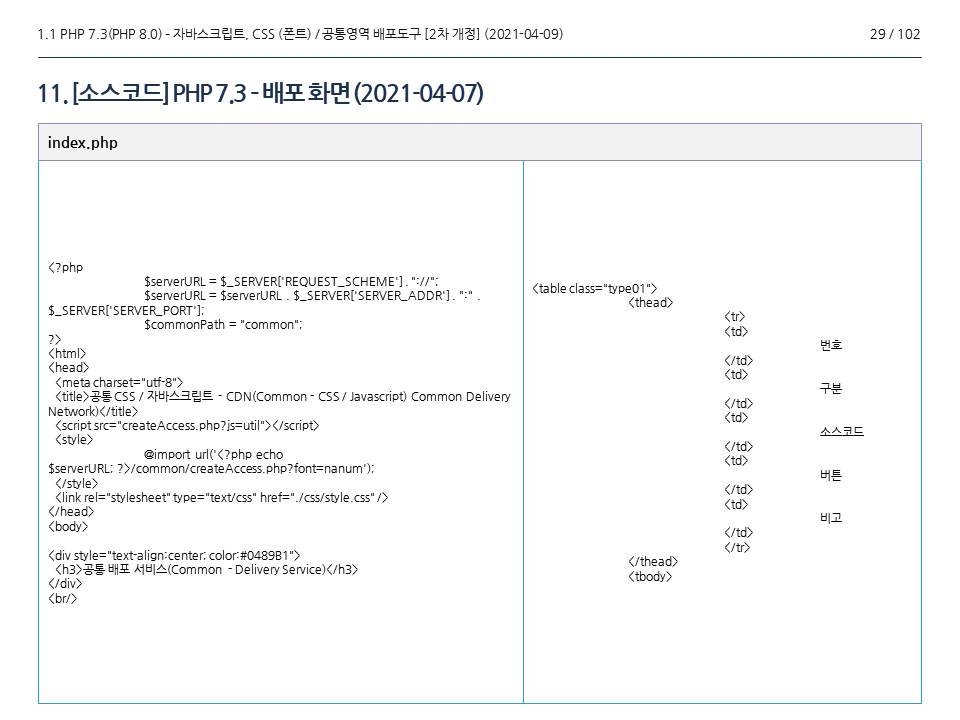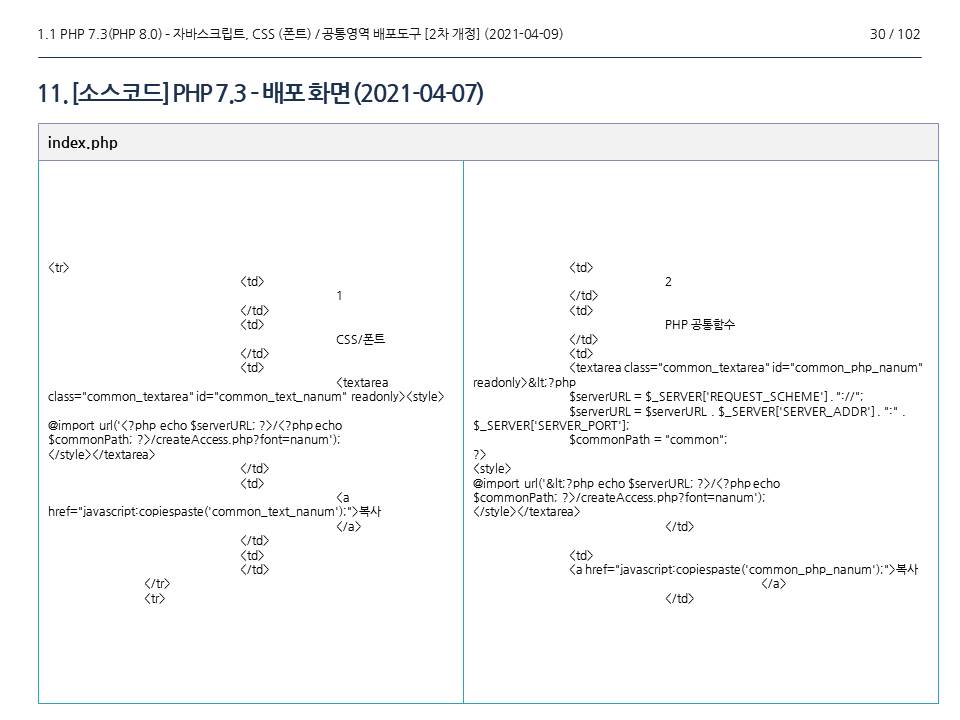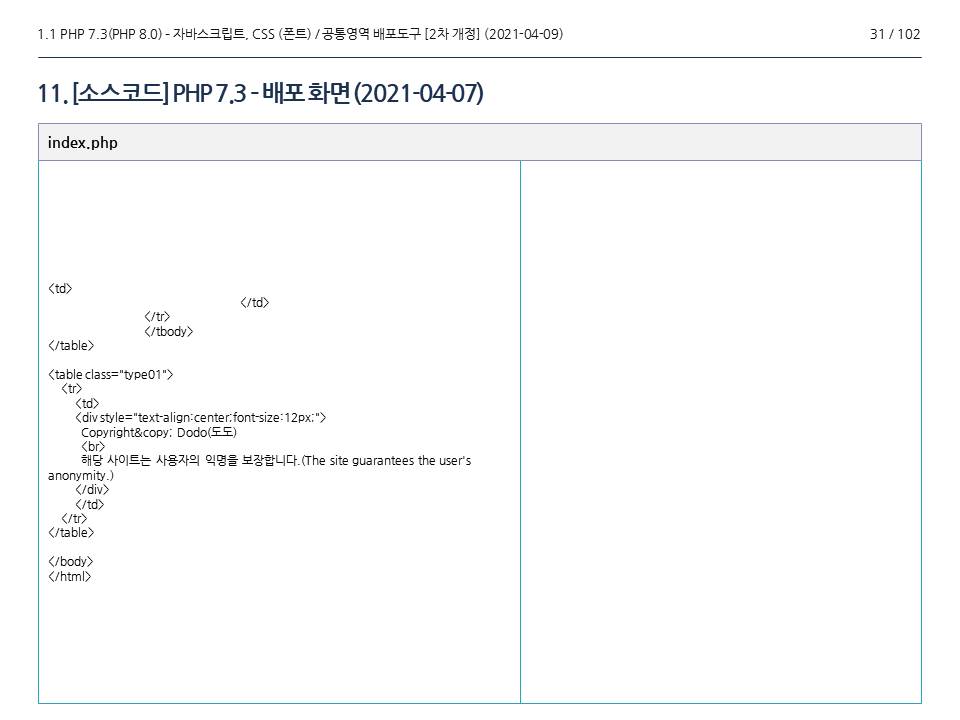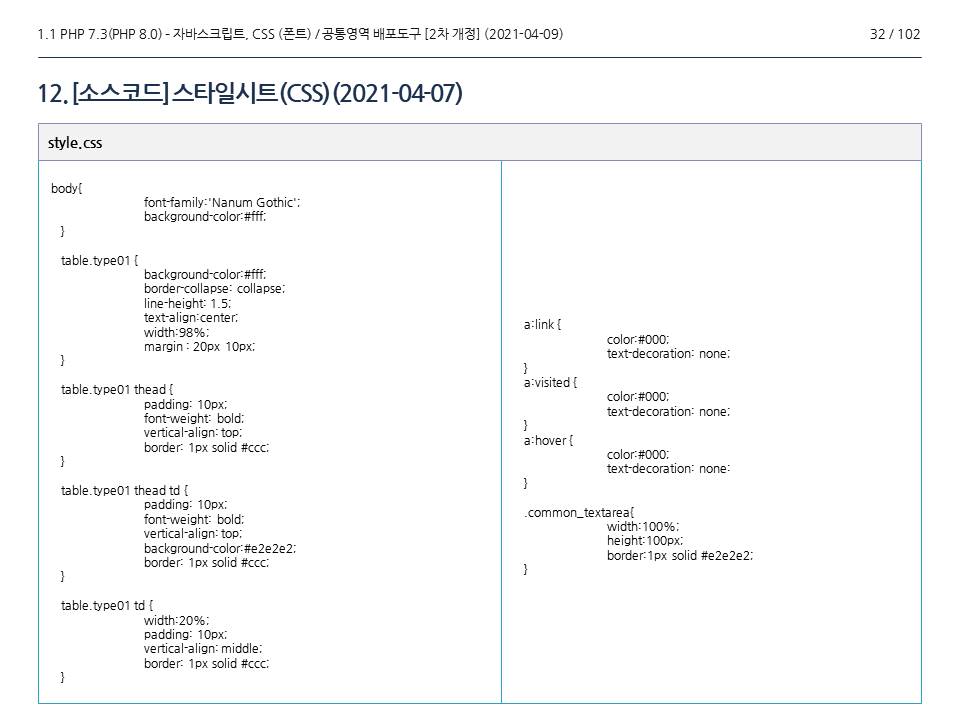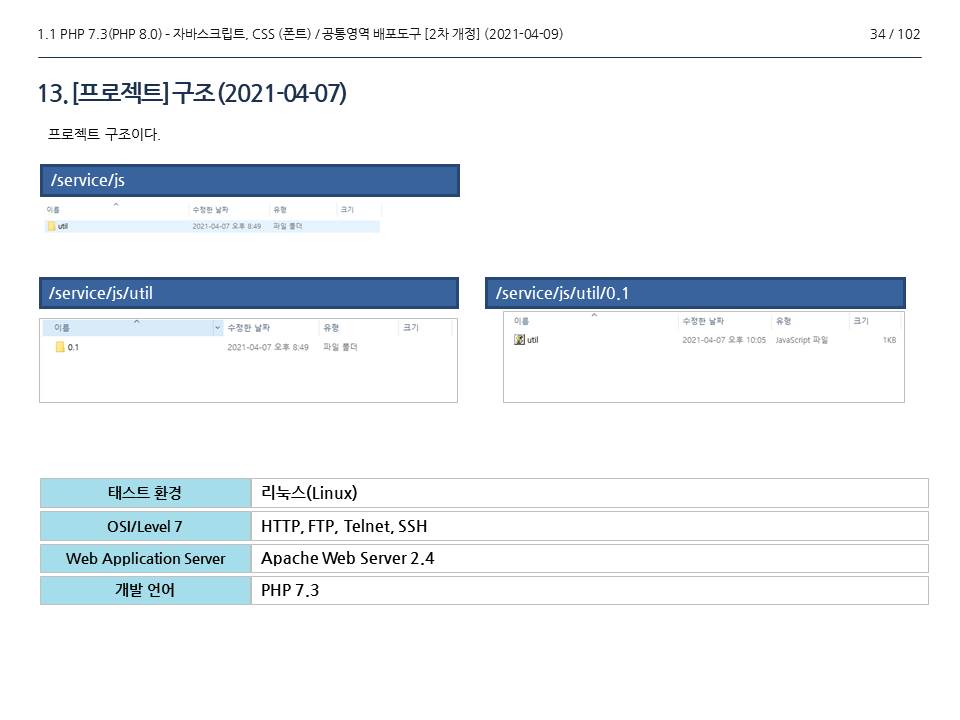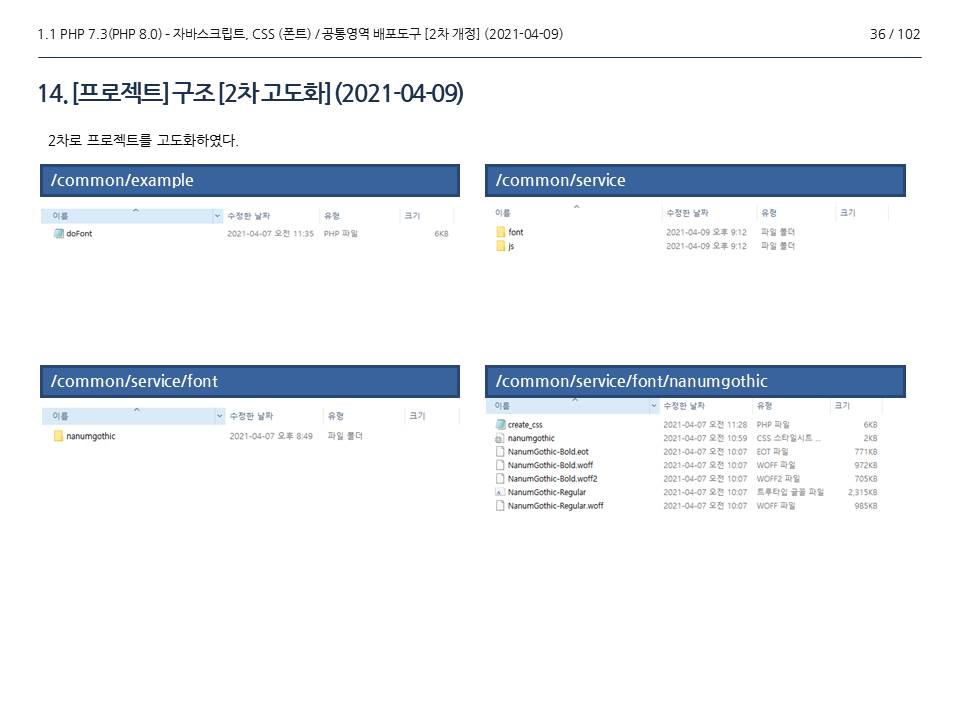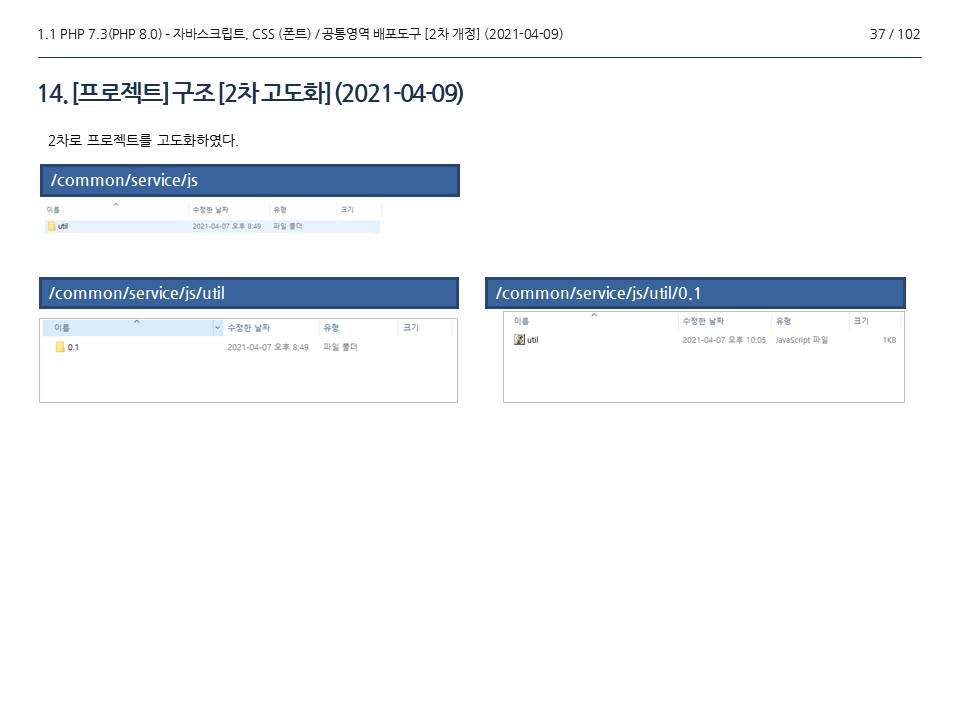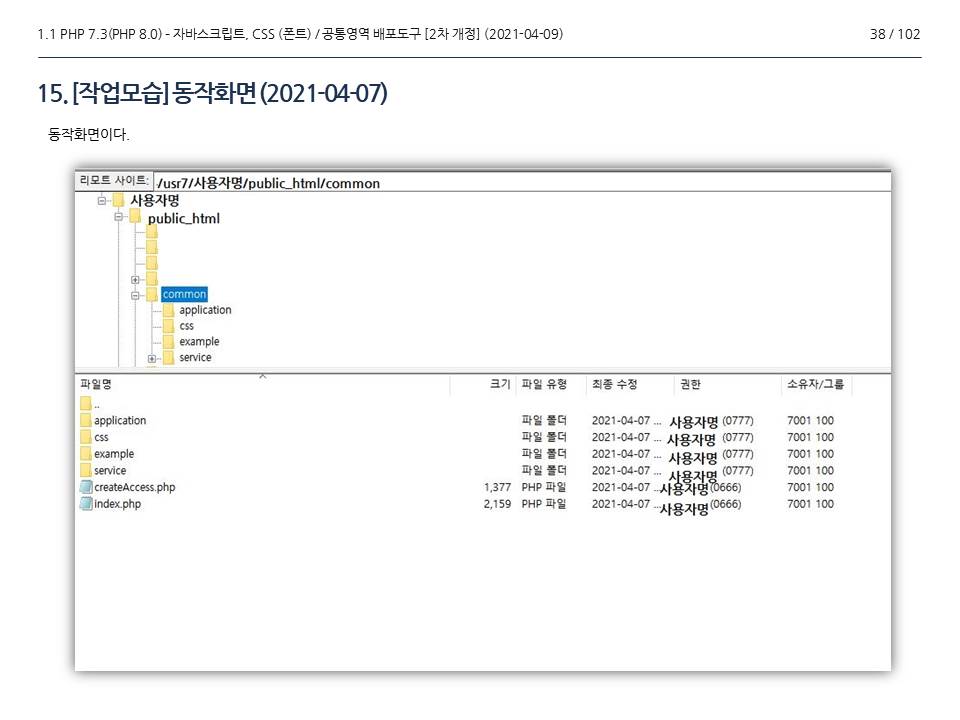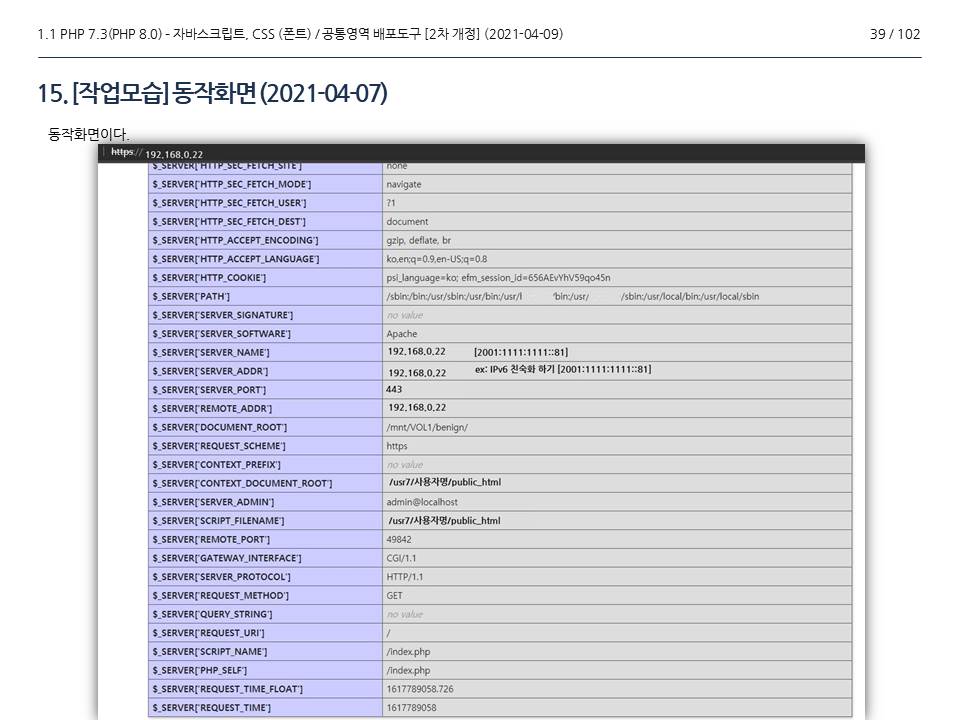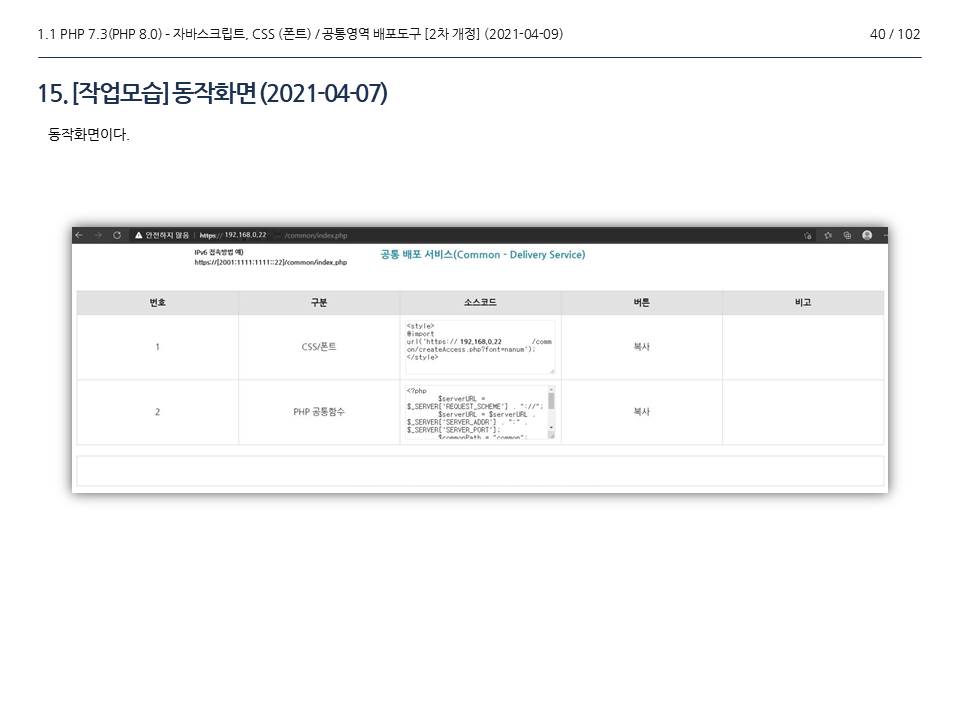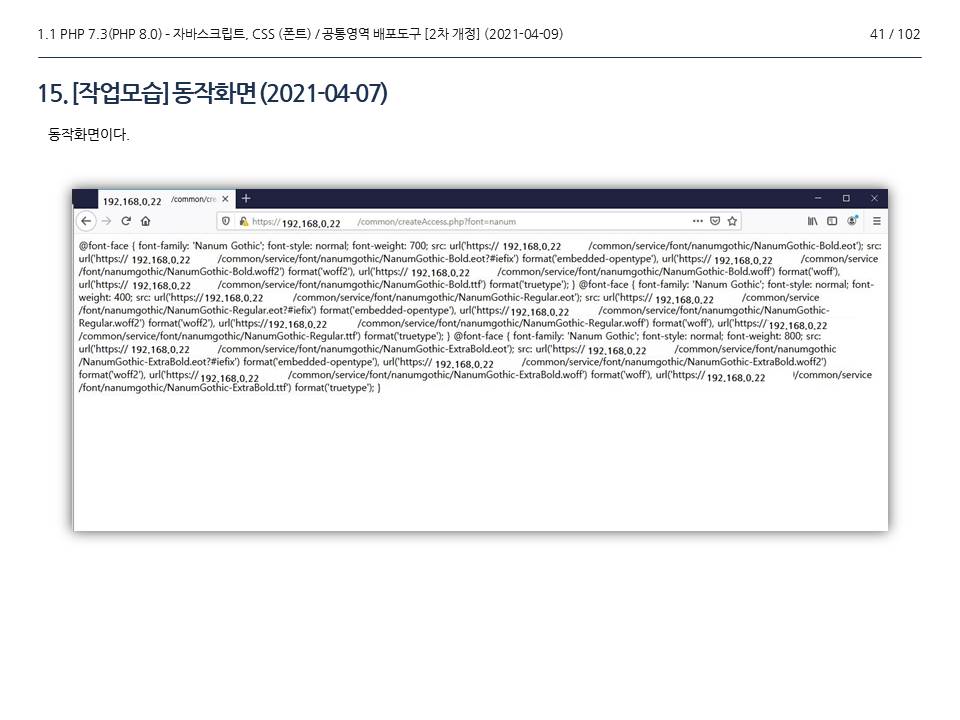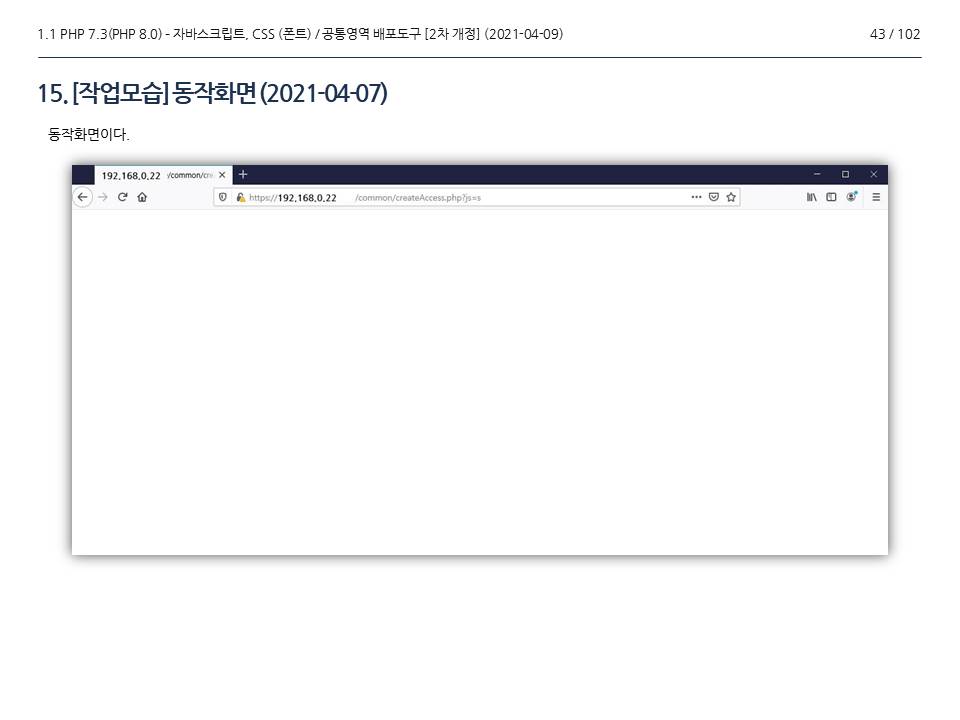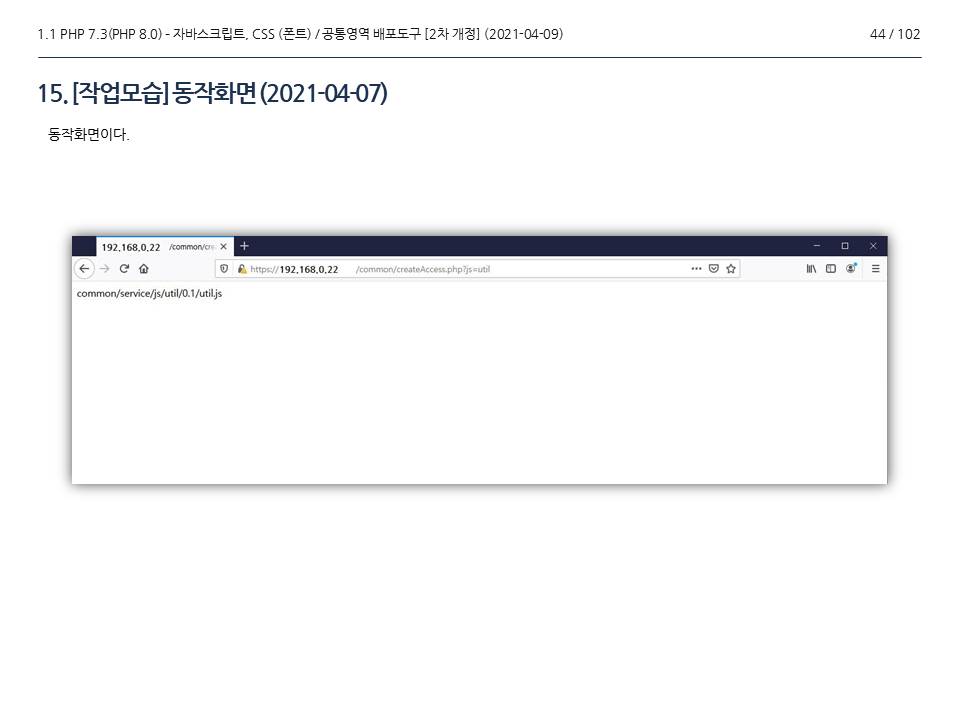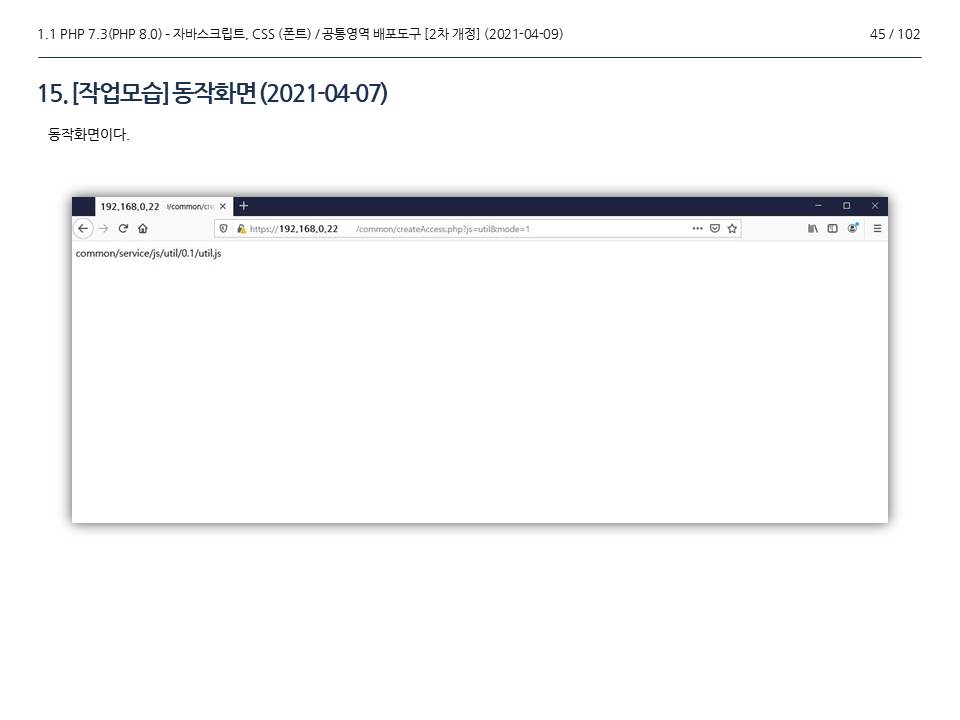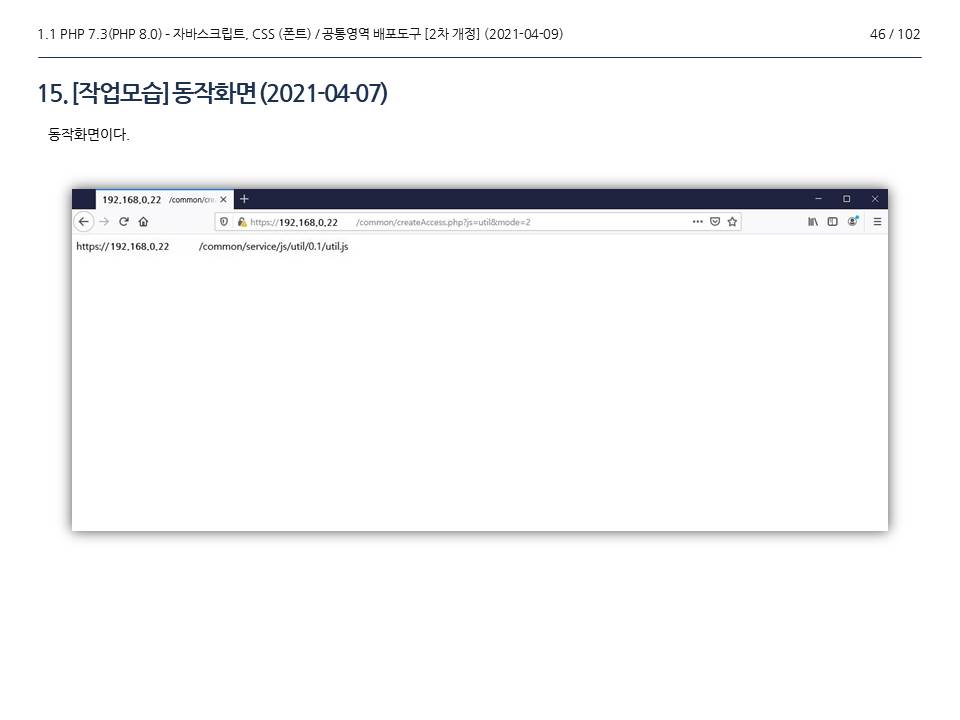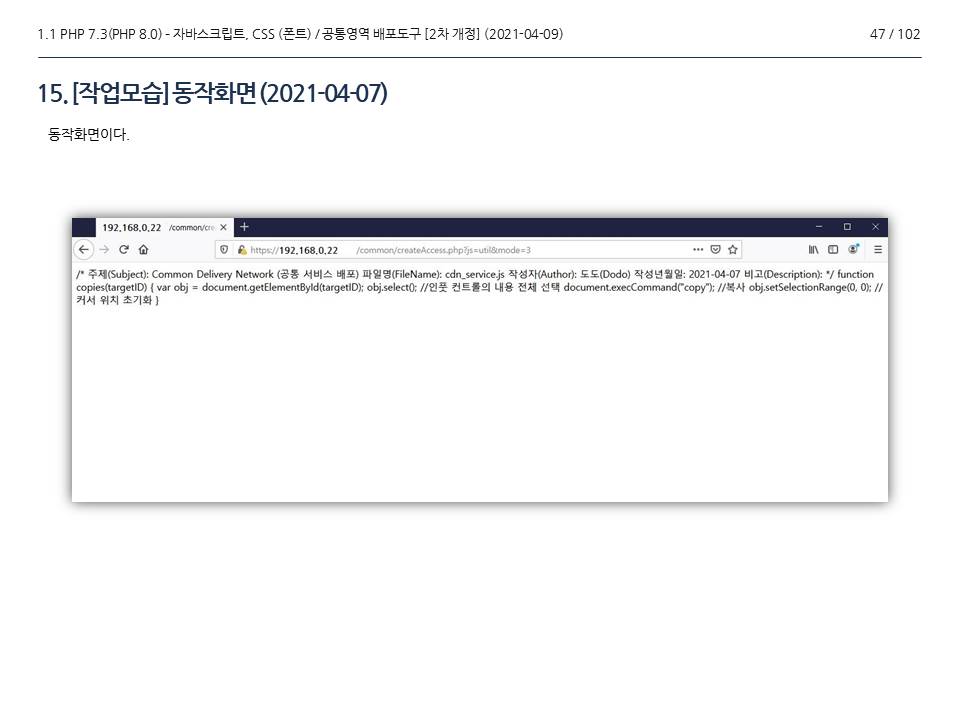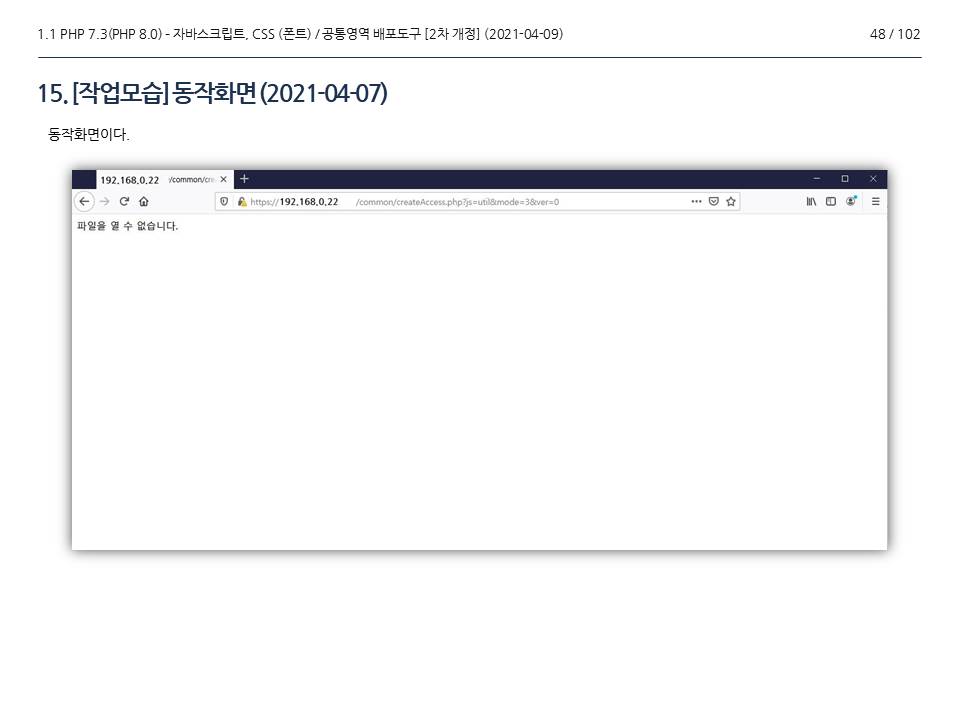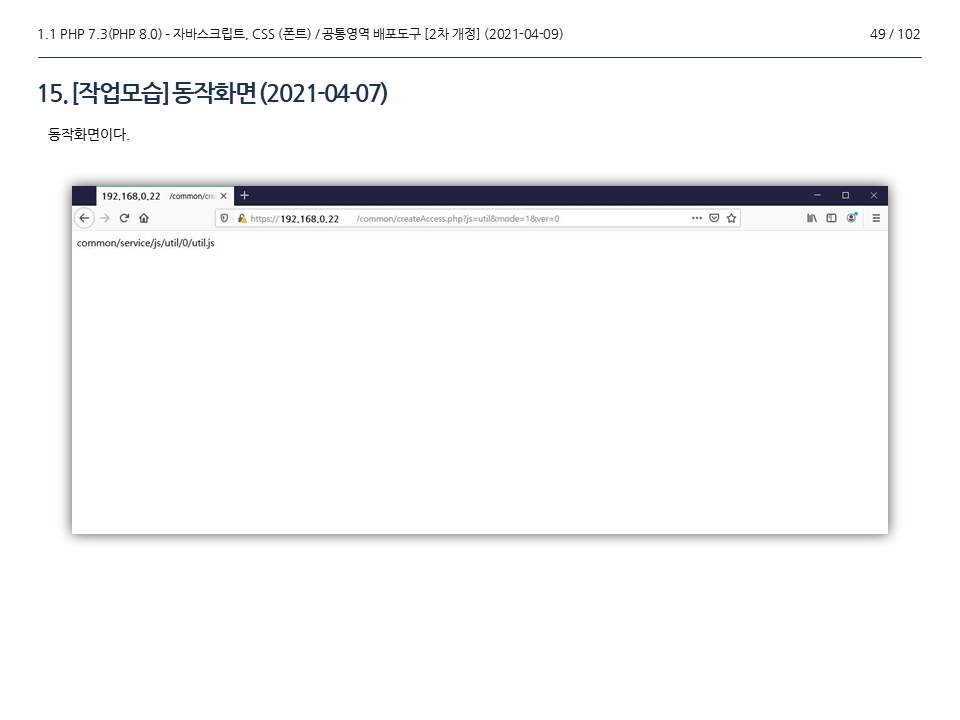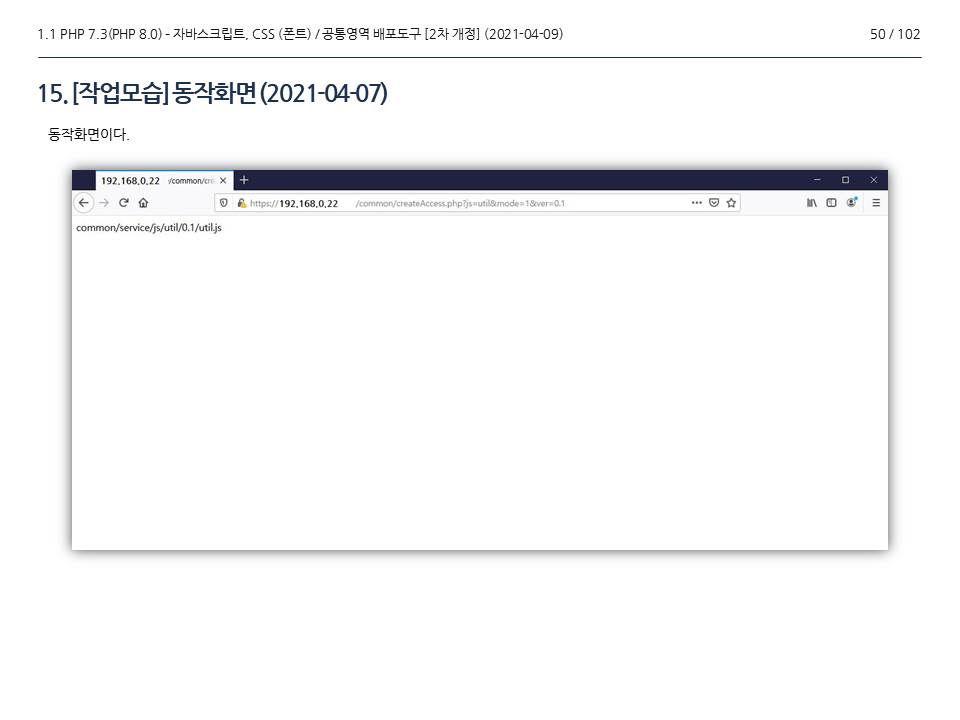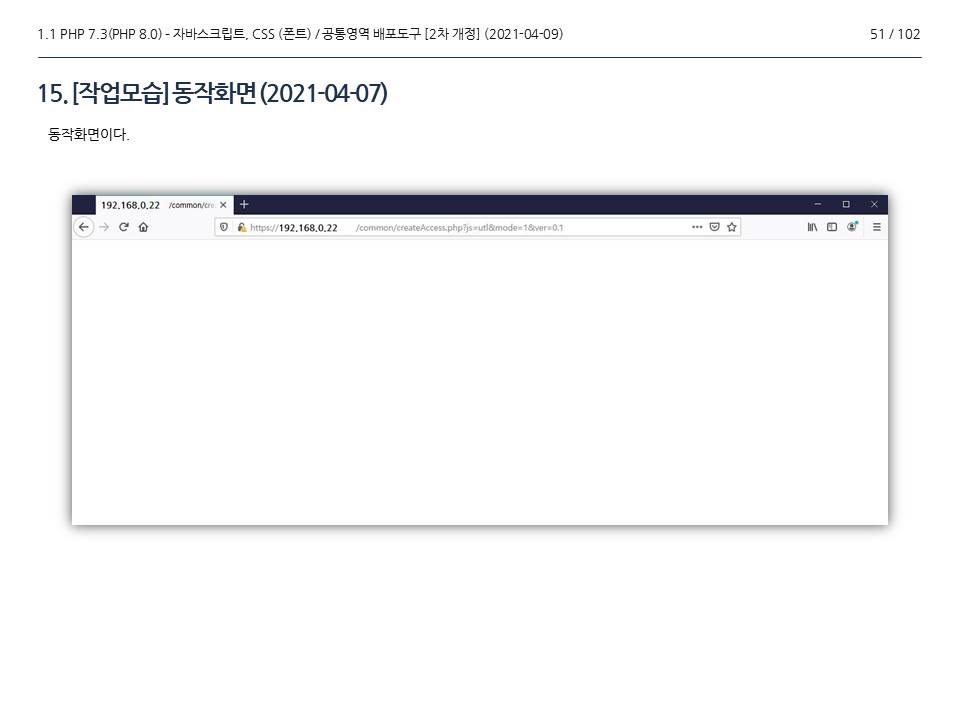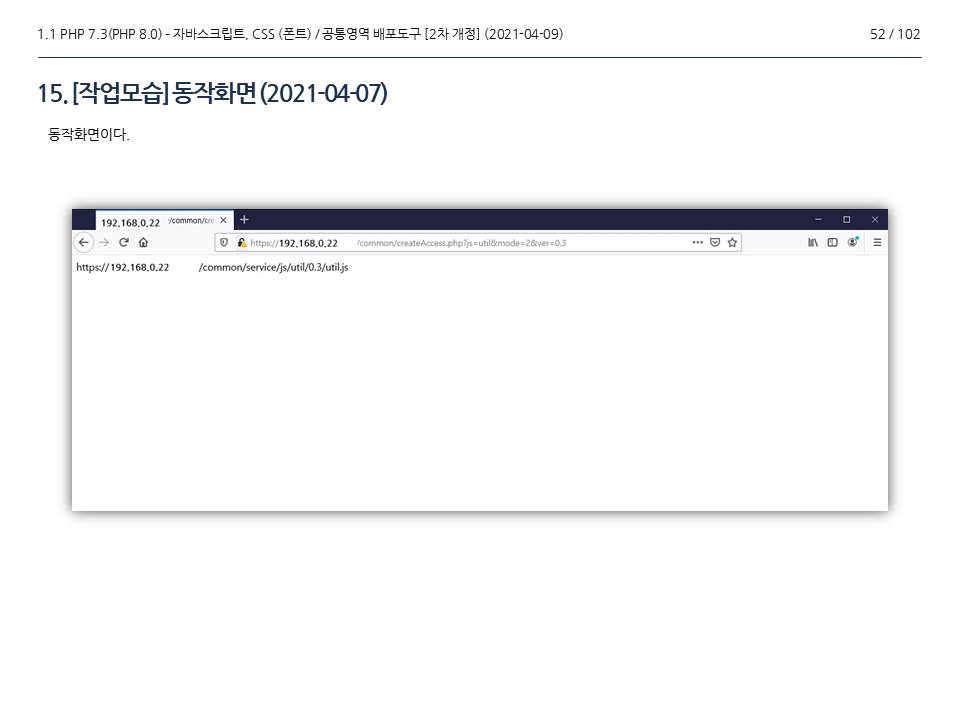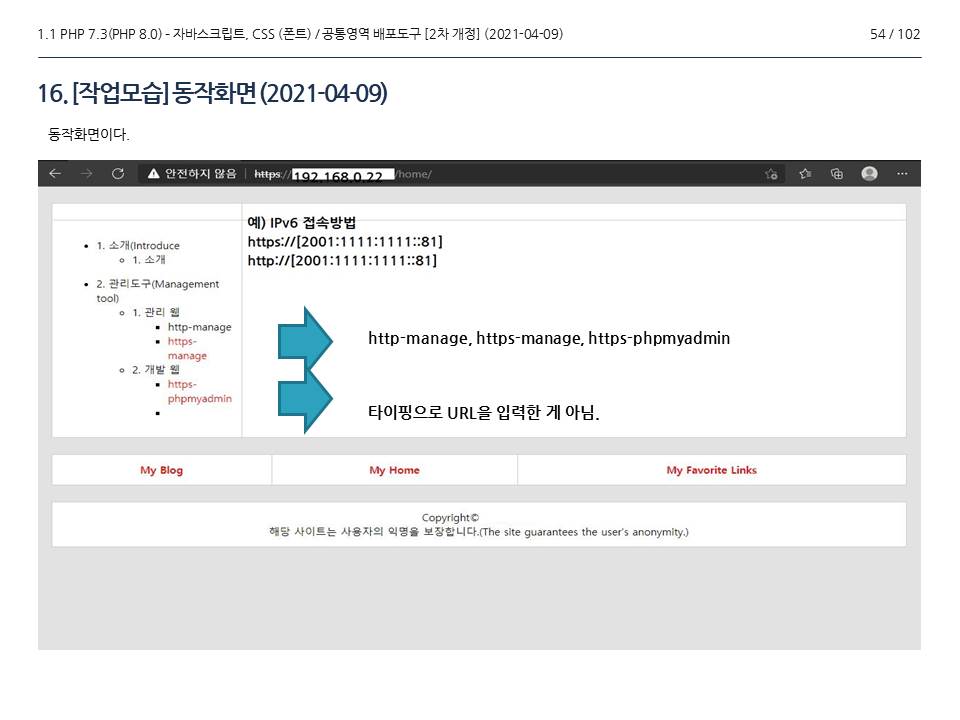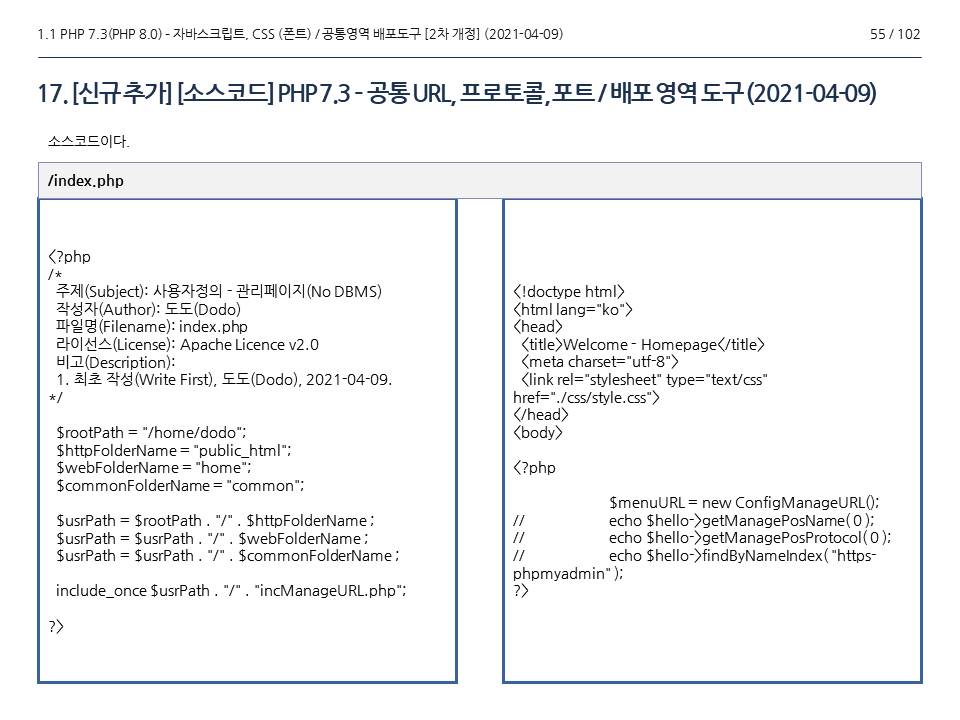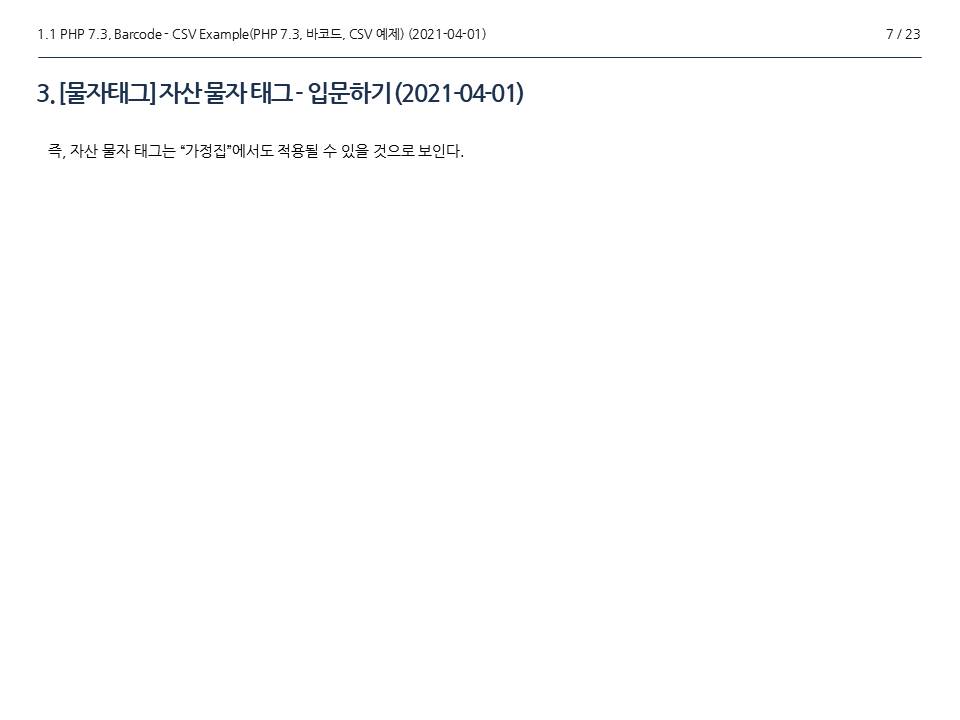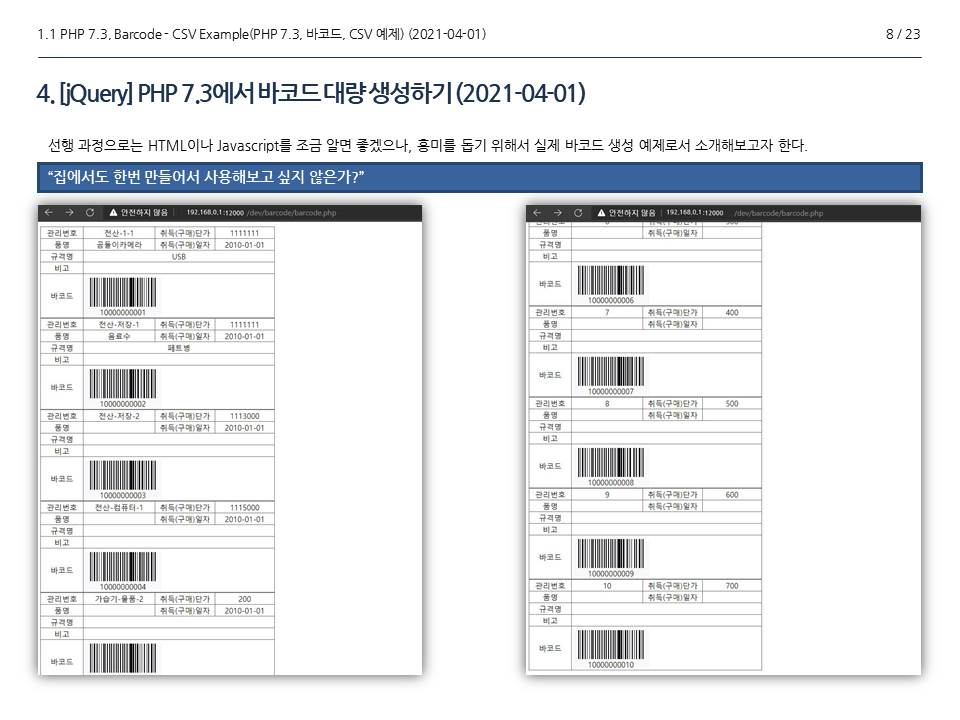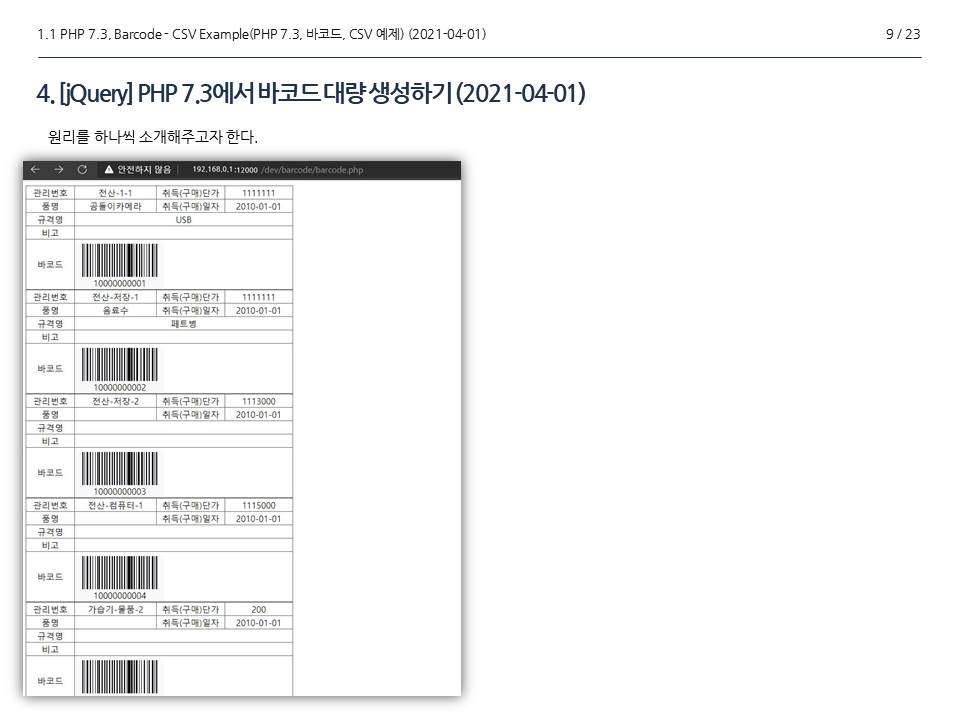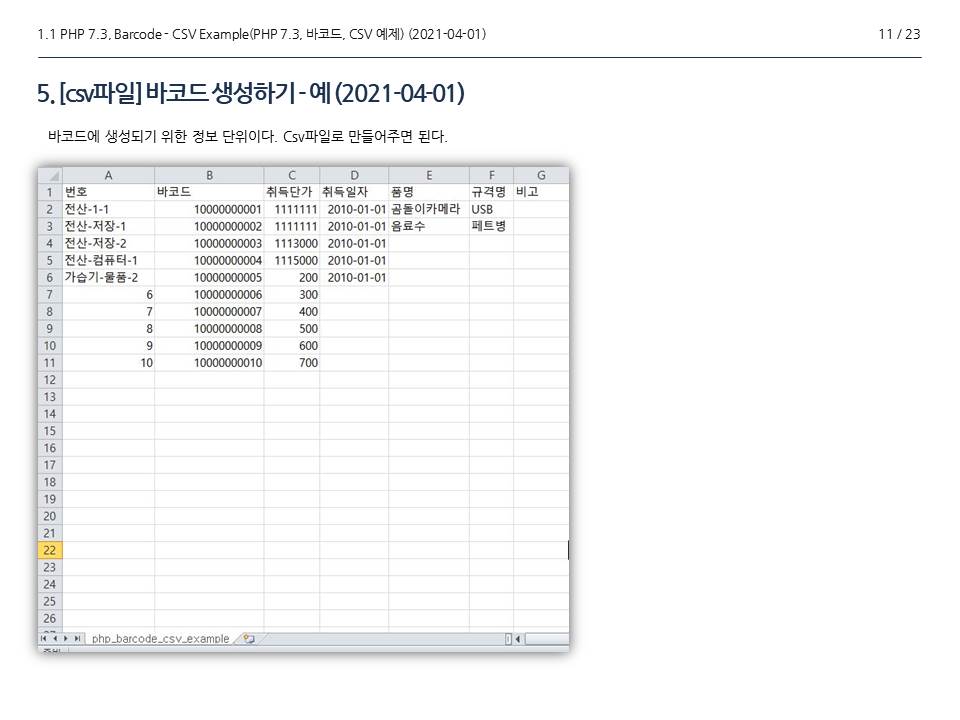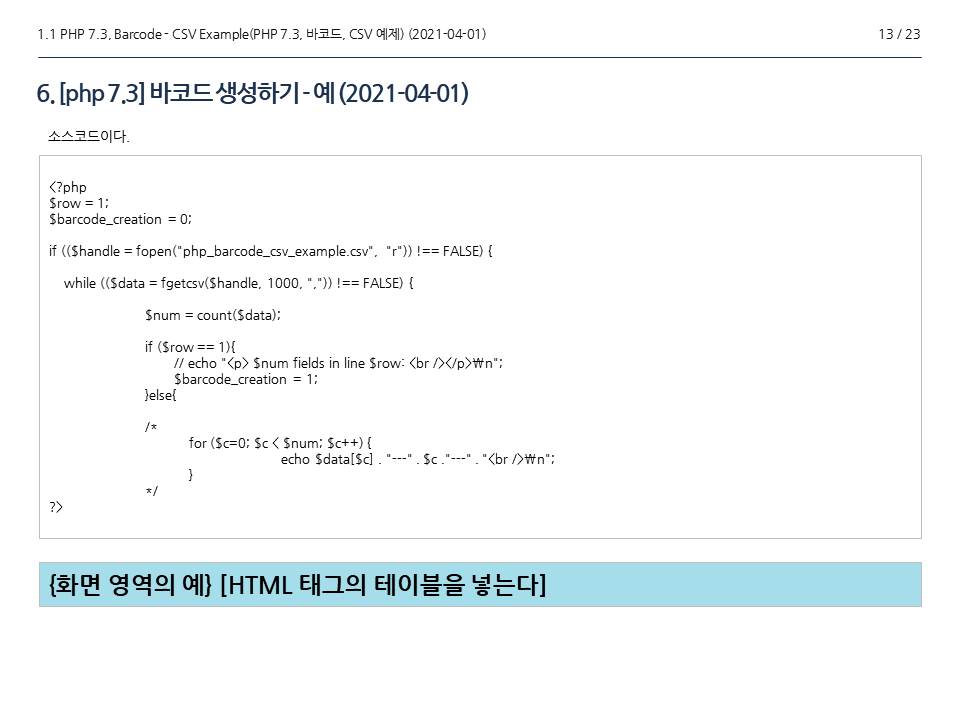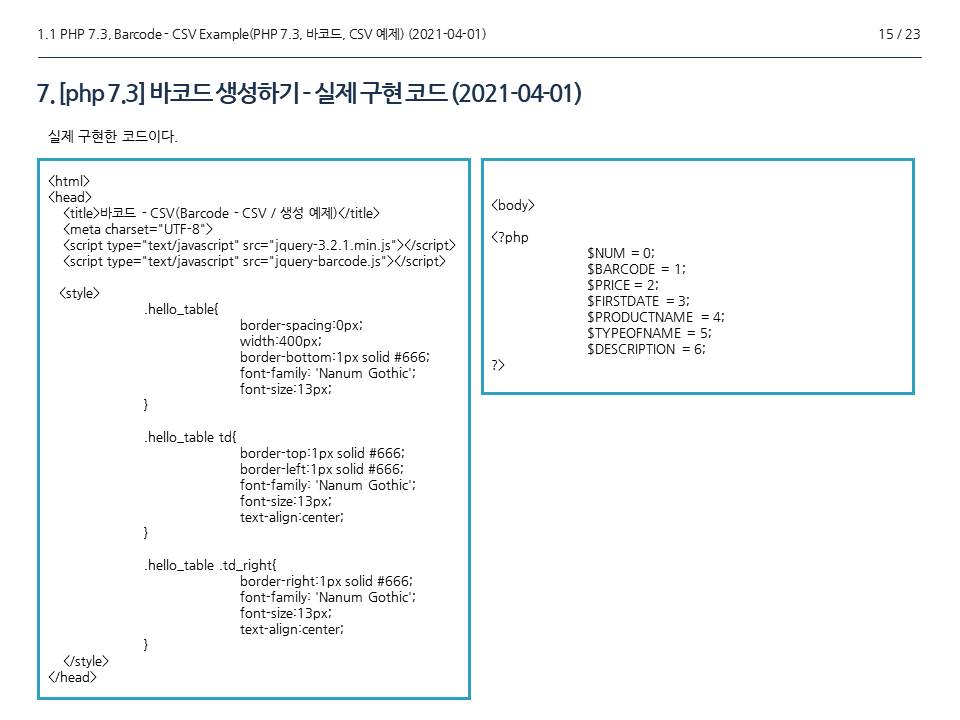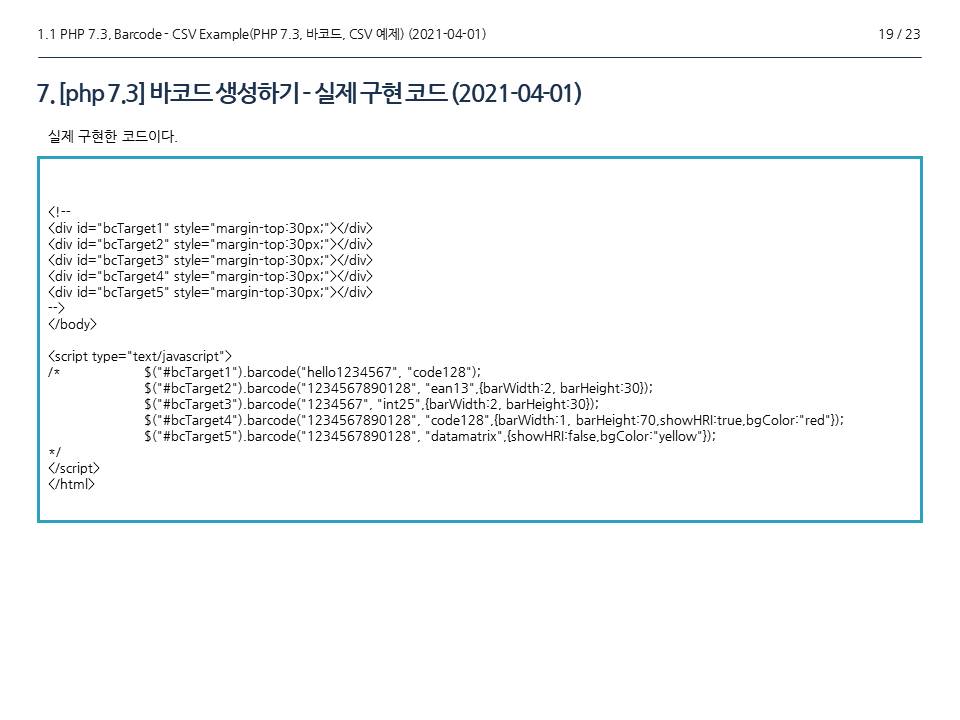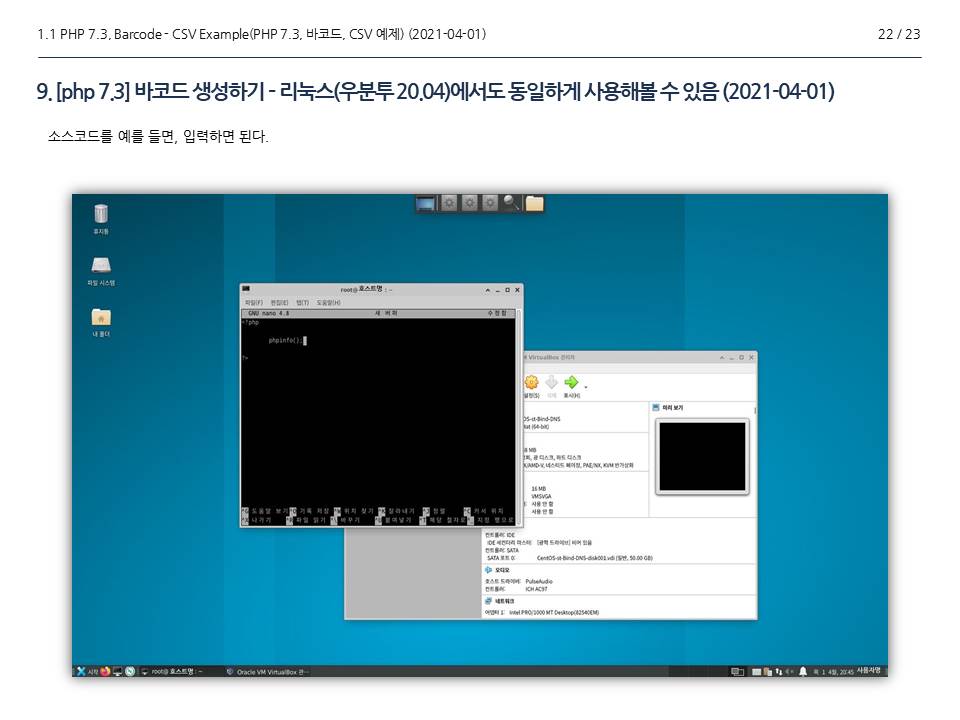[PHP] OTP와 로그 시스템 (OTP and Log System)
root at 127.0.0.1
이번에 소개할 것은 OTP와 IP로그 시스템에 관해서 심도적으로 소개하려고 한다.
사용자 인터페이스 관점에서의 OTP는 크게 하드웨어와 소프트웨어로 분류할 수 있다고 가설을 두고 설계하였다.
보안 이슈에서 OTP 시스템이 도입된 지 불과 몇 년 되지 않았다고 본다.
IP 로그와 OTP 시스템의 차이점을 소개하겠다.
1. OTP란?
One time Password라는 용어로 일회성 비밀번호를 생성하는 시스템이라고 부른다.
예를 들면, 사용자가 보유하고 있는 비밀번호 체계로 인증체계를 구현할 때 사용되어진다.
2. 사용자 인터페이스 설계하기(Designing the User Interface)
사용자 관점에서 "OTP" 인터페이스를 고안하였다.
크게 어렵지 않은 인터페이스 화면으로 디자인 할 수 있다.
그림 2-1. 소프트웨어 - OTP Generator(OTP 생성기) - 도도(Dodo) 그림 2-1은 소프트웨어 형태의 OTP 생성기이다.
그림 2-2. 하드웨어 OTP Generator(Hardware OTP Generator) - 도도(Dodo)
그림 2-2는 하드웨어 형태의 OTP 생성기이다.
3. 웹 페이지에서의 OTP 생성하기(Creating an OTP on a Web Page)
그림 3-1. OTP 생성 구현의 예 - 도도(Dodo)
OTP 생성에 관한 소스코드이다. 크게 어렵지 않은 구조로 작성할 수 있다.
<?php
영상 1. OTP 생성기 / 시연 - 도도(Dodo)
4. 웹 페이지에서 로그
웹 페이지에서 사용자 로그를 생성하는 것에 대해서 소개한다.
CREATE TABLE IF NOT EXISTS `log` (
데이터베이스의 테이블 설계는 다음과 같이 간단한 구조로 설계할 수 있다.
PHP 로그(Log) - 더보기 PHP 로그(Log) - 숨기기 <?php
?>
<?php insertLog(getUserDate(), '로그생성', remoteIpAddr()); ?>
</body>
PHP 로그(Log) - 숨기기
위의 코드를 실행하면 아래처럼 반응하는 것을 볼 수 있다.
그림 4-1. 웹 페이지에서의 로그 - 도도(Dodo)
영상 2. 로그 생성 반응 시연 - 도도(Dodo)
5. 아파치 웹 서버
아파치 웹 서버는 아파치 파운데이션(Apache Foundation)에서 만든 프로젝트이다.
http://www.apache.org
그림 5-1. 아파치 소프트웨어 재단(Apache Software Foundation) - 도도(Dodo)
표 1. 영어, 한글로 읽어보기
번호
영어 단어
뜻
한글 읽기(Hangul)
1
Open
개방, 열다
오픈
2
Software
소프트웨어
소프트웨어
3
Soft
부드러운
소프트
4
Innovation
혁신
이노베이션
5
Community
커뮤니티(공동체)
커뮤니티
6
Consider
고려하다,
컨시더
그림 5-2. 아파치 프로젝트 소개 - 도도(Dodo)
표 2. 영어, 한글로 읽어보기
번호
영어 단어 또는 문장
뜻
한글 읽기
1
What is the Apache HTTP Server Project?
아파치 HTTP 서버 프로젝트는 무엇입니까?
왓 이스 더 아파치 에이치티티피
서버 프로젝트?
2
The Apache HTTP Server Project is a collaborative software development
Apache HTTP Server 프로젝트는
디 아파치 에이치티티피 서버 프로젝트 이스 어 콜라브레이티브 소프트웨어 디벨러프멘트.
3
Collaborative
공동
콜라보레이티브
4
effort
노력
에포트
5
Mailing Lists
메일링 리스트
메일링 리스트
6
Trunk (dev)
트렁크 (개발)
뜻(의역): 저장 보관소
트렁크 (디브)
6. 맺음글(Conclusion)
OTP 시스템과 로그 시스템에 대해서 살펴보았다.
7. 참고자료(Reference)
1. OTP, Last Modified , Accessed by 2018-08-29, https://ko.wikipedia.org/wiki/ 일회용 비밀번호
2. PHP: mysql_query, Last Modified, Accessed by 2018-08-29, http://php.net/manual/en/function.mysql-query.php
3. PHP: mysql_set_charset - Manual, Last Modified, Accessed by 2018-08-29, http://php.net/manual/en/function.mysql-set-charset.php
4. Welcome to The Apache Software Foundation!, Last Modified, Accessed by 2018-08-29, https://www.apache.org/
5. About the Apache HTTP Server Project - The Apache HTTP Server Project, Last Modified, Accessed by 2018-08-29, http://httpd.apache.org/ABOUT_APACHE.html
Editor: 도도는 도도의 초록누리의 에디터이다. 샵인클루드 족이다.