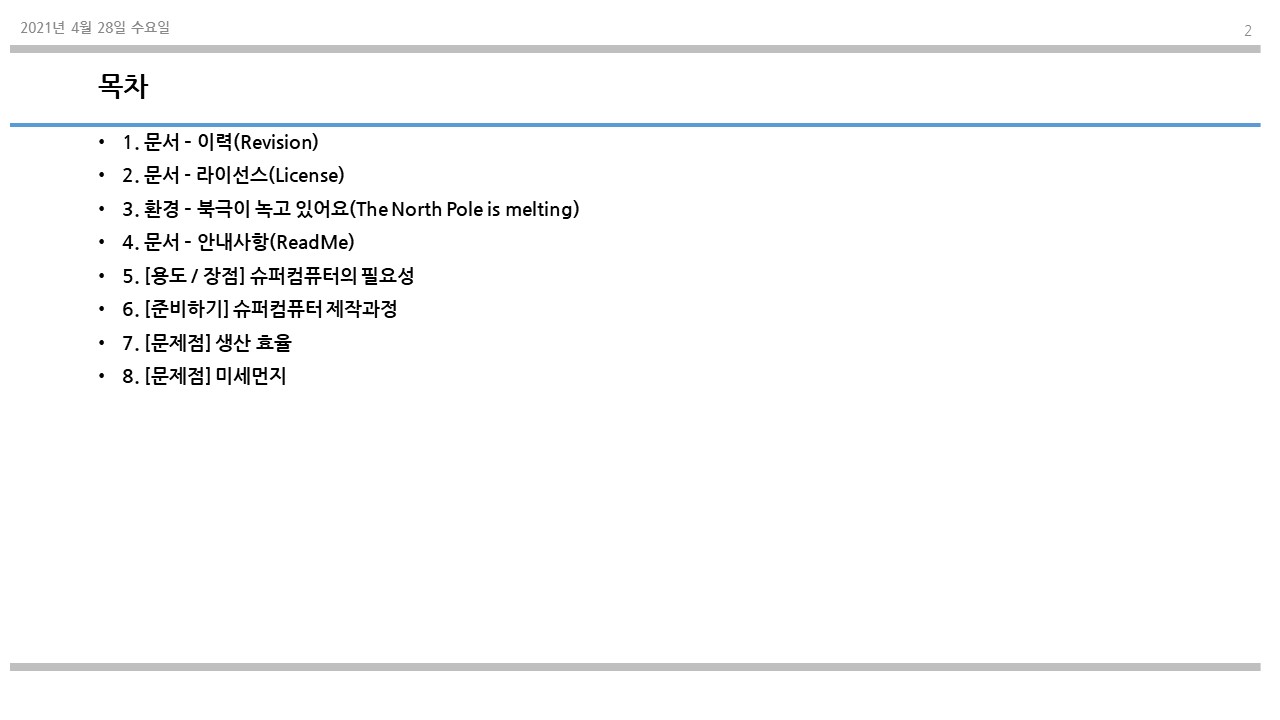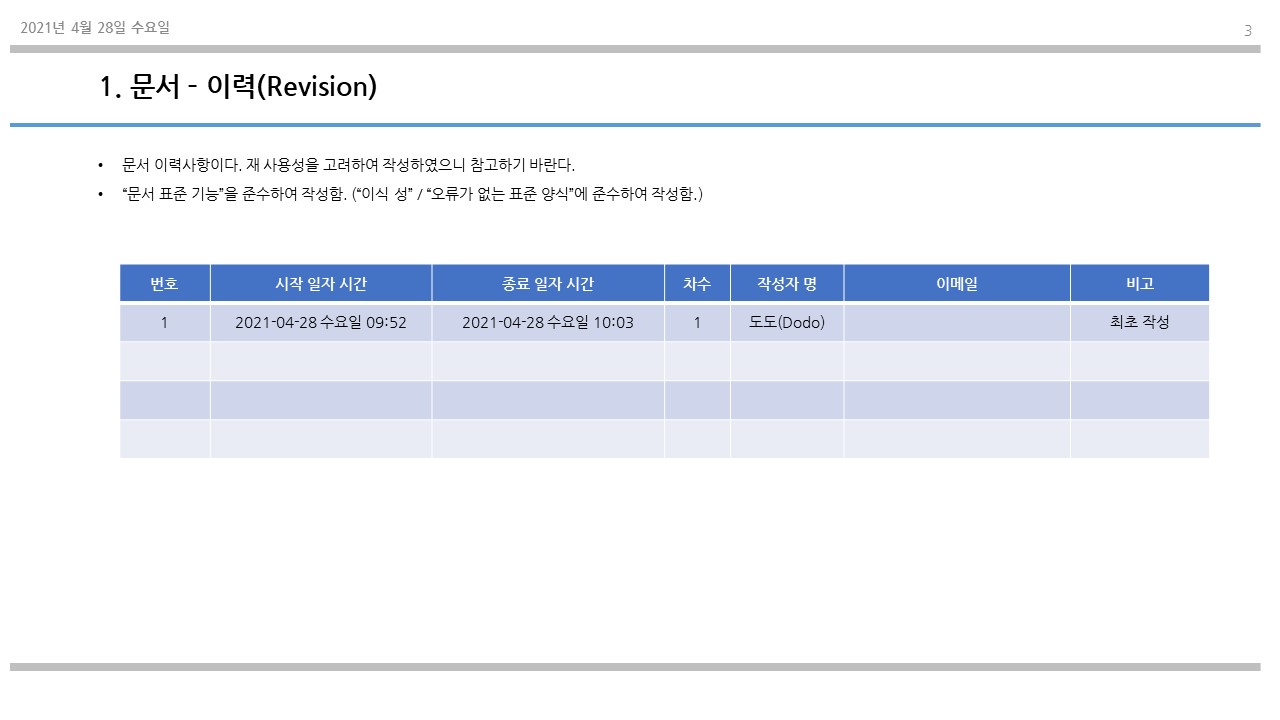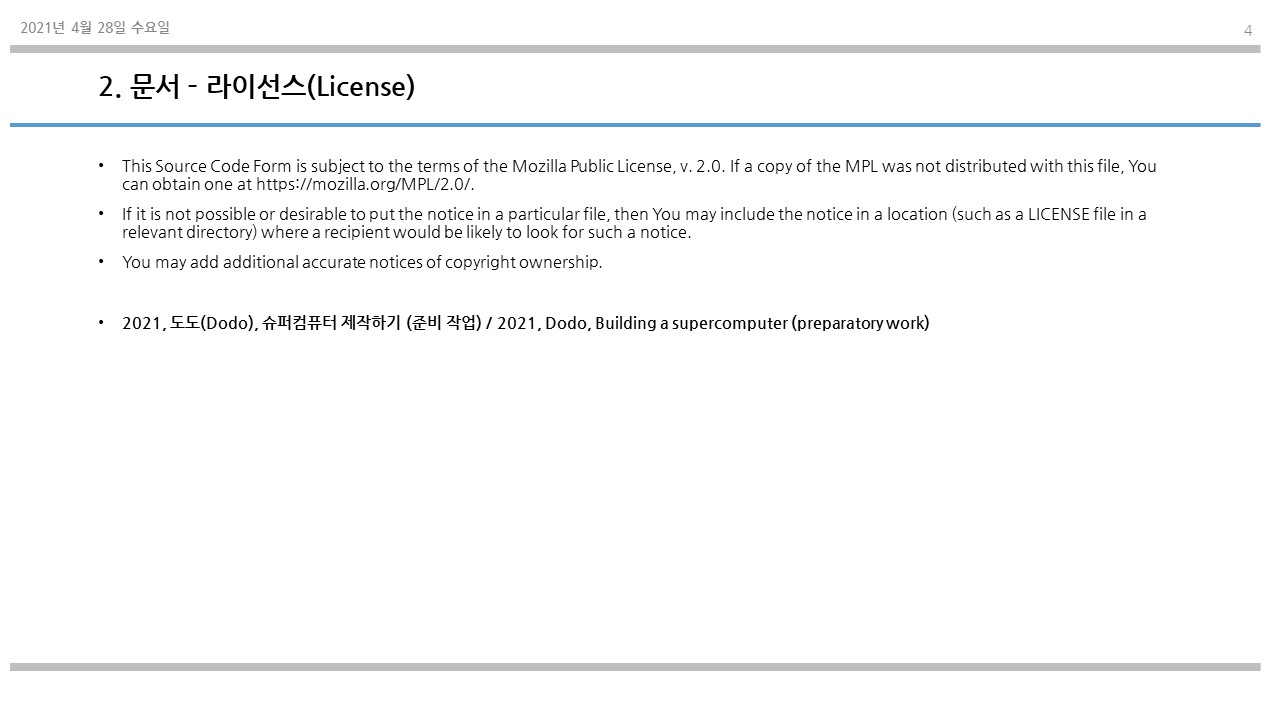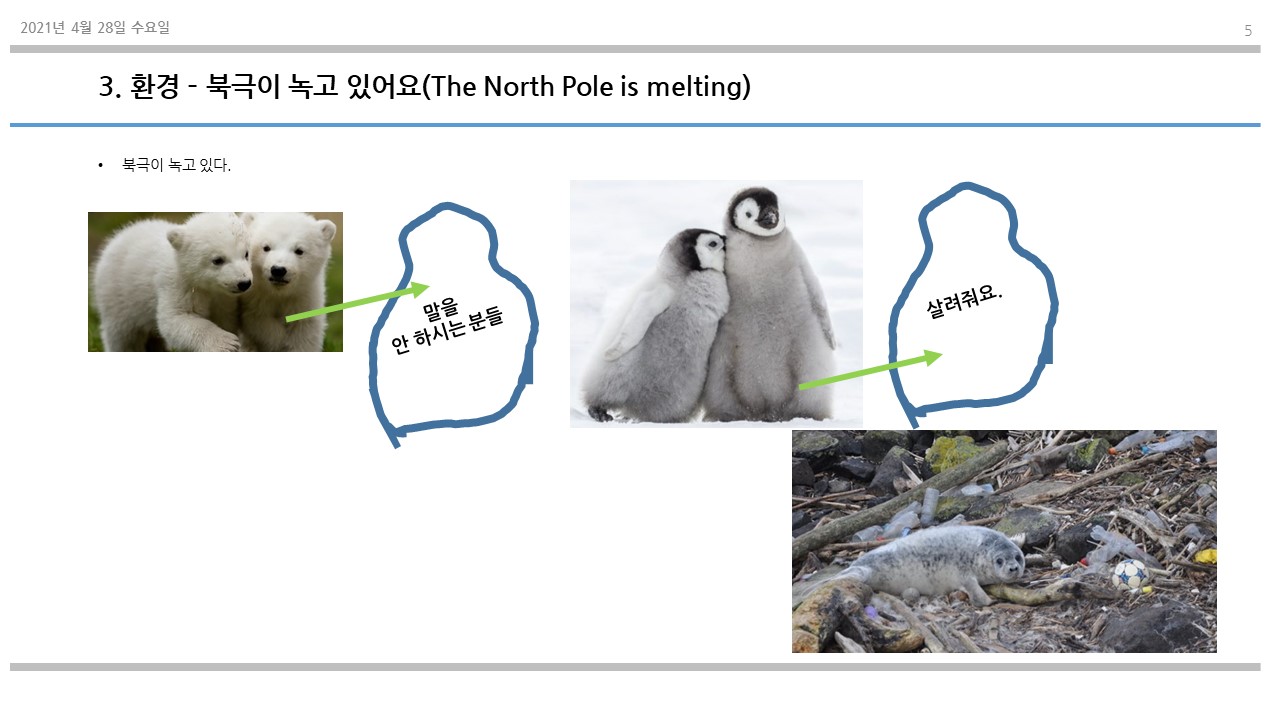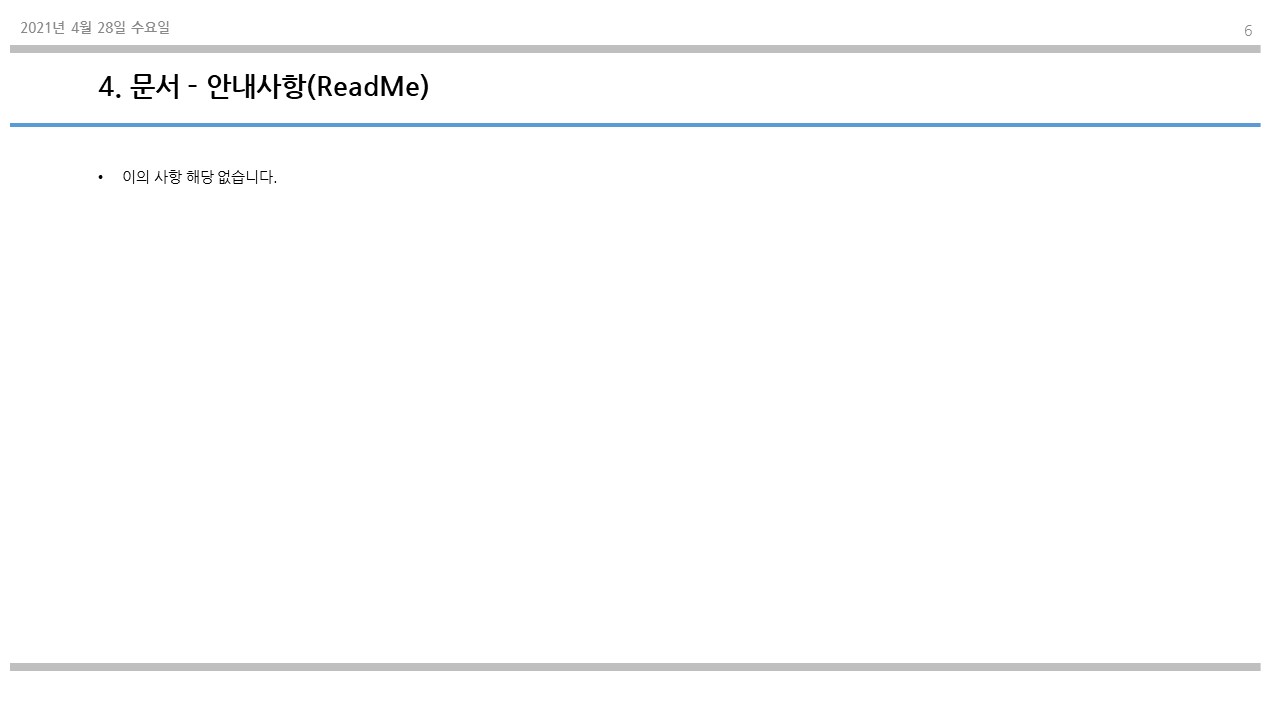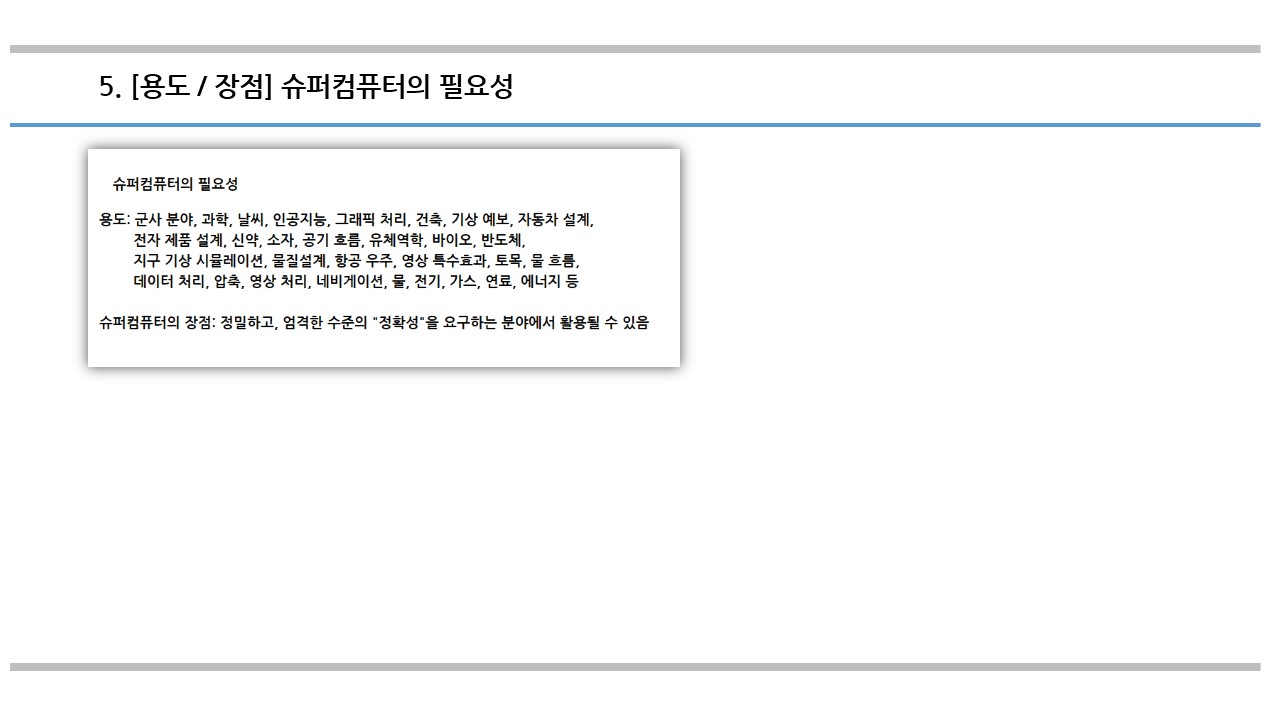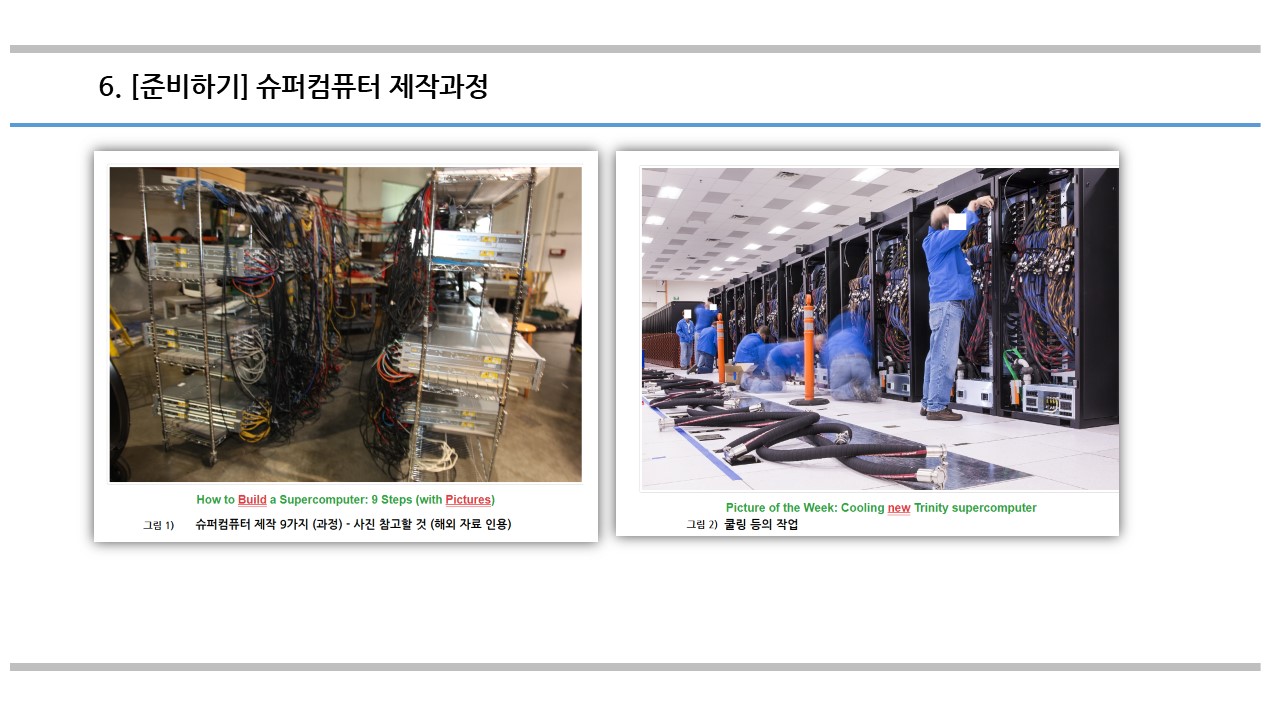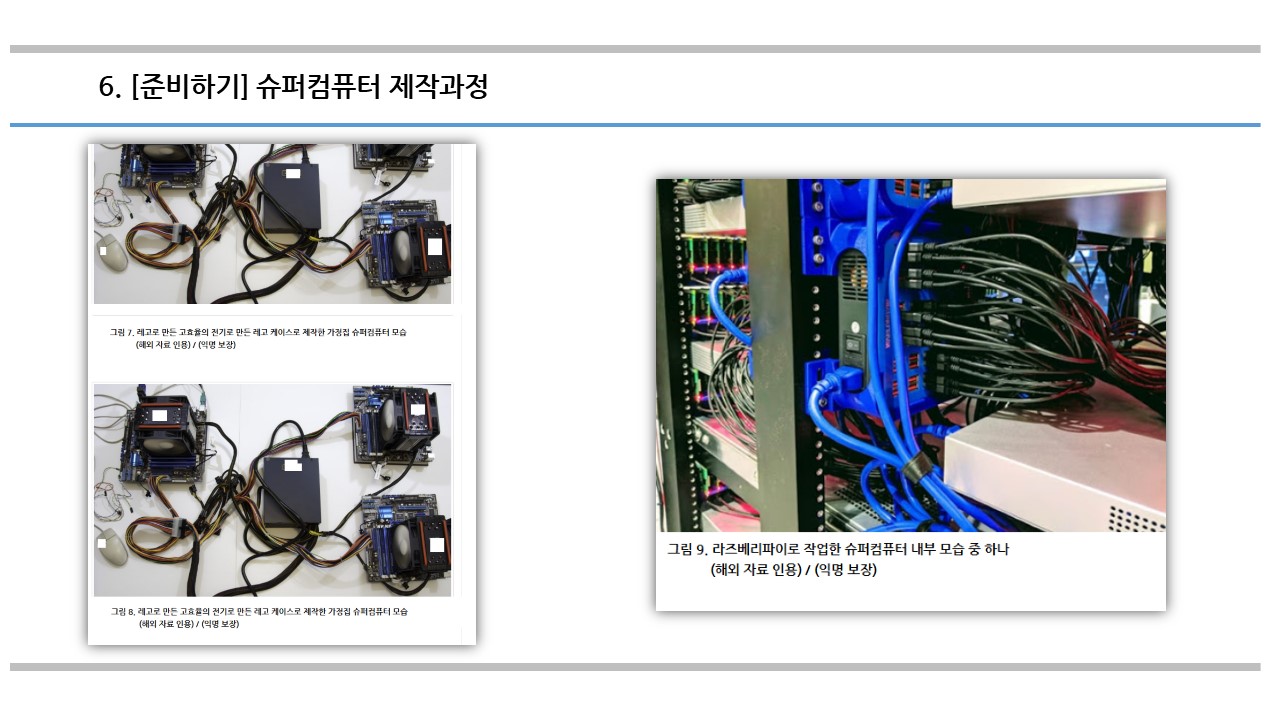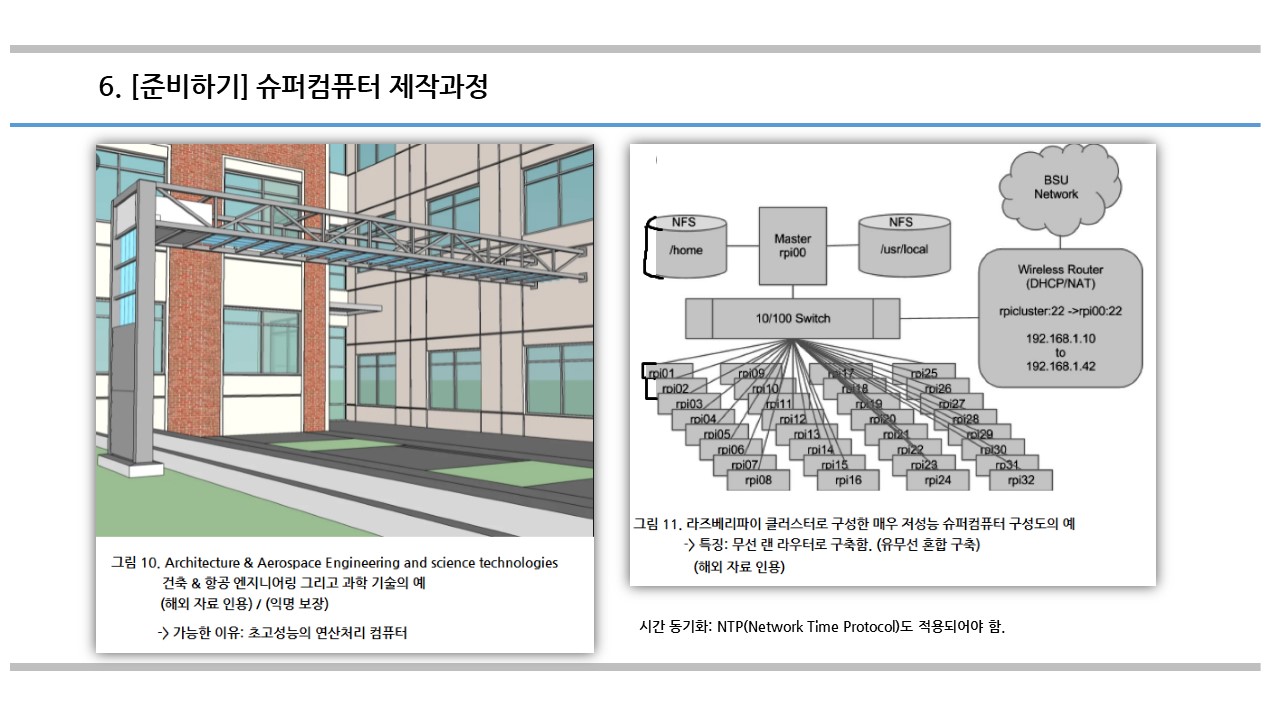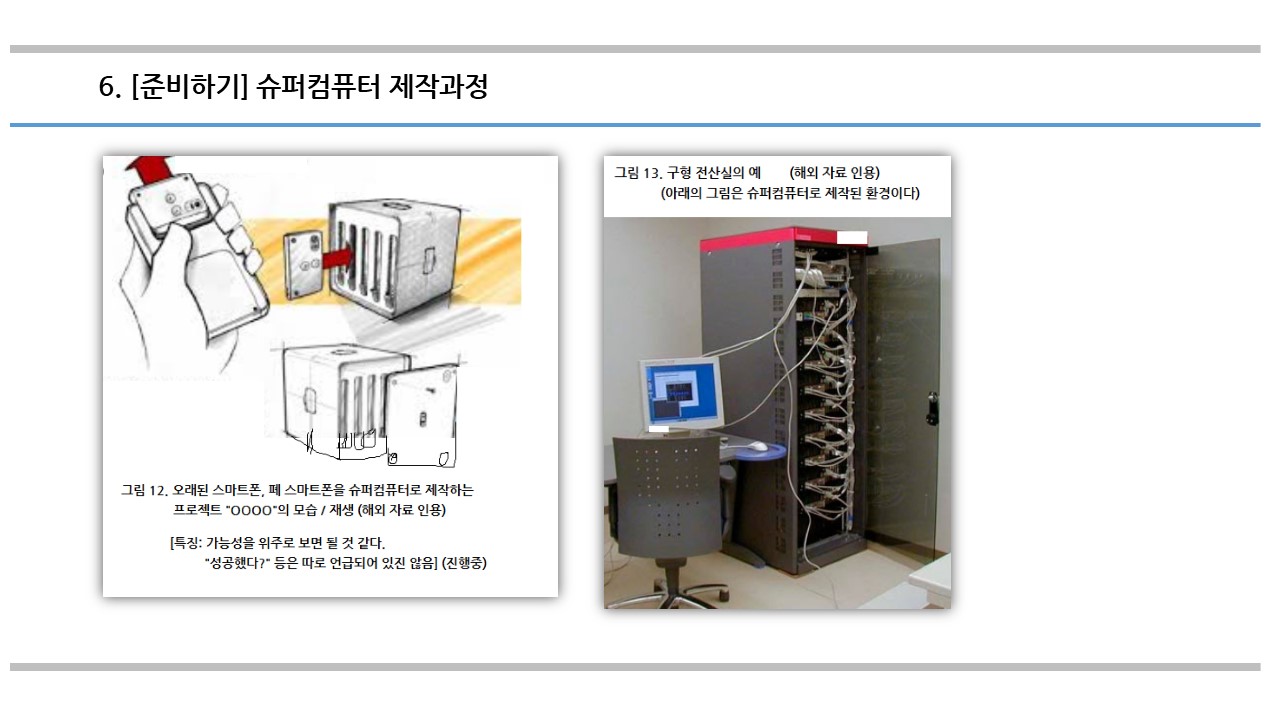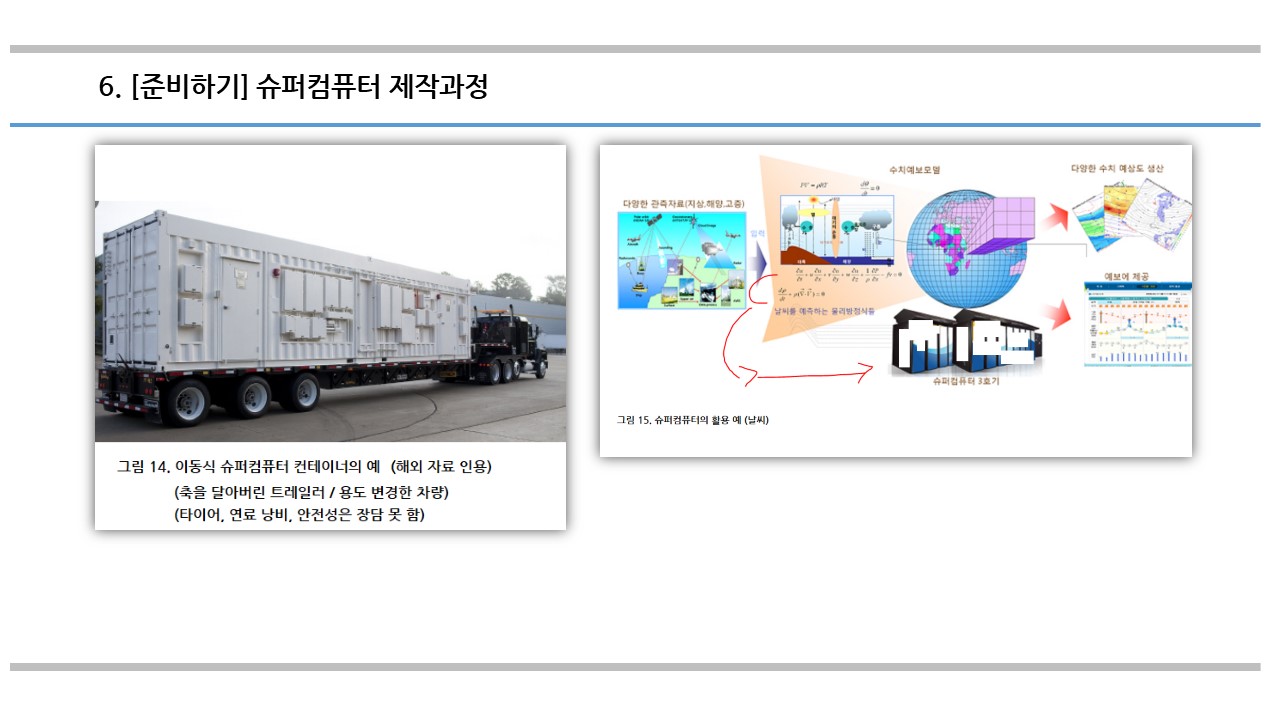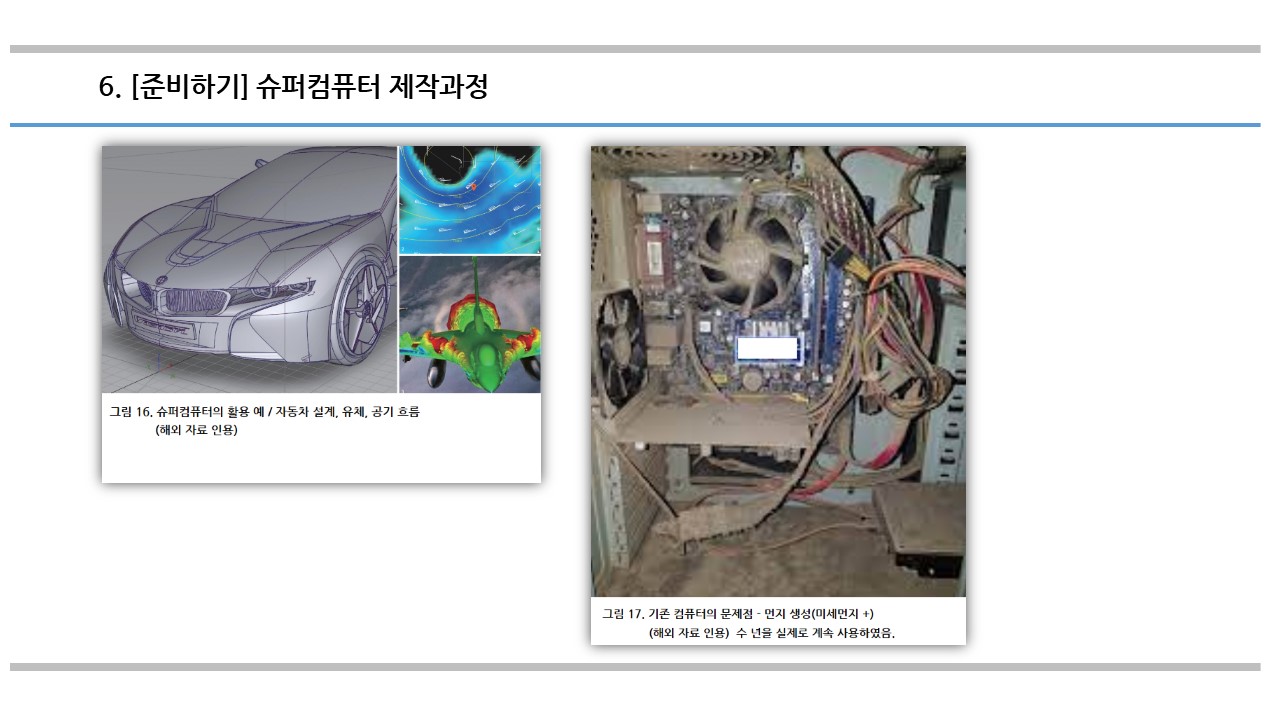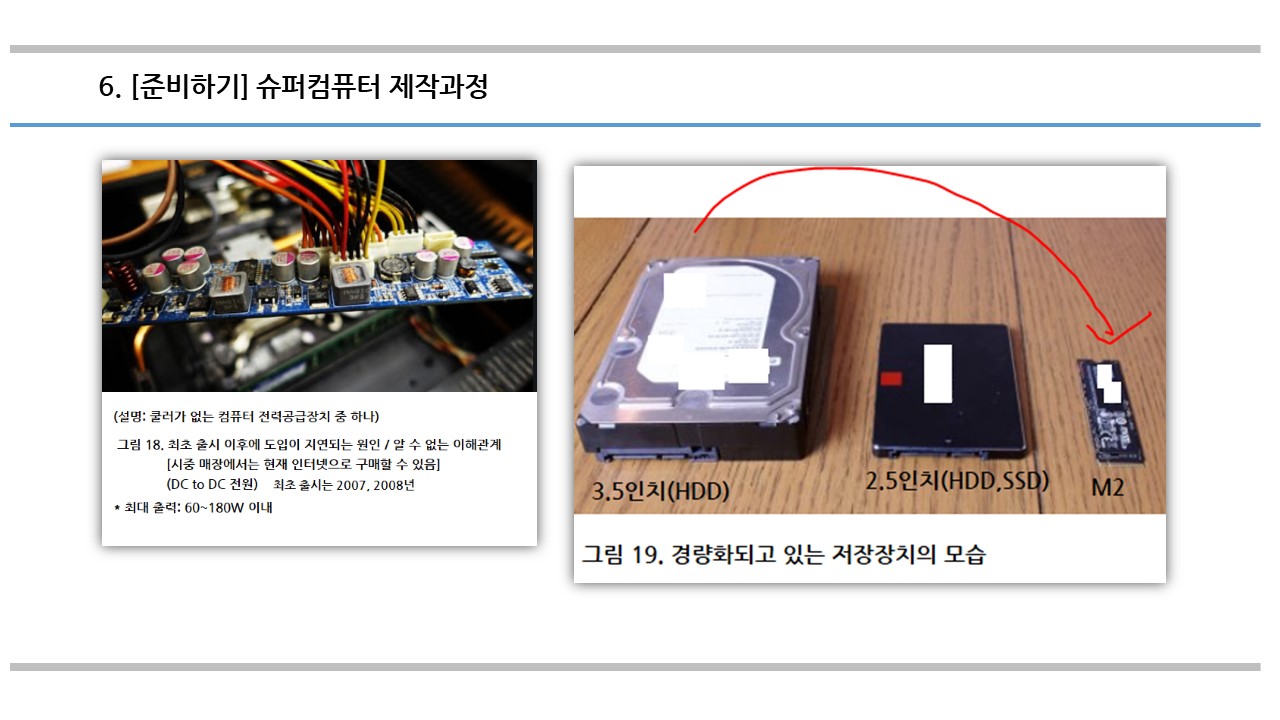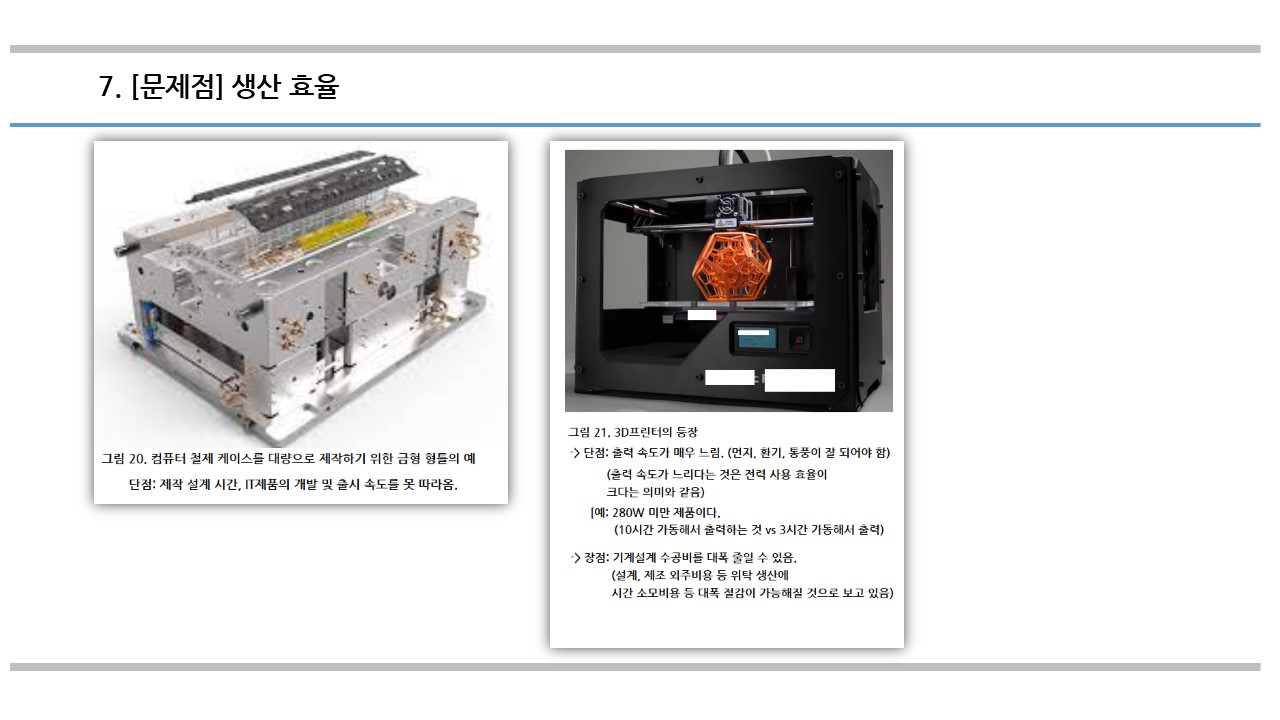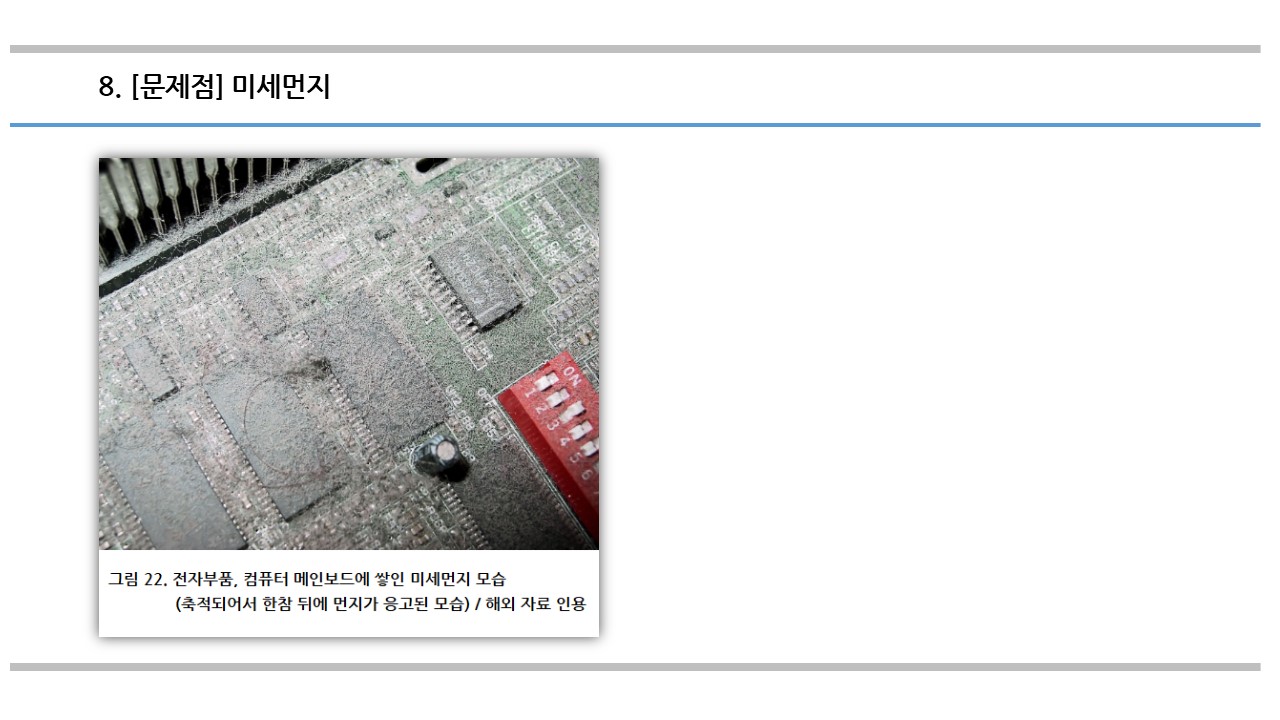[GNU(리눅스)] - Ubuntu 22.04 한국 시간으로 변경 및 시간 동기화 설정


* 타임존 변경하기
# date (현재 시간 확인)
(변경방법 1) # sudo ln -sf /usr/share/zoneinfo/Asia/Seoul /etc/localtime
(변경방법 2) # sudo timedatectl set-timezone 'Asia/Seoul'
(변경방법 3) # tzselect > 4 > 23
(변경방법 4) # echo "TZ='Asia/Seoul'; export TZ" >> .profile
# source ~/.profile
* NTP 설치 및 동기화

# sudo apt-get install ntp
# sudo vi /etc/ntp.conf

pool 앞에 # 주석처리
# pool 0.ubuntu.pool.ntp.org iburst
# pool 1.ubuntu.pool.ntp.org iburst
# pool 2.ubuntu.pool.ntp.org iburst
# pool 3.ubuntu.pool.ntp.org iburst
# pool ntp.ubuntu.com
적당한 위치에 시간 동기화 할 주소 입력
server time.bora.net
# sudo service ntp restart
$ ntpq -p
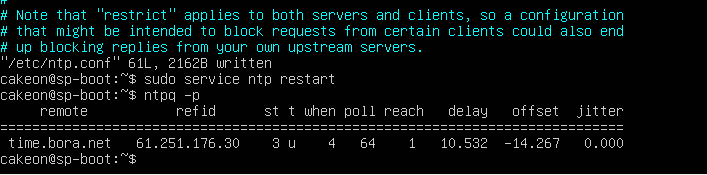
remote refid st t when poll reach delay offset jitter
==============================================================================
*time.bora.net 203.248.240.140 3 u 24 64 277 79.712 28.943 19.419
시간이 좀 지나서 서버주소 앞에 (*) 나타나면 정상
[참고 자료]
1. ubuntu 한국시간으로 변경 및 시간 동기화 설정, https://infrabank.kr/oneminutes/?mod=document&uid=30, 인뱅매니저, 2021-03-24 08:39
'소프트웨어(SW) > GNU - 리눅스(Linux)' 카테고리의 다른 글
| [GNU - 리눅스(Linux)] Ubuntu 18.04 ~ Ubuntu 22.04 - NFS Server 구축 (190) | 2023.05.06 |
|---|---|
| [GNU - 리눅스(Linux)] - 우분투 18.04, 20.4, 22.04 서버 한글 설정 및 한글 폰트 설치 (161) | 2023.05.06 |
| [GNU - 리눅스(Linux)] motd 메시지를 수정하는 방법 (192) | 2023.05.04 |
| [GNU - 리눅스(Linux)] 우분투 20.04(18.04), 아파치 톰캣 9, OpenJDK 15, 16, OpenSSL 사설 자가서명 (135) | 2021.06.10 |
| [GNU - 리눅스(Linux)] 우분투 20.04 - IPv4 인터넷 공유 방법 (140) | 2021.05.30 |