728x90
300x250
[GNU - 리눅스(Linux)] motd 메시지를 수정하는 방법
다음처럼 ssh 로그인 시 motd 메시지를 출력하는 방법을 소개하도록 하겠다.

[설치 방법]

1. Disable all current default MOTD’s daemon scripts
| $ sudo chmod -x /etc/update-motd.d/* |
2. Install prerequisites
| $ sudo apt install inxi screenfetch ansiweather |
3. Create a new script, eg. /etc/update-motd.d/01-custom with the following bash script:
(예를 들어 다음 bash 스크립트를 사용하여 스크립트 파일을 만듭니다. /etc/update-motd.d/01-custom:)
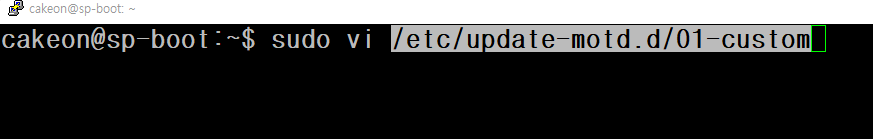
| #!/bin/sh echo "GENERAL SYSTEM INFORMATION" /usr/bin/screenfetch echo echo "SYSTEM DISK USAGE" export TERM=xterm; inxi -D echo echo "CURRENT WEATHER AT THE LOCATION" # Show weather information. Change the city name to fit your location ansiweather -l bratislava |
4. Make this script executable (이 스크립트를 실행 가능하게 만드십시오.)
| $ sudo chmod +x /etc/update-motd.d/01-custom |
모두 끝났습니다. 이 단계에서 Ubuntu 18.04 / 20.04 / 22.04 서버 또는 데스크탑에 다시 로그인하고 새 MOTD 정보를 확인하기만 하면 됩니다.
[참고 자료]
1. How to change welcome message (motd) on Ubuntu 18.04 server, https://linuxconfig.org/how-to-change-welcome-message-motd-on-ubuntu-18-04-server , 2020. 05. 27 by Lubos Rendek,
반응형
'소프트웨어(SW) > GNU - 리눅스(Linux)' 카테고리의 다른 글
| [GNU - 리눅스(Linux)] - 우분투 18.04, 20.4, 22.04 서버 한글 설정 및 한글 폰트 설치 (161) | 2023.05.06 |
|---|---|
| [GNU(리눅스)] - Ubuntu 22.04 한국 시간으로 변경 및 시간 동기화 설정 (196) | 2023.05.06 |
| [GNU - 리눅스(Linux)] 우분투 20.04(18.04), 아파치 톰캣 9, OpenJDK 15, 16, OpenSSL 사설 자가서명 (135) | 2021.06.10 |
| [GNU - 리눅스(Linux)] 우분투 20.04 - IPv4 인터넷 공유 방법 (140) | 2021.05.30 |
| [GNU - 리눅스(Linux)] 우분투 20.04, CentOS stream / nomodeset 부팅 조치 방법 (136) | 2021.05.29 |