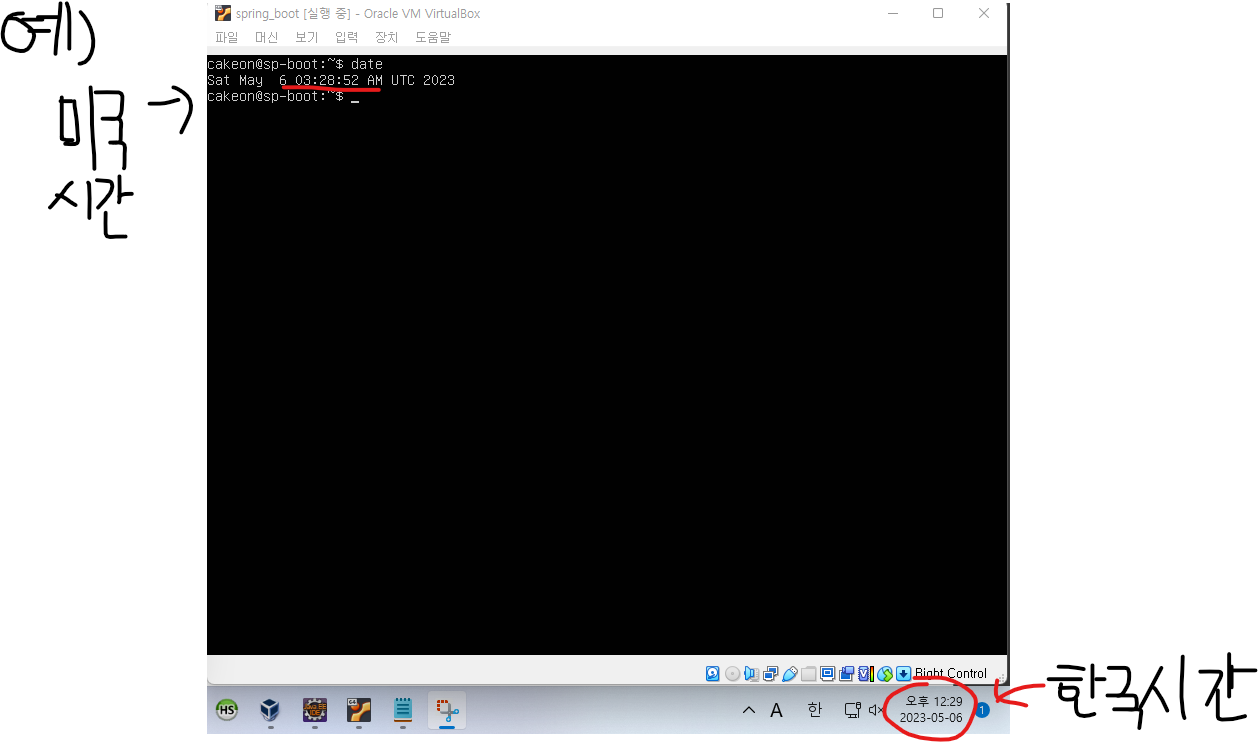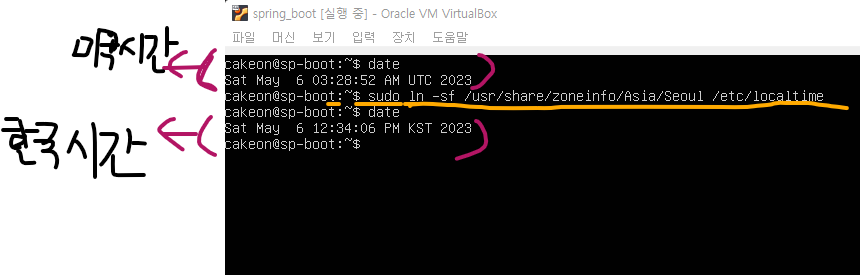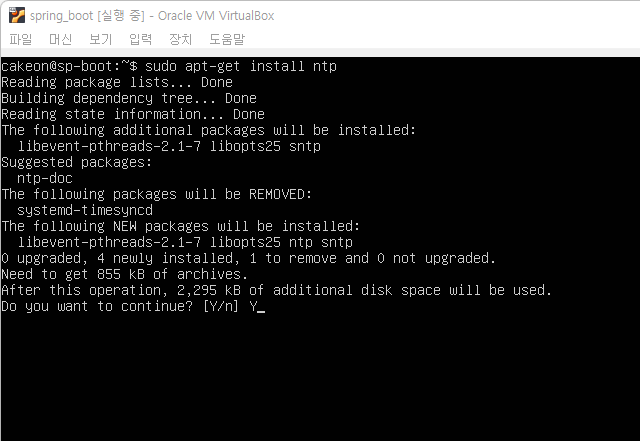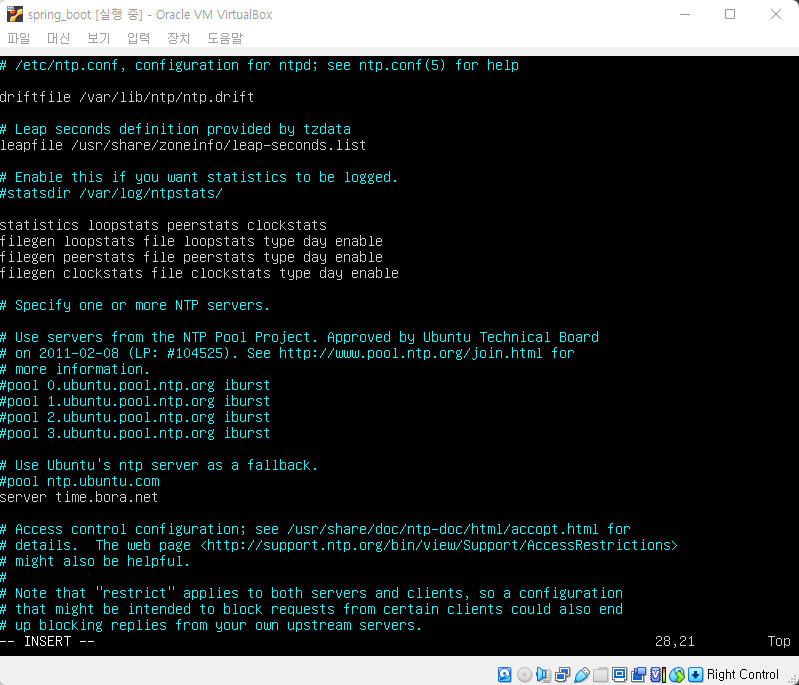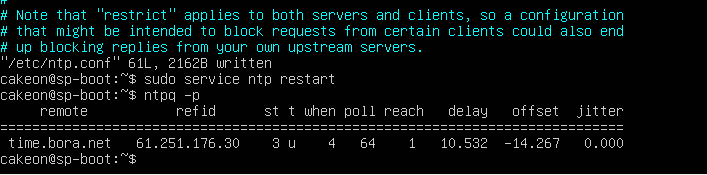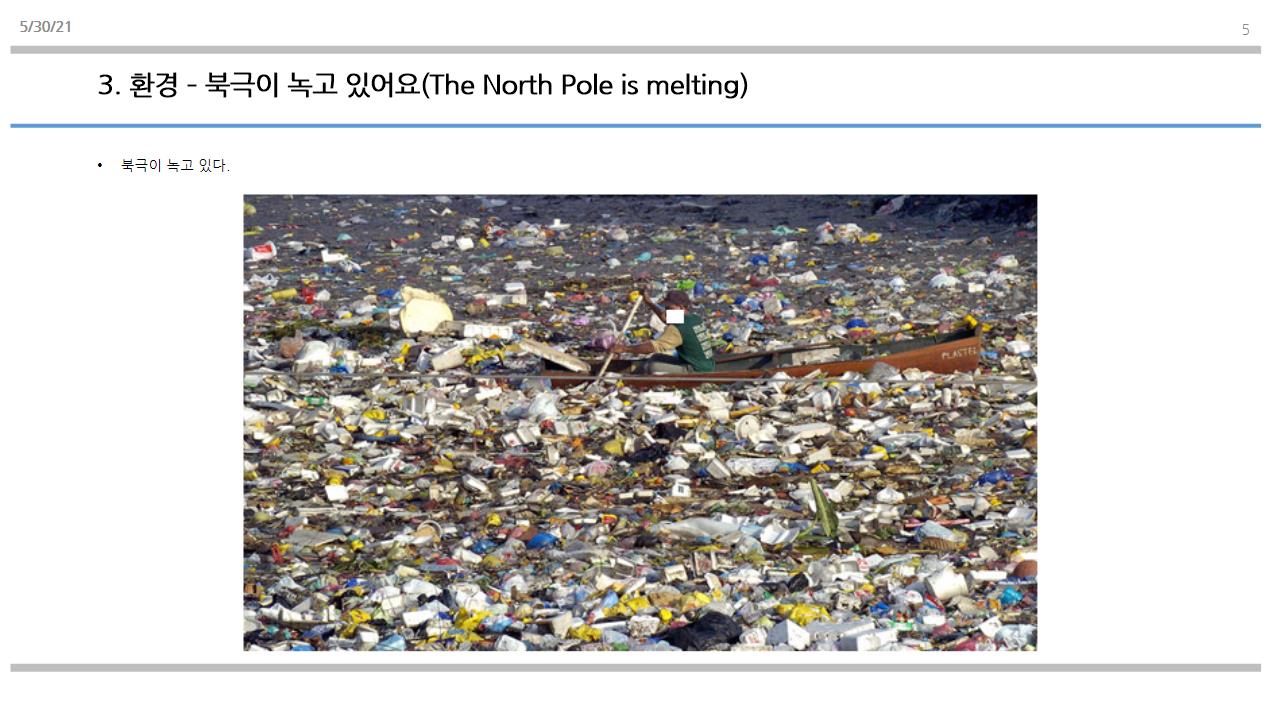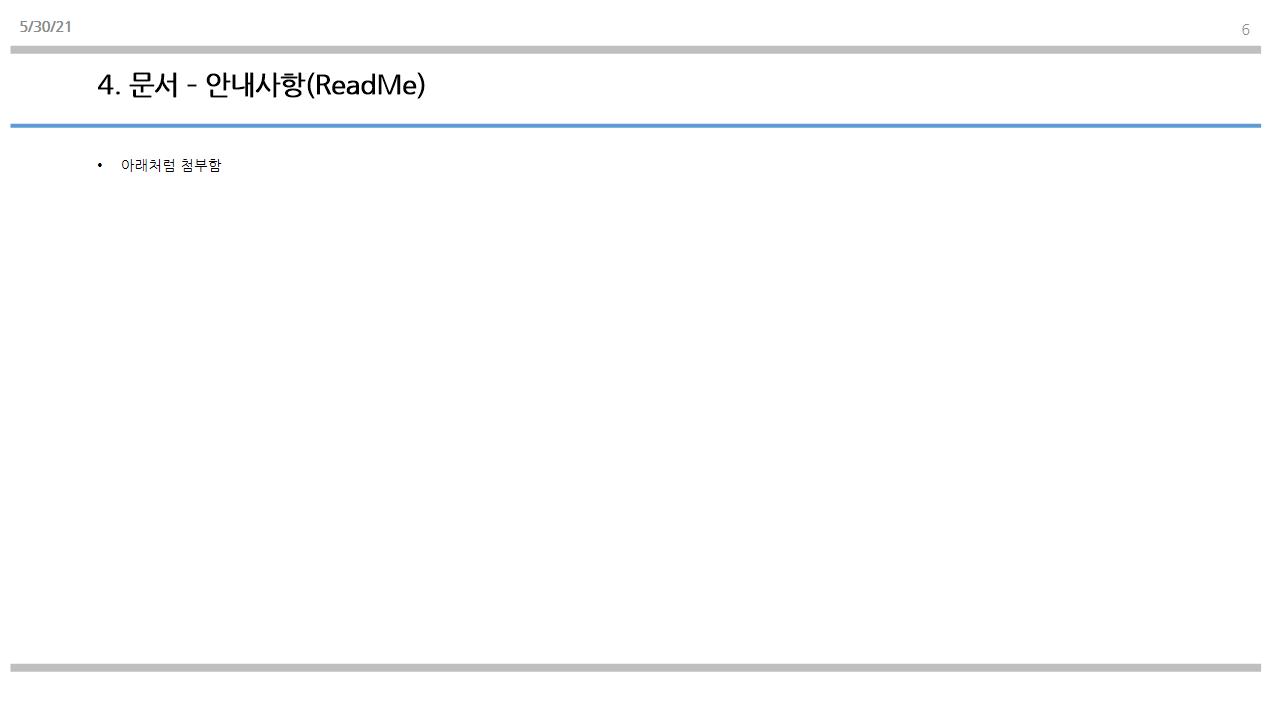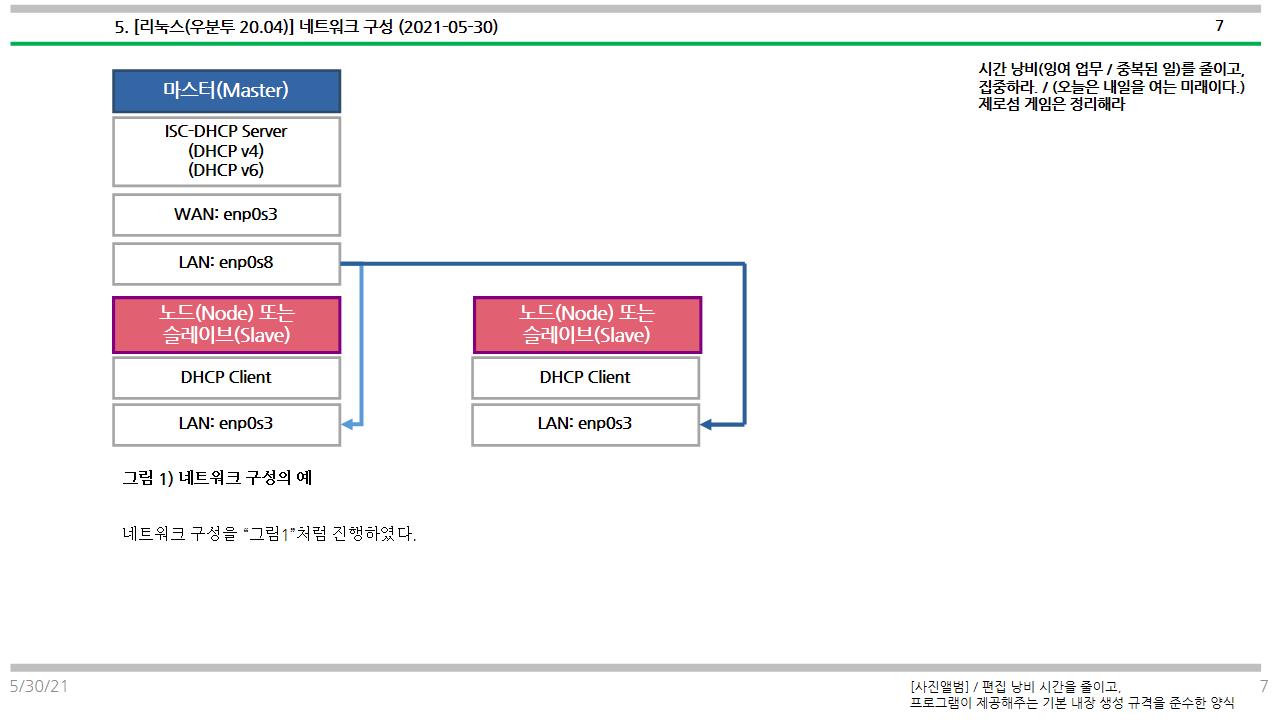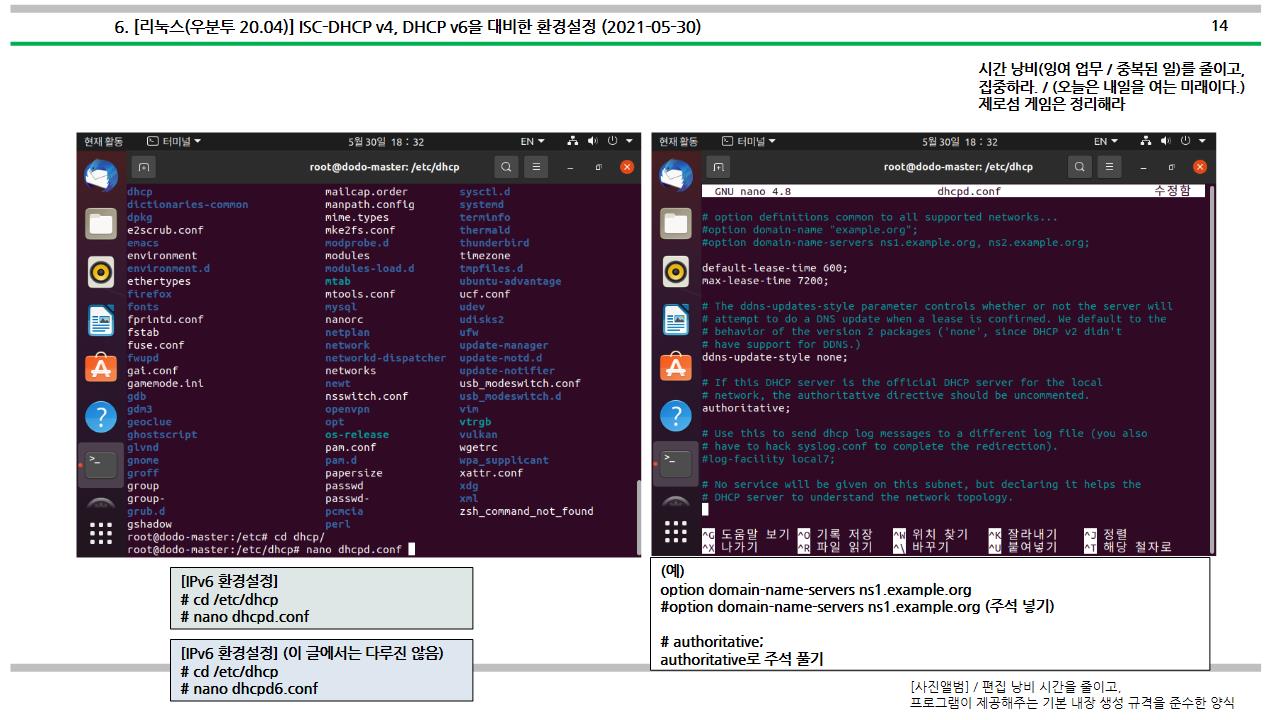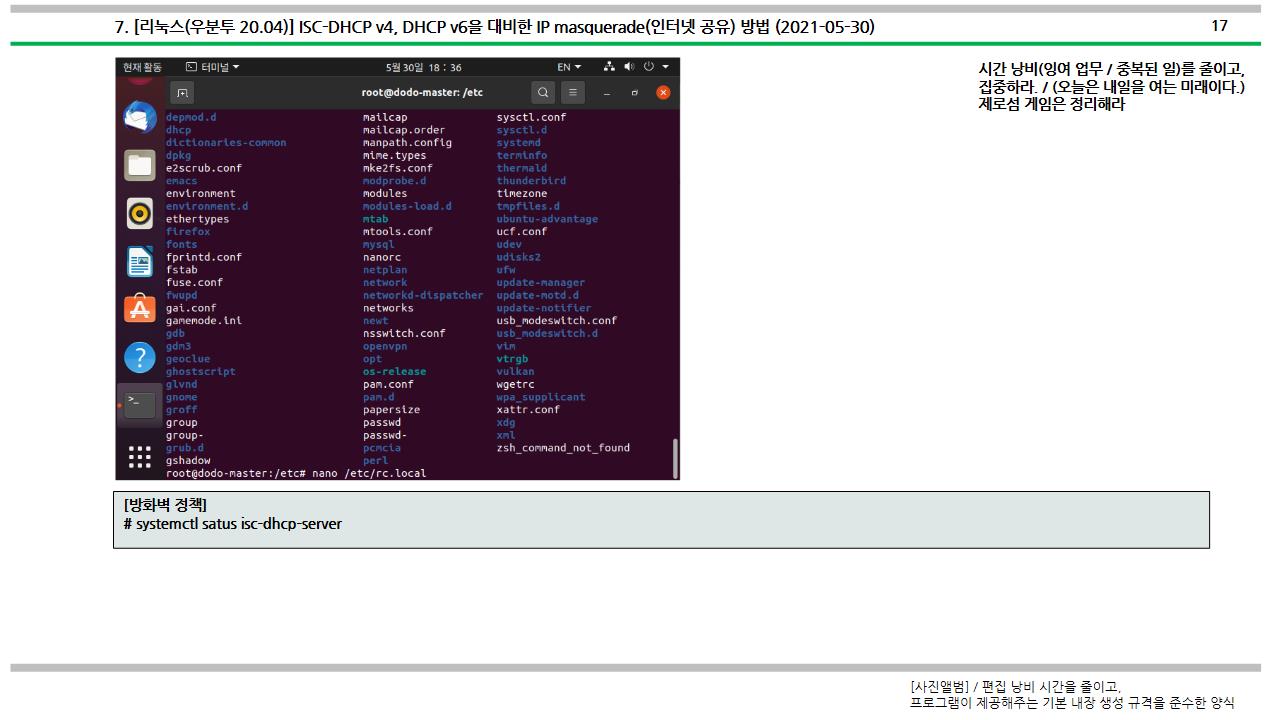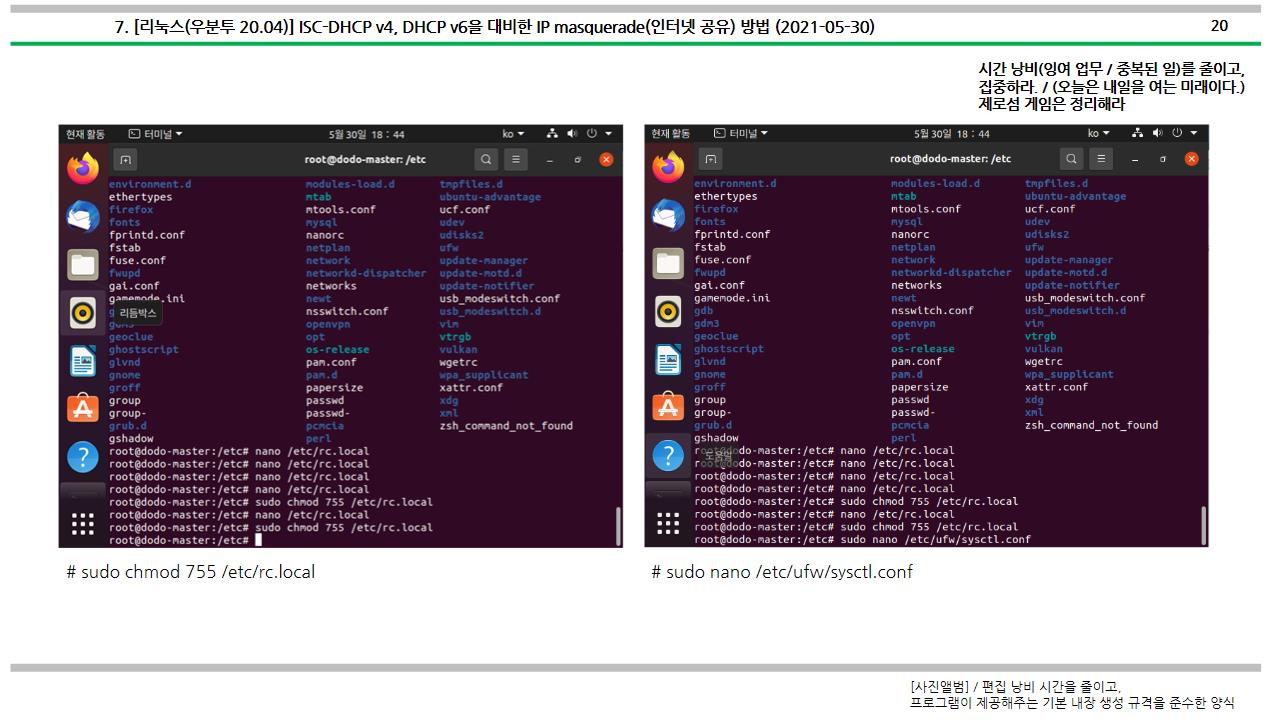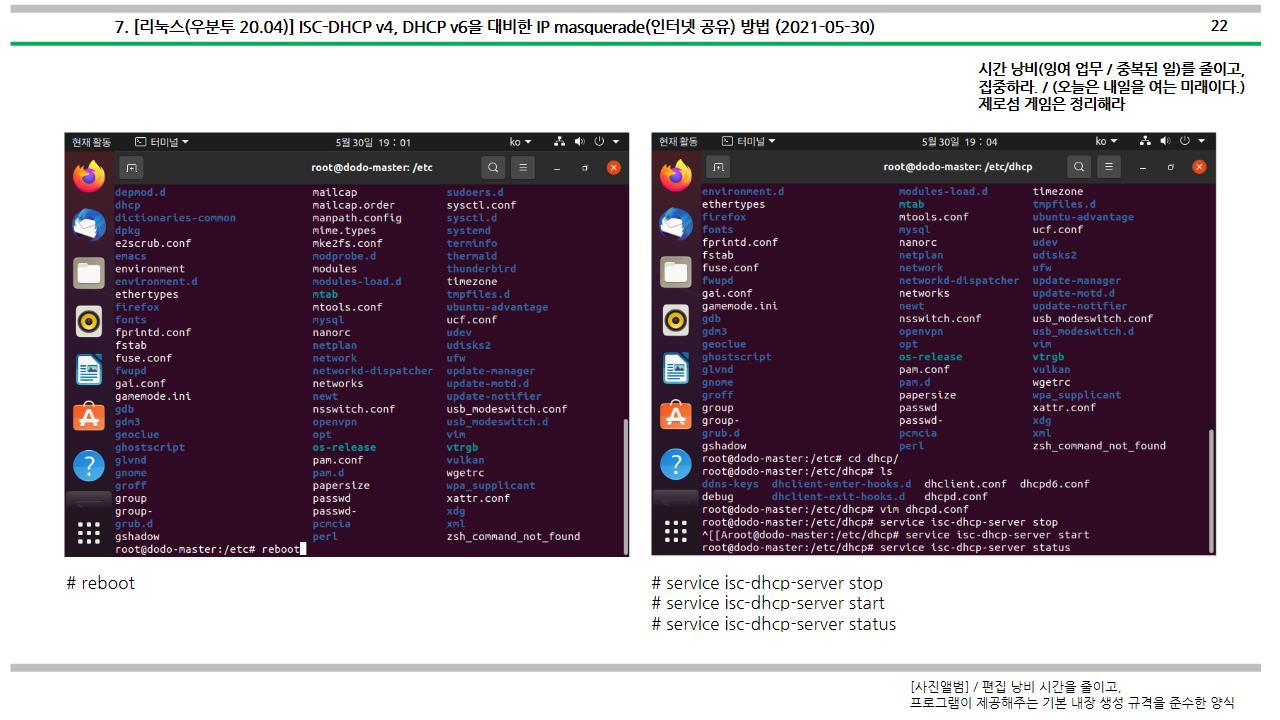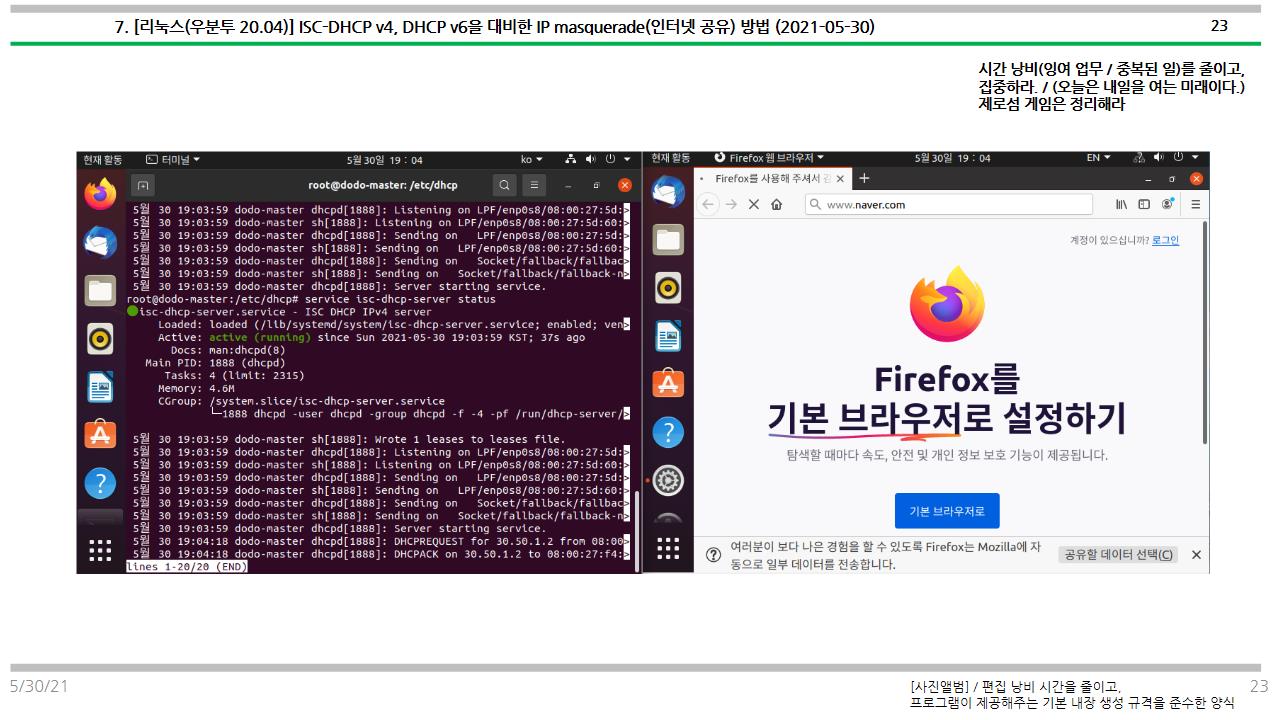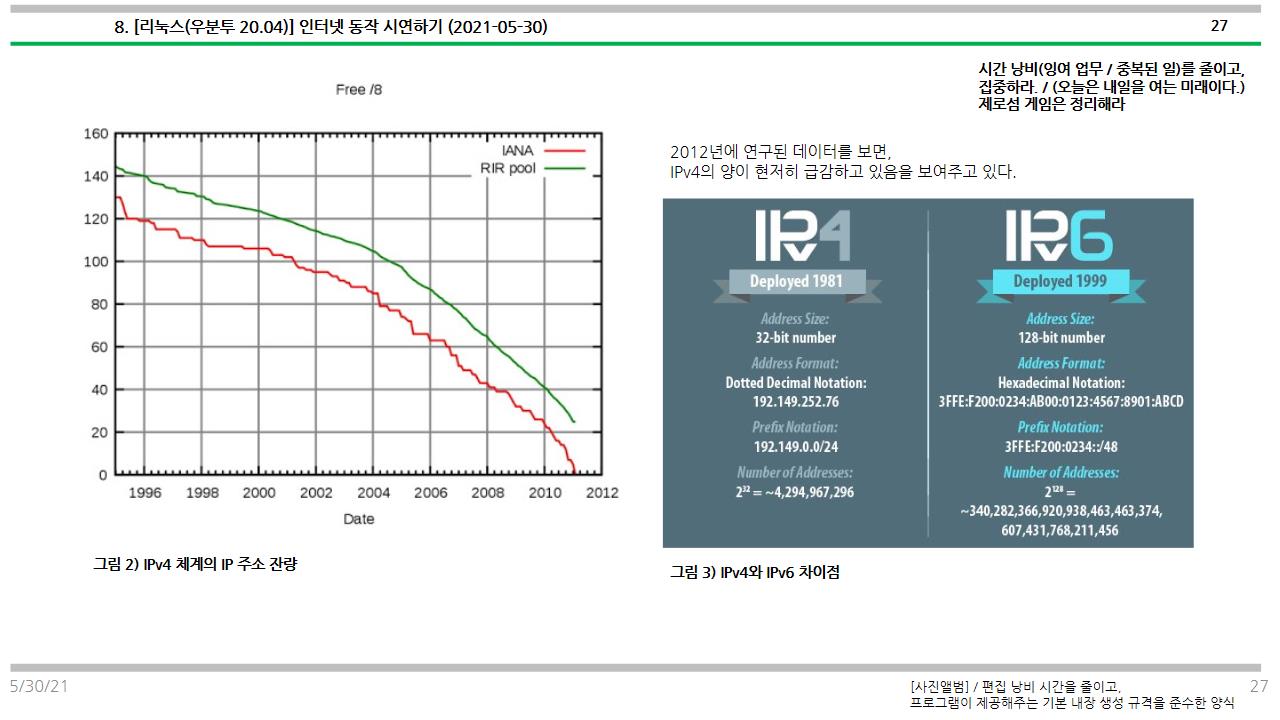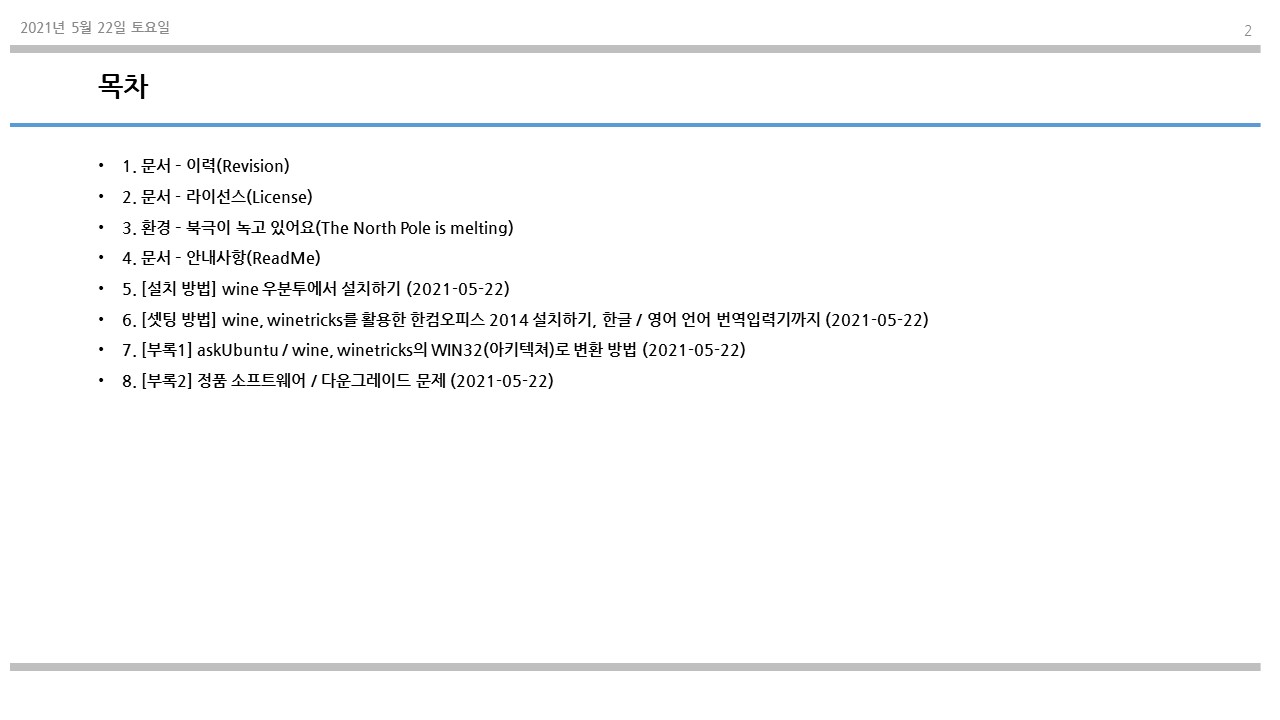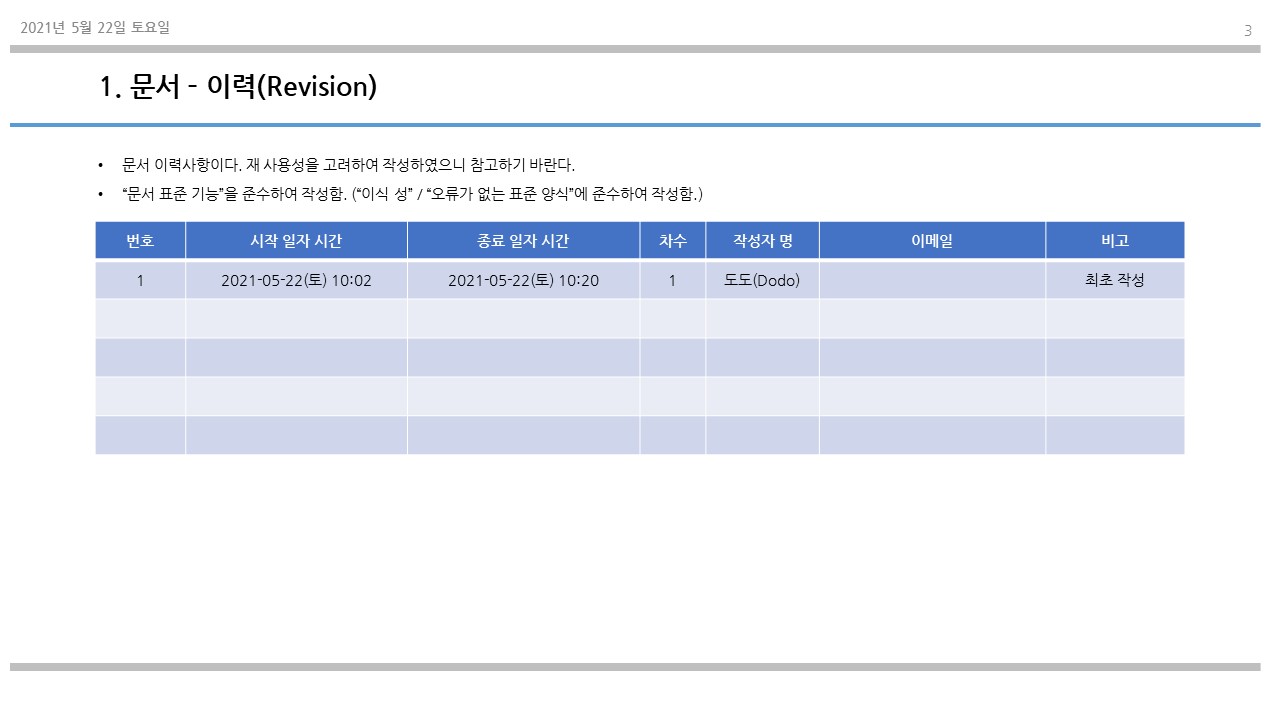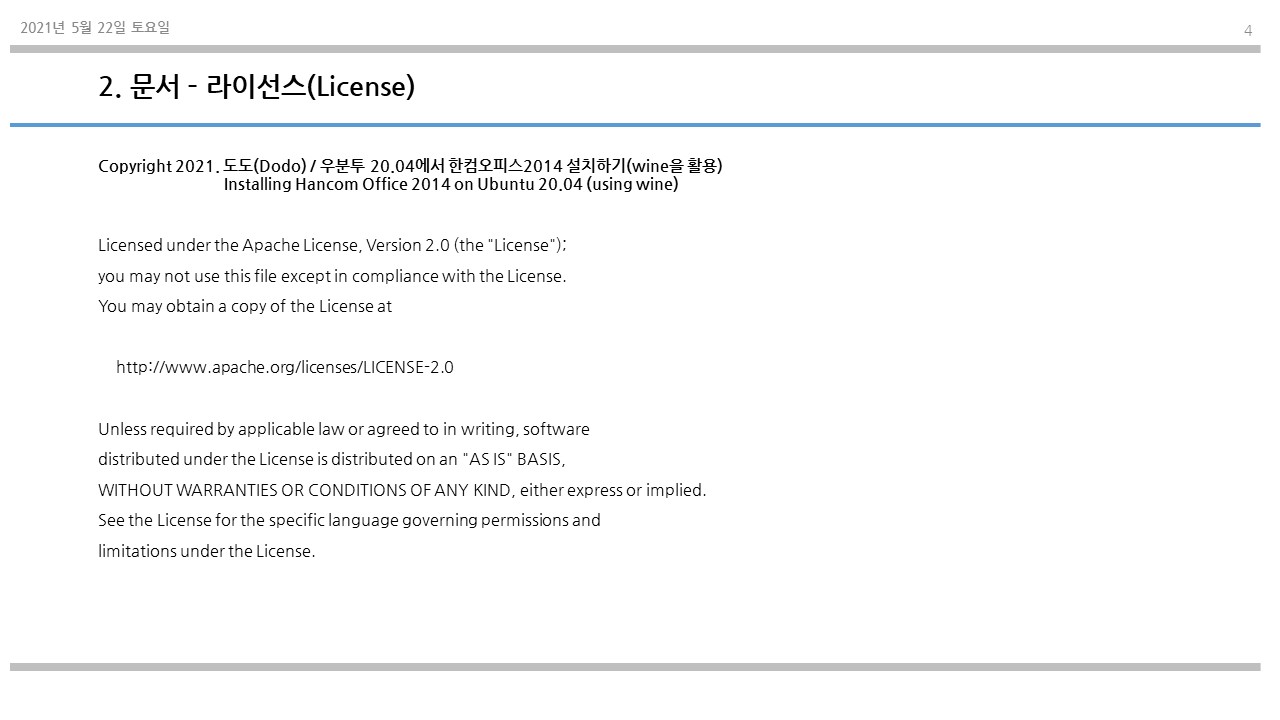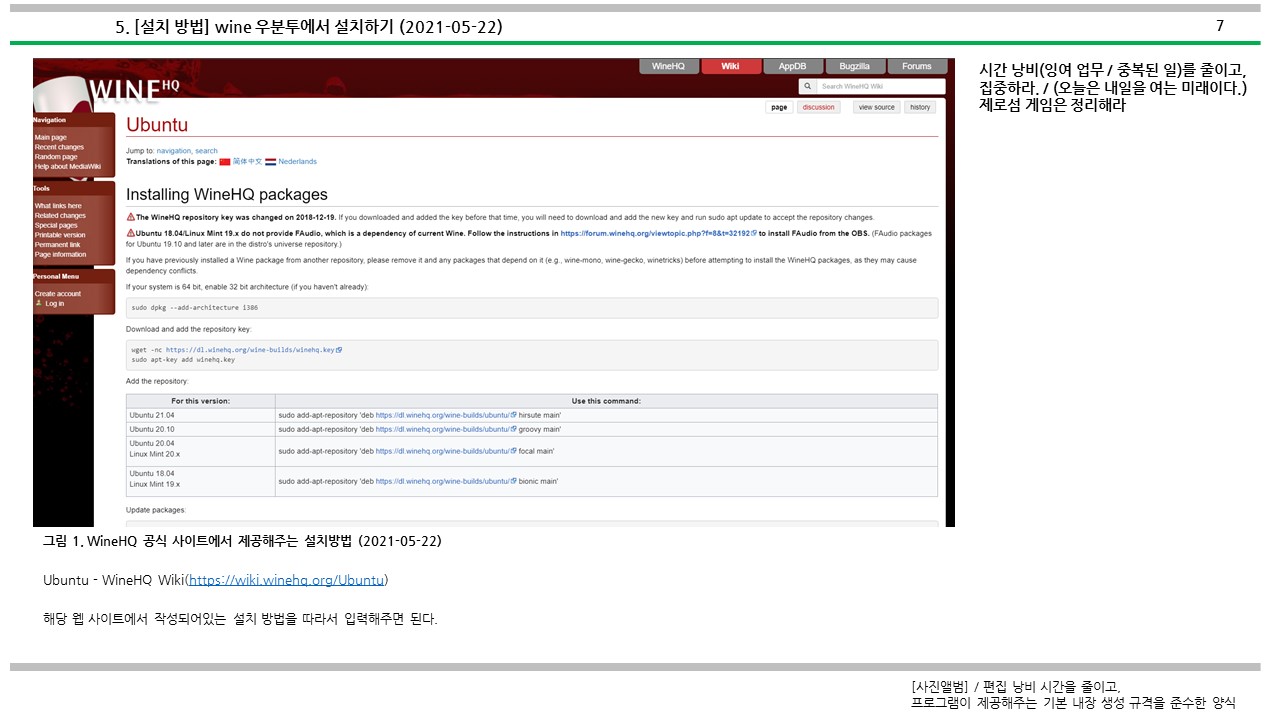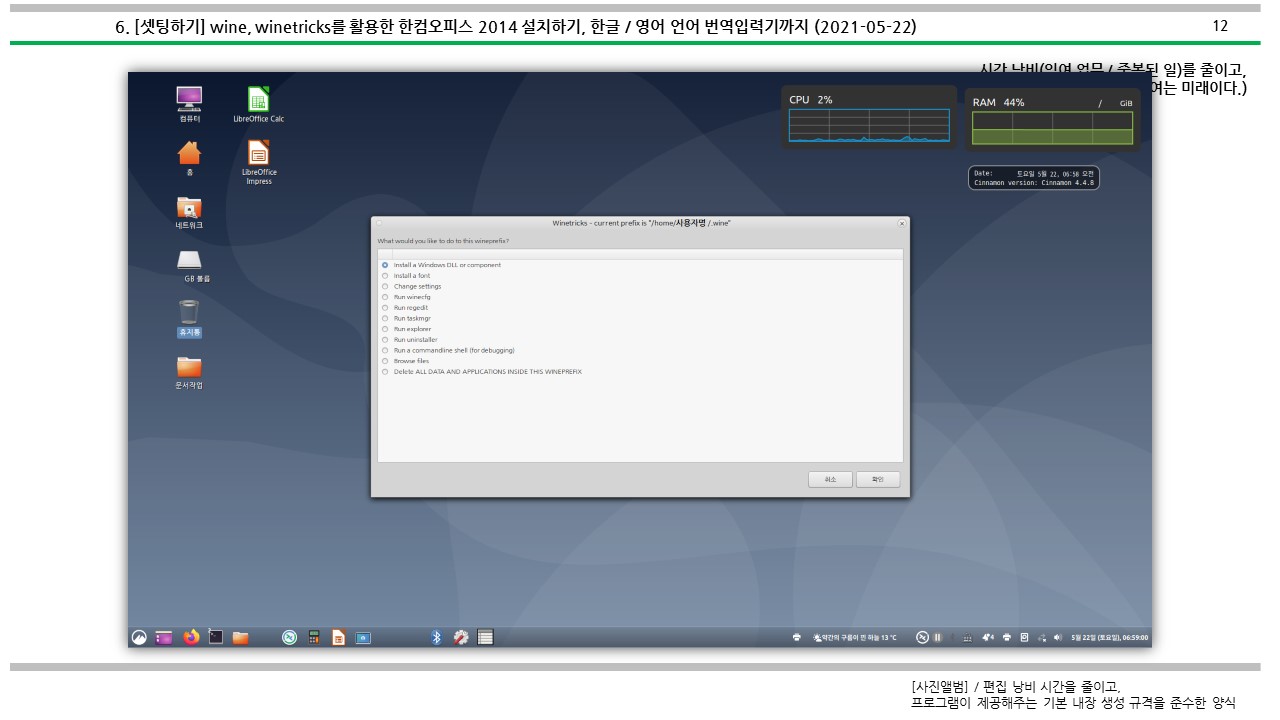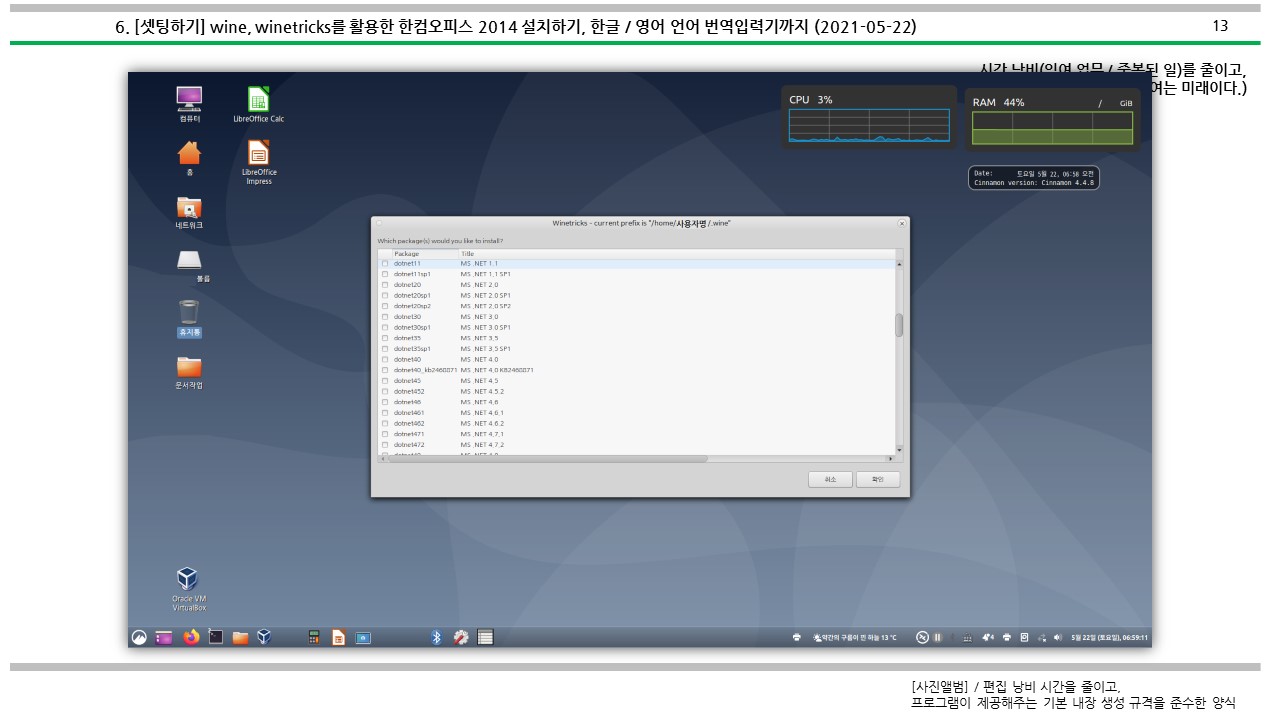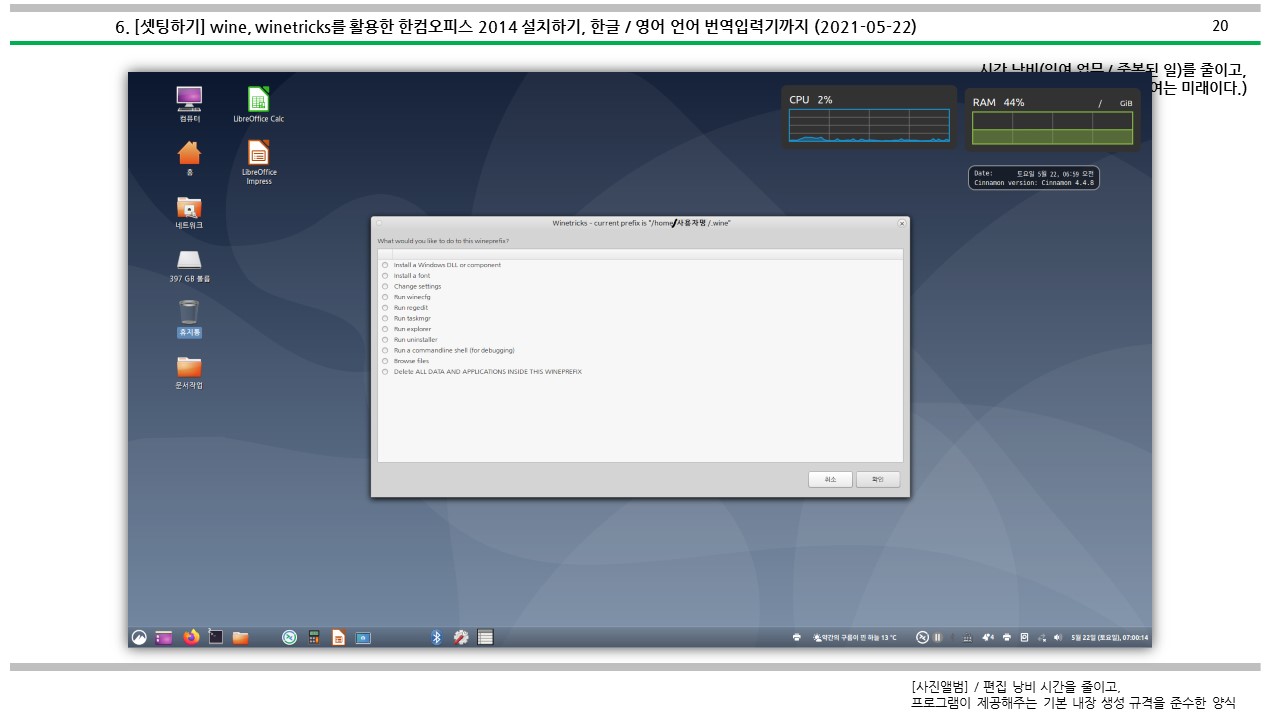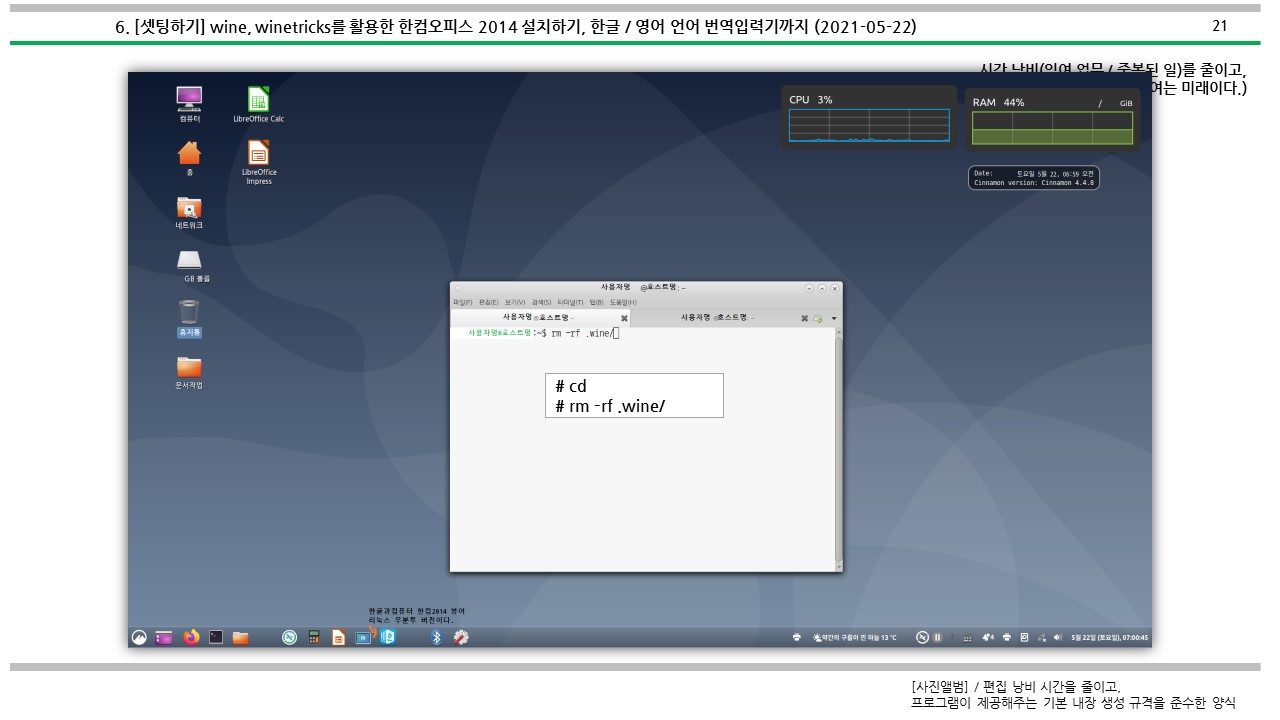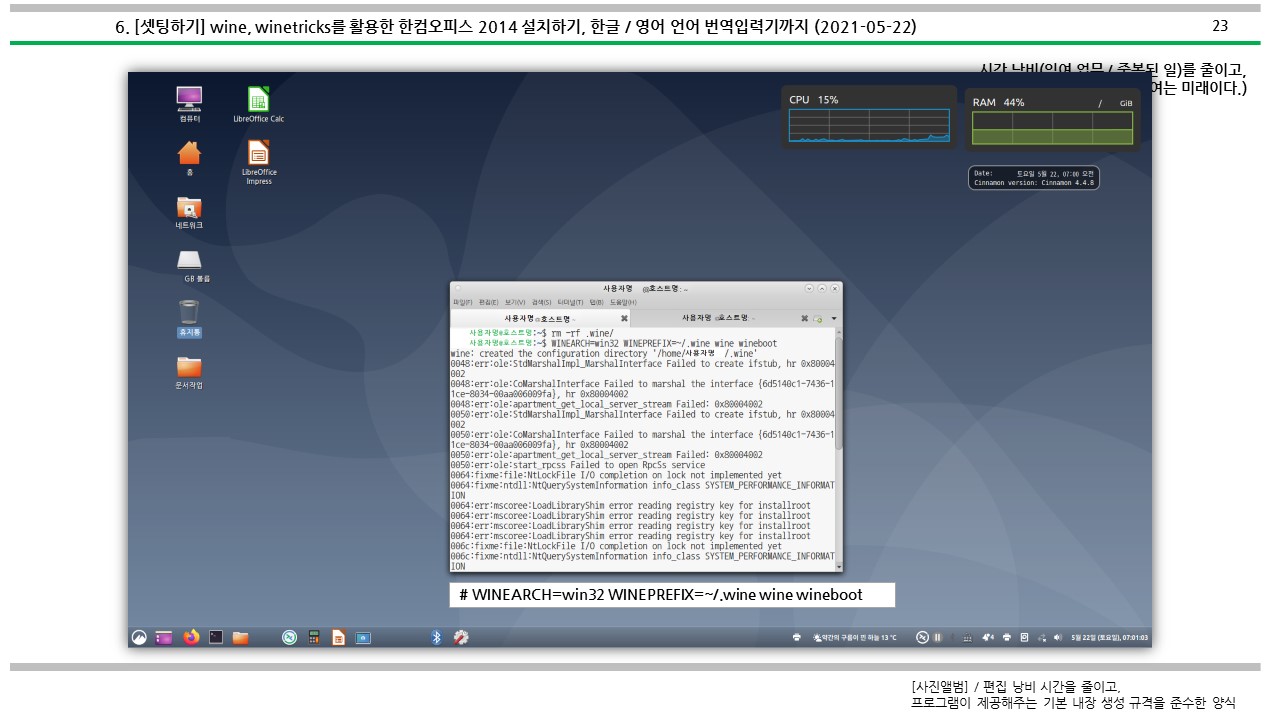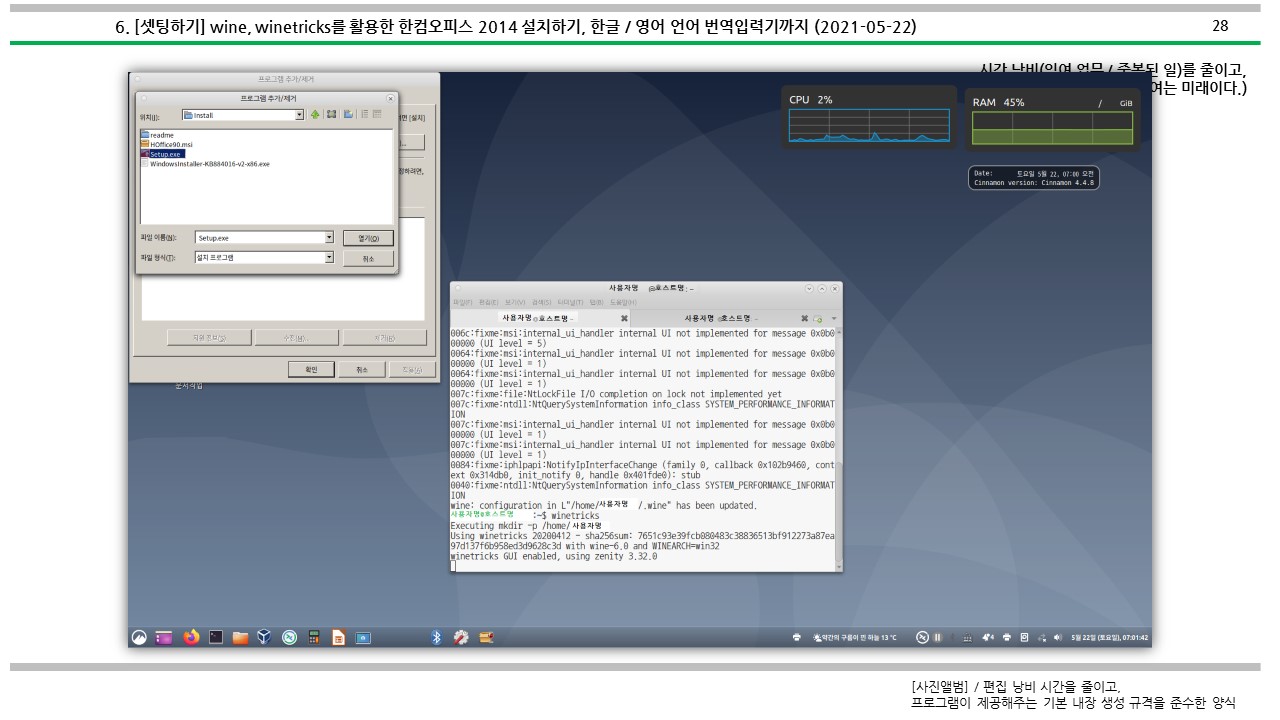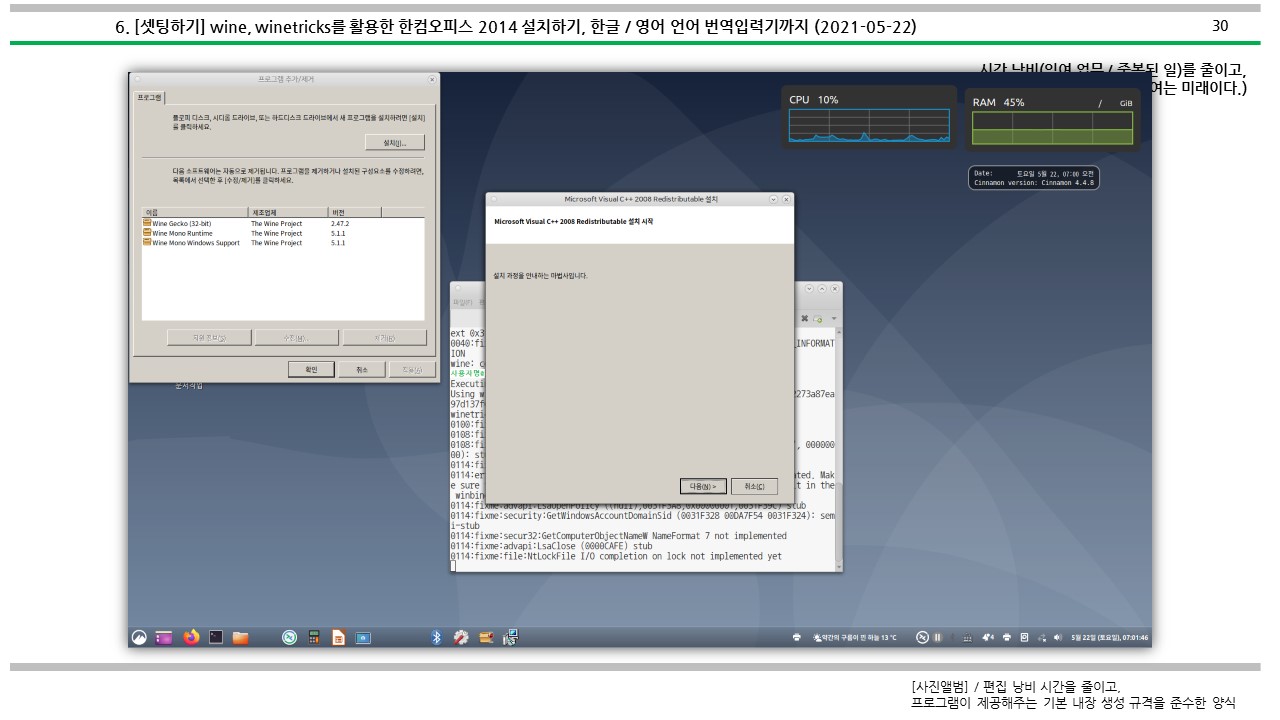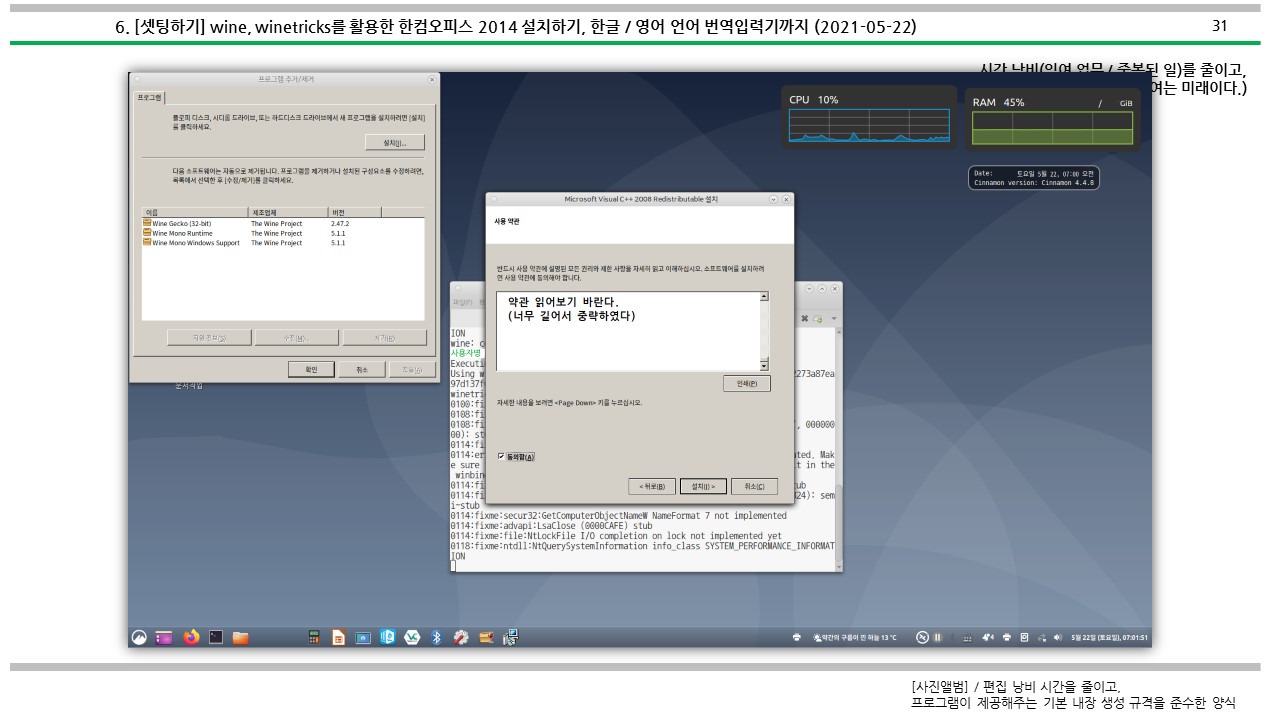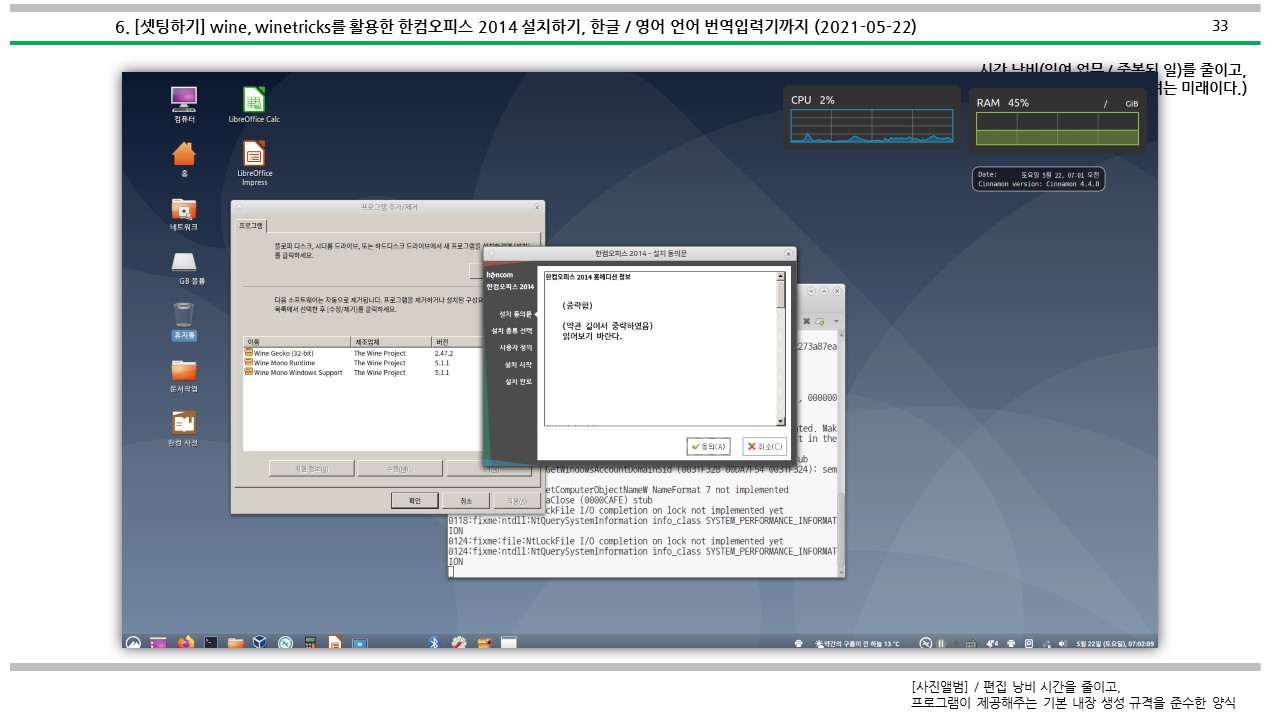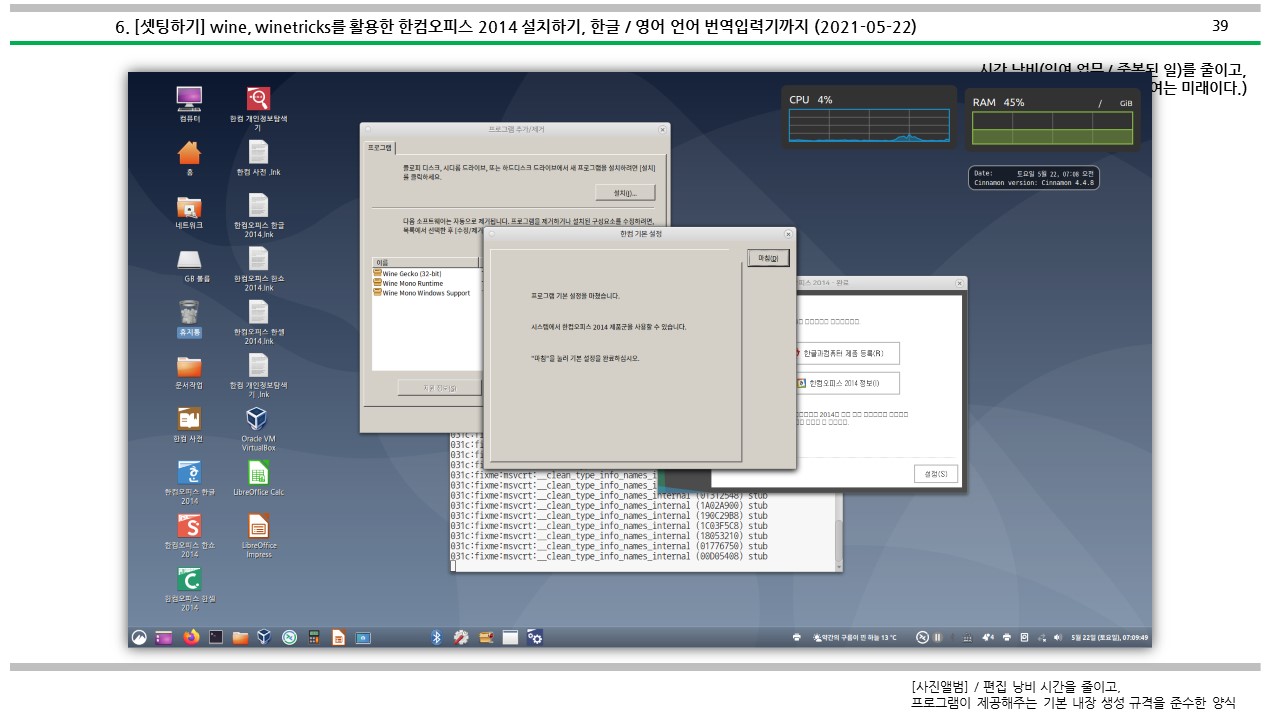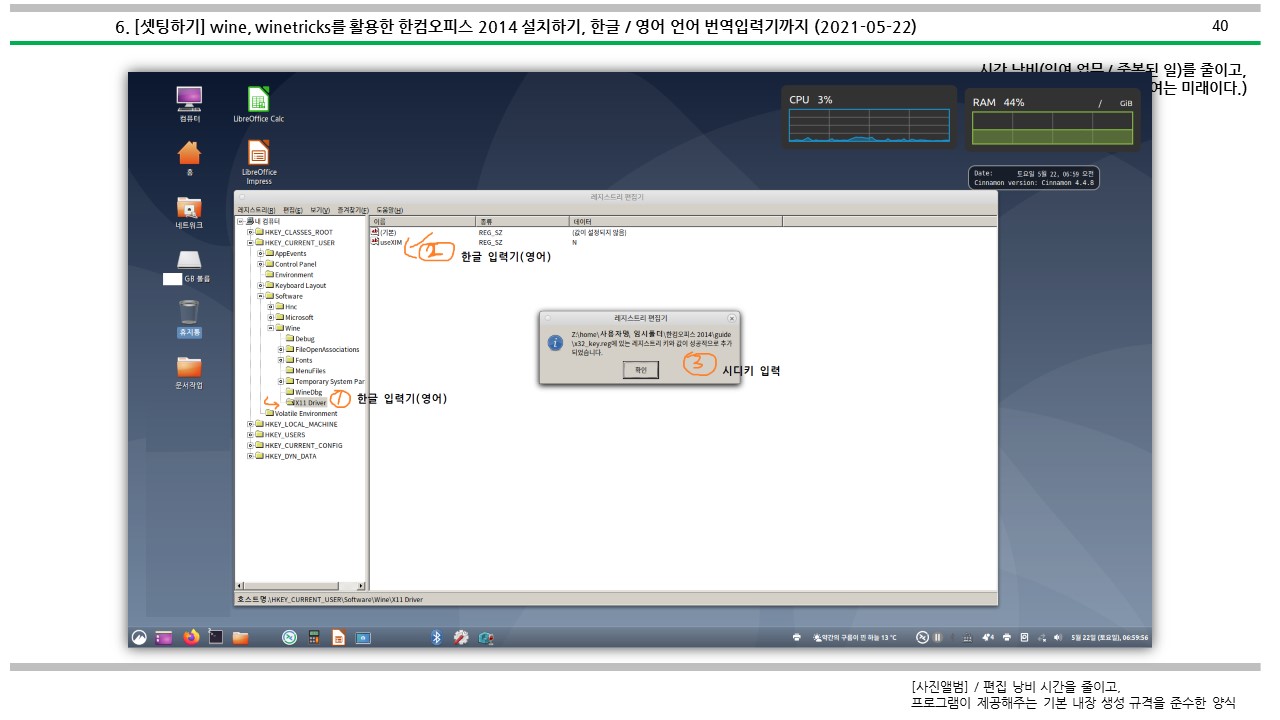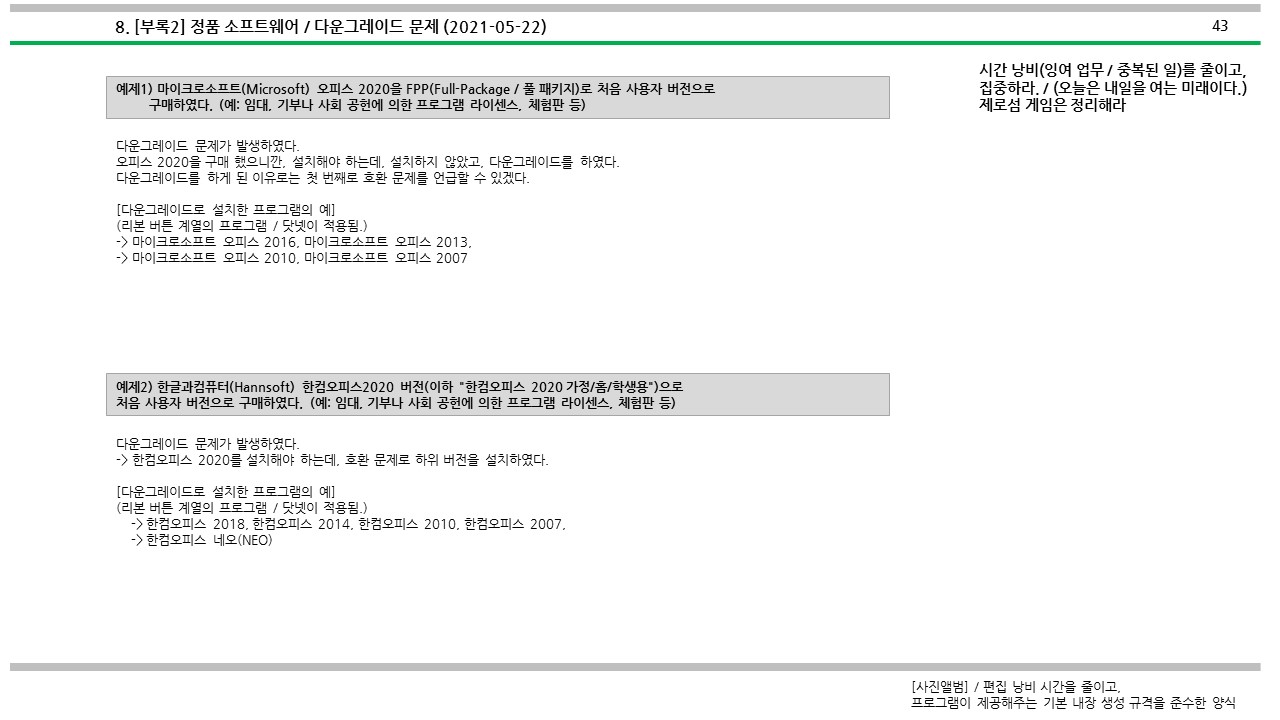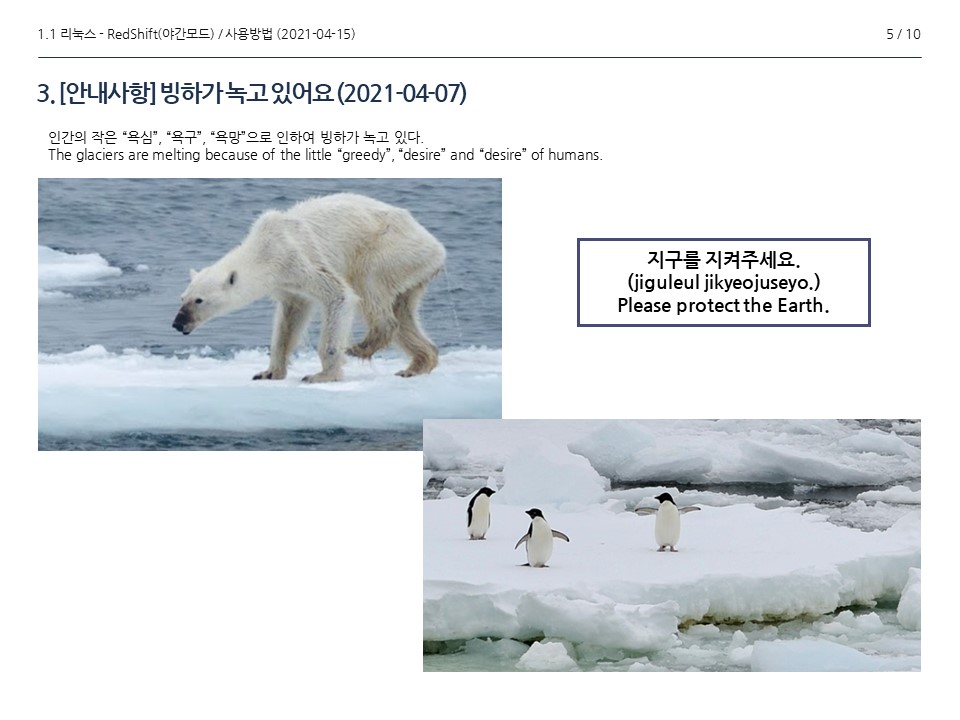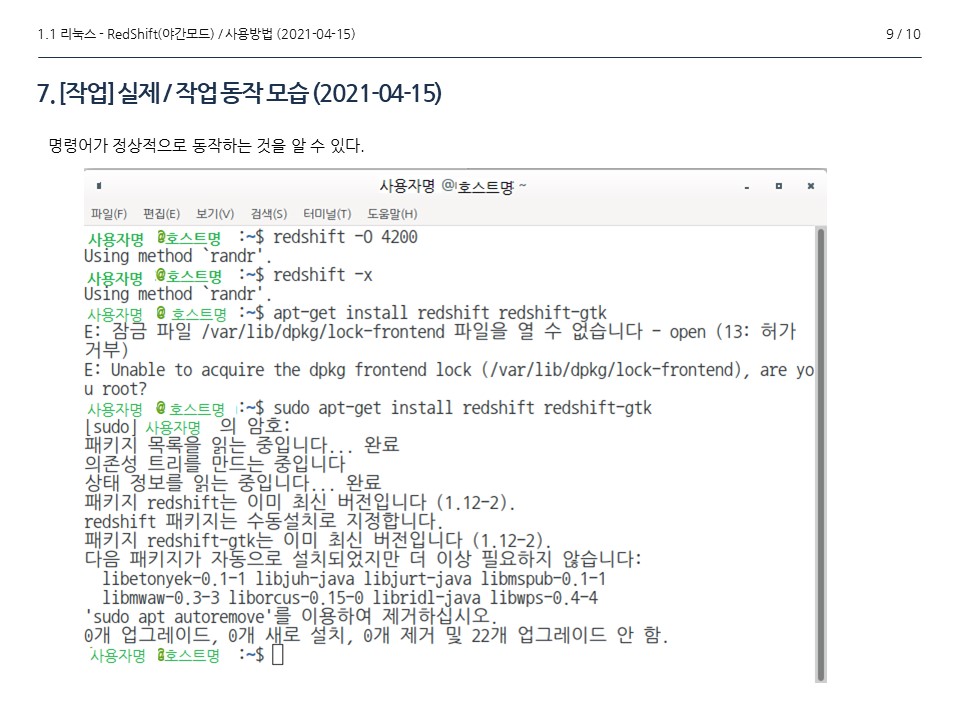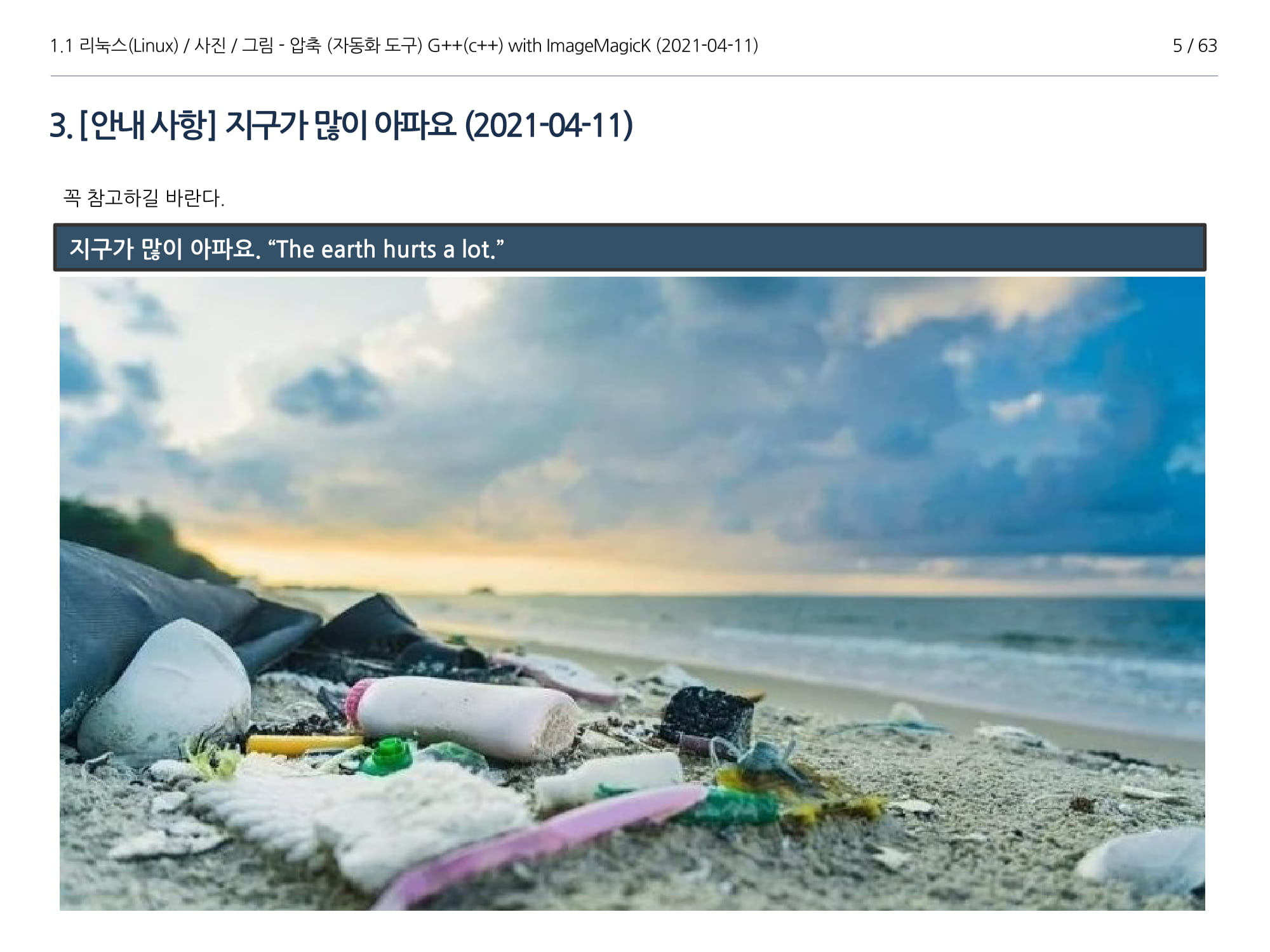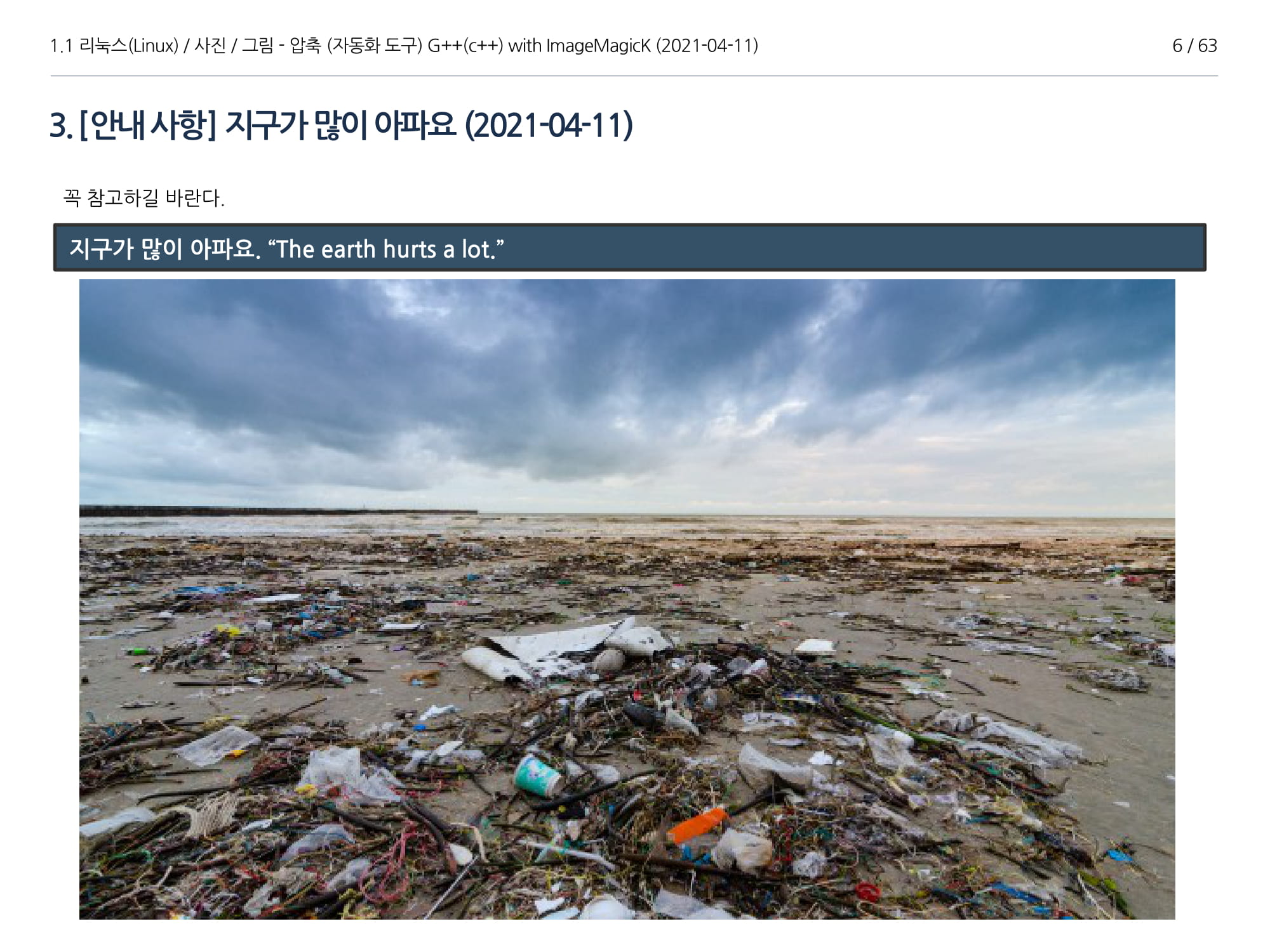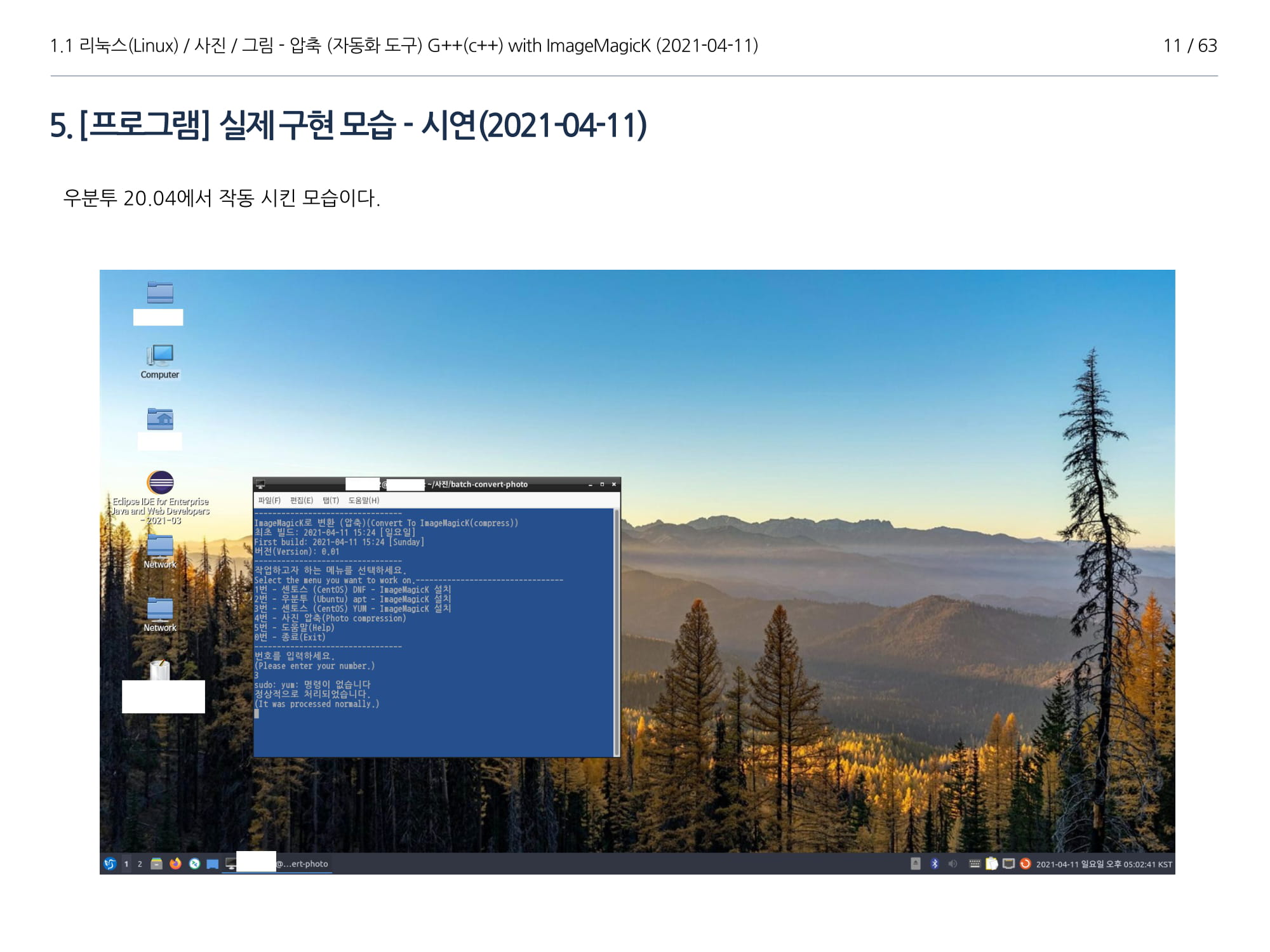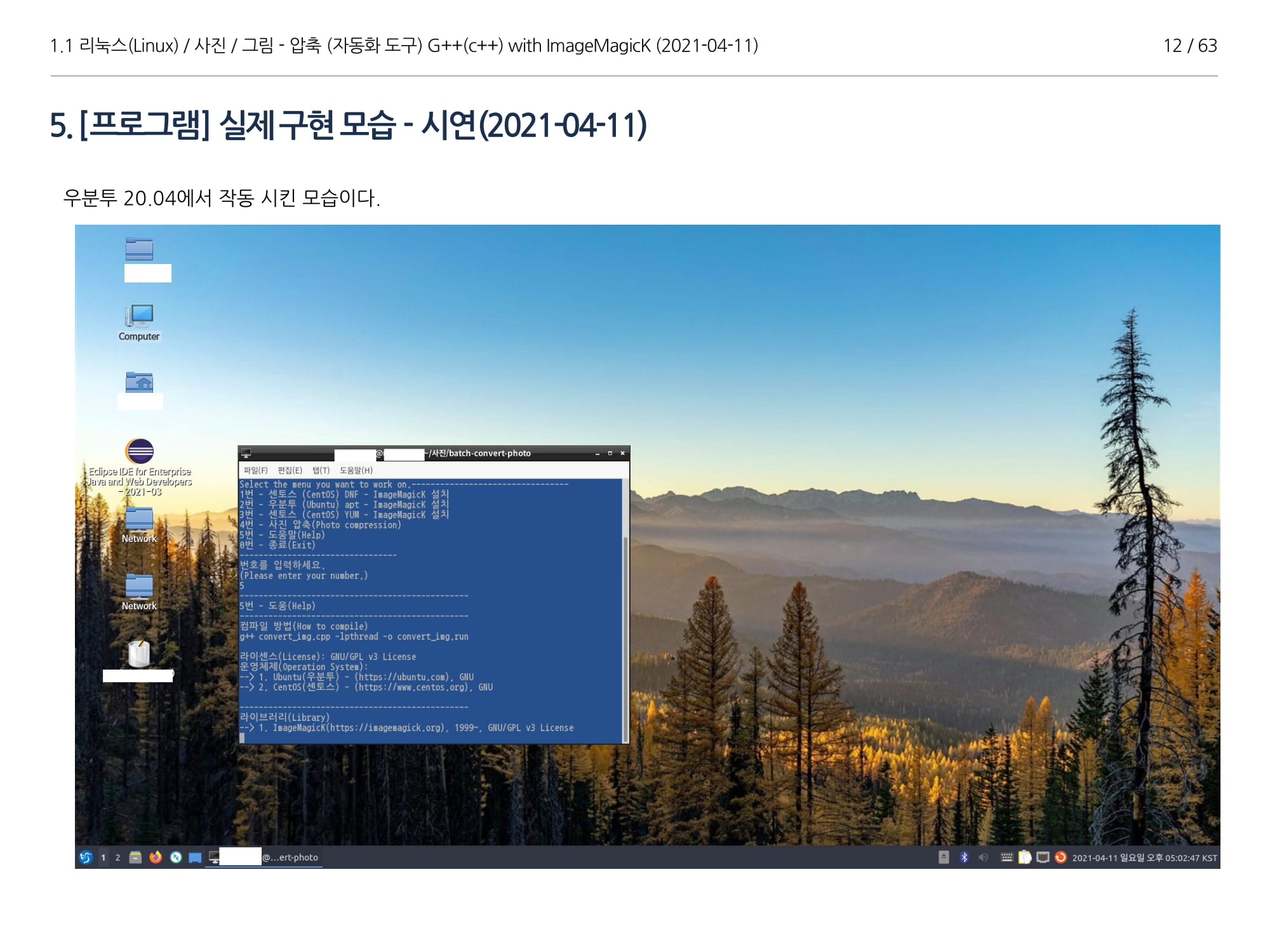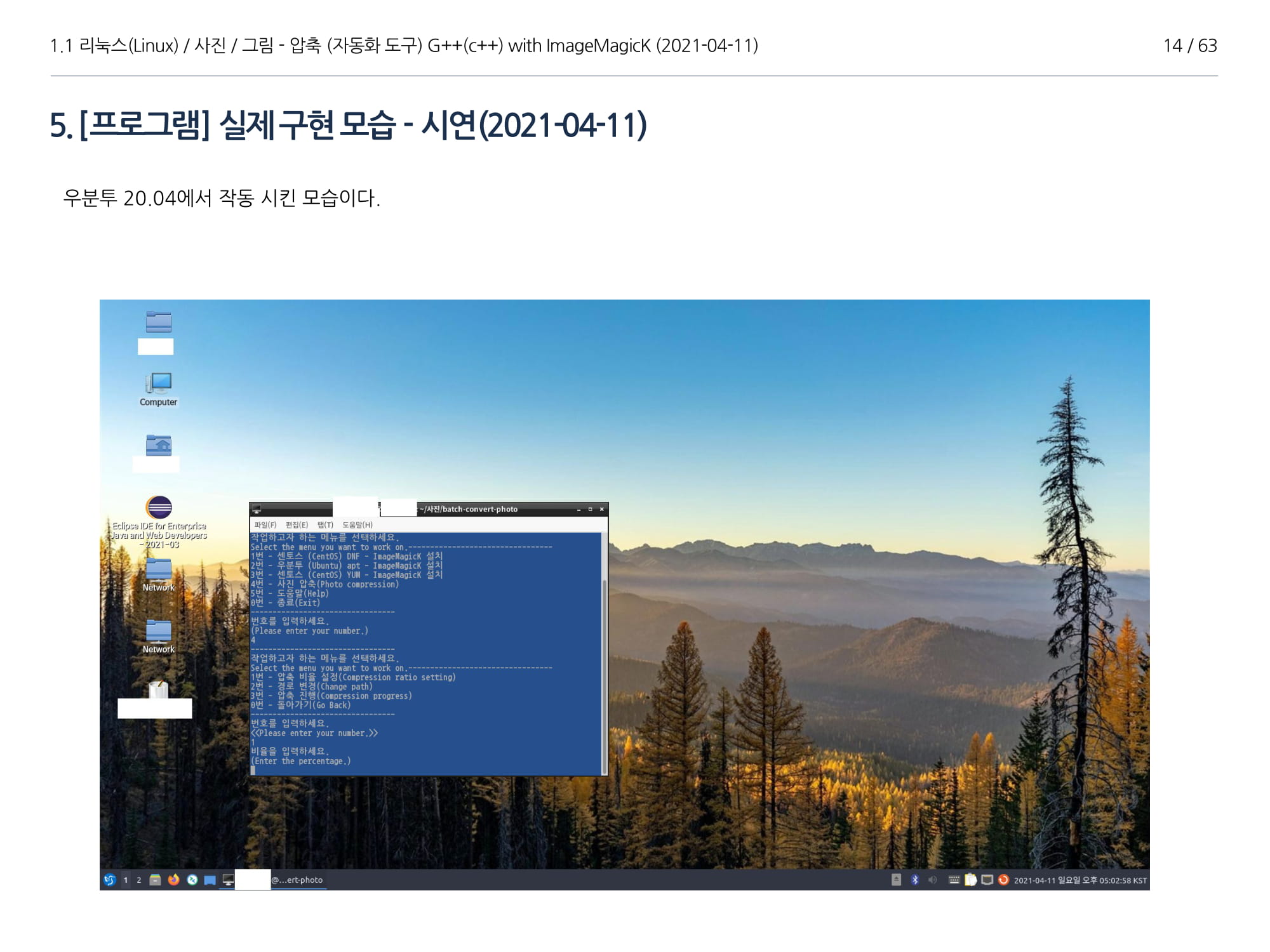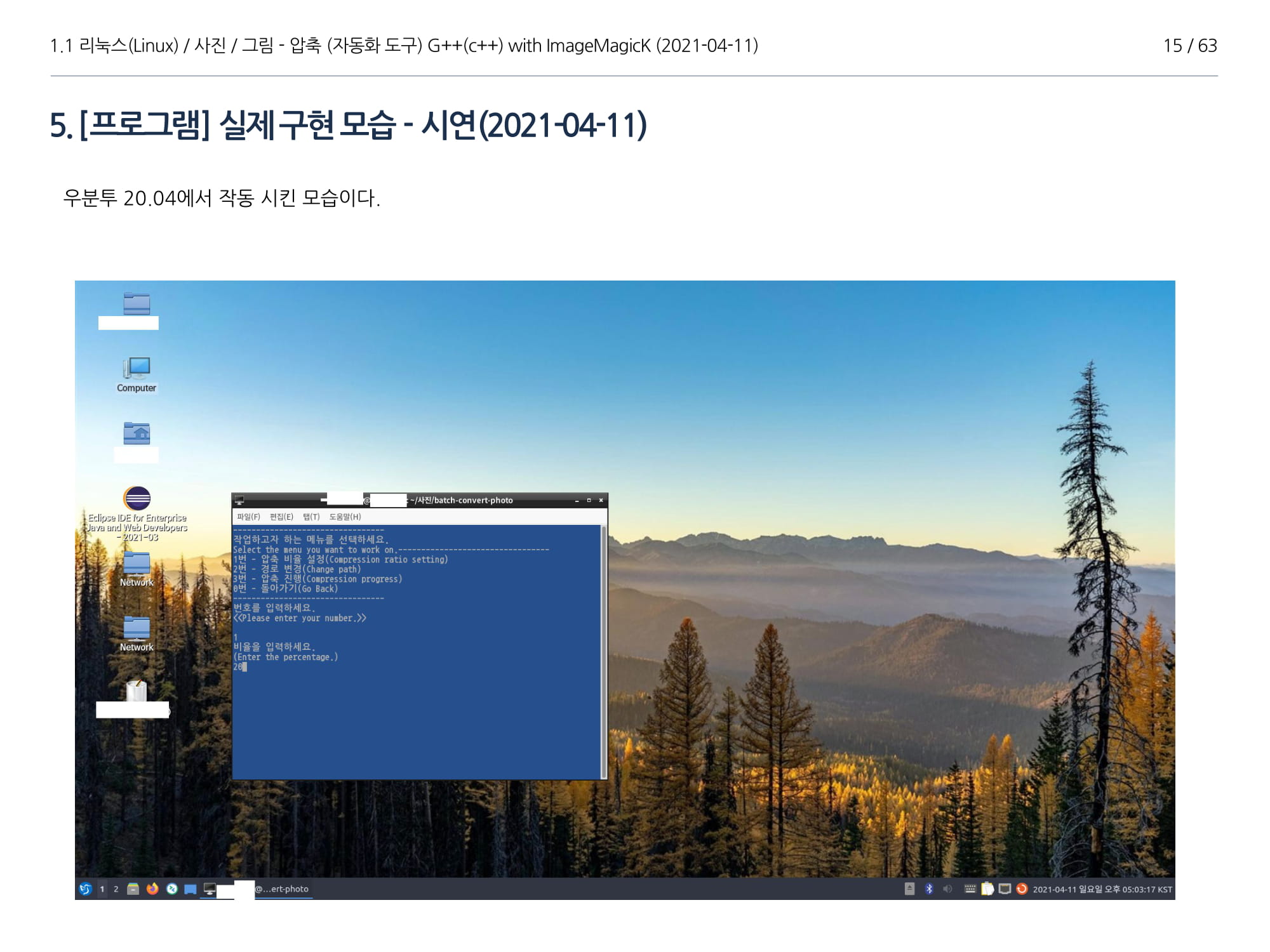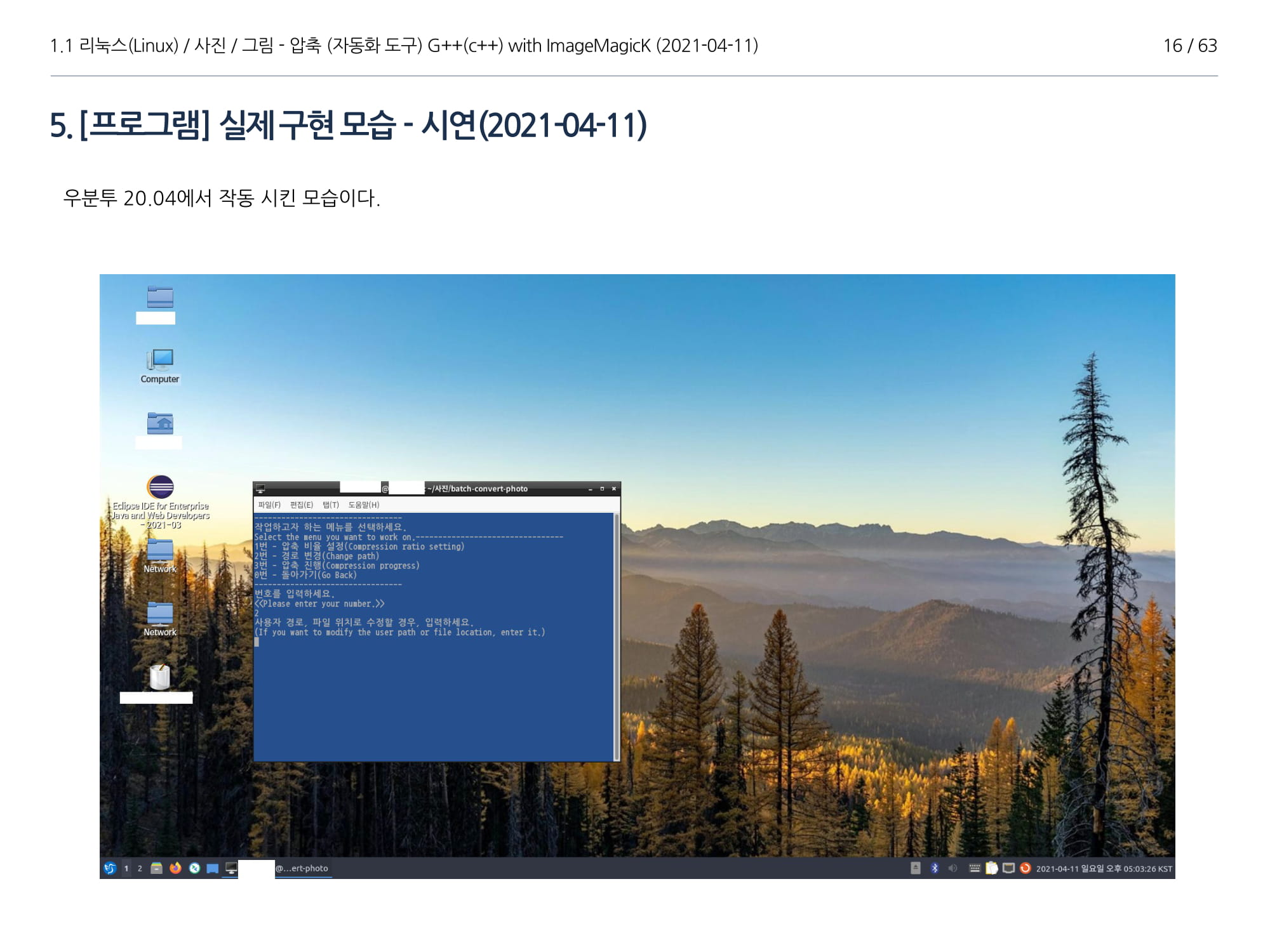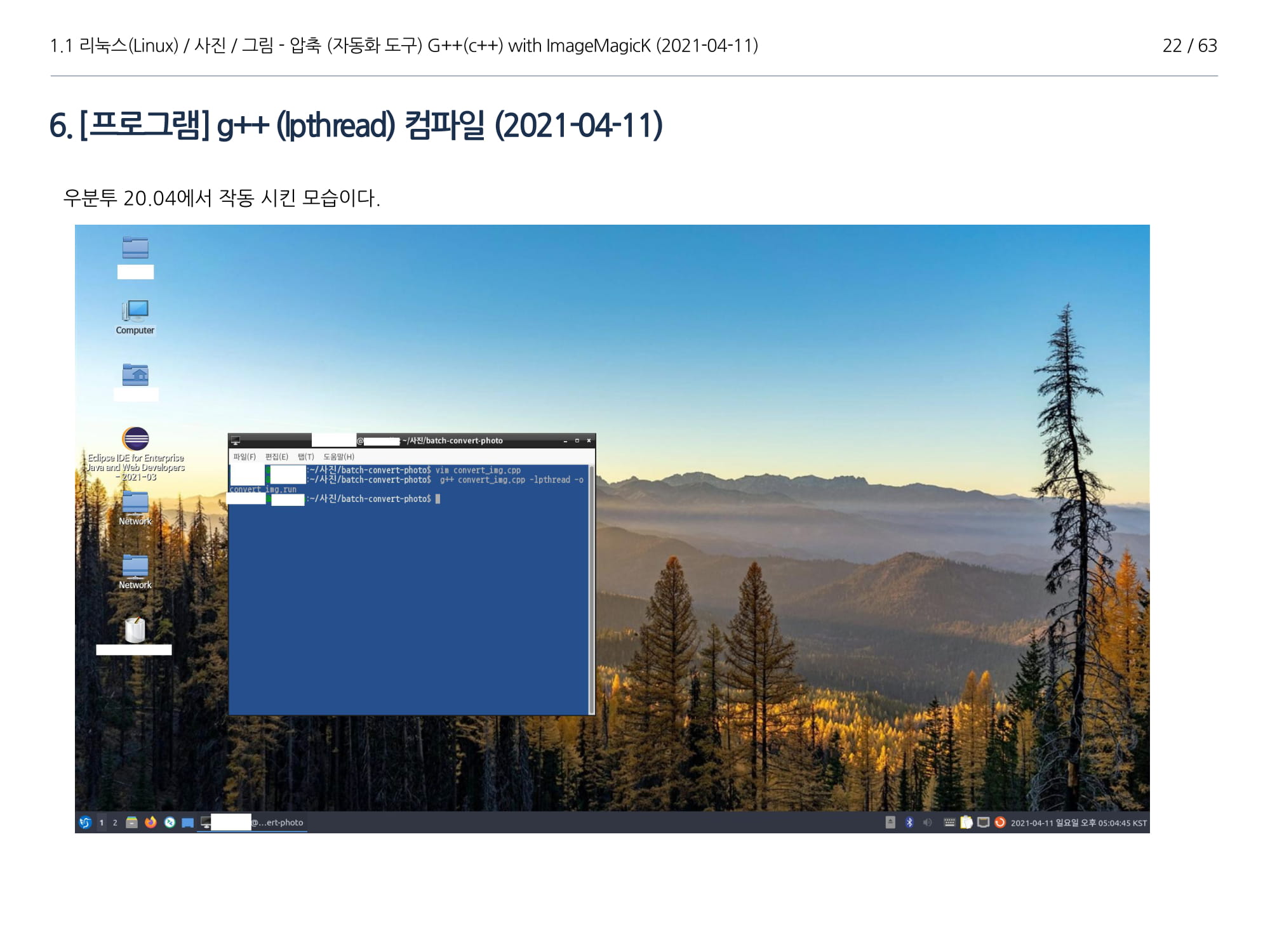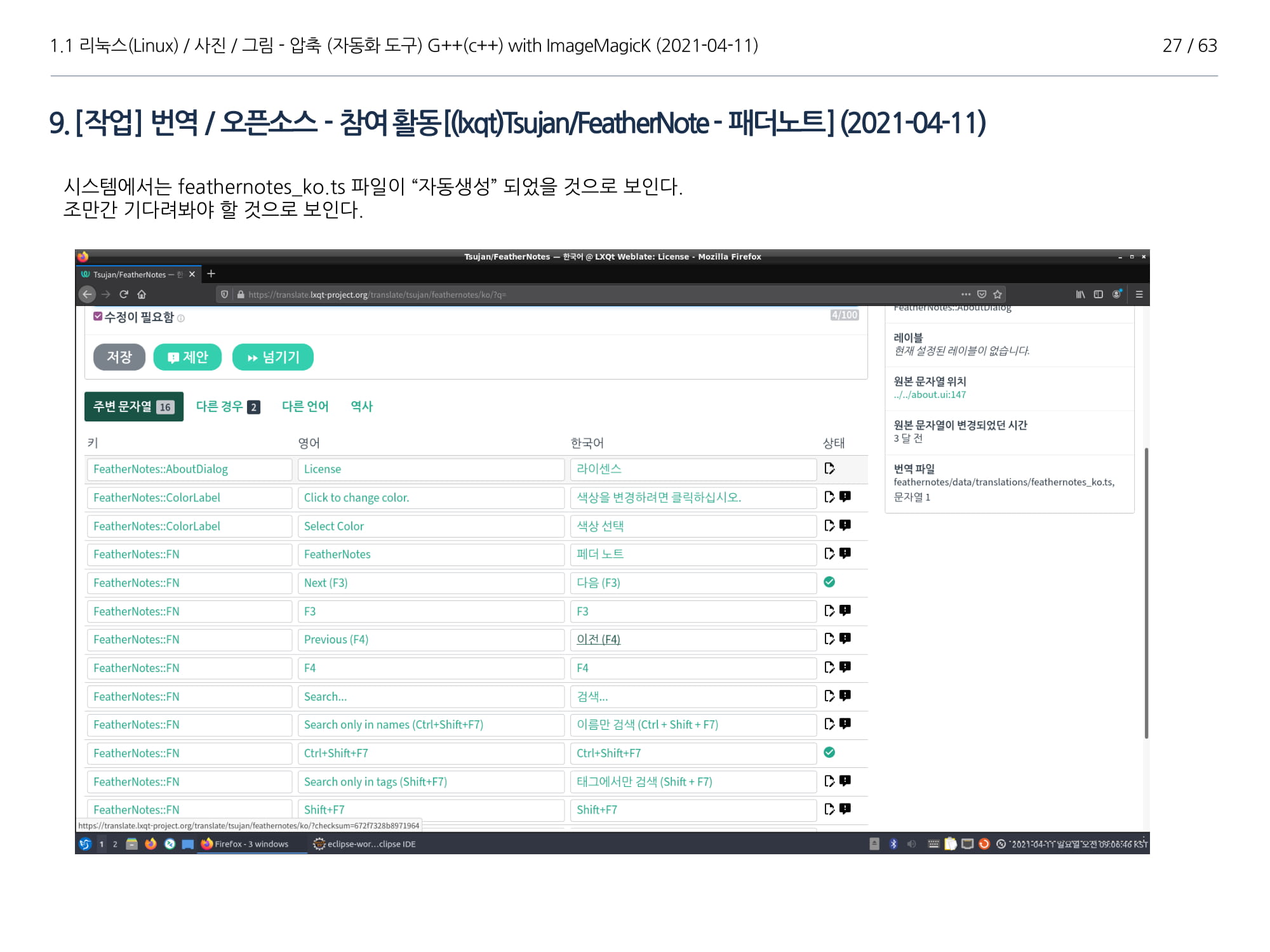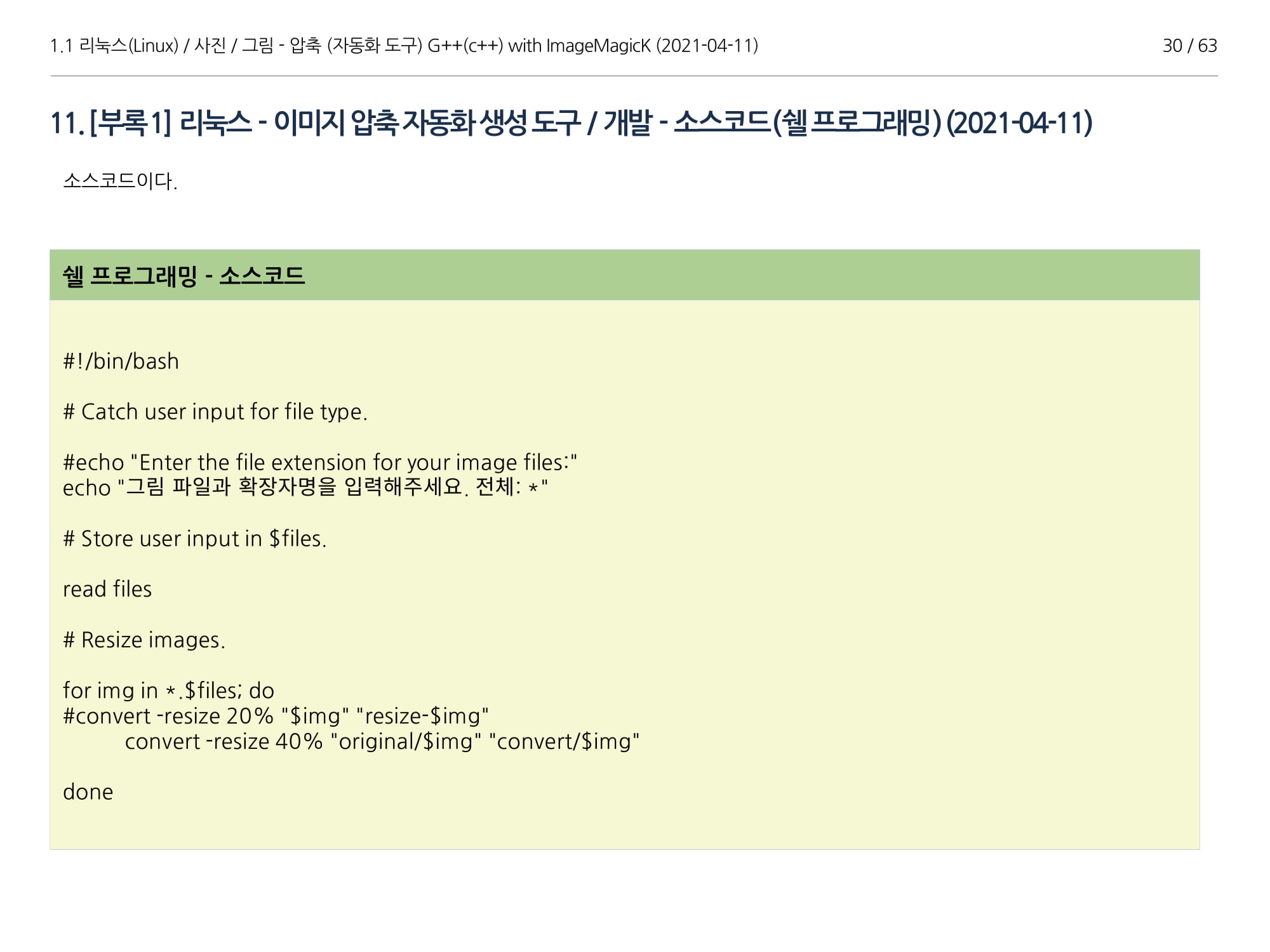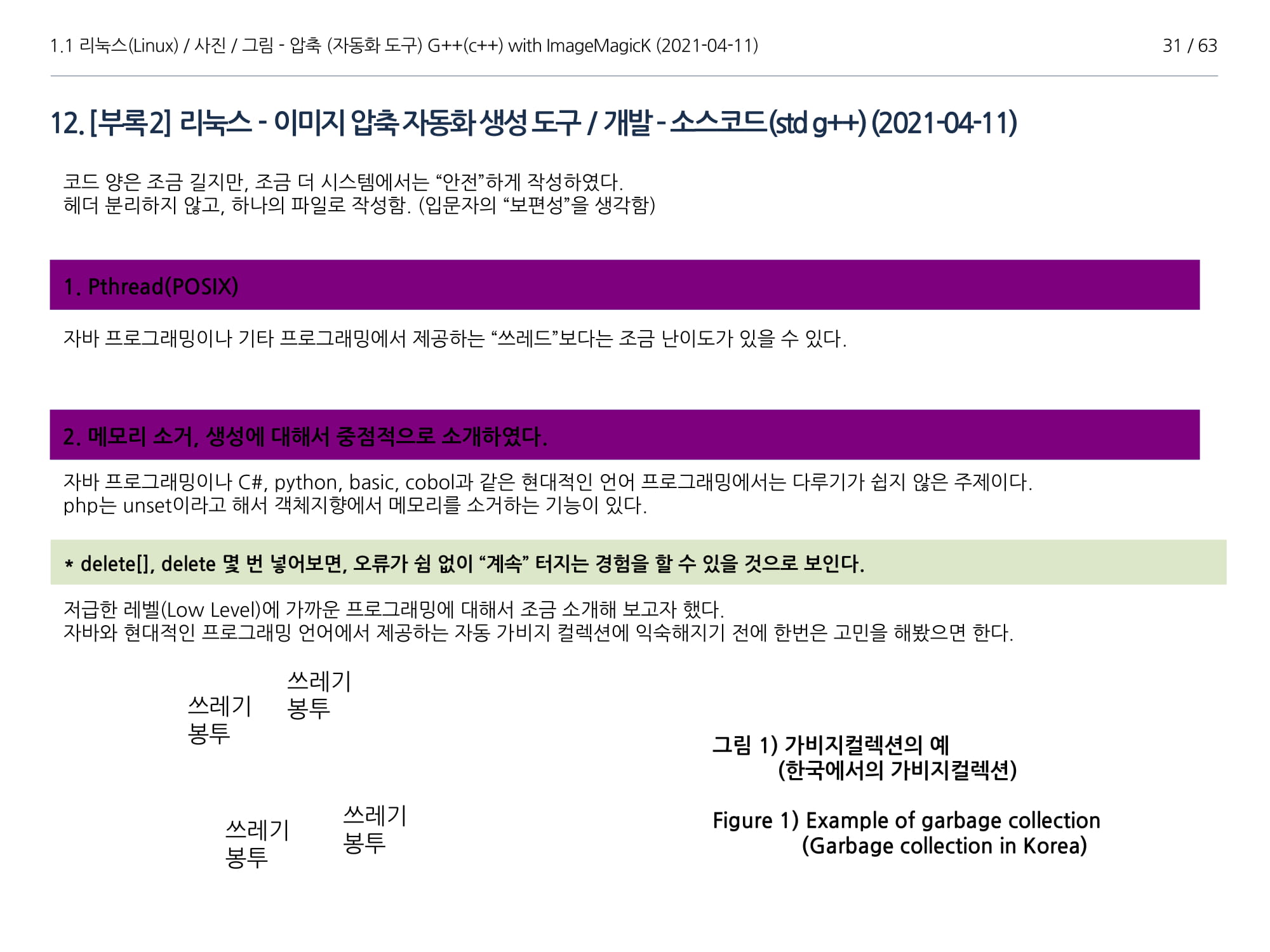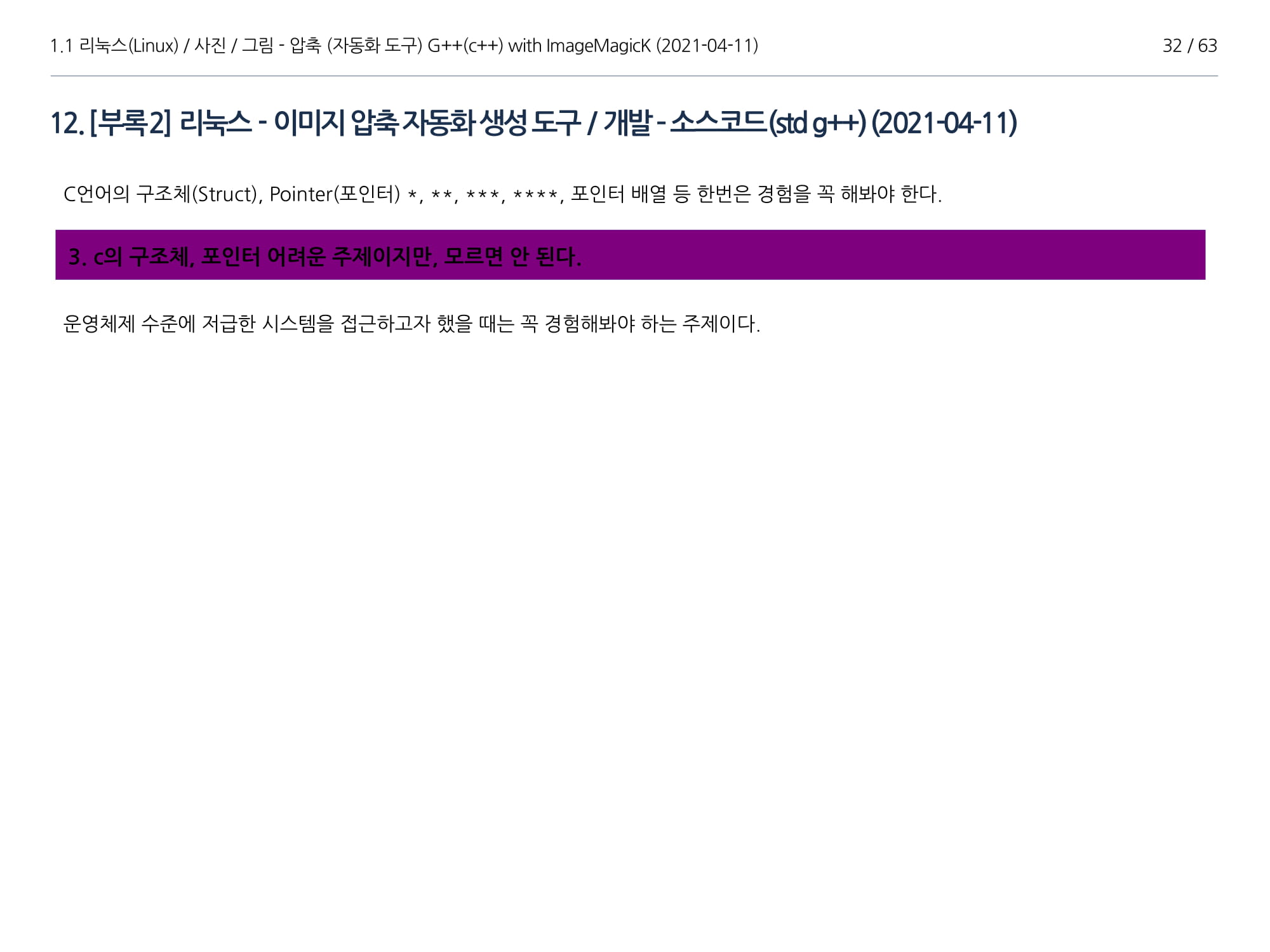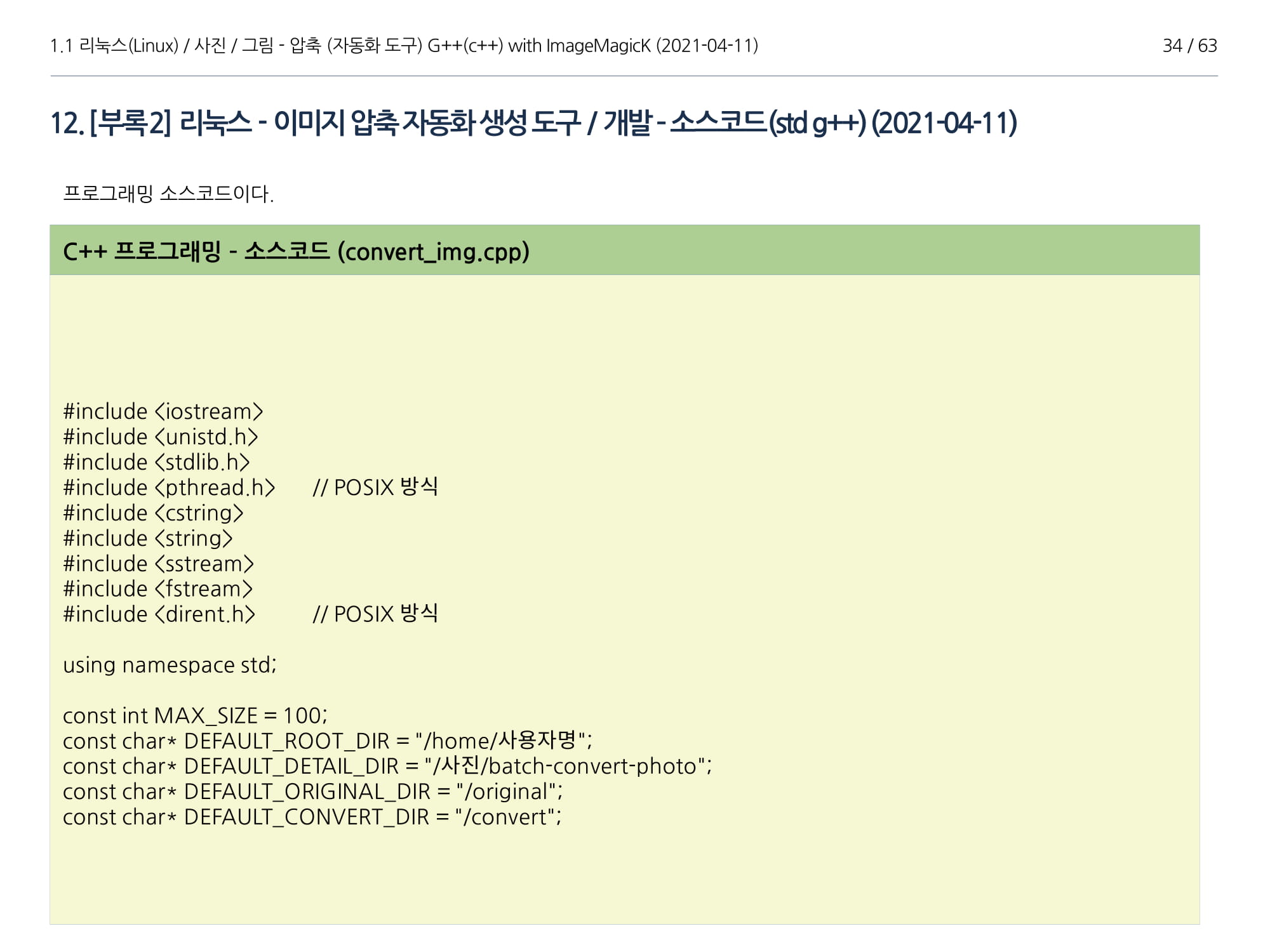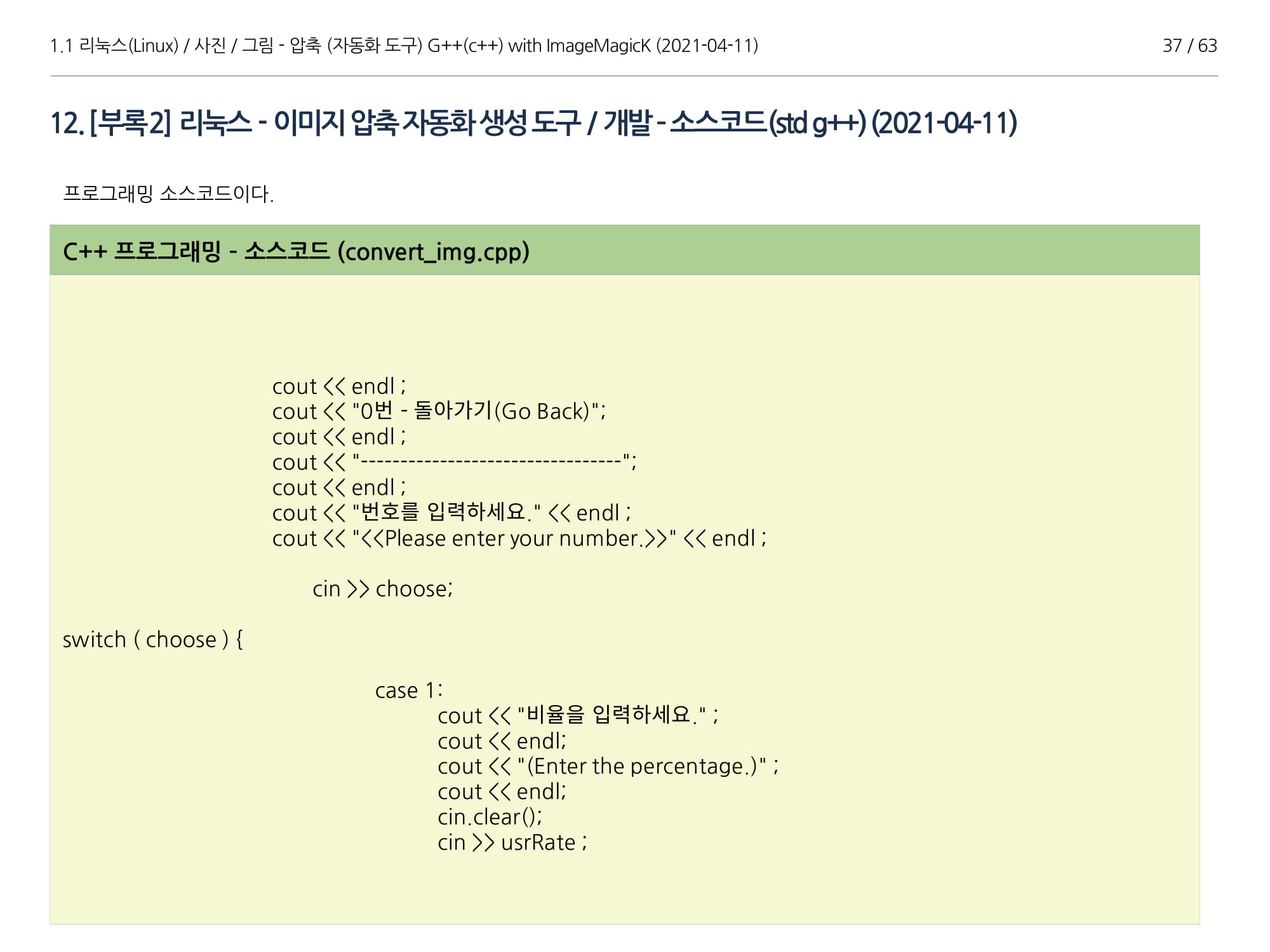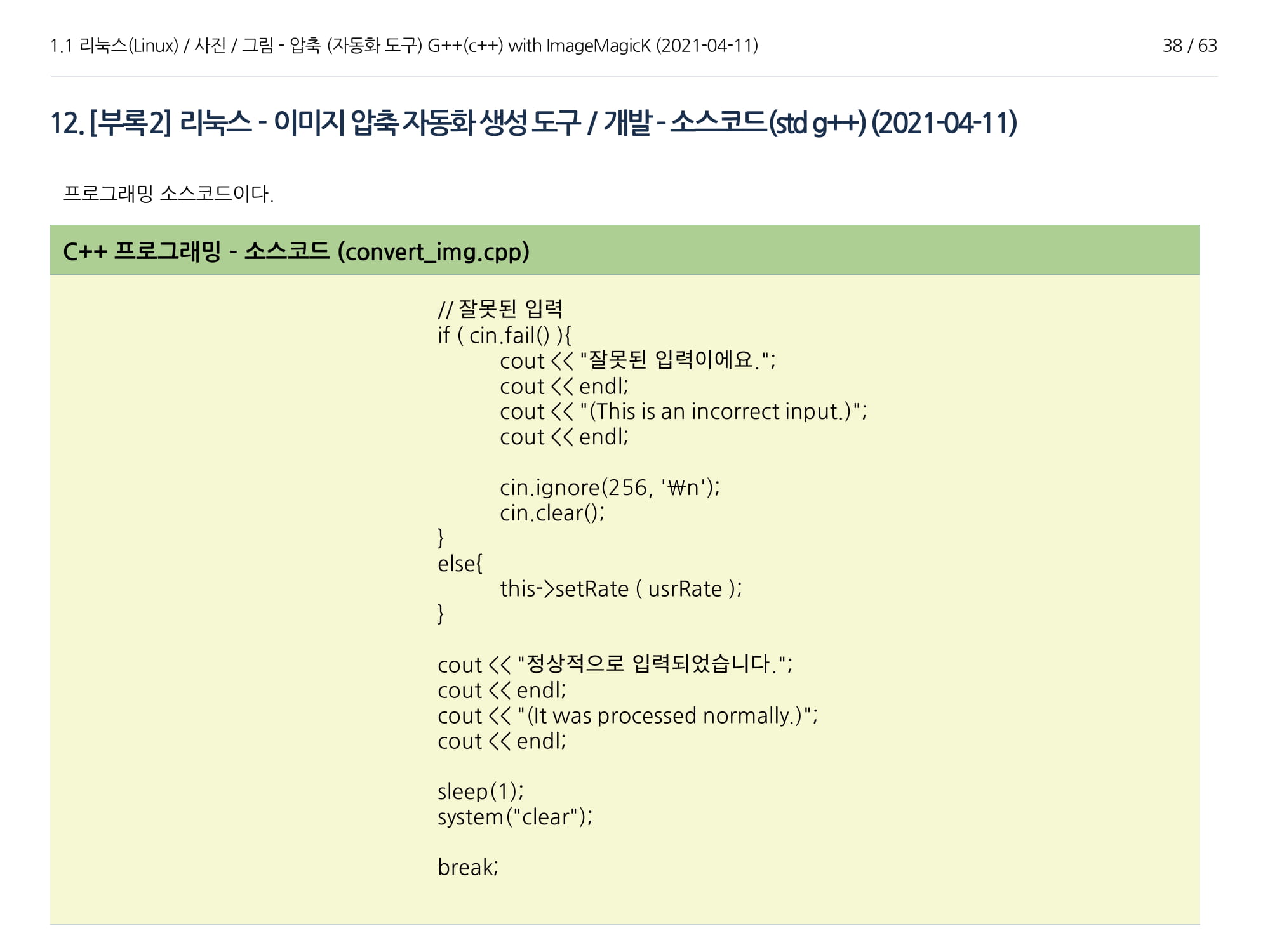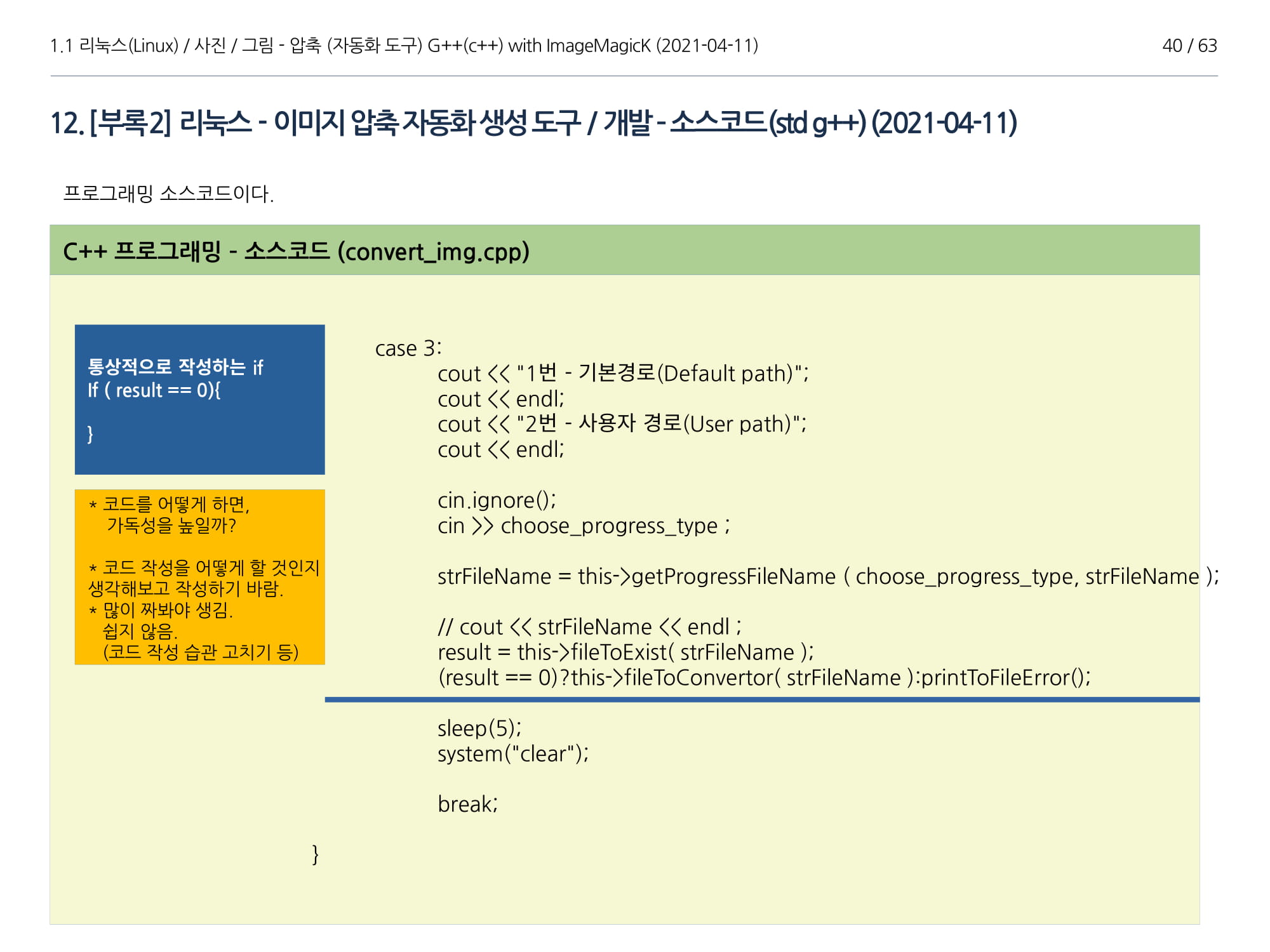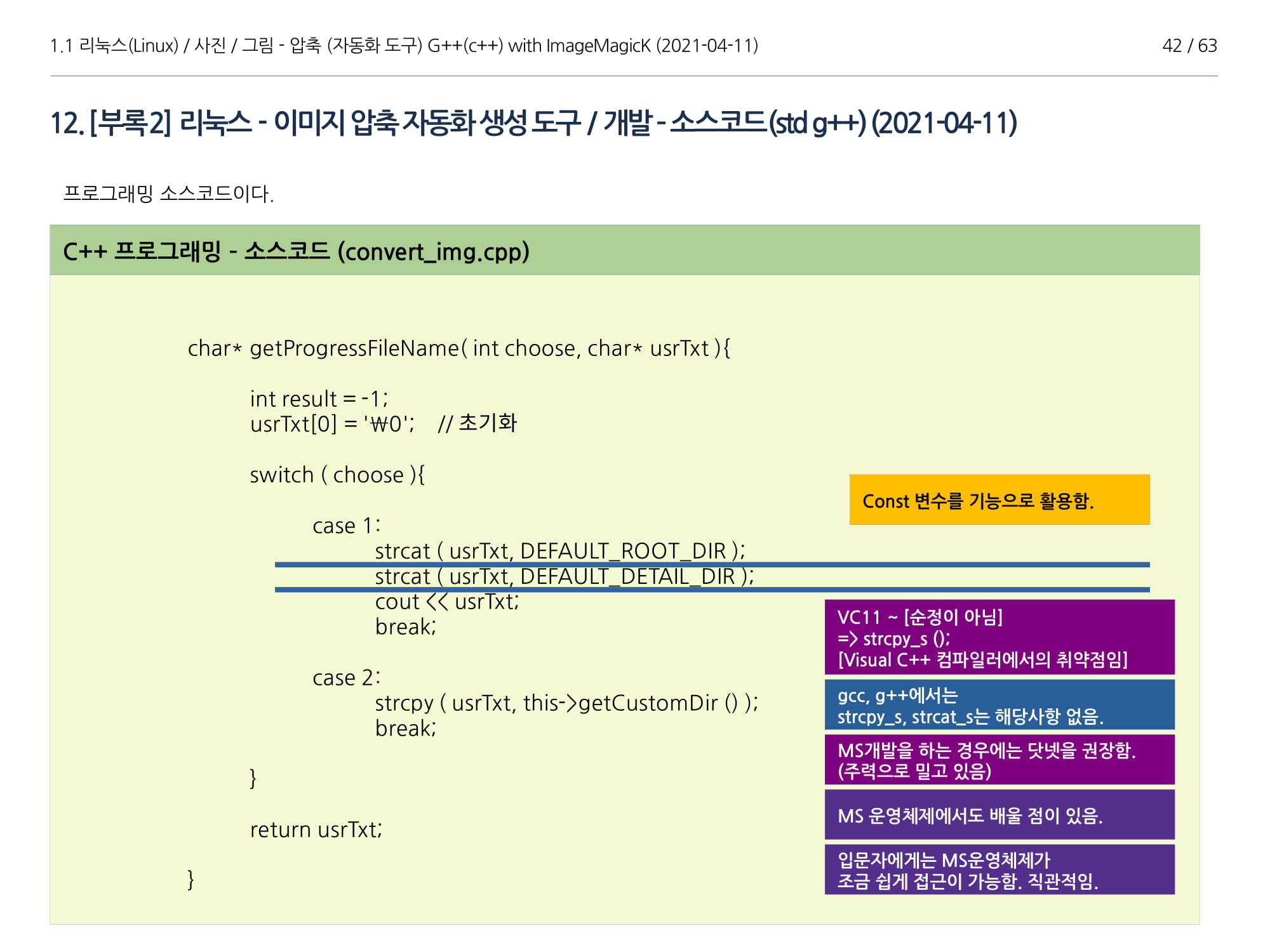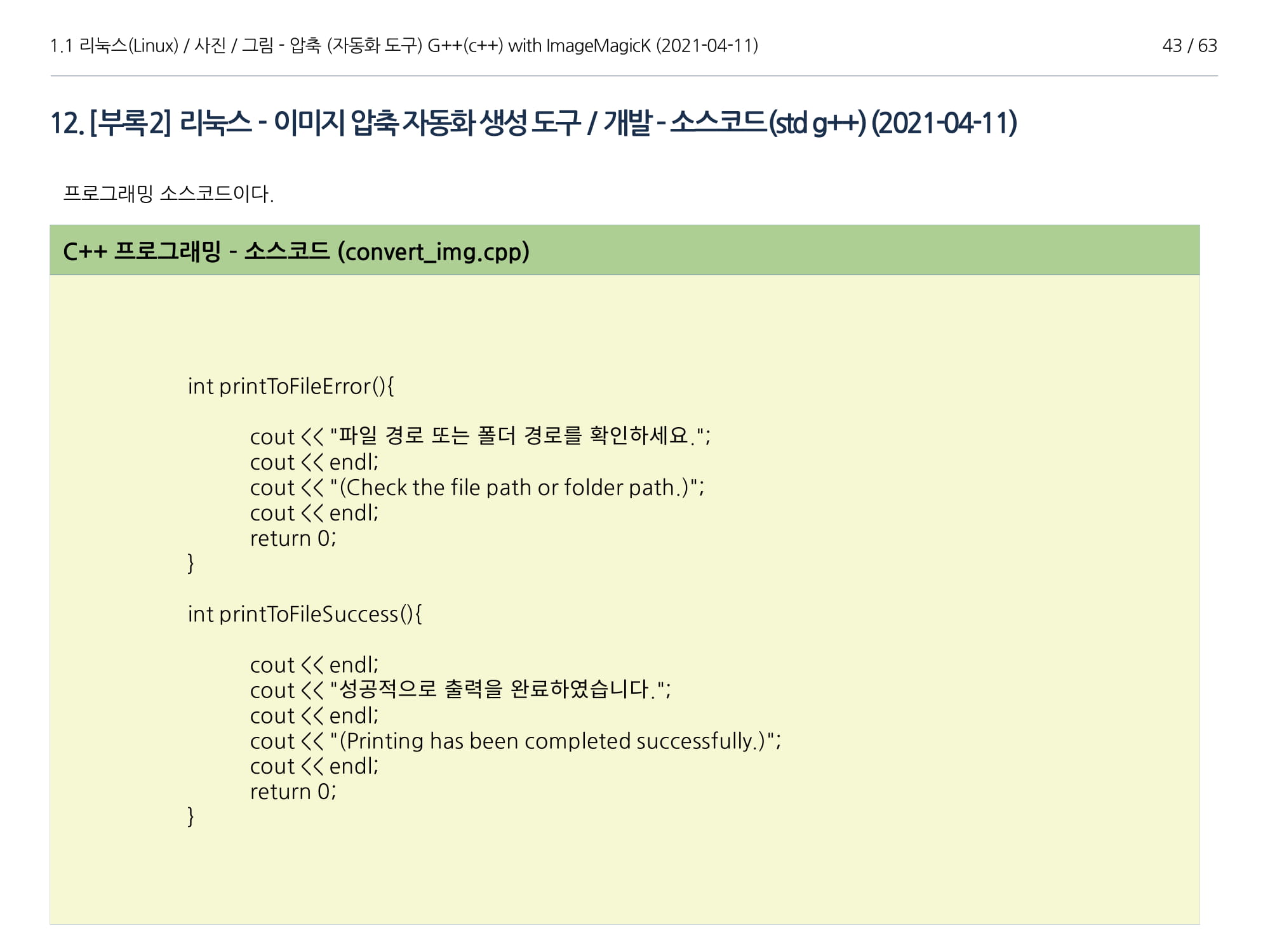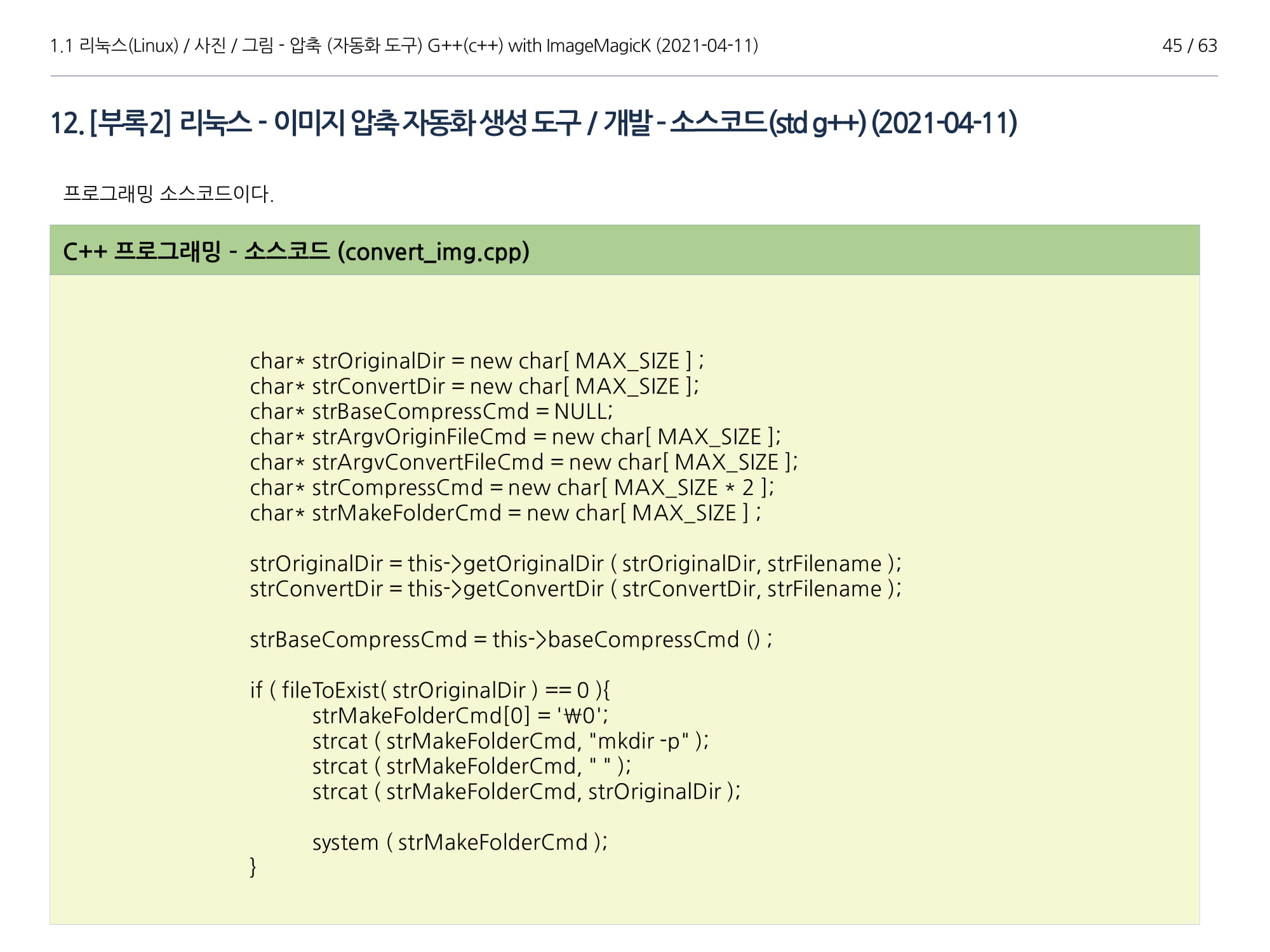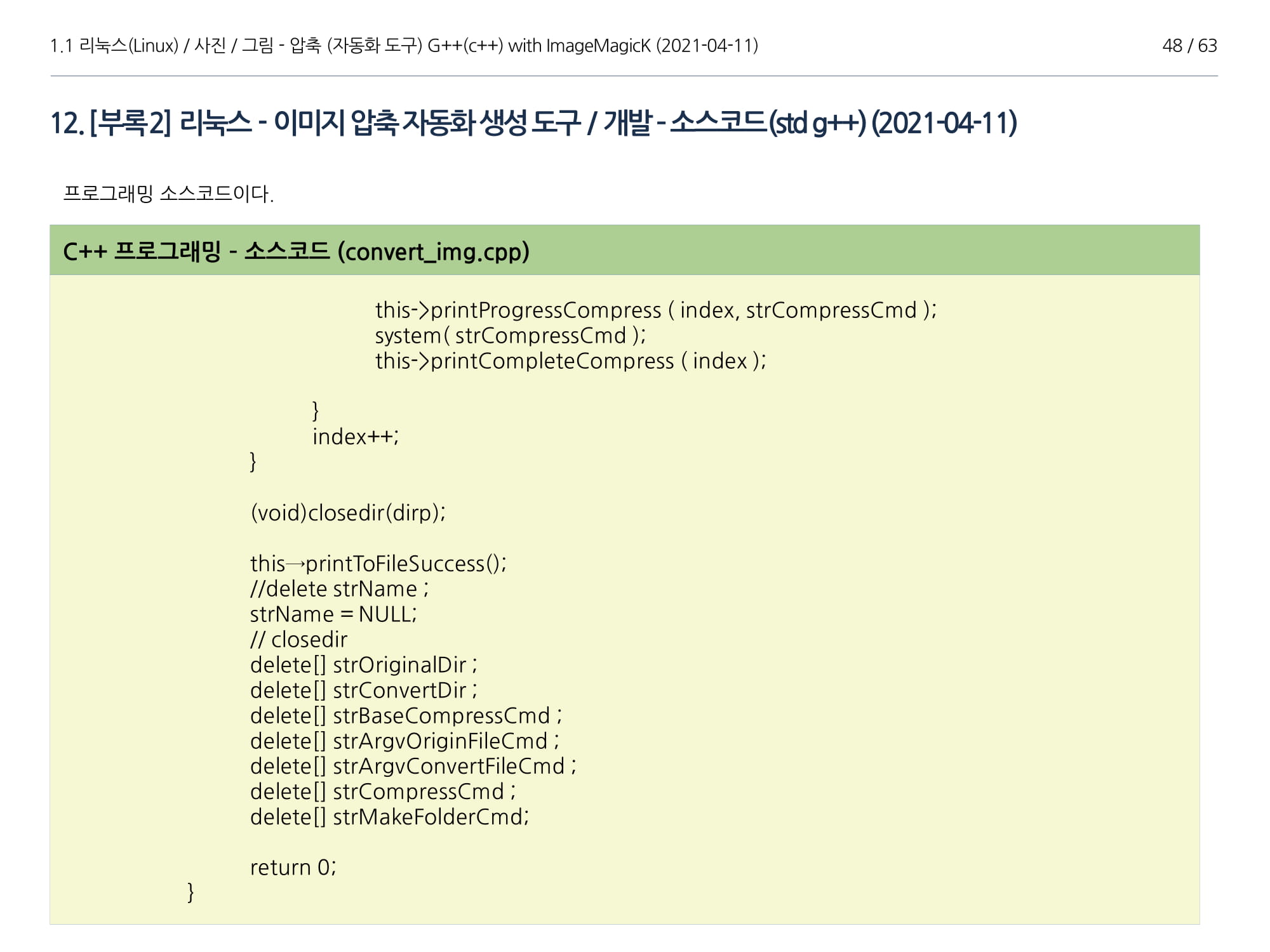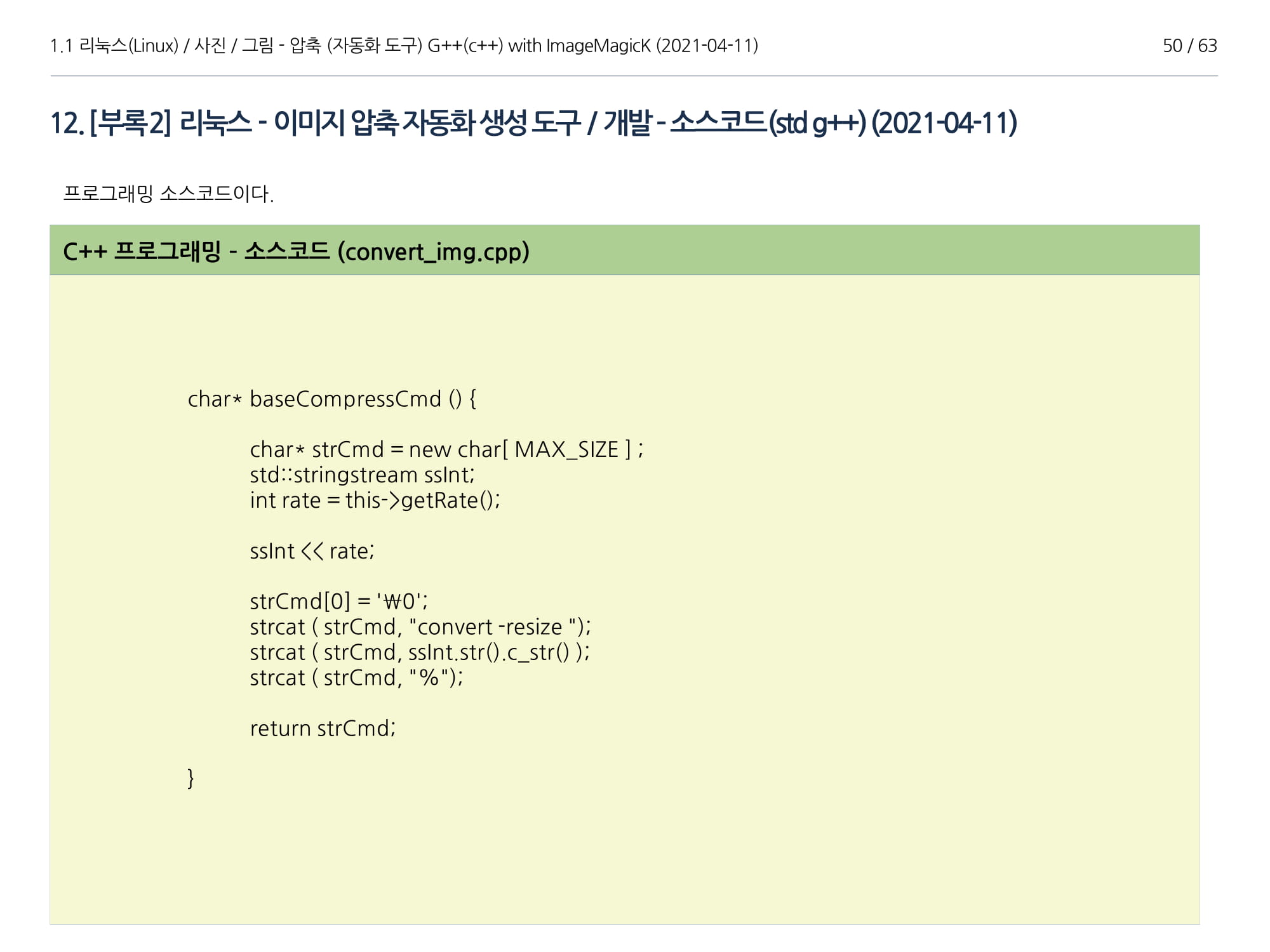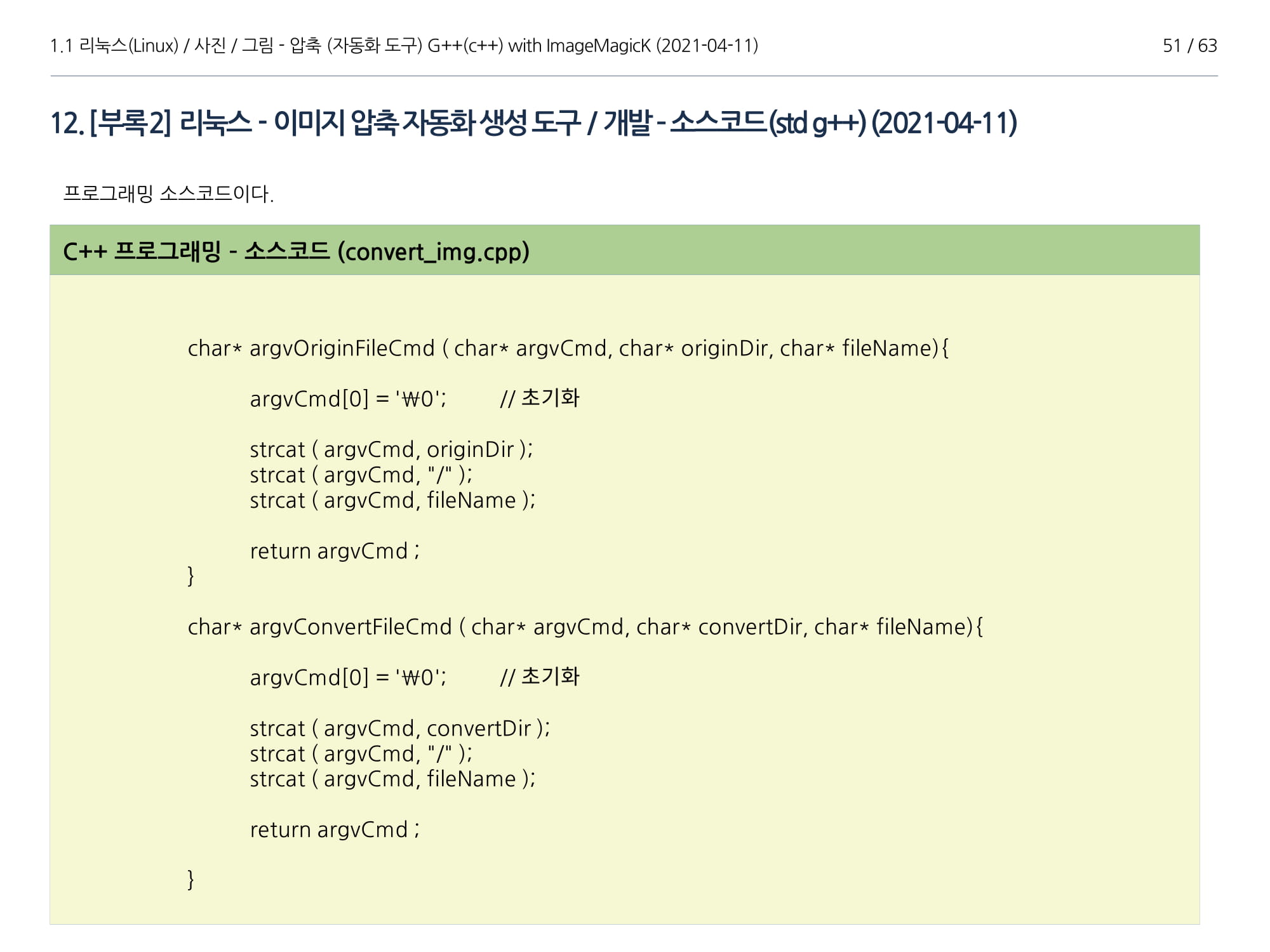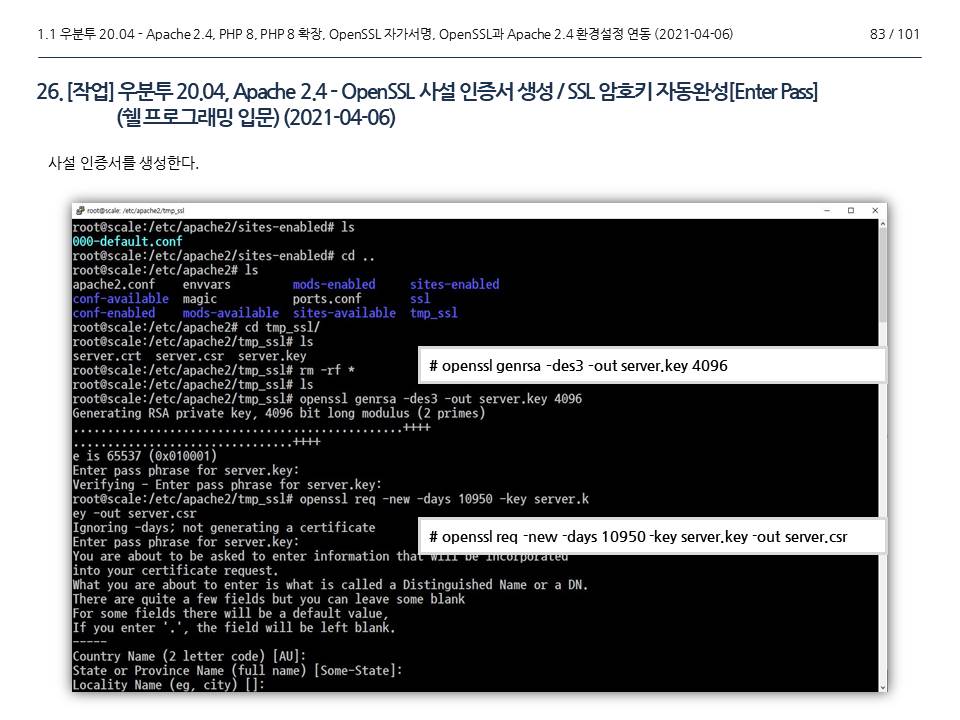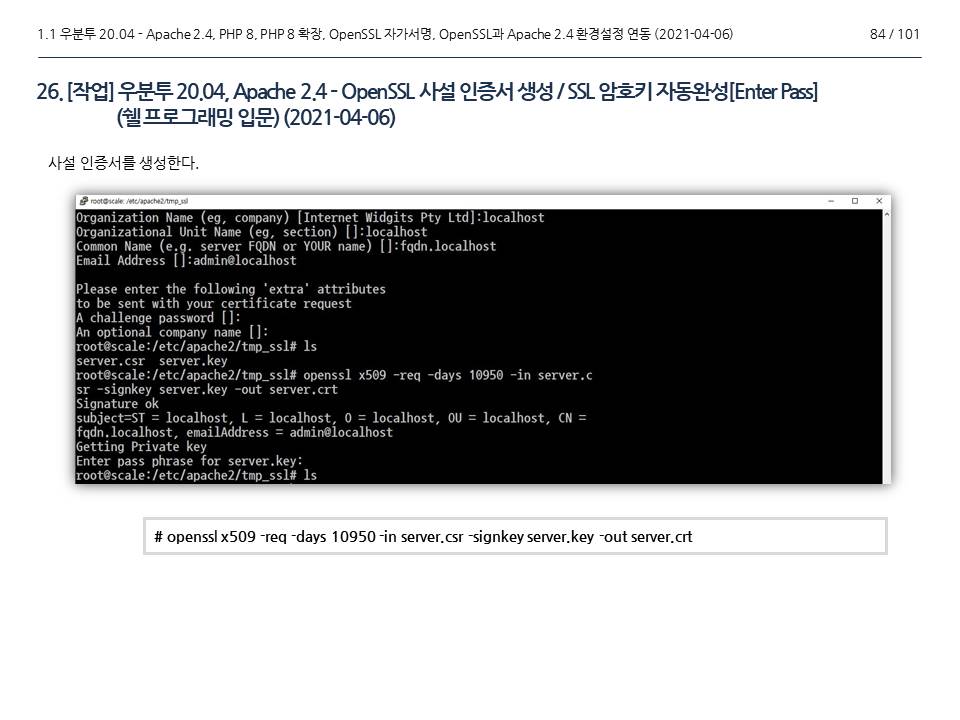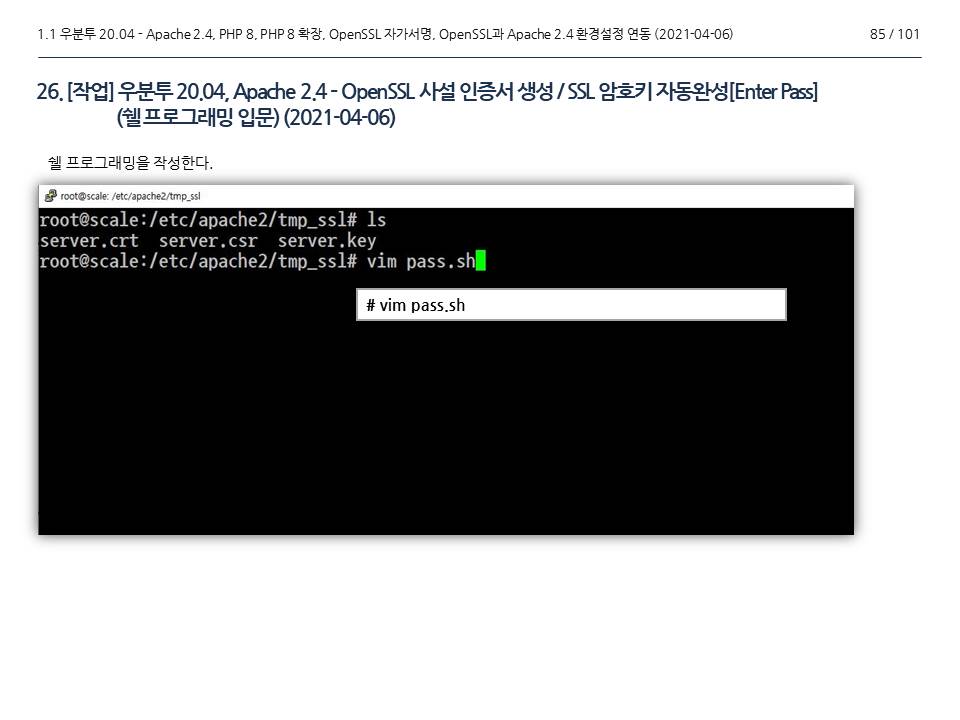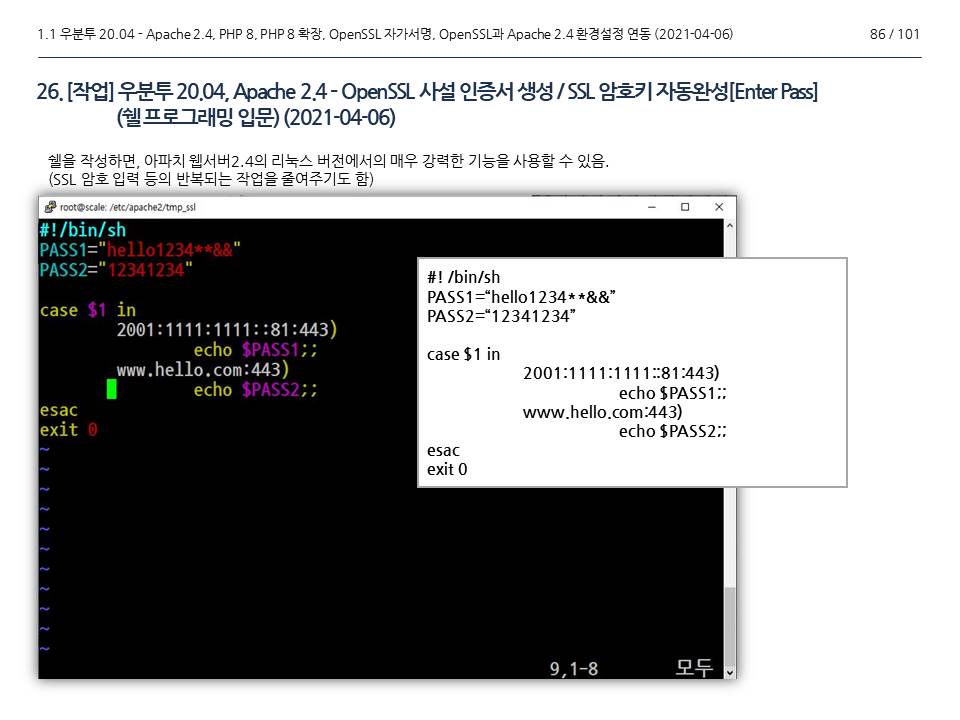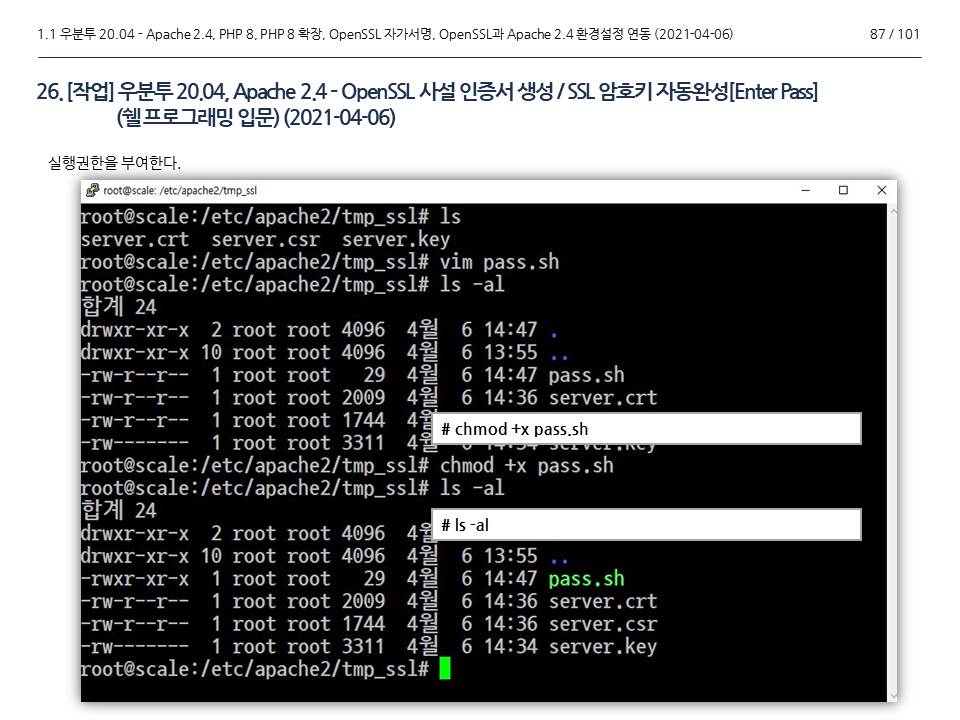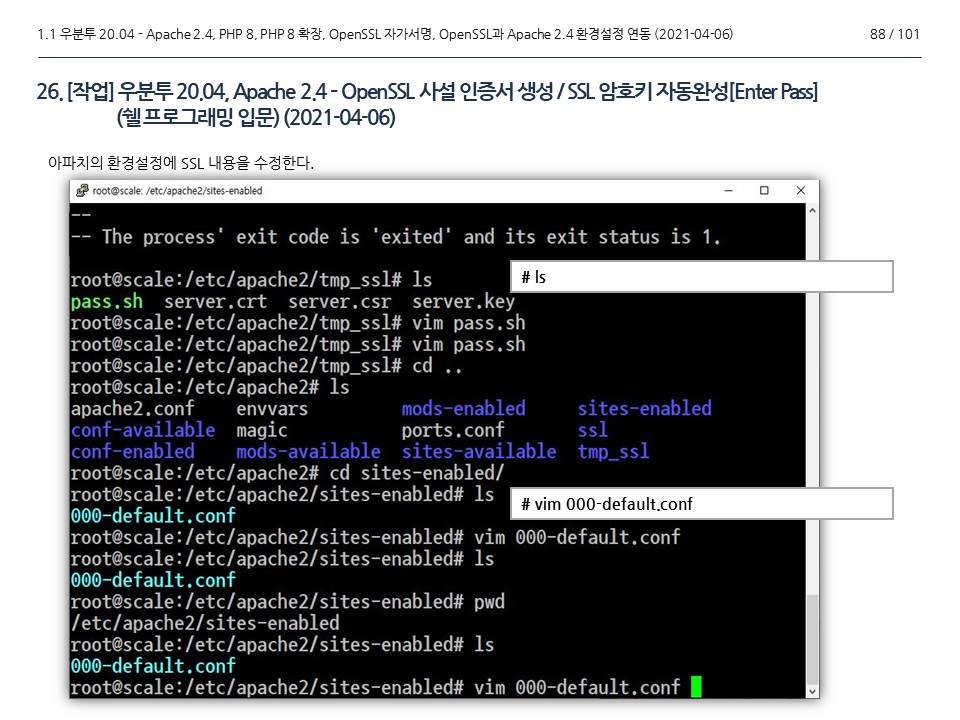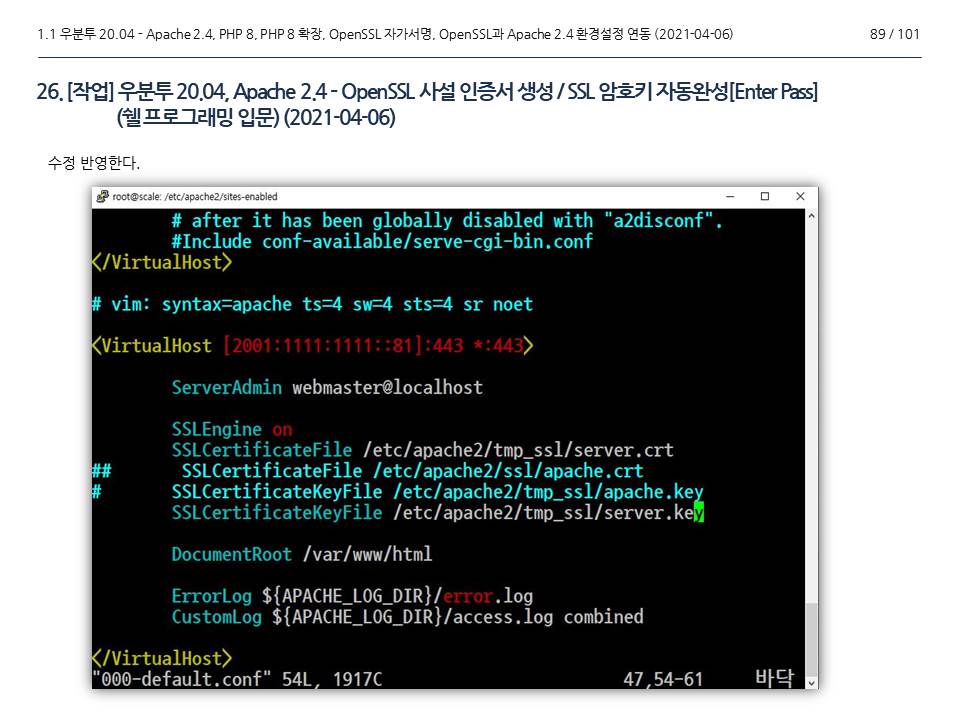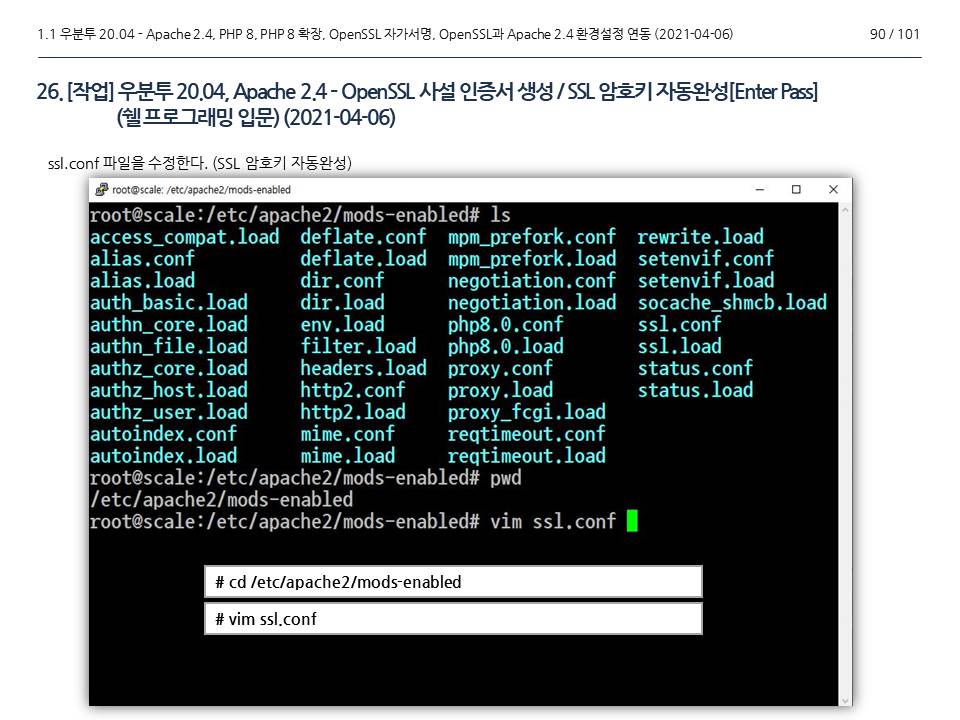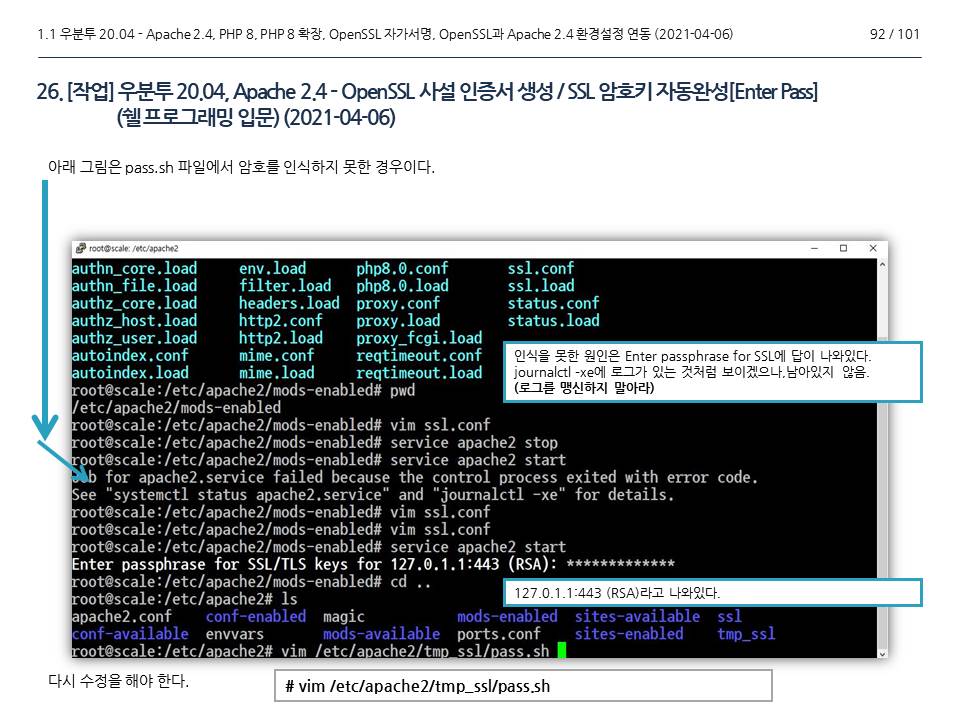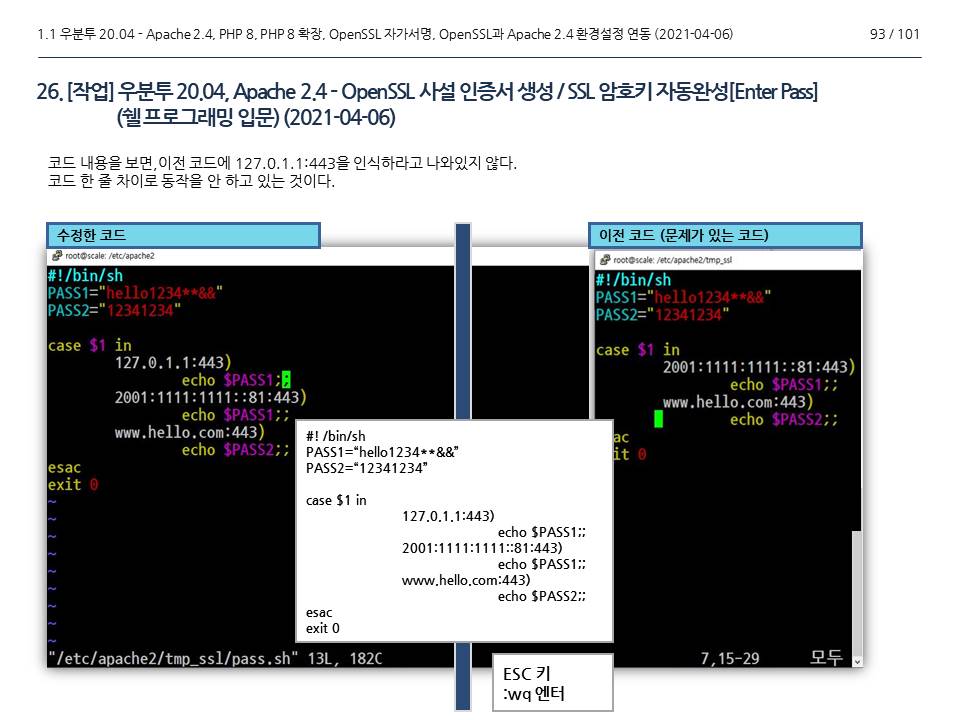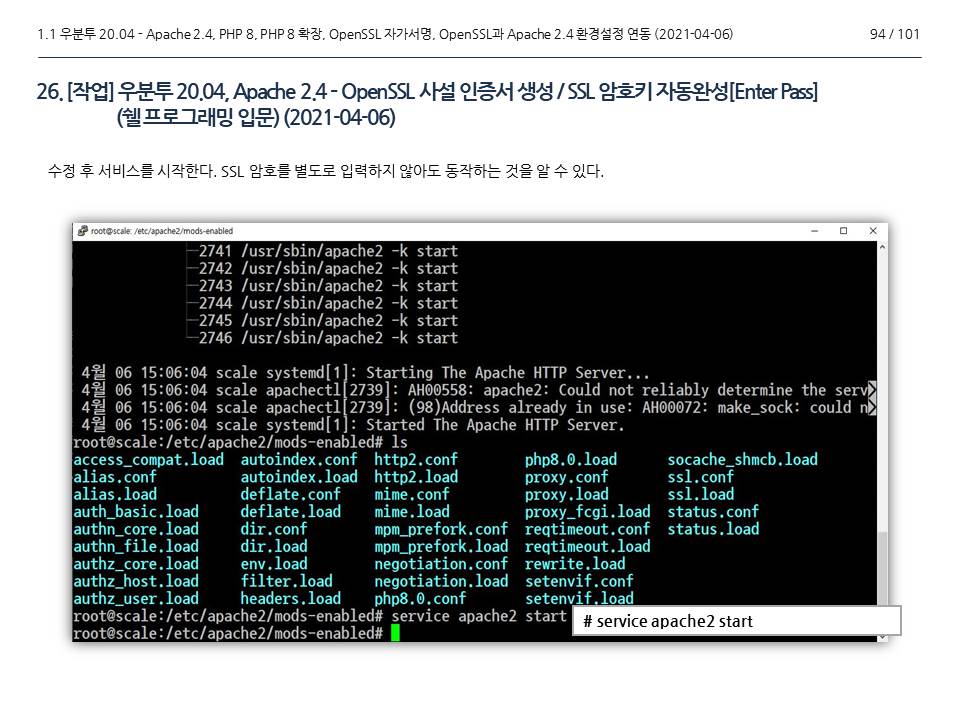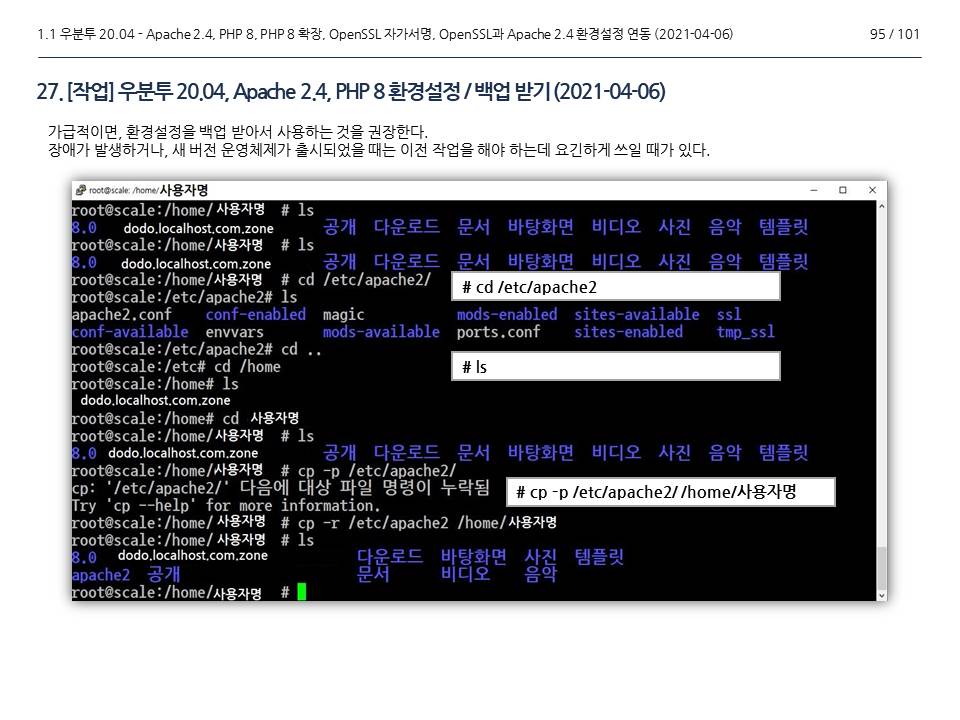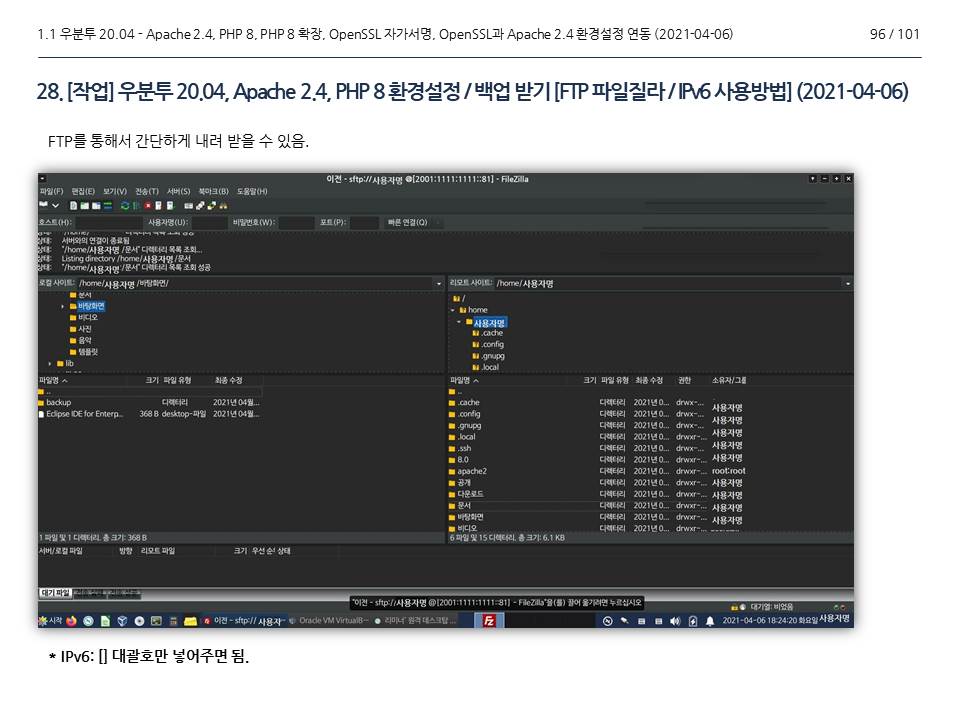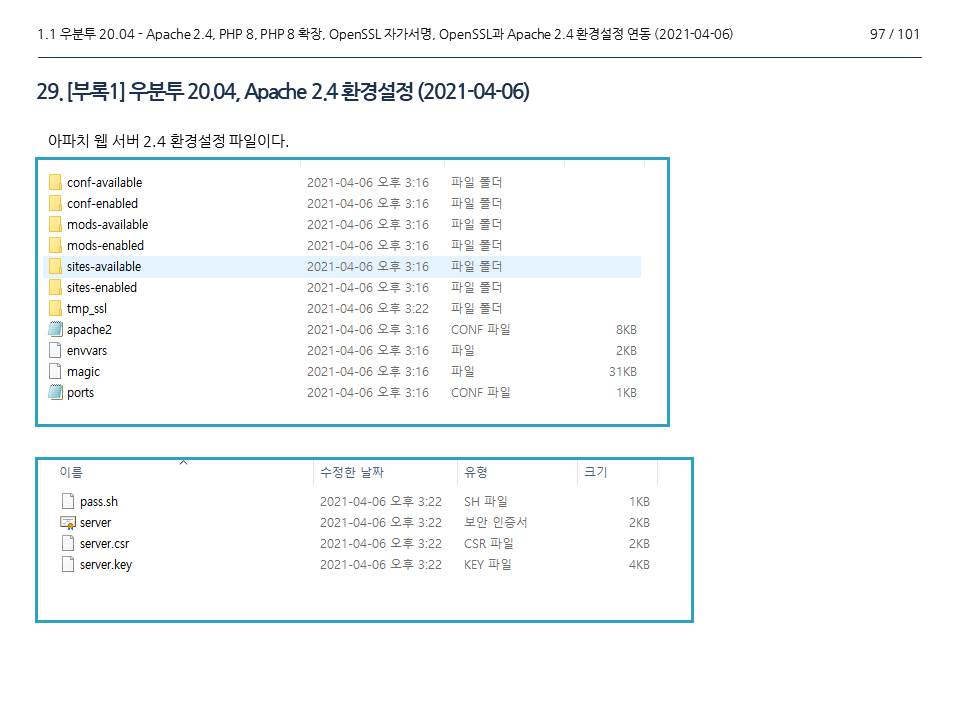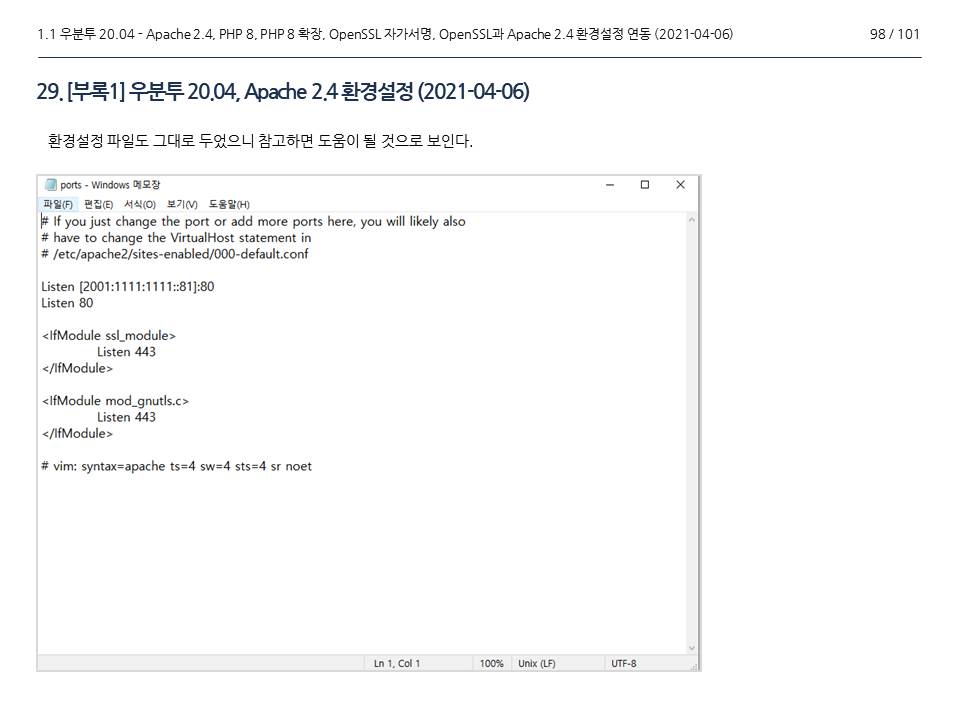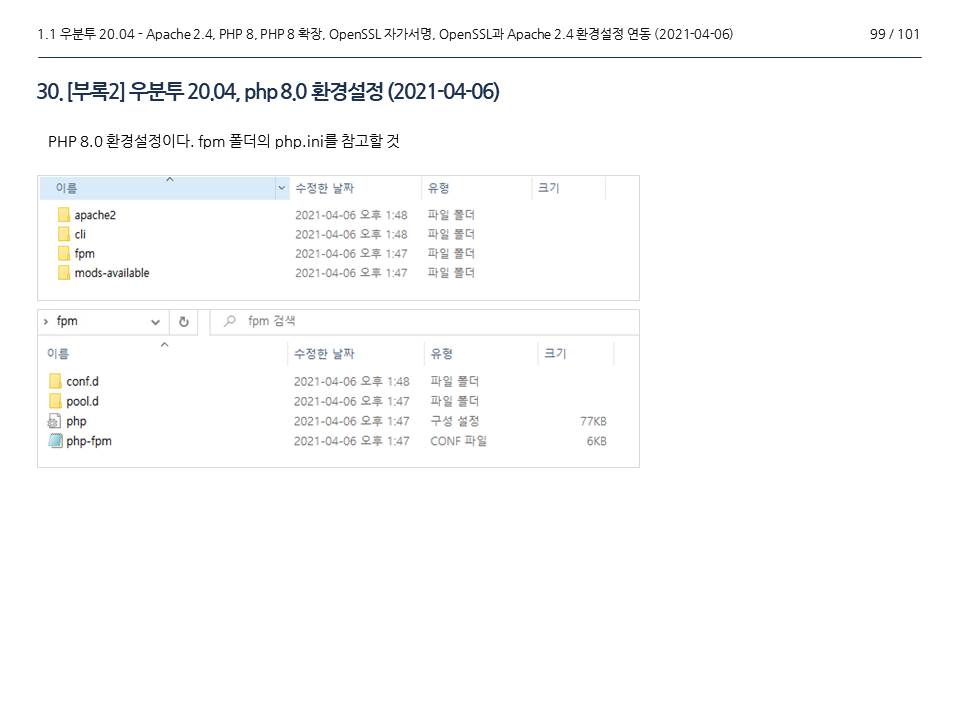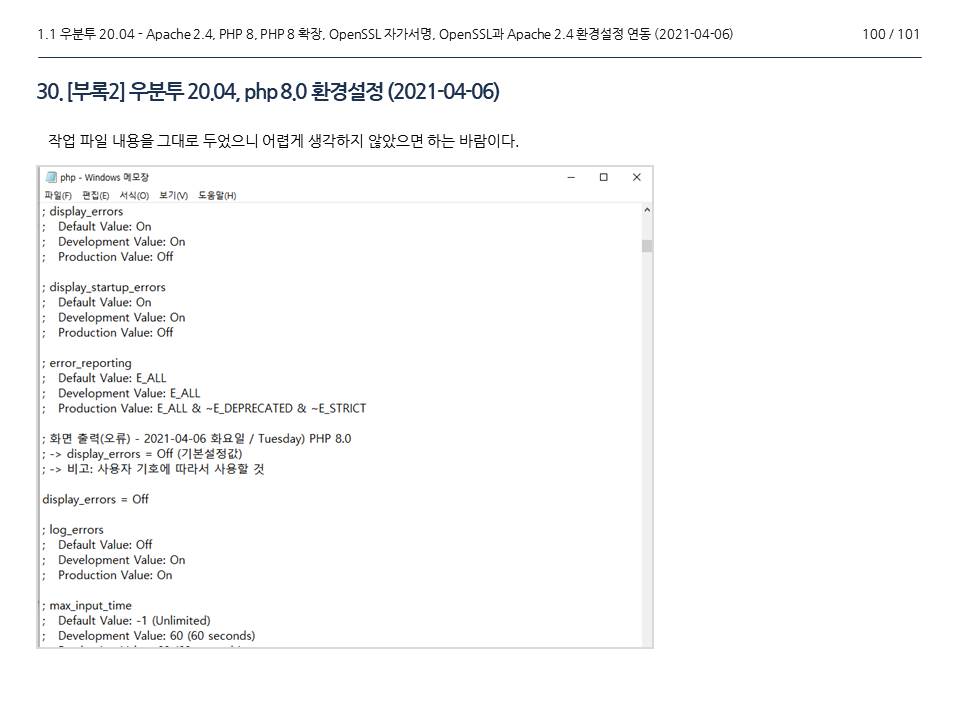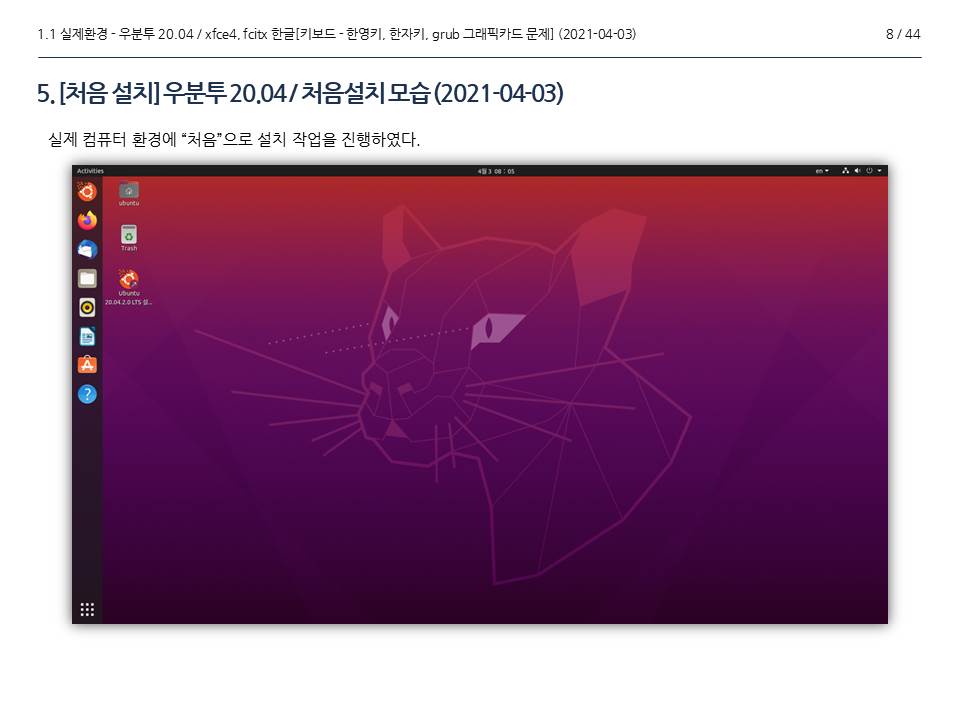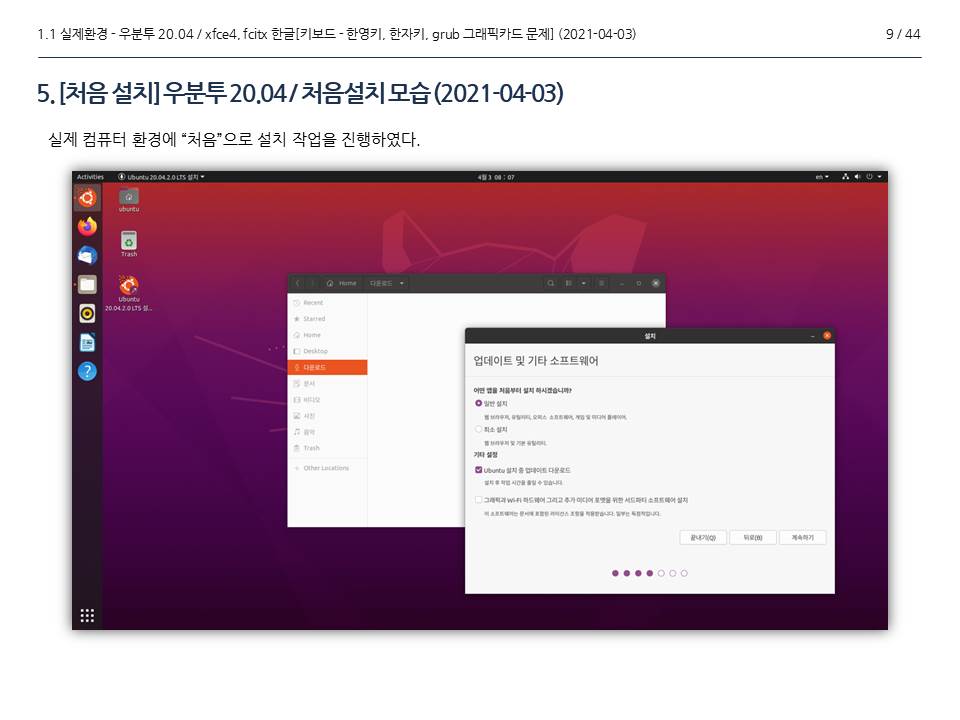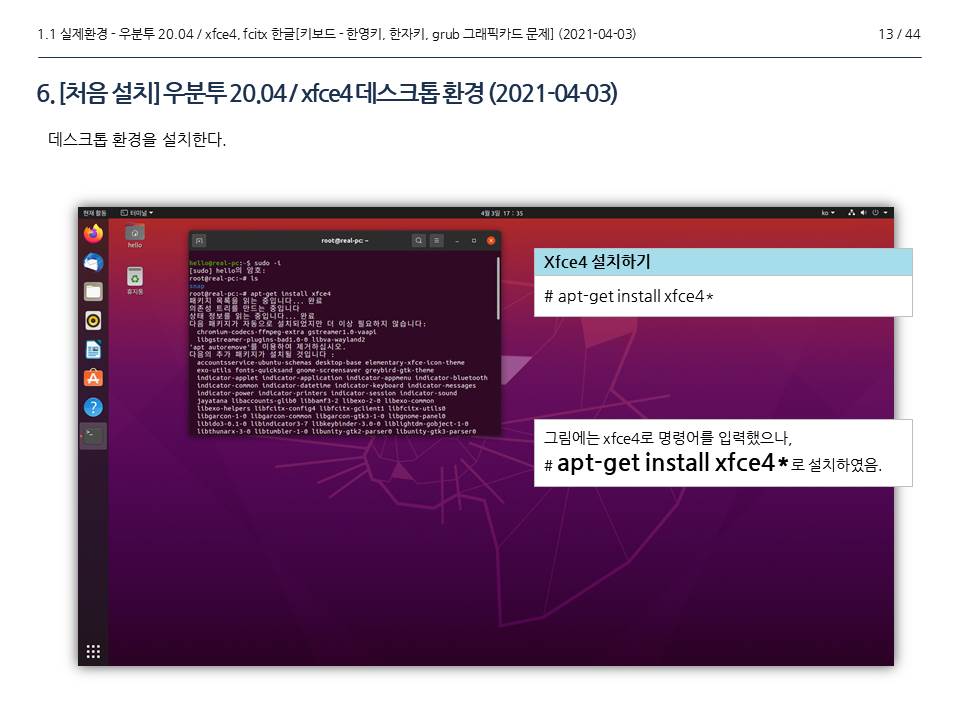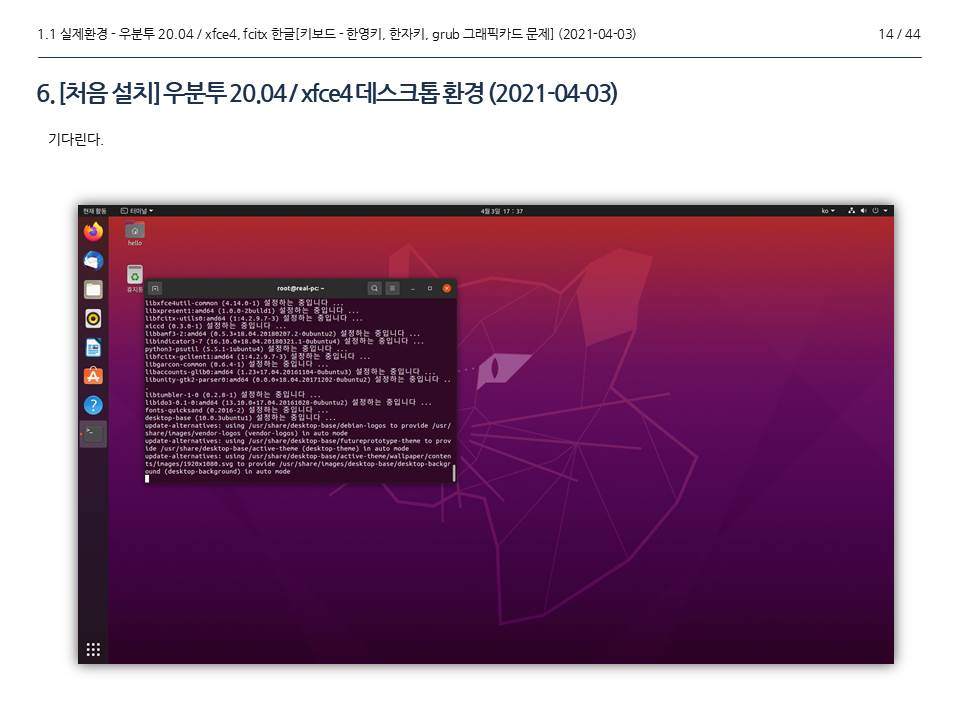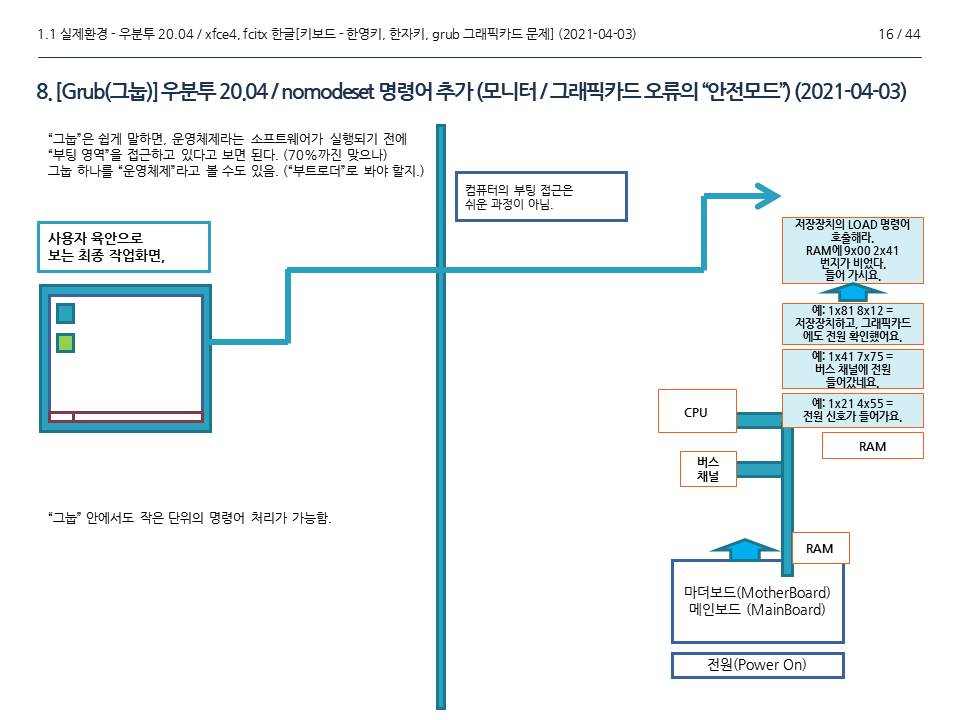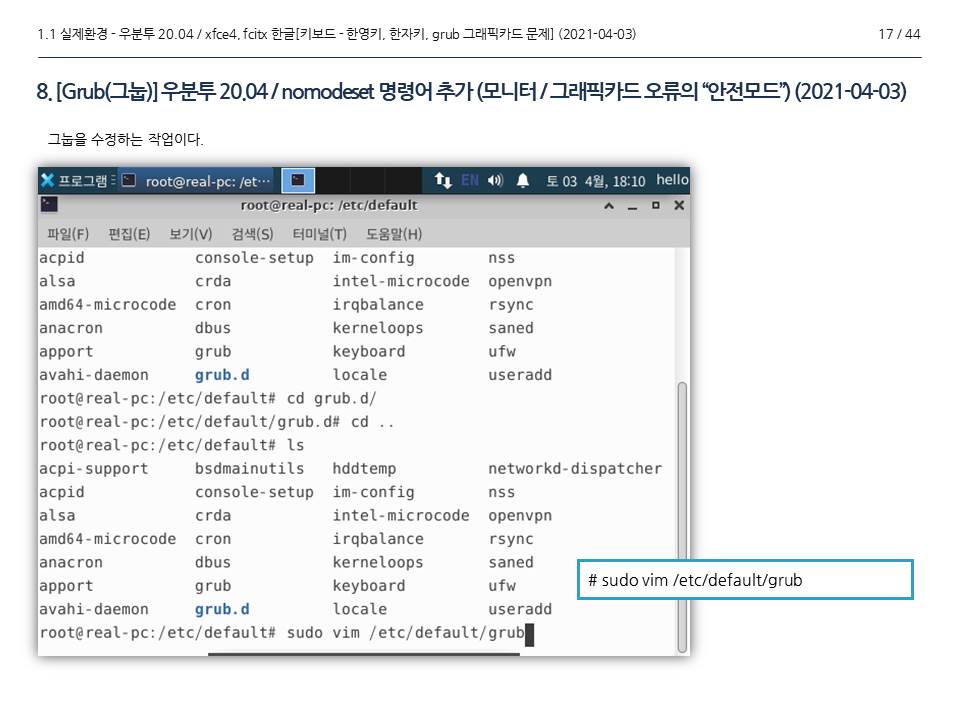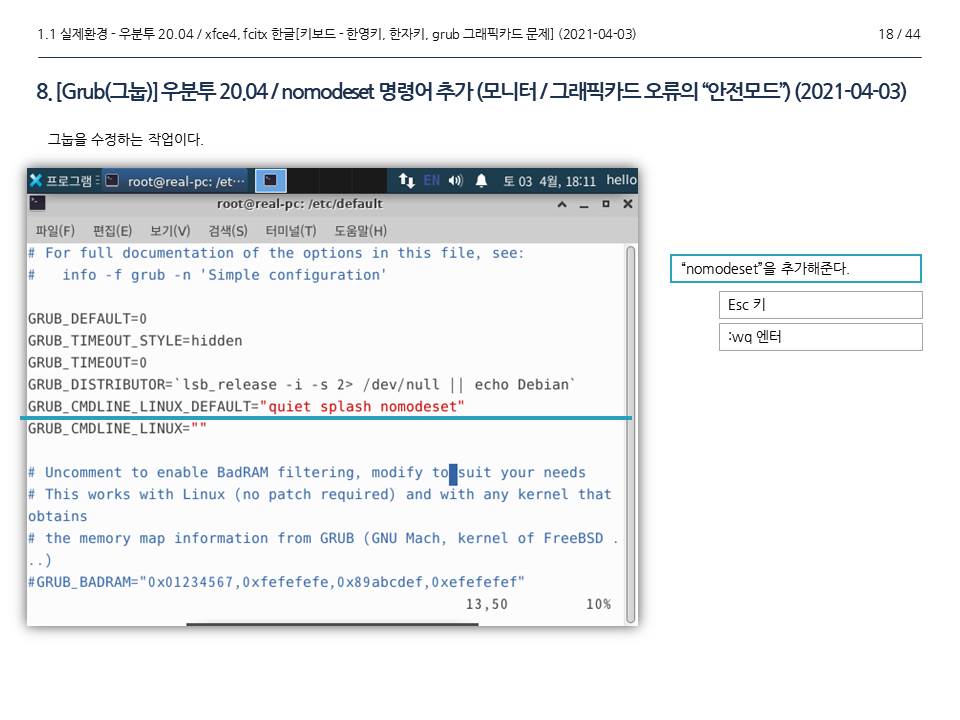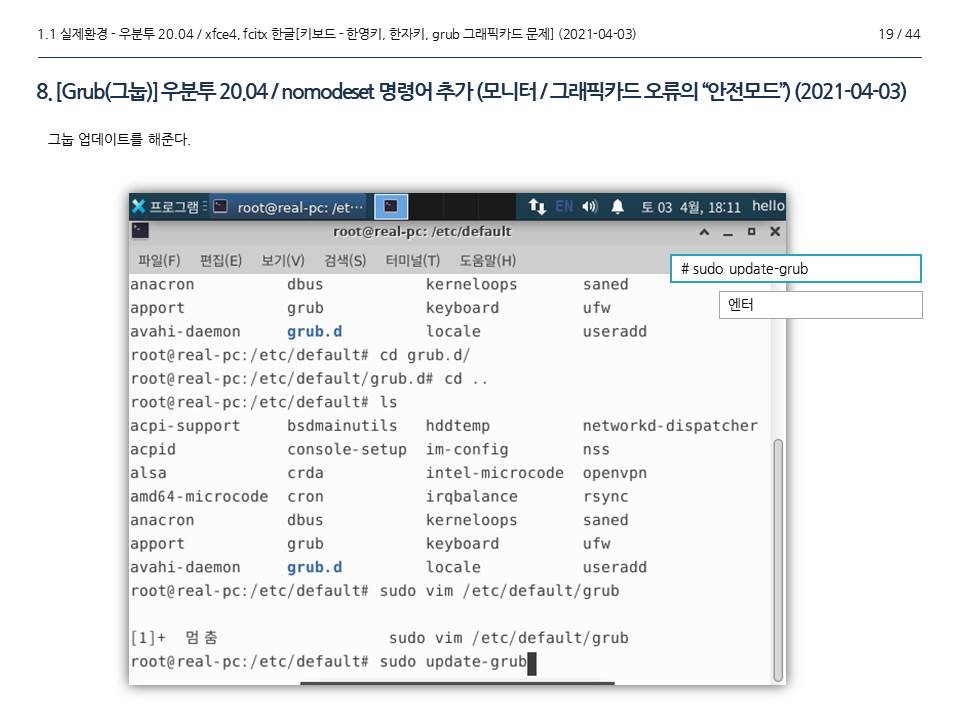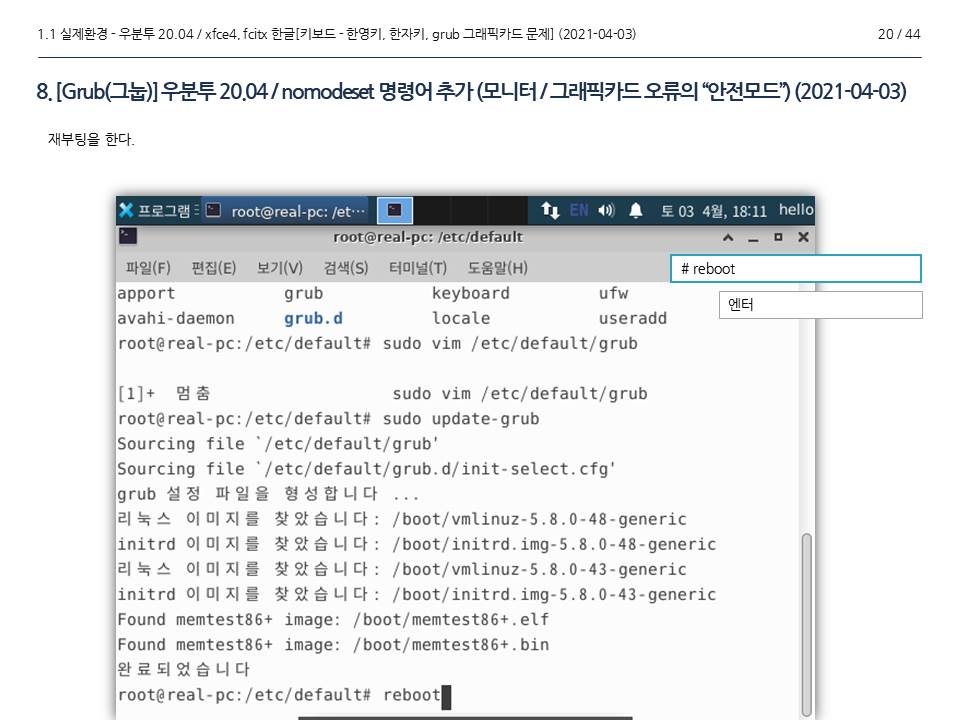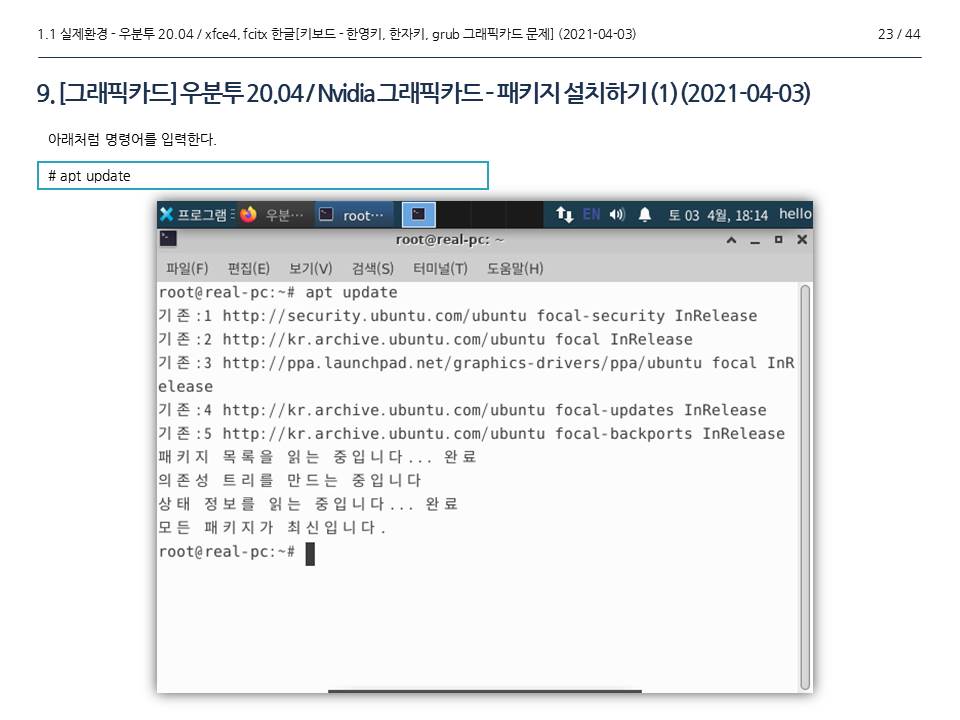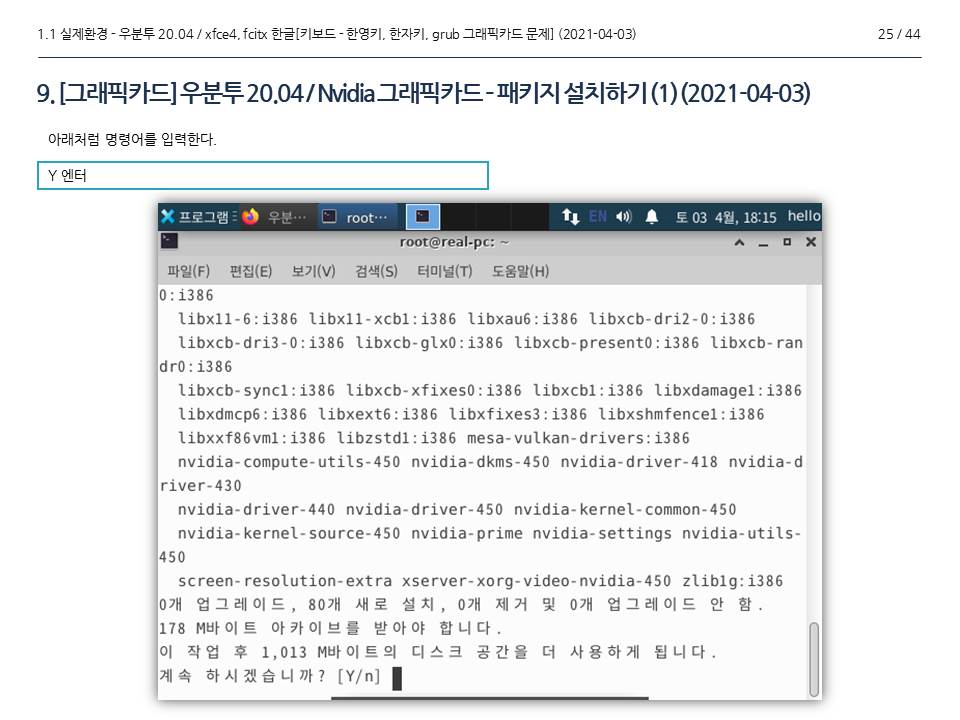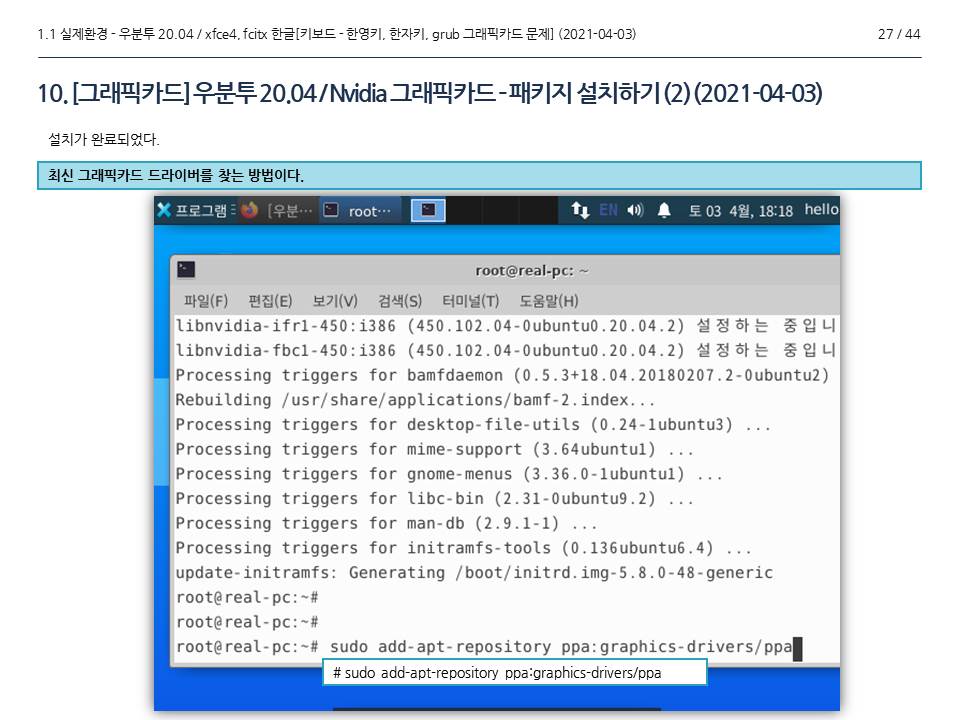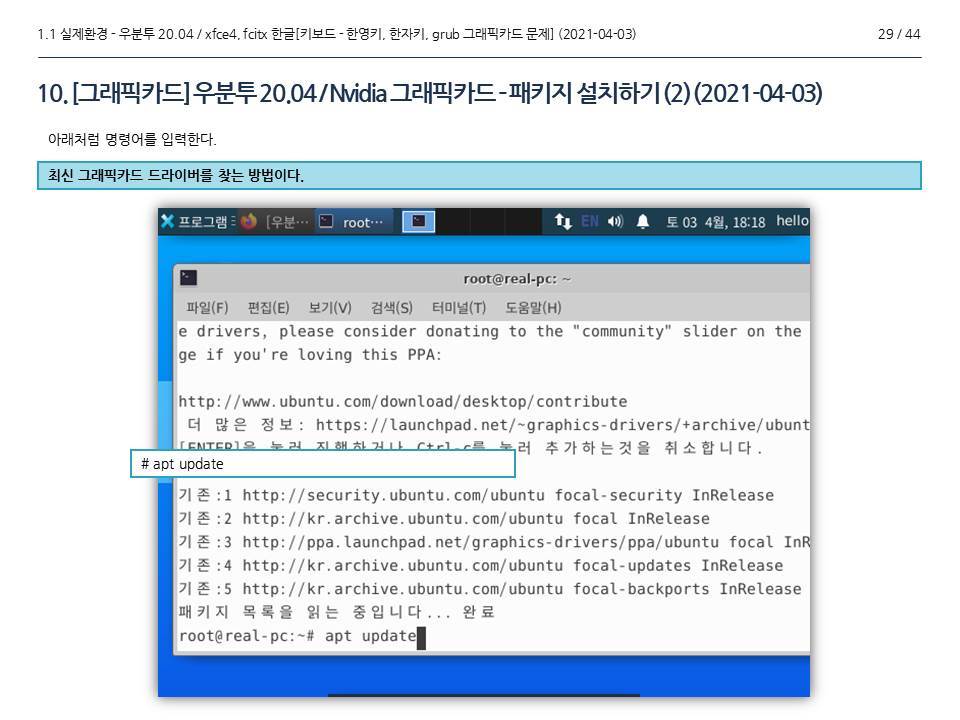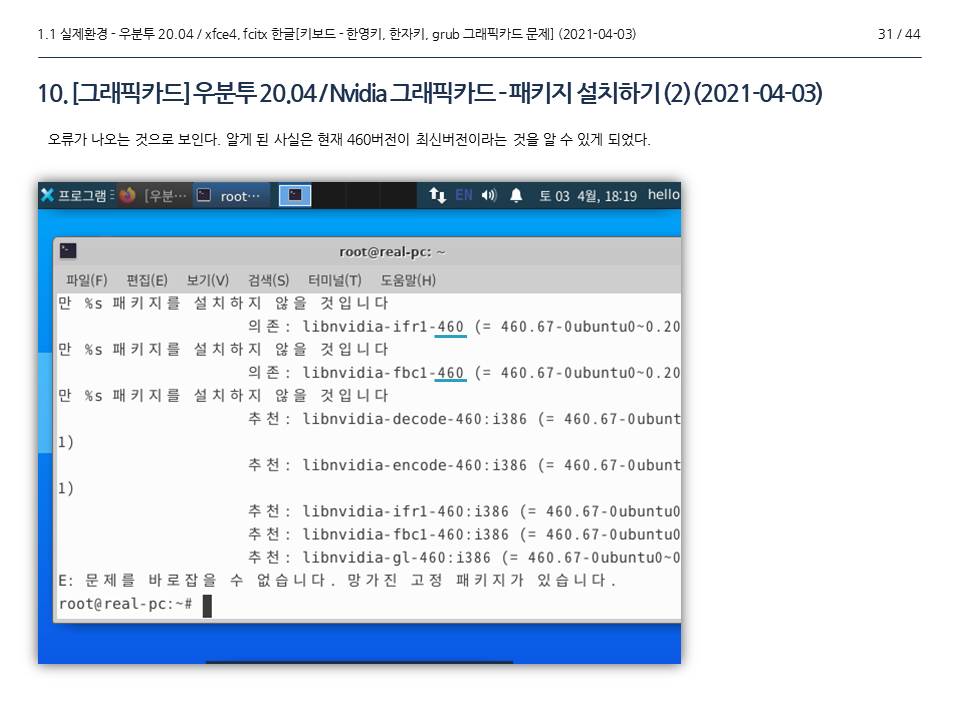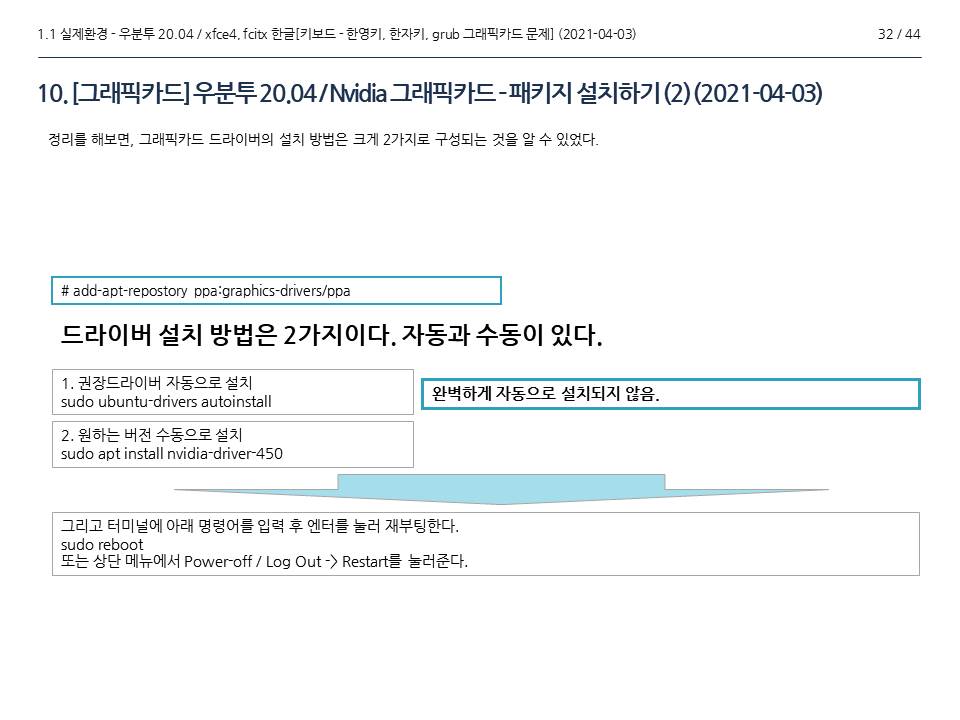* 우분투 서버를 사용하고 있을 경우 X 시스템과 폰트관련 패키지가 설치되어 있지 않다.
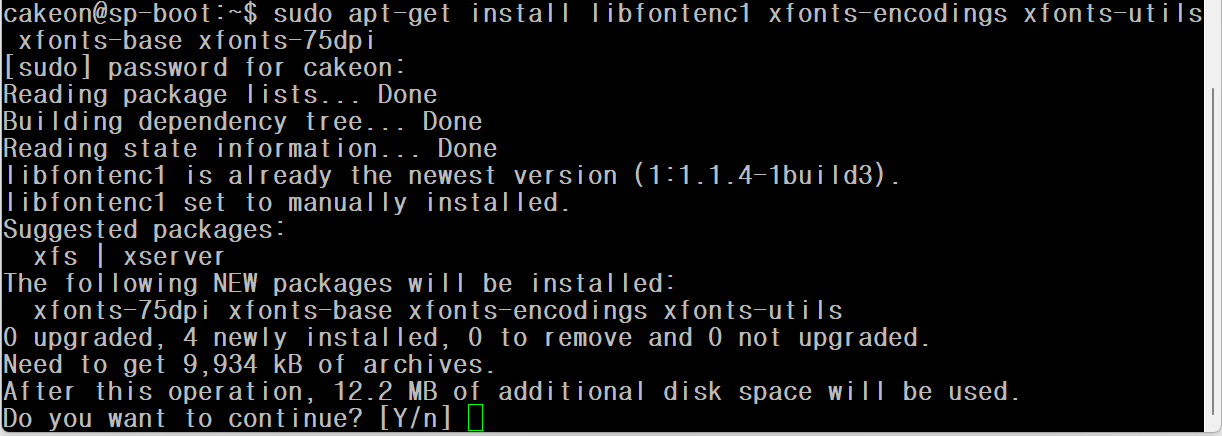
$ sudo apt-get install libfontenc1 xfonts-encodings xfonts-utils xfonts-base xfonts-75dpi
우분투 데스크탑을 사용하고 있다면 생략해도 무방함.
한글 언어팩 설치
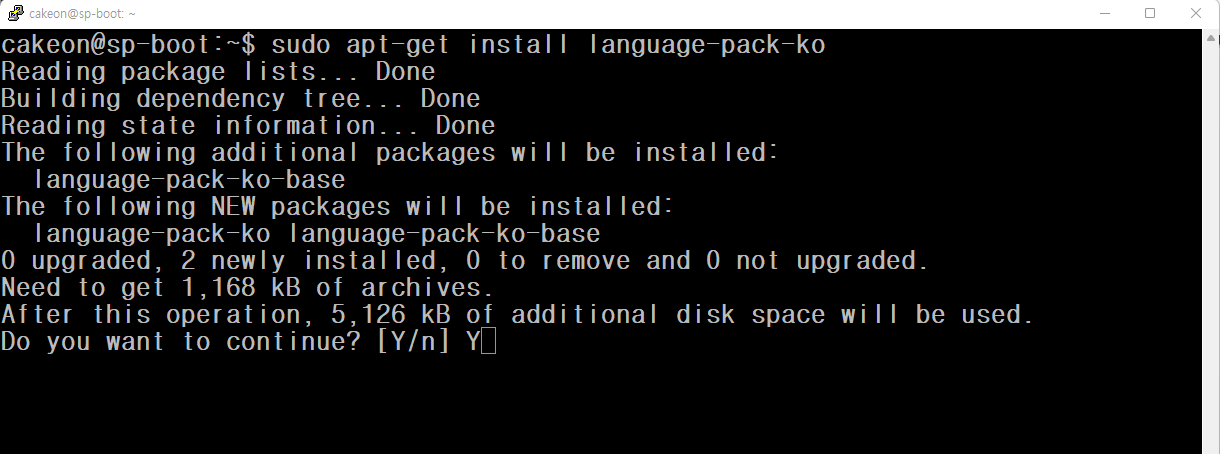
$ sudo apt-get install language-pack-ko

$ sudo locale-gen ko_KR.UTF-8
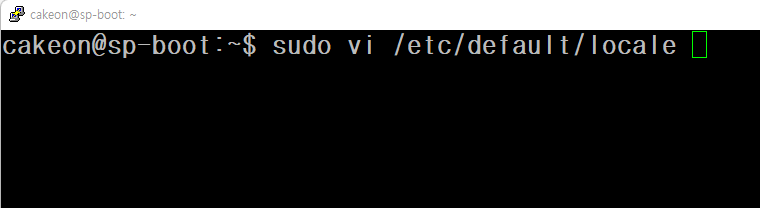
$ sudo vi /etc/default/locale
LANG="en_US.UTF-8"
LANG="ko_KR.UTF-8"
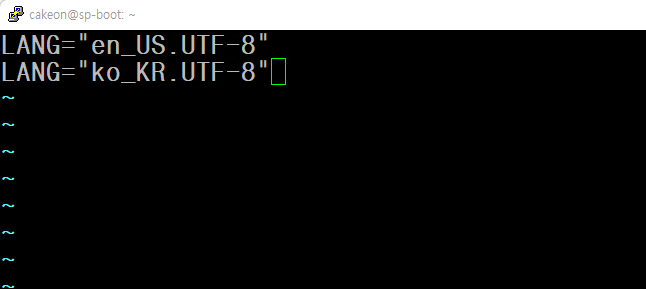
$ sudo vi /etc/environment
PATH 밑에 추가
LANG="ko_KR.UTF8"
LANGUAGE="ko_KR:ko:en_GB:en"
* 별도의 설정없이 바로 사용할 수 있는 한글폰트는 unfonts, baekmuk, nanum 정도
은폰트 - unfonts
$ sudo apt-get install fonts-unfonts-core fonts-unfonts-extra
백묵폰트 - baekmuk
$ sudo apt-get install fonts-baekmuk
나눔폰트 - nanum
$ sudo apt-get install fonts-nanum fonts-nanum-coding fonts-nanum-extra
재부팅
$ sudo reboot
[참고 자료(Reference)]
1. 우분투 서버 한글 설정 및 한글폰트 설치, https://findnew.tistory.com/22, 2017. 4. 14. 16:52, 풀스택초보.
'소프트웨어(SW) > GNU - 리눅스(Linux)' 카테고리의 다른 글
| [GNU - 리눅스(Linux)] Ubuntu 18.04 ~ Ubuntu 22.04 - NFS Server 구축 (0) | 2023.05.06 |
|---|---|
| [GNU(리눅스)] - Ubuntu 22.04 한국 시간으로 변경 및 시간 동기화 설정 (0) | 2023.05.06 |
| [GNU - 리눅스(Linux)] motd 메시지를 수정하는 방법 (0) | 2023.05.04 |
| [GNU - 리눅스(Linux)] 우분투 20.04(18.04), 아파치 톰캣 9, OpenJDK 15, 16, OpenSSL 사설 자가서명 (0) | 2021.06.10 |
| [GNU - 리눅스(Linux)] 우분투 20.04 - IPv4 인터넷 공유 방법 (0) | 2021.05.30 |